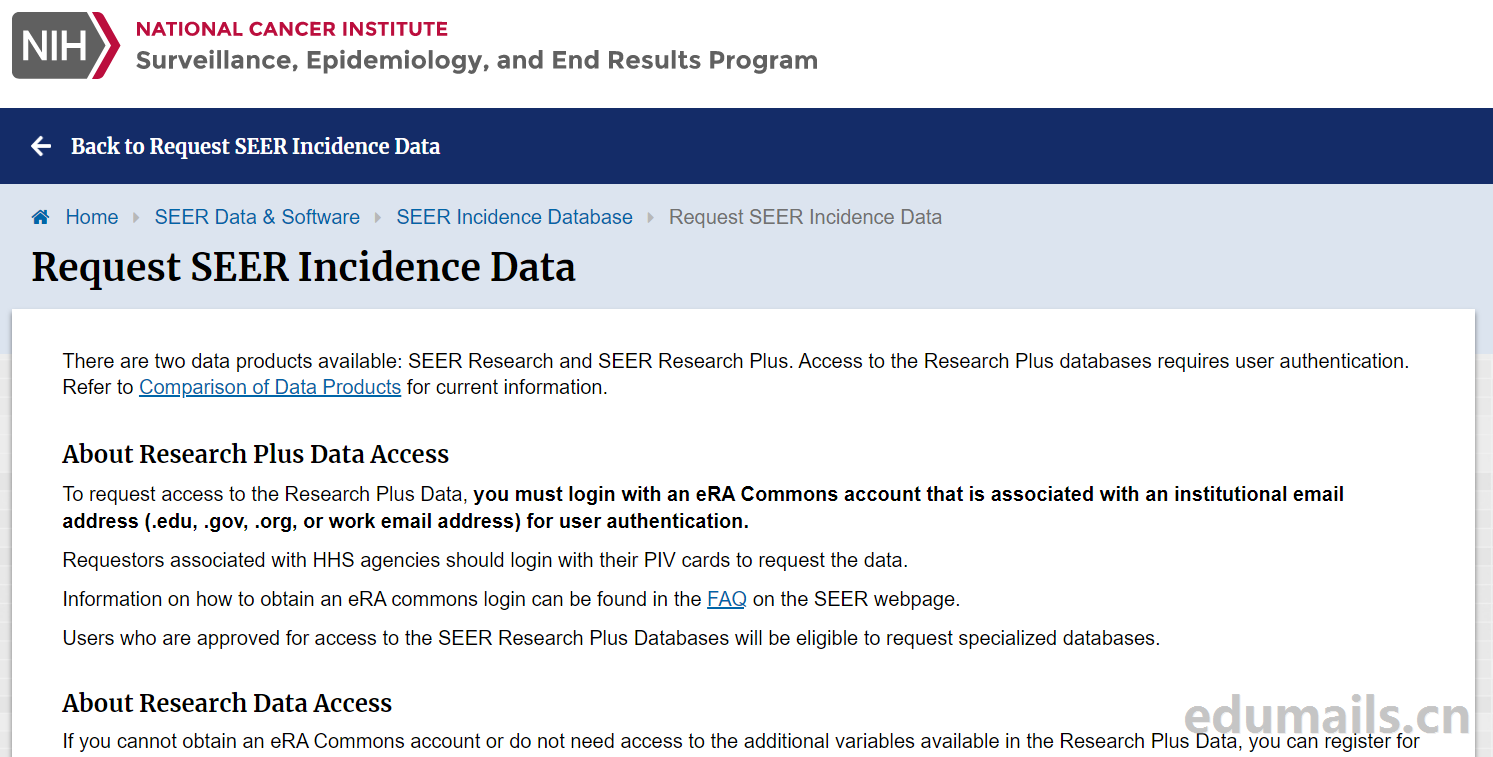
前言介绍
SEER数据库全称:Surveillance, Epidemiology, and End Results Program 网址:https://seer.cancer.gov/SEER 数据库所涉及的肿瘤被划分为9类:乳腺肿瘤、结肠与直肠肿瘤、其他消化系统肿瘤、女性生殖系统肿瘤、淋巴系统肿瘤与血液系统肿瘤、男性生殖肿瘤、呼吸系统肿瘤、泌尿系统肿瘤及其他尚未确定的类型。数据记录中包括患者的注册编号、个人信息、原发病灶部位、肿瘤尺寸、肿瘤编码、治疗方案、死亡原因等信息。
SEER数据库是临床常用的公共数据库,它收录了大量的临床回顾性研究资料,数据获取方便并且公开免费,因而深受科研工作者的喜爱,以SEER数据库为数据来源的SCI文章正逐年增长。
注册流程
注册要求
要请求访问 Research Plus 数据,您必须使用与机构电子邮件地址(.edu、.gov、.org 或工作电子邮件地址)关联的 eRA Commons 帐户登录以进行用户身份验证。
关于研究数据访问
如果您无法获得 eRA Commons 帐户或不需要访问 Research Plus Data 中可用的其他变量,您可以注册 Research Data。
只能访问研究数据的用户没有资格请求专门的数据库,并且如果没有 eRA Commons 帐户或 HHS PIV 卡则无法升级到 Research Plus。
注册账号
我们在https://seerdataaccess.cancer.gov/seer-data-access 下拉网页选择Request SEER Data 输入自己的edu邮箱发送注册请求。
注册完成
Thank you – your registration is complete. You will recieve a confirmation email with more instructions momentarily. Once the emailaddress you have submitted has been verified you can login and complete the Data Access Request form.
谢谢 – 您的注册已完成。 您将收到一封确认电子邮件,并暂时提供更多说明。 已验证您提交的电子邮件地址后,您可以登录并填写数据访问请求表。
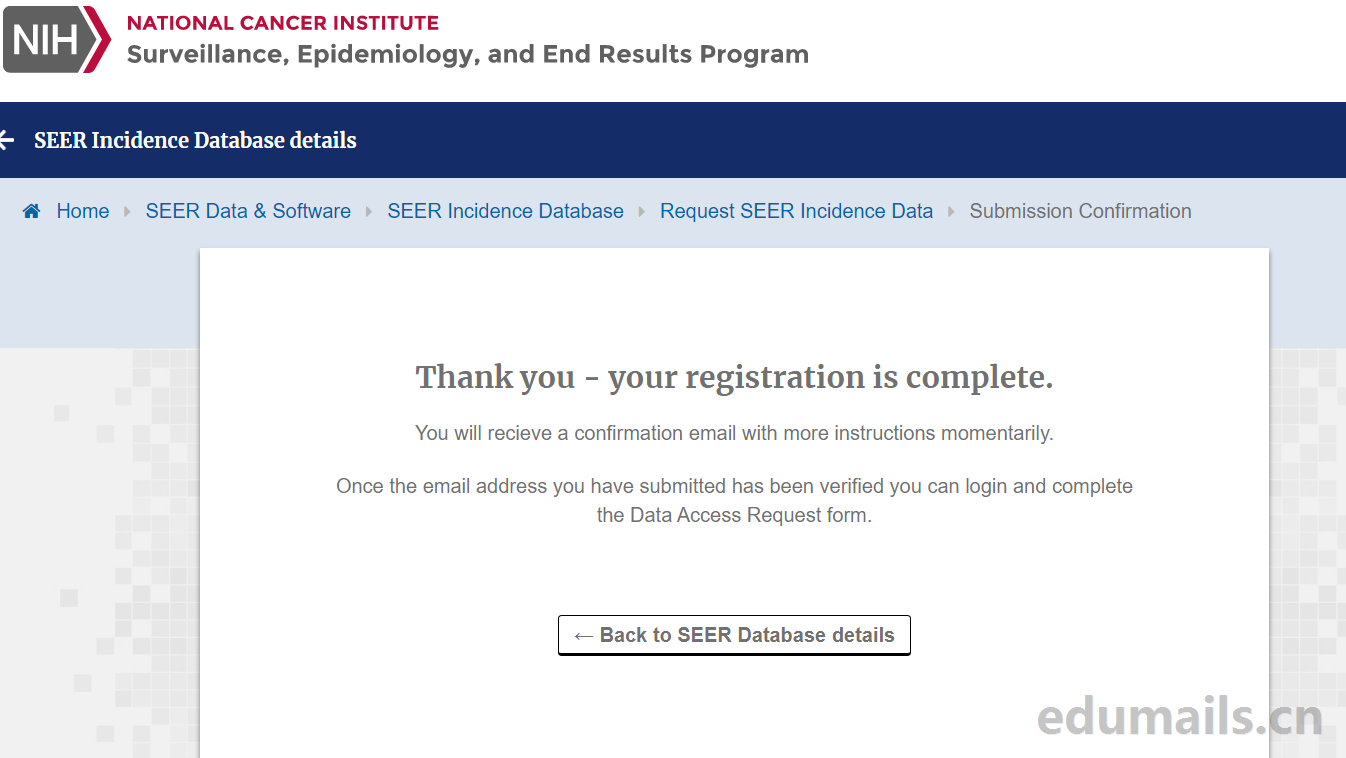
确认邮件
SEER Data Access Request SEER 数据访问请求
Thank you – your data access request is complete. You will receive an email with more instructions once your request has been reviewed. Afteryour access is approved, you will receive a username and password for accessing the data through SEER*Stat Software.
谢谢 – 您的数据访问请求已完成。审查请求后,您将收到带有更多说明的电子邮件。批准您的访问权限后,您将收到一个用户名和密码,用于通过Seer*Stat软件访问数据。

我们确认邮箱后需要确认SEER账户的信息有效性,我们跳转到如下图所示后,在Initials输入自己的姓名首字母,然后点击确认。
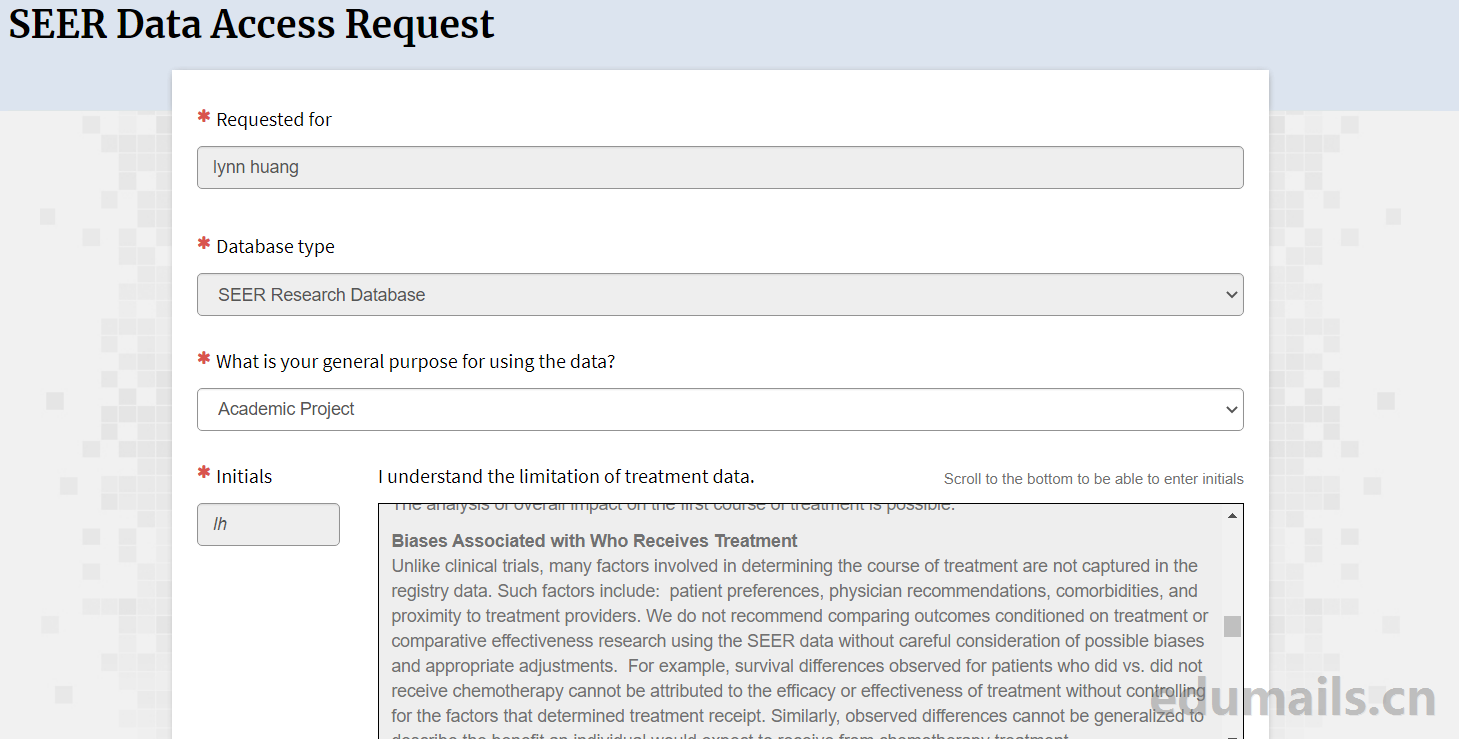
点击Submit提交。

审查完成
Your request for access to SEER Data has been received for:您已收到您访问SEER数据的请求:

Thank you for your interest in the SEER Research Data. Your account has been created with access to the 1975-2020 SEER Research Data (November 2022Submission). This will allow you to use the SEER*Stat software to access the data.Username: lynn.huang@student.xxxx.eduPassword: Set your initial password when you first log into SEER*Stat using the “Client-Server Set/Change Password” link inthe Profile menu. Use the Access Code option to set it.Please note that this account will expire 3 months after a new submission of SEER data (1975-2021) is released on or about April 15, 2024. You will need tosubmit a new request to access the new data and to keep the account active.If you do not have SEER*Stat software on your PC, download and install the current version of the SEER*Stat software from https://seer.cancer.gov/seerstat/. You must be connected to the Internet while using SEER*Stat.Database details are available on https://seer.cancer.gov/data-software/documentation/seerstat/Copies of the data agreements and limitations are available on https://seer.cancer.gov/data/agreements.htmlIf you are interested in the Research Plus Data, refer to the access requirements on https://seer.cancer.gov/data/access.htmlFor questions, refer to SEER Data Contacts on https://seer.cancer.gov/data/contacts.html
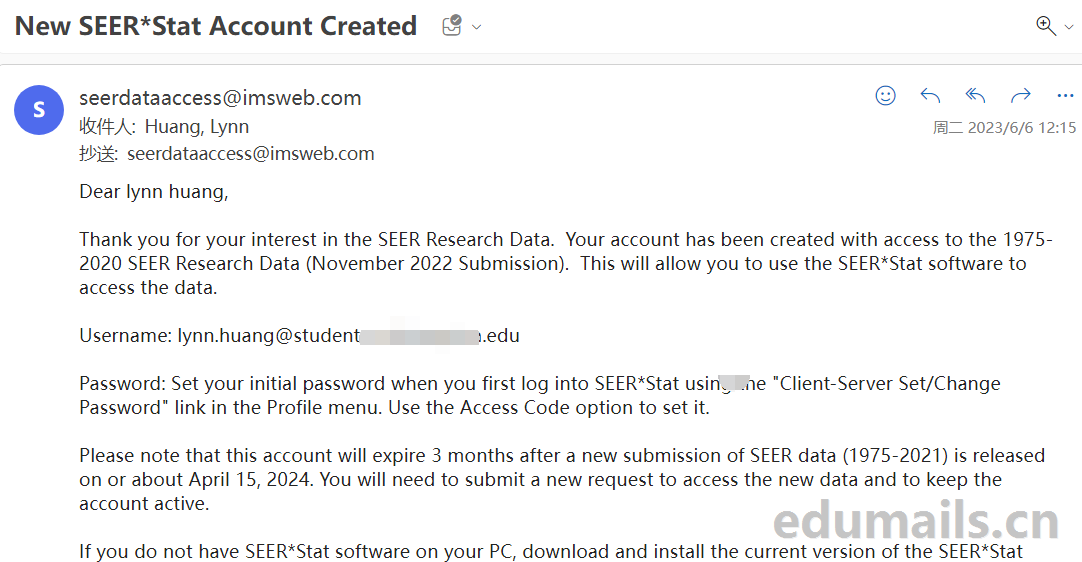
感谢您对SEER研究数据的关注。 您的帐户是通过访问1975-2020 SEER研究数据(2022年11月提交)创建的。 这将使您可以使用Seer*Stat软件访问数据。
用户名:lynn.huang@student.xxxxx.edu
密码:首次使用“ client-server set/更改密码”链接中的“ client-server set/更改密码”链接时,将初始密码设置为“seer*stat”。 使用访问代码选项将其设置。
请注意,该帐户将在2024年4月15日左右发布新提交Seer Data(1975-2021)后3个月到期。 。
如果您的PC上没有Seer*Stat Software,请从https://seer.cancer.gov/seerstat/下载并安装当前版本*SECER*STAT软件。 使用Seer*stat时,您必须连接到Internet。
数据库详细信息可在https://seer.cancer.gov/data-software/documentation/documentation/seerstat/上找到
数据协议和限制的副本可在https://seer.cancer.gov/data/agreements.html上获得
如果您对研究加数据感兴趣,请参阅https://seer.cancer.gov/data/access.html上的访问要求
有关疑问,请参阅https://seer.cancer.gov/data/contacts.html上的SEER数据联系人

 EDU教育网邮箱官方资讯平台
EDU教育网邮箱官方资讯平台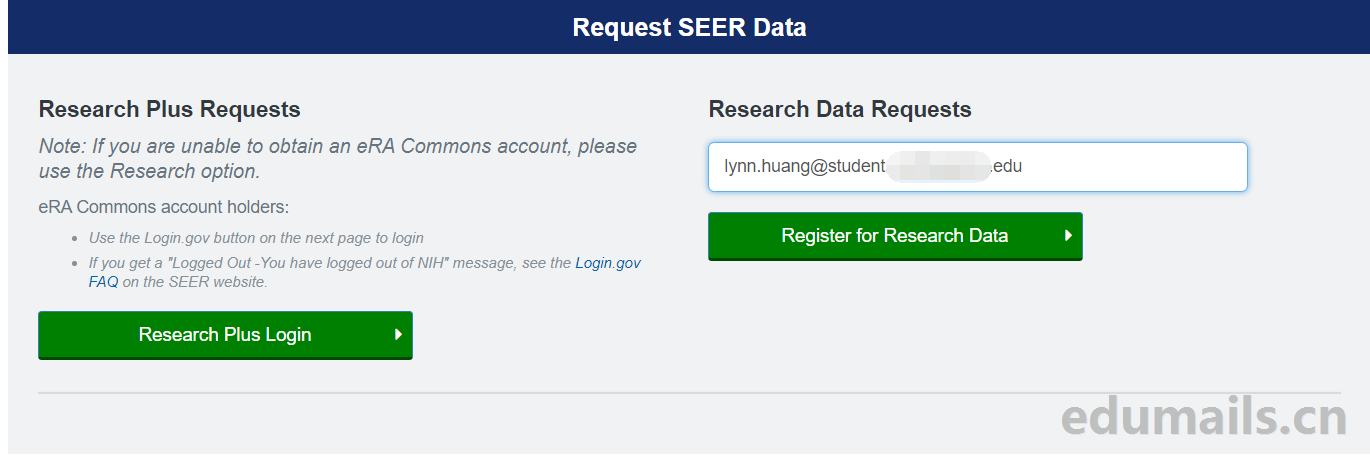
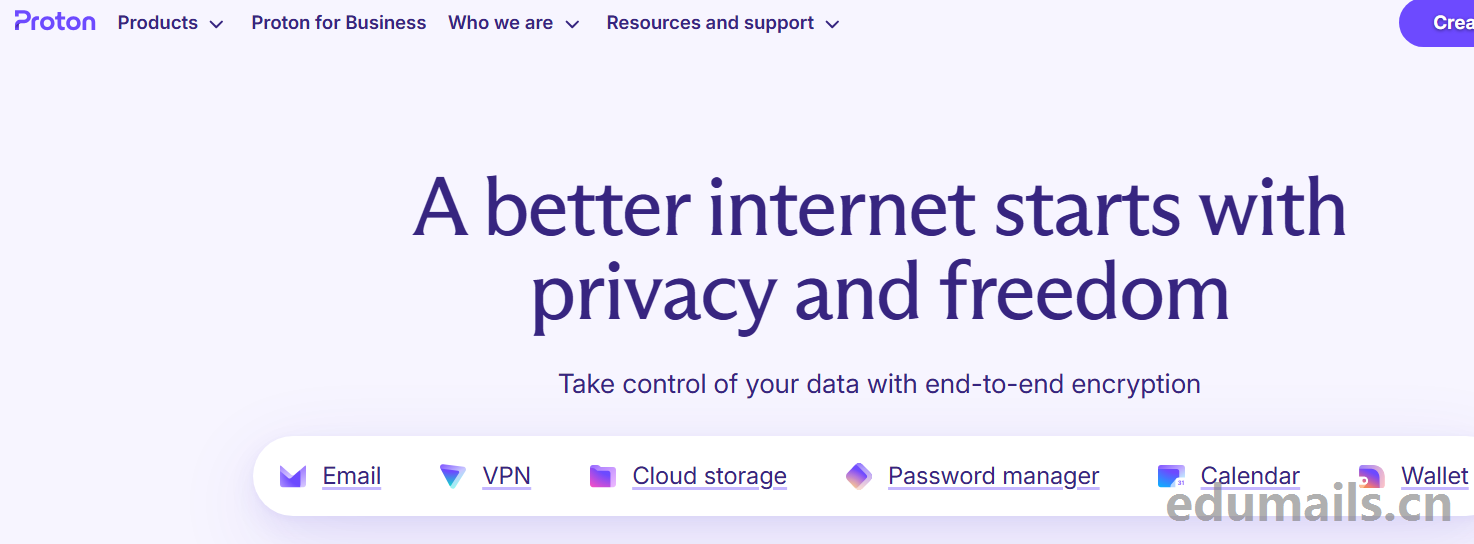
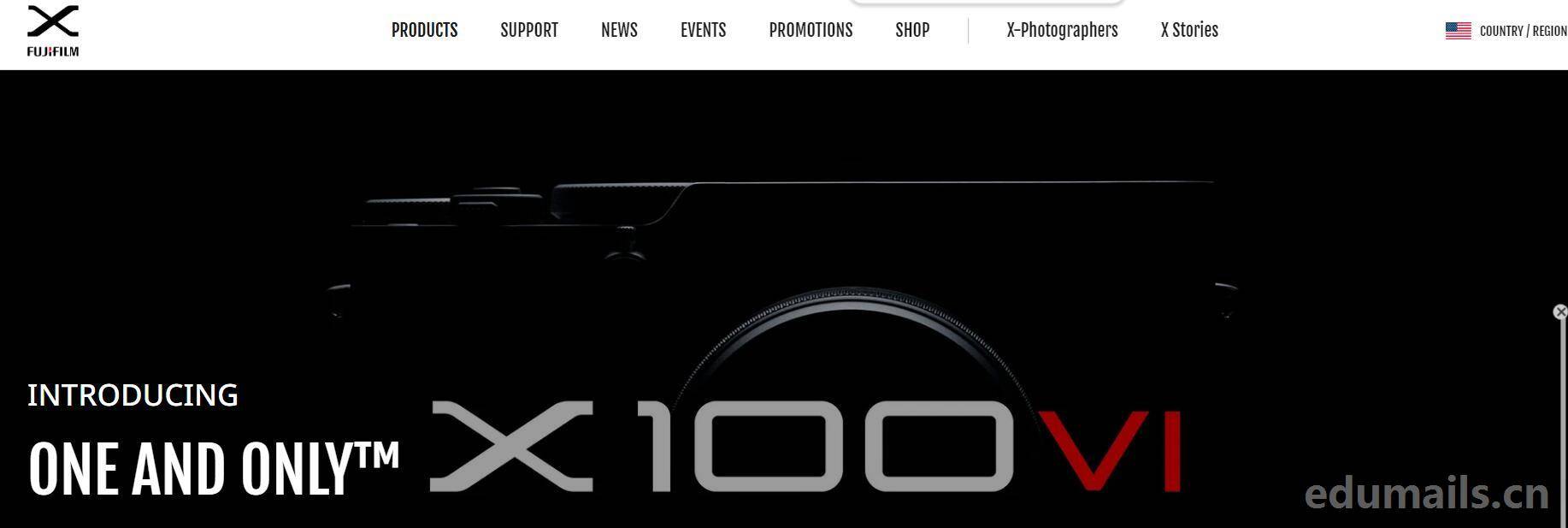
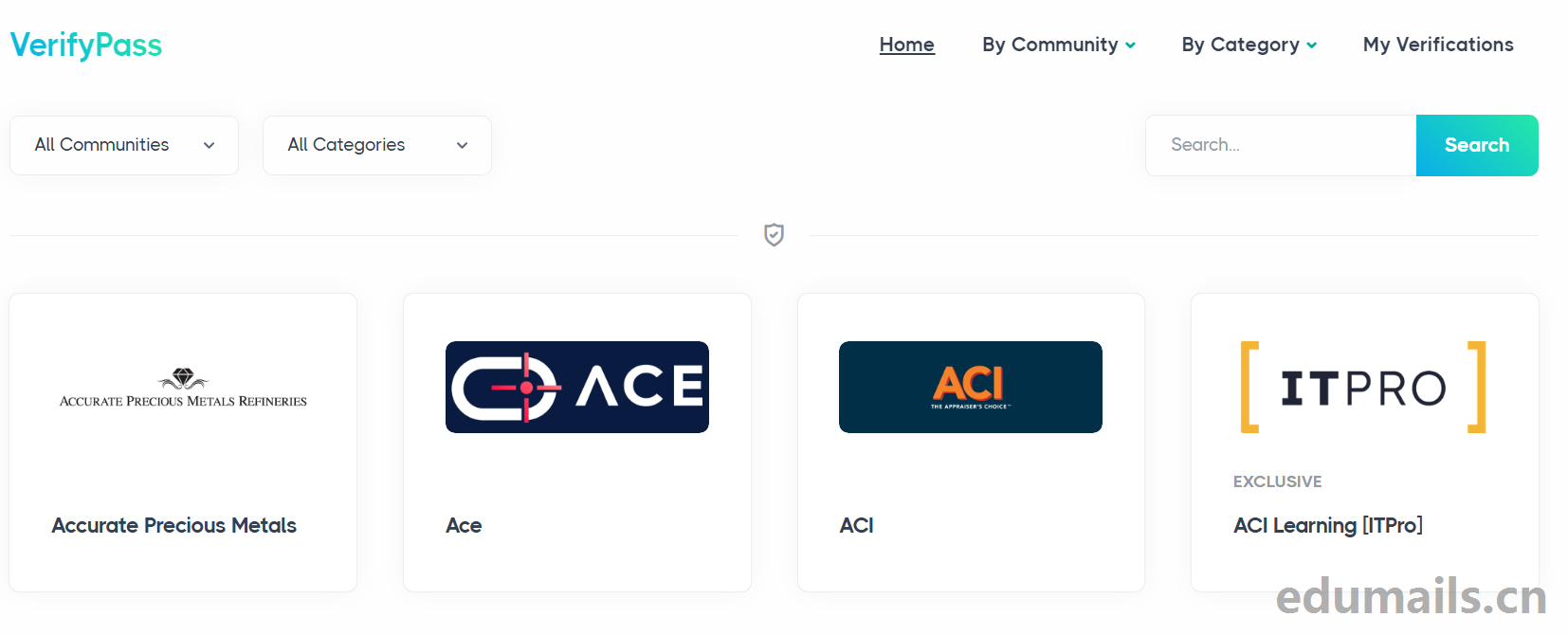
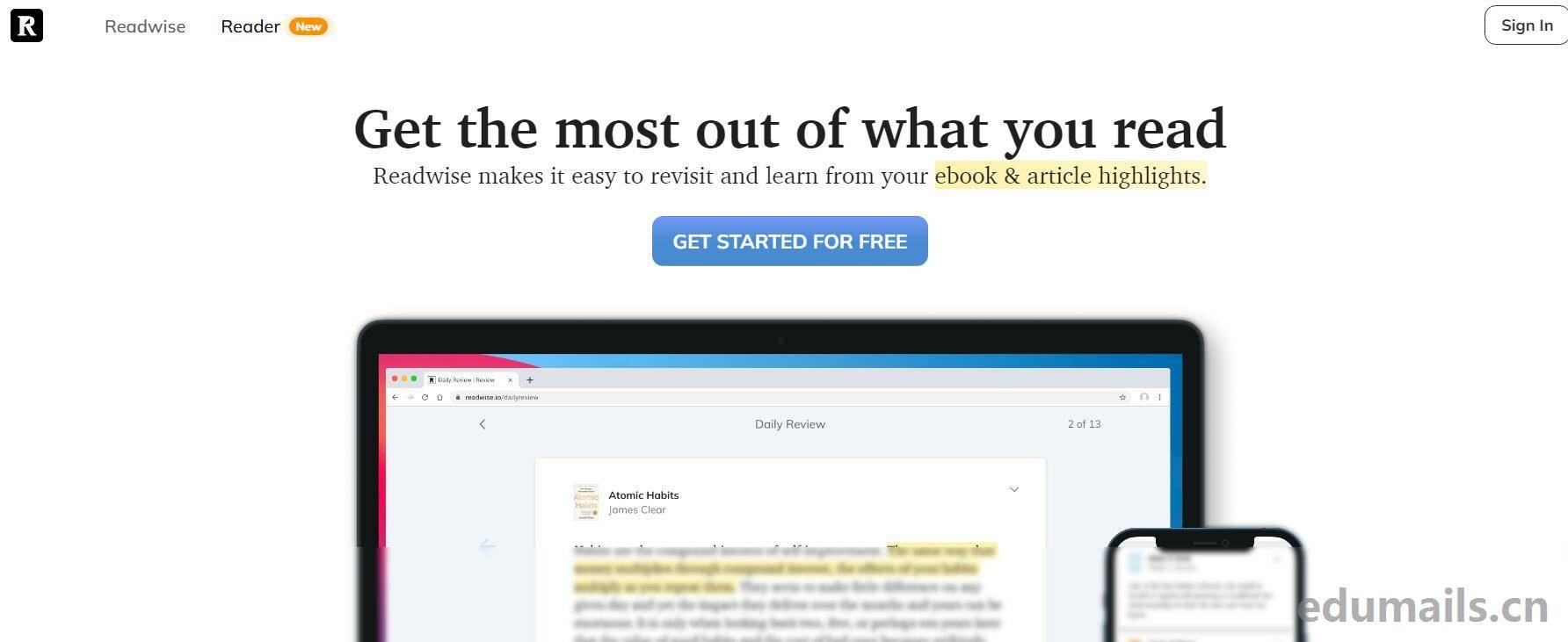
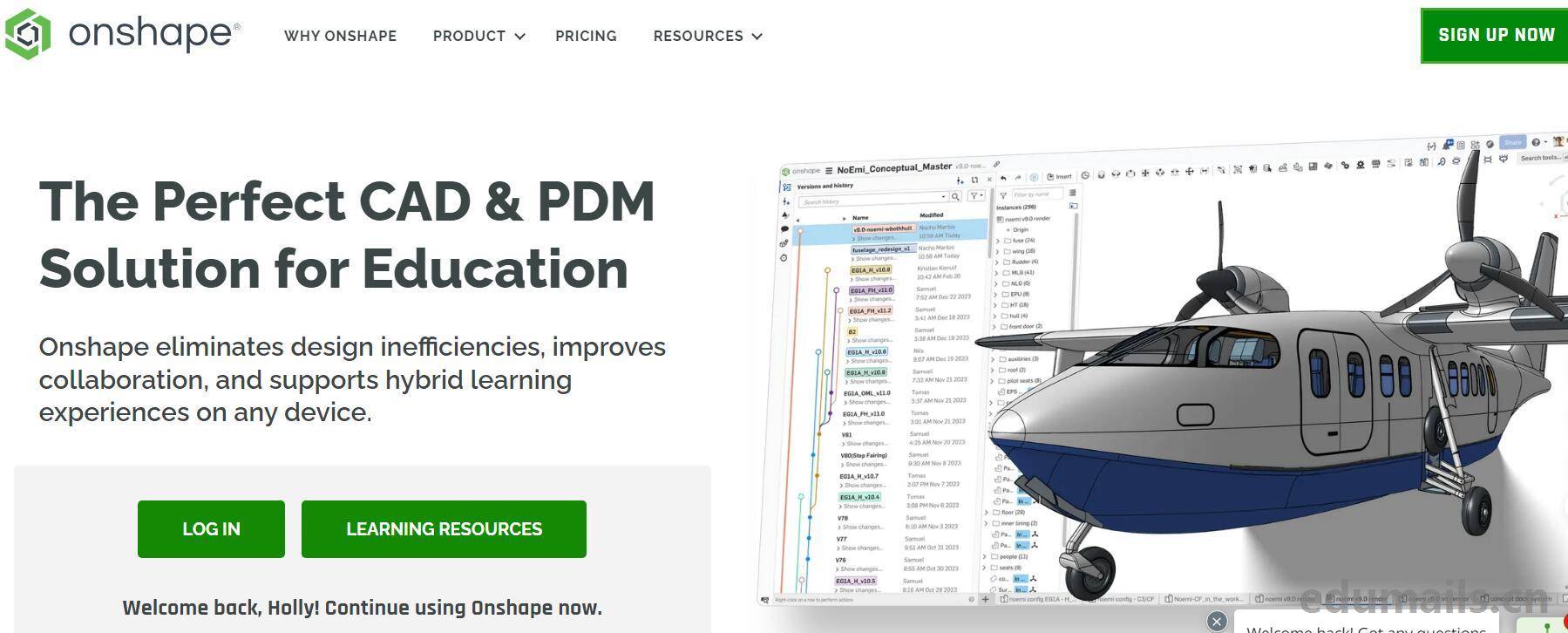
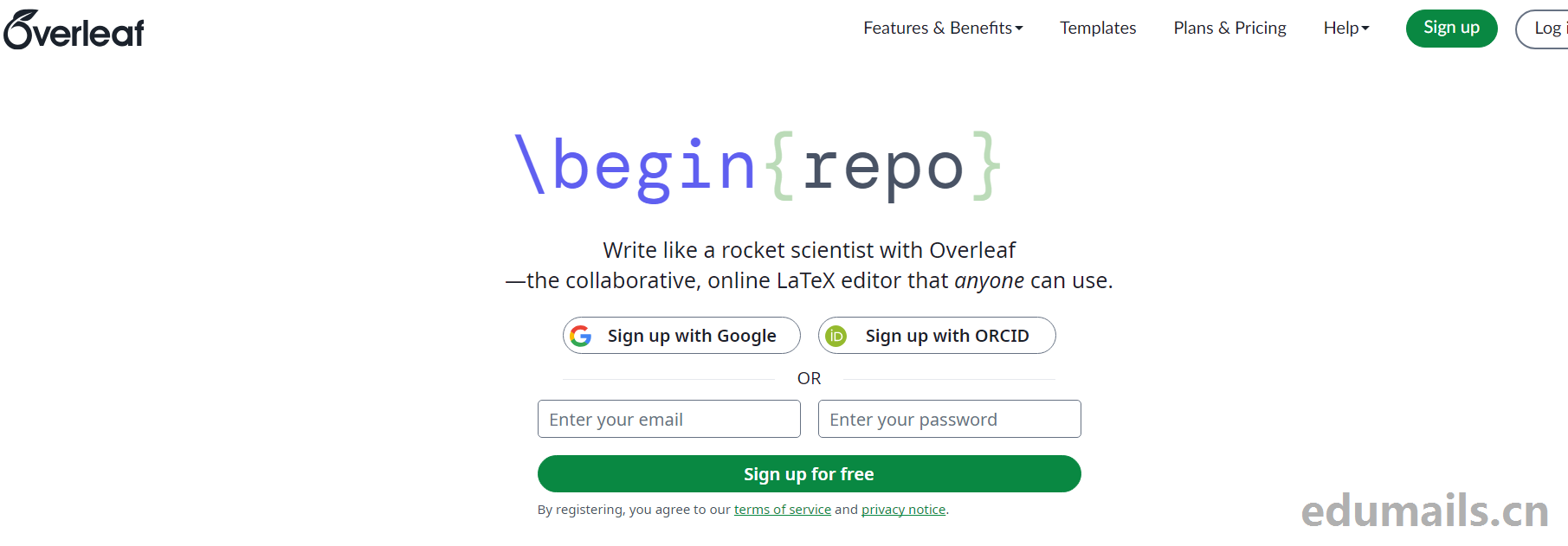
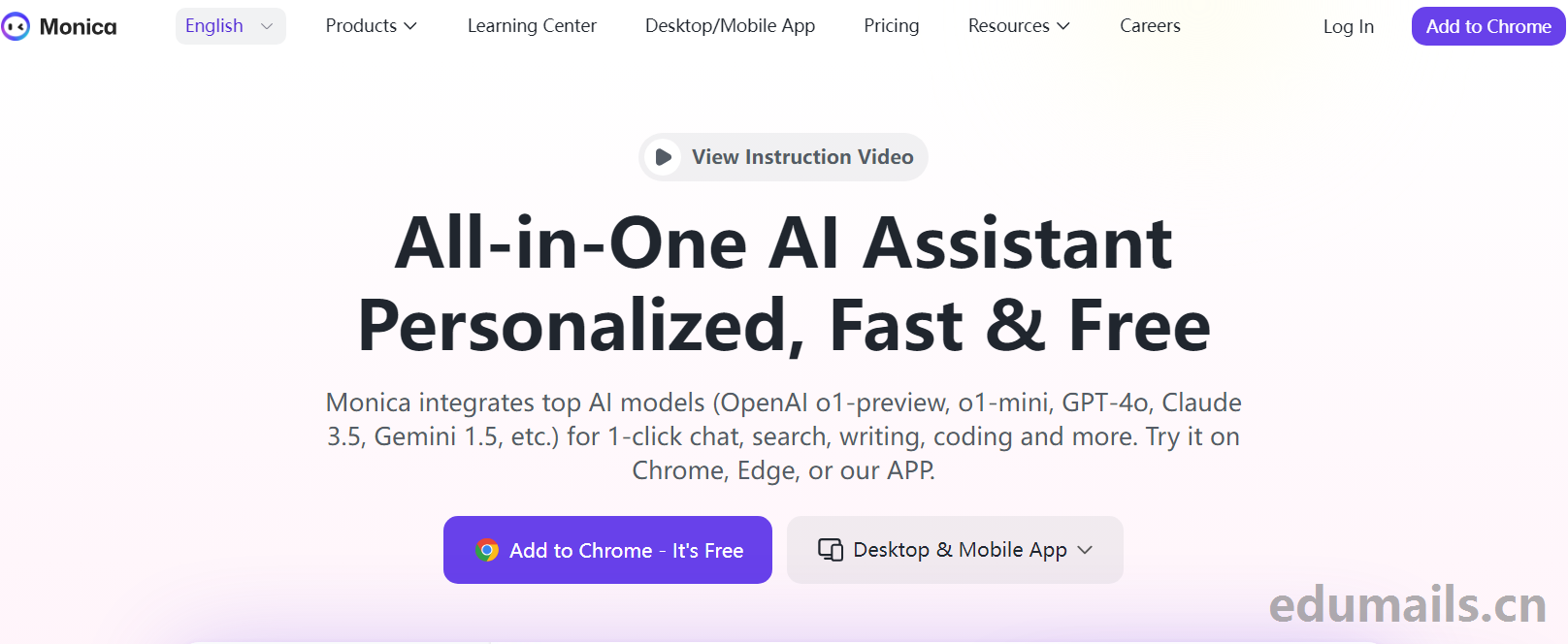


网友感受
邮箱套餐:启航邮 (免费套餐),容量只有10G
实测国内教育网邮箱也成功订阅了。
这还有个临时邮箱值得收藏:https://mail.udayun.com
一直提示领取火爆系统繁忙,请24小时后再领取。
化学党之福音