Introduction
Many users do not know much about Microsoft Office 365 International Edition and CenturyLink Operations Edition, and today, by the way, to popularize it.
office365 International Edition data center is located in Hong Kong, China and Singapore. Support for official clientsSupport for official clients and third-party clients, open API.
China's Office 365 operated by CenturyLink, OneDrive full-speed downloads, after all, CenturyLink operated OneDrive data centers located in China's Beijing and Shanghai, Microsoft self-built fiber optic and network services
Direct access to the backbone network of China Mobile, China Telecom, China Unicom and other carriers, decades of data center and network optimization technology.
CenturyLink OneDrive Cloud Drive User Guide
I.Office 365 login
Landing site https://portal.partner.microsoftonline.cnPlease enter your user ID and password to enter the homepage of office 365, we recommend using Google, Firefox, ie browser, please make sure your version is ie11 and above.
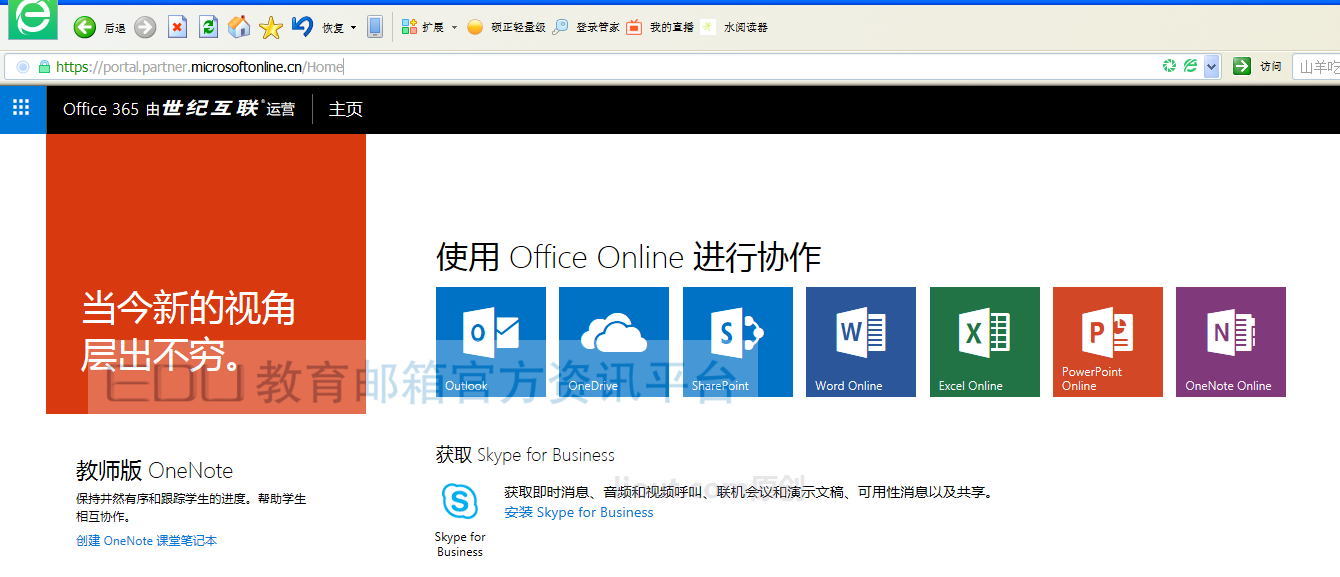
OneDrive
2.1 webend-to-end accessOneDrivecloud disk
1. On the welcome page of office 365, click the OneDrive icon, see the red box in the figure below.
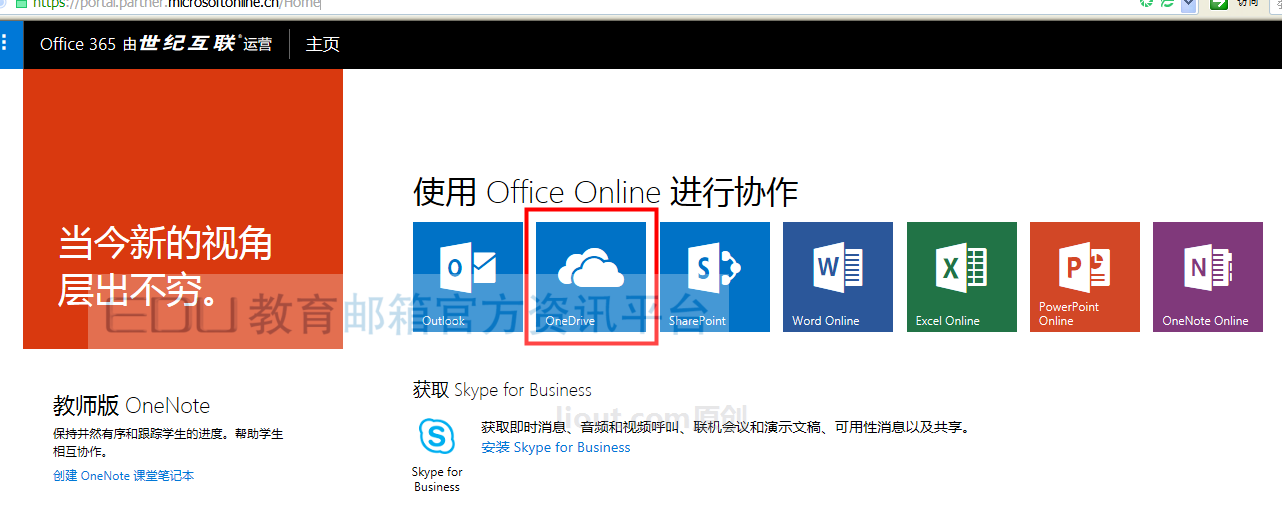
2. Wait a few minutes for the netbook to initialize and then you can enter the page
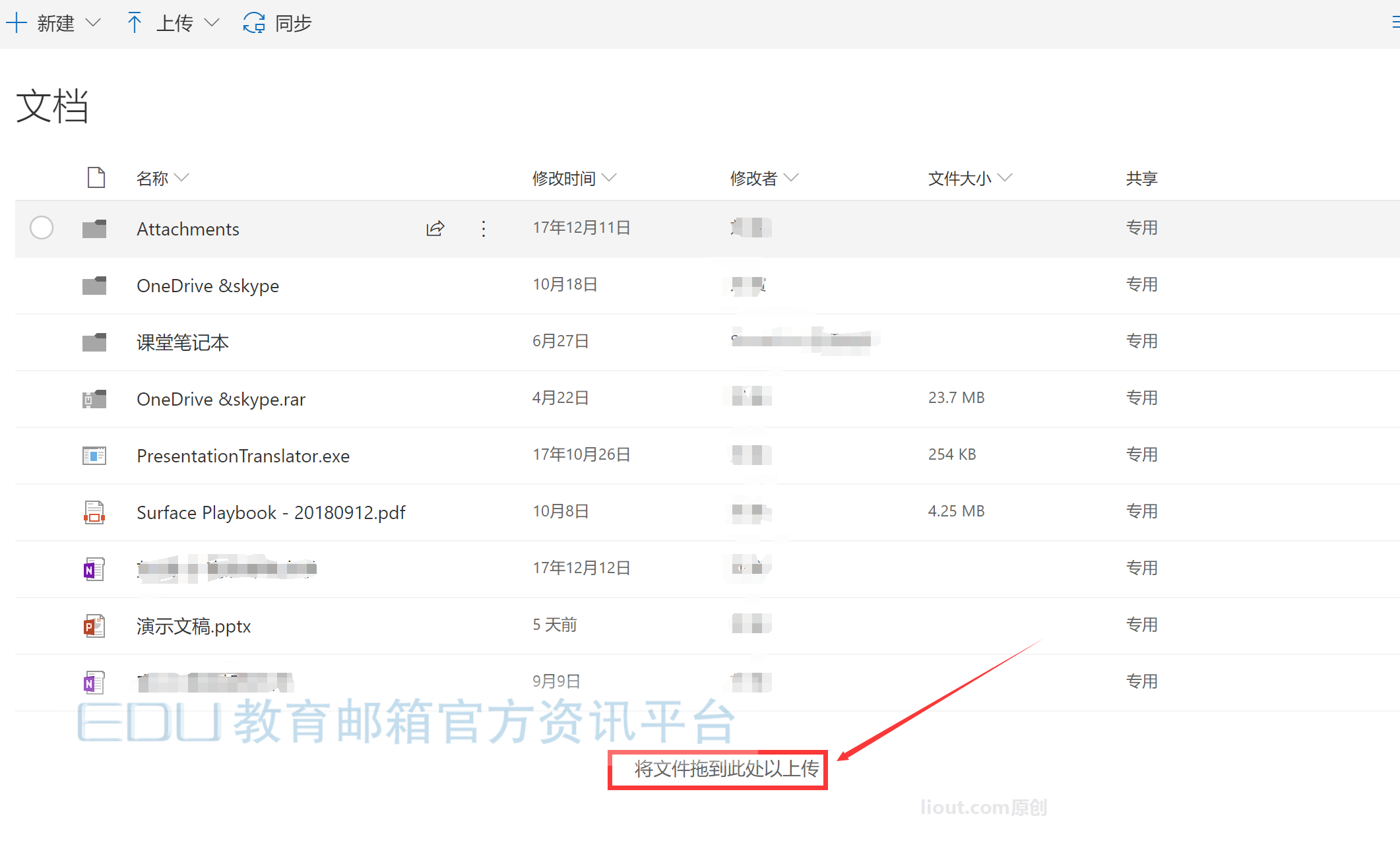
3. Through the upload button in the red box on the upper left or by dragging and dropping, you can upload the files to the network disk.
2.2Configure the computer client to synchronize OneDrive
1. Download and install the client, download address:http://microsoft.siit.edu.cn:88/(Win10, Office2016 comes with Onedrive no need to download and install separately)
2. Run the client and enter your account information as shown in the red box below:

3. Click on Login
4. Specify the local path to be synchronized

 5. After the configuration is complete, you will see a small blue cloud icon in the lower right corner of the desktop, which means that the configuration is complete.
5. After the configuration is complete, you will see a small blue cloud icon in the lower right corner of the desktop, which means that the configuration is complete.
6. Move the file to the local path of onedrive above by copying or dragging and dropping.

7. The files in this path will be automatically synchronized to the cloud in the case of networking, the green icon of the small hook on behalf of the synchronization is complete.
3.3 Configuring the mobile OneDrive client (optional)
1. In your phone's app store, search for OneDrive and click download.
2, run the app, enter your account, click the right arrow
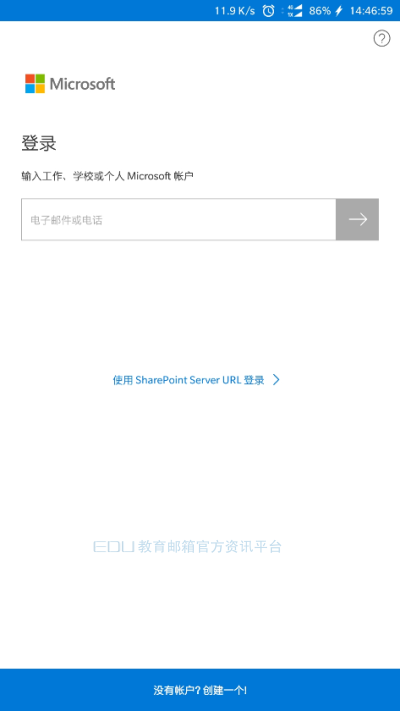
3, will automatically jump to the verification interface, enter your account password can be
4, after logging in you can see the files in your netbook on your phone.
III. Sharing documents and collaborative editing
Sharing of documents
1. Enter your net disk, web or pc can be, select the file you want to share, right click and select share
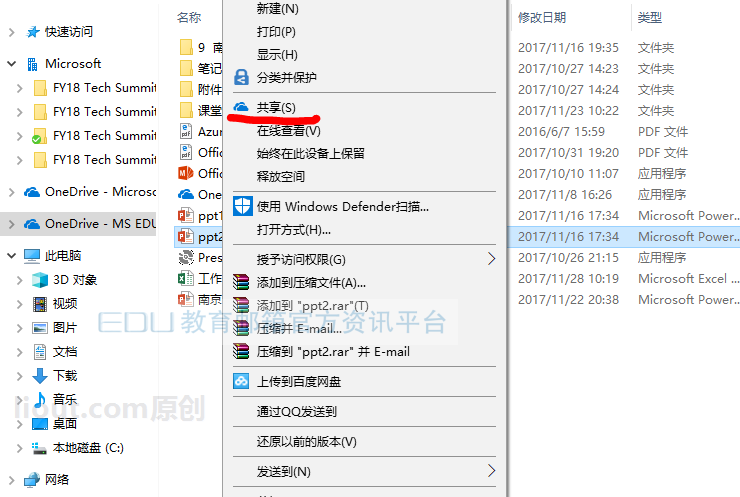
2. Specify shared objects and permissions
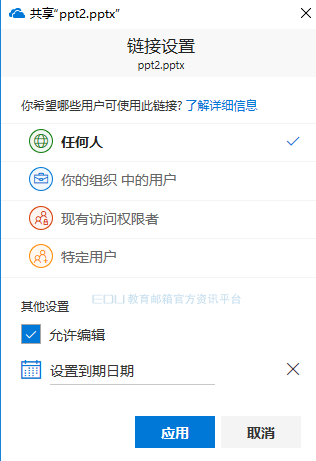
3. Copy the link and send the link to the other party
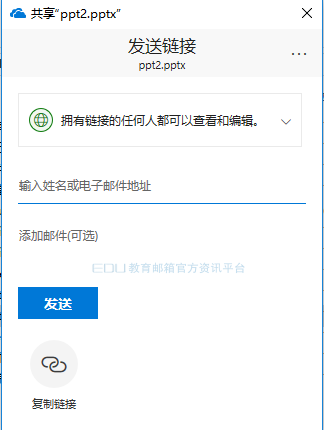
Co-editing
1. The premise of collaborative editing is that the document must exist in the network disk, and has been synchronized in the cloud
2. Come to your cloud disk, select the document you need to collaborate, select online editing (if you access the web disk through the web, directly click on this file)

Take word for example, open it through office online way
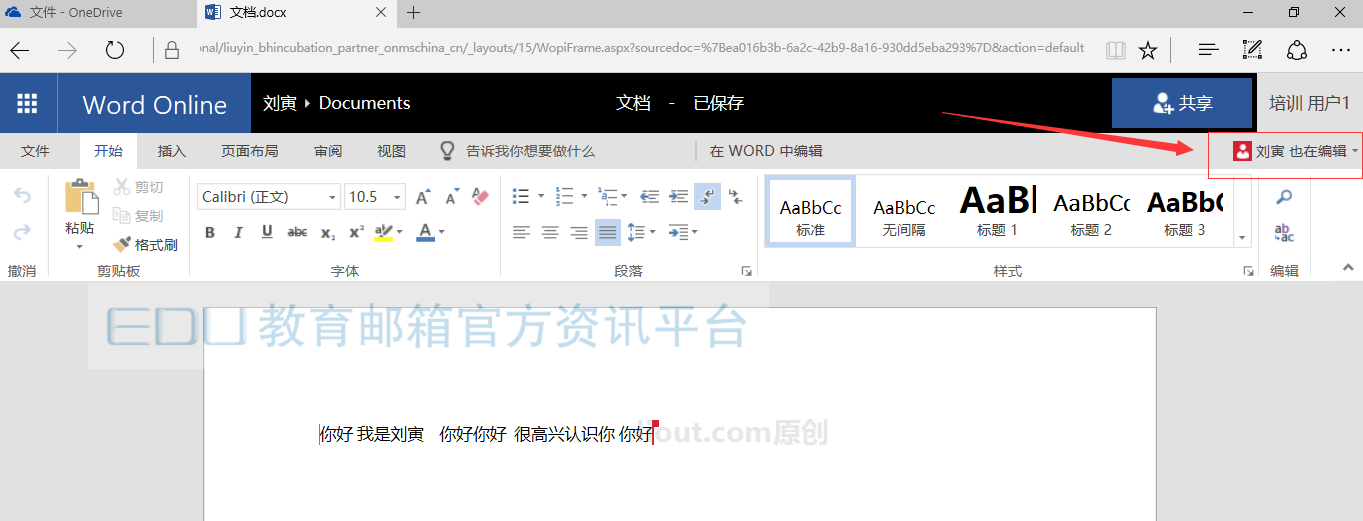
3. Click Share in the upper right corner of the file
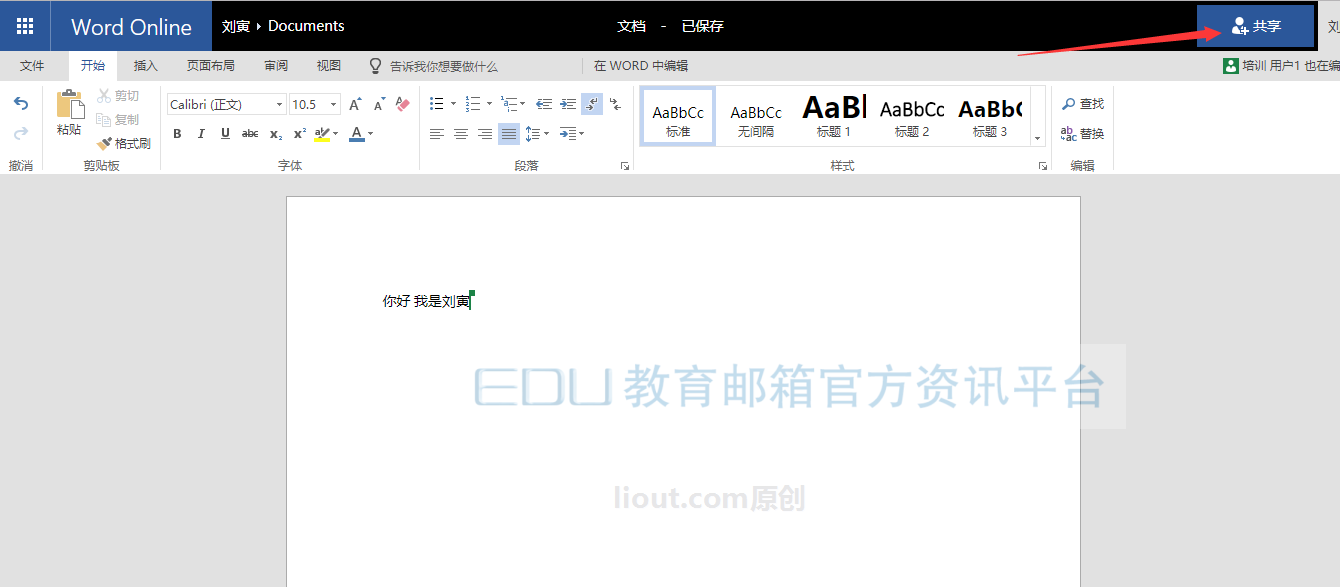
4. Select the objects and permissions that need to collaborate, and send the collaboration link to each other
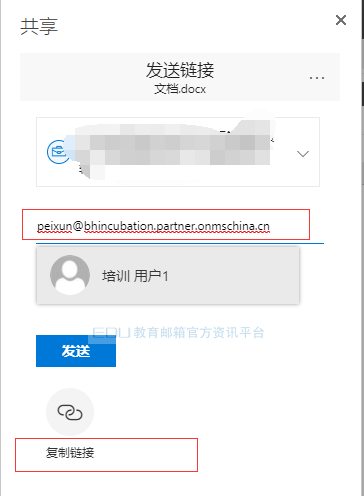
5. the other side through the link can enter the word online interface, and see the need to edit the document, choose to edit in the browser
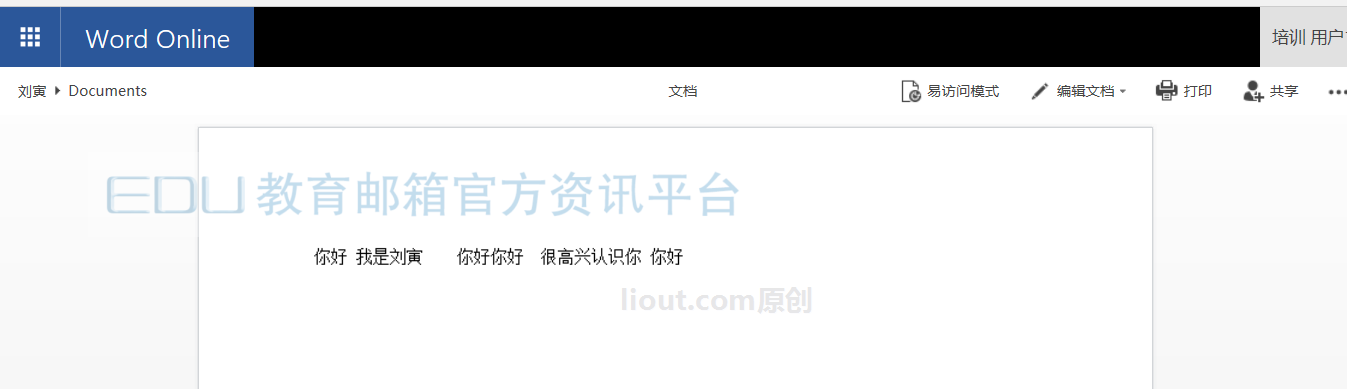
6. Ultimately, multiple users can be realized online editing the same document
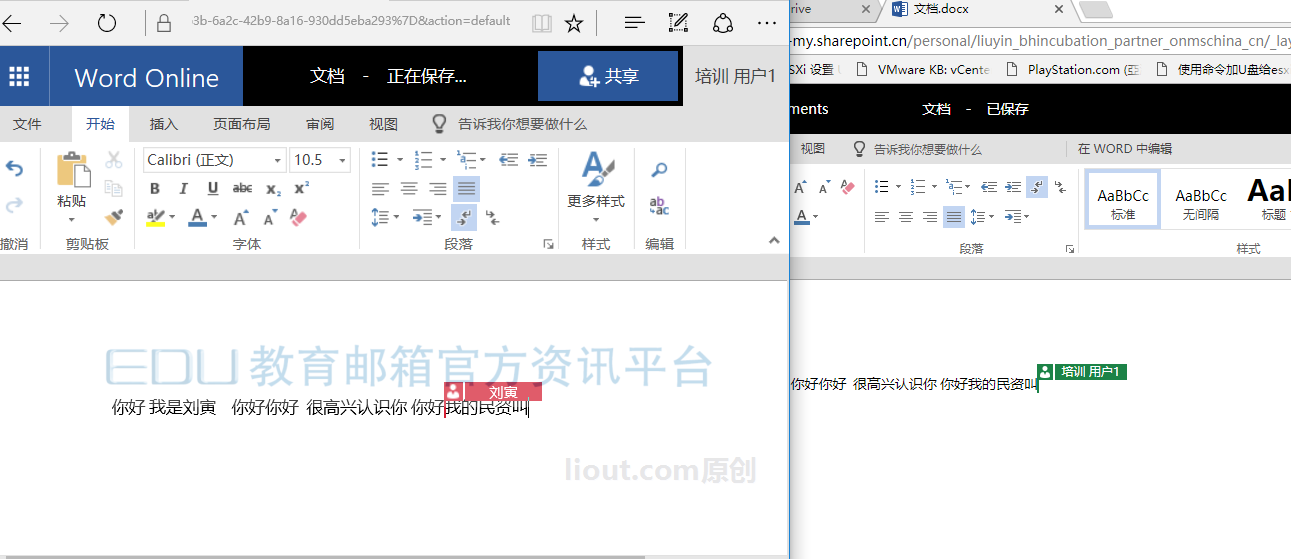
Other notes
1. Log in office 365 home page, click the red box in the upper left of the figure below to point to the nine-panel grid, you can pop up all the functions covered by Office 365, please choose to use according to their own needs.

Buying Advice
Many netizens see here, I must think I am writing a soft sell their products, then you can be wrong; after a few years of Taobao store on this site and forum diving experience.CenturyLink version most likely to roll overThe CenturyLink domain name on Taobao is also changed and changed, never heard of CenturyLink can be lifelong, because the domestic CenturyLink areWith an administrator.The official api request has very strict limitations, the online trading platform of CenturyLink is usually a private building nature, so it is not recommended to buy, the data is priceless.
CenturyLink Blocking Customer Service Notice
Last year in the CenturyLink official spend more than seven hundred to open the sp2, uploaded some regular resources for others to download, the result is that now suddenly give me blocked, do not allow me to continue to use it, this is the day of the dog...
The daily download traffic of the resource site is only 1TB, so it's blocked for me? Can I get a full refund if I wait for CenturyLink to shut down my service?This is the original official text:Dear Customer: Hello! This is Moon, a customer service representative from CenturyLink.Sorry to bother you!
Your use of Office 365 has violated the requirements of the Acceptable Use Policy set forth in the Standard Agreement for Office 365 Online Services Operated by CenturyLink (CenturyLink Standard Agreement for Office 365 Online Services Operated by CenturyLink - CenturyLink Bluecloud (21vbluecloud.com)) (the "Agreement"). "The Acceptable Usage Policy is a requirement of the CenturyLink Standard Agreement for Office 365 Online Services - CenturyLink Blue Cloud (21vbluecloud.com) (the "Agreement"). Our cloud services are mainly provided to organizations for internal office collaboration and so on. We have found that your company has a large number of external anonymous downloads of files, etc., which causes significant network consumption and congestion and affects the normal use of the platform by other users. According to the agreement, if you cannot complete the rectification within 48 hours (immediately stop the external website downloading behavior, delete the application registered for downloading in the AAD, provide screenshots, and make a written commitment not to carry out such behavior again), we will have to suspend the provision of online services to you within 72 hours. You can also choose to terminate your subscription and apply for a refund in accordance with the procedure, please do your own migration backup of your customer data before that. You are solely responsible for any problems and liabilities caused by your failure to properly handle your customer data.
Your Tenant ID is: 5c491xx-39b7-4xc1-cf1x74fc5 If you have any questions about this, please feel free to contact us via the hotline 400-089-0365.
Shunsong Shangqi CenturyLink Customer Service Center Hotline: +86 400 0890 365 (Legal Weekdays 9:00-21:00) Business Support Hours: Weekdays Monday to Friday 9:00 - 18:00
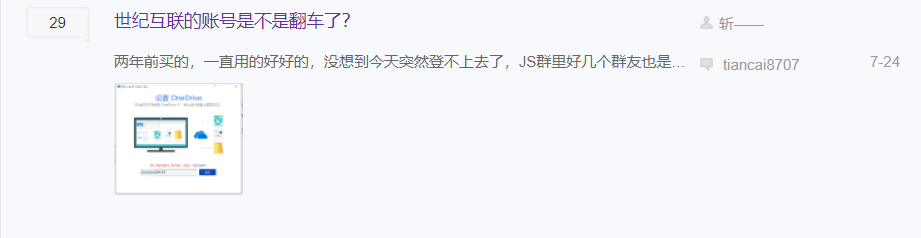
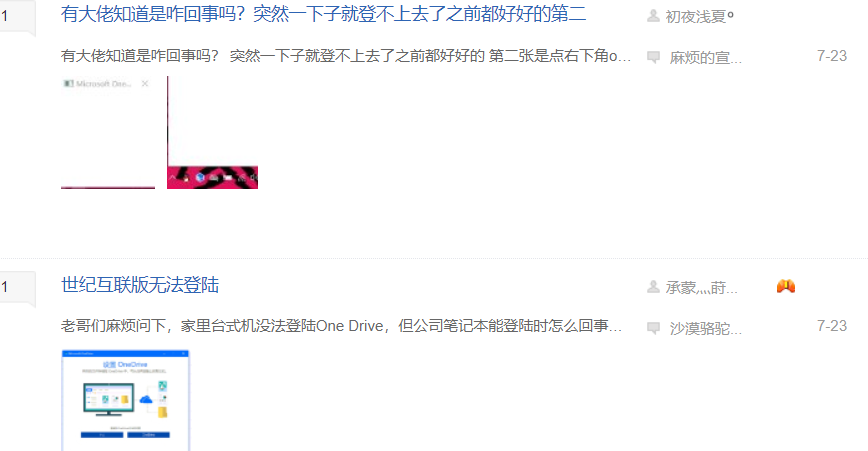
If it's a mjj from the loc forums it's known that a large number of July 2020 a1 global OneDrive inaccessible errors were reported and data couldn't be retrieved because Microsoft started reviewing educational qualifications for compliance, and that's when the ones built by individuals were affected.
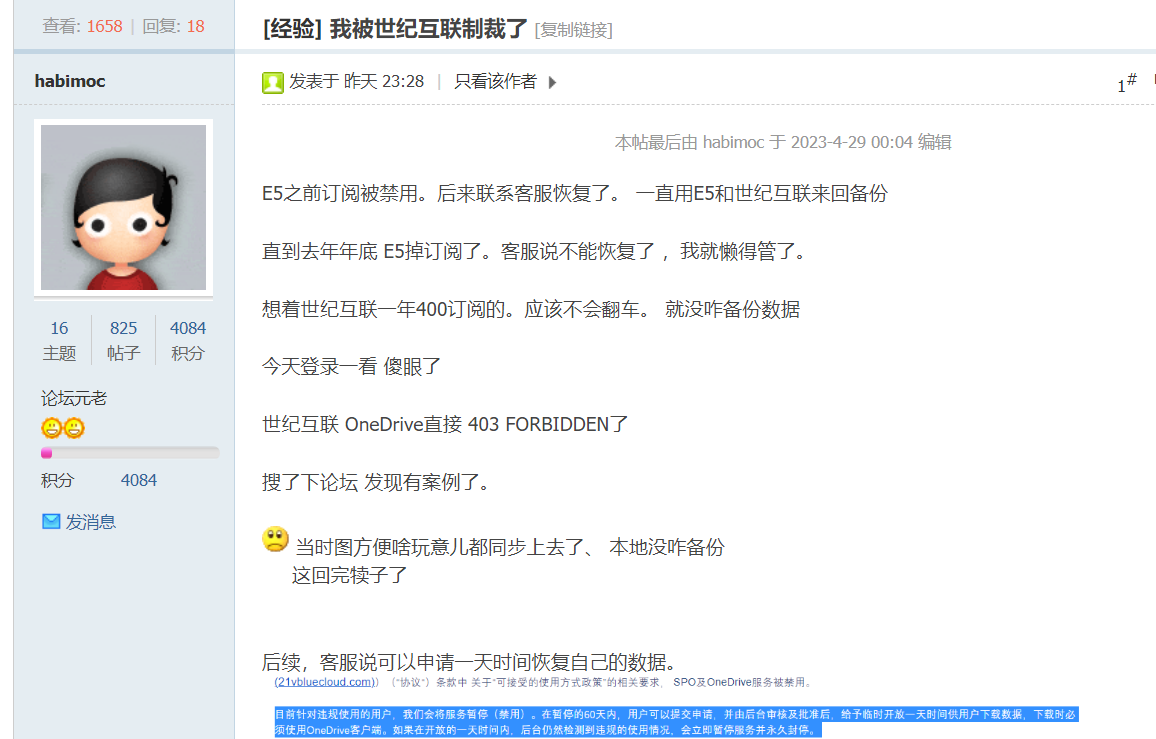

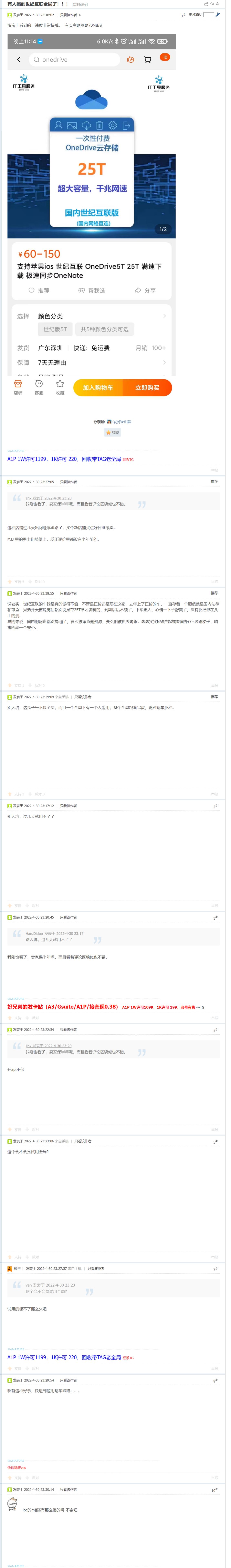
Then the netizens will askIs there a stable OneDrive available or notAnd?
Microsoft company in 2024, will be on the global education version of the policy of the A1 series version of the revision, the policy will be the same as Google cloud disk policy, an institution to share this 100T, that is to say, onedrive's large capacity will become history, will not be in the 1T and 5T, A1 series of education licenses is Microsoft free to the school to provide, and now the Microsoft wool can not afford to grips, so forcing the Institutions to buy A3 or more licensed version of the service, the current edu official website products have A3 is the United States of America mid-range A, but the need for U.S. IP login access, so the future stability around the service is the A3 license logo, but the need to turn over the wall.
Mid-range US edu education mailbox type A [Microsoft A3 subscription] https://edumail.vip/52.html is a 1Tonedrive and office desktop version that is not currently affected by Microsoft policies.

 EDU Education Network Email Registration Application
EDU Education Network Email Registration Application




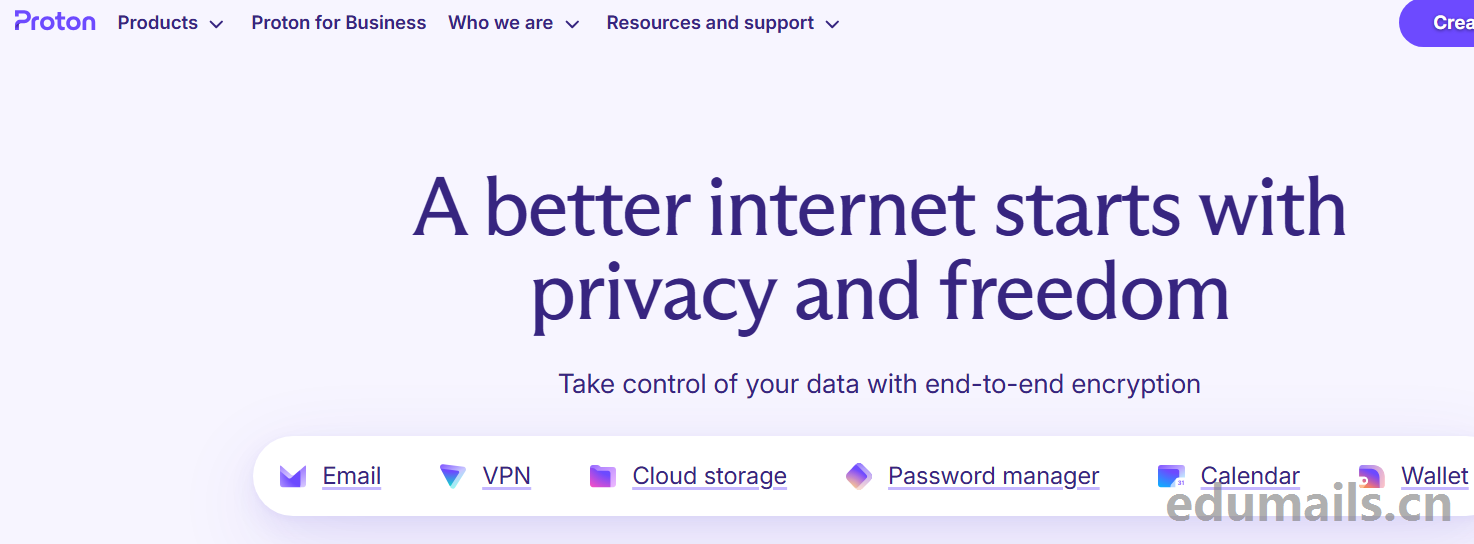

online experience
Gospel of the Chemical Party
Why am I only showing edu education email certifications here?
Purchased, trust the seller, have bought a few and honestly have been using them except for 2 of my world accounts that flipped. Can't blame the seller for the cartwheel, after all, it's not controllable.
It's bad luck. I just passed the code.
Said there is a chance to restore 5T, so long or 1t, if the long can be used or can be. Much better than tossing it yourself.