
Introduction
In order to meet the urgent demand for high-quality, stable and large-scale online teaching platforms for universities and colleges across China to "fight the epidemic" and "stop teaching and learning", China Education and Research Network (CERNET) cooperated with ZOOM, an internationally renowned videoconferencing provider, to launch a large-scale ZOOM videoconferencing platform and services (zoom.edu.cn) to support online teaching and research in universities and colleges during the epidemic. China Education and Research Network (CERNET) cooperated with ZOOM, a famous international videoconferencing service provider, to launch a large-scale ZOOM videoconferencing platform and service (zoom.edu.cn) to support online teaching and research in universities, and during the epidemic period, the service was free of charge and unlimited in duration.
A training video on the introduction and use of ZOOM by Mr. Lin Nanhui from South China Normal University:Click to watch
As soon as zoom.edu.cn was released, it immediately received an enthusiastic response from universities and colleges. Many universities and colleges across the country completed their deployment at the first time and issued registration guidebooks to their students and teachers.
Zoom.edu.cn is quickly becoming a home-starting tool for Chinese colleges and universities.Graduate review interviews are designated for special use.
Registration Process
Open the official website address: https://www.zoom.edu.cn Click on user registration: https://www.zoom.edu.cn/reg
Sign up with an email ending in educn:

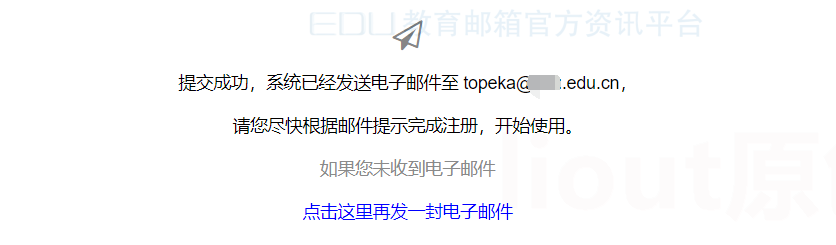
Submitted successfully, the system has sent an email to topeka@xxx.edu.cn, please follow the email prompts to complete the registration as soon as possible to start using.
email verification
Content of the e-mail "CERNET (zoommaster@cernet.com) has created a Zoom account for you. Please click the button below to activate your account within 30 days."

Account Activation
Click on the activation link in the previous step to jump to the account activation page as follows.


Activation Success

The user type has become a free user, and during an outbreak free users can host unlimited sessions.
Mailbox Getting
Many students may not have educn email, this site provides a solution: on behalf of the email form verification, on behalf of the verification is: you use the email address we provide in zoom registration, we received zoom's official verification email, forwarded to you, you click on the confirmation link to complete the zoom registration, you will have their own zoom account.
Quick order at https://us.mailschool.me/product/25.html Just fill in the educational offers that need to be verified when placing your order.

 EDU Education Network Email Registration Application
EDU Education Network Email Registration Application



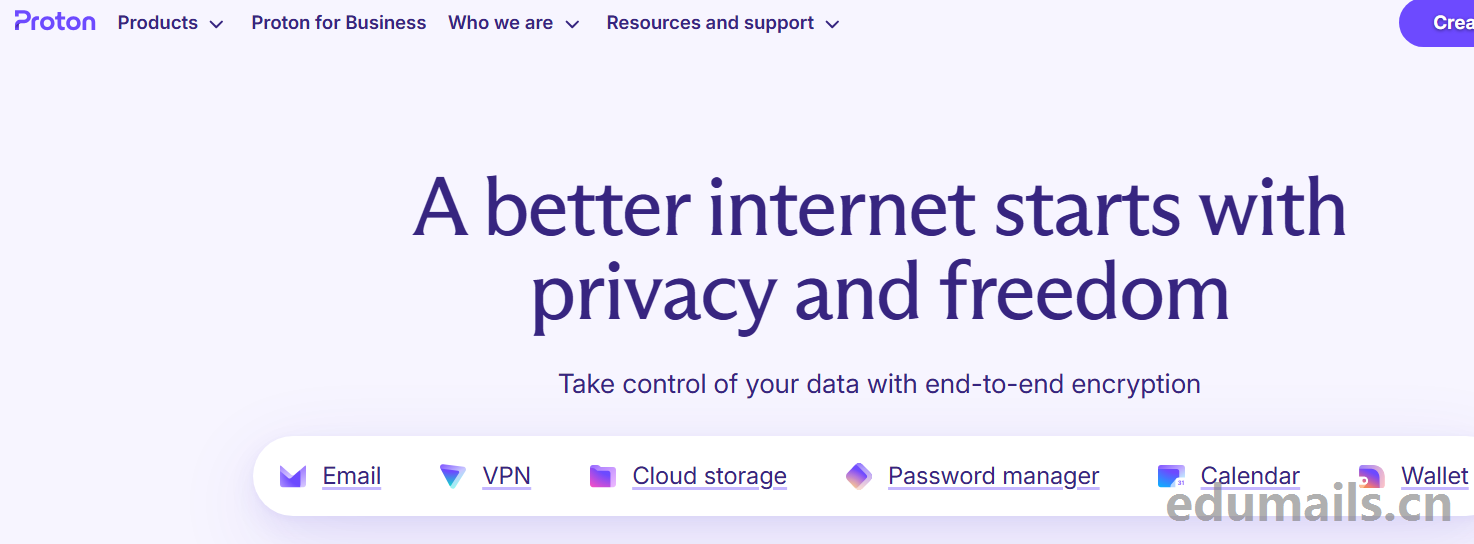
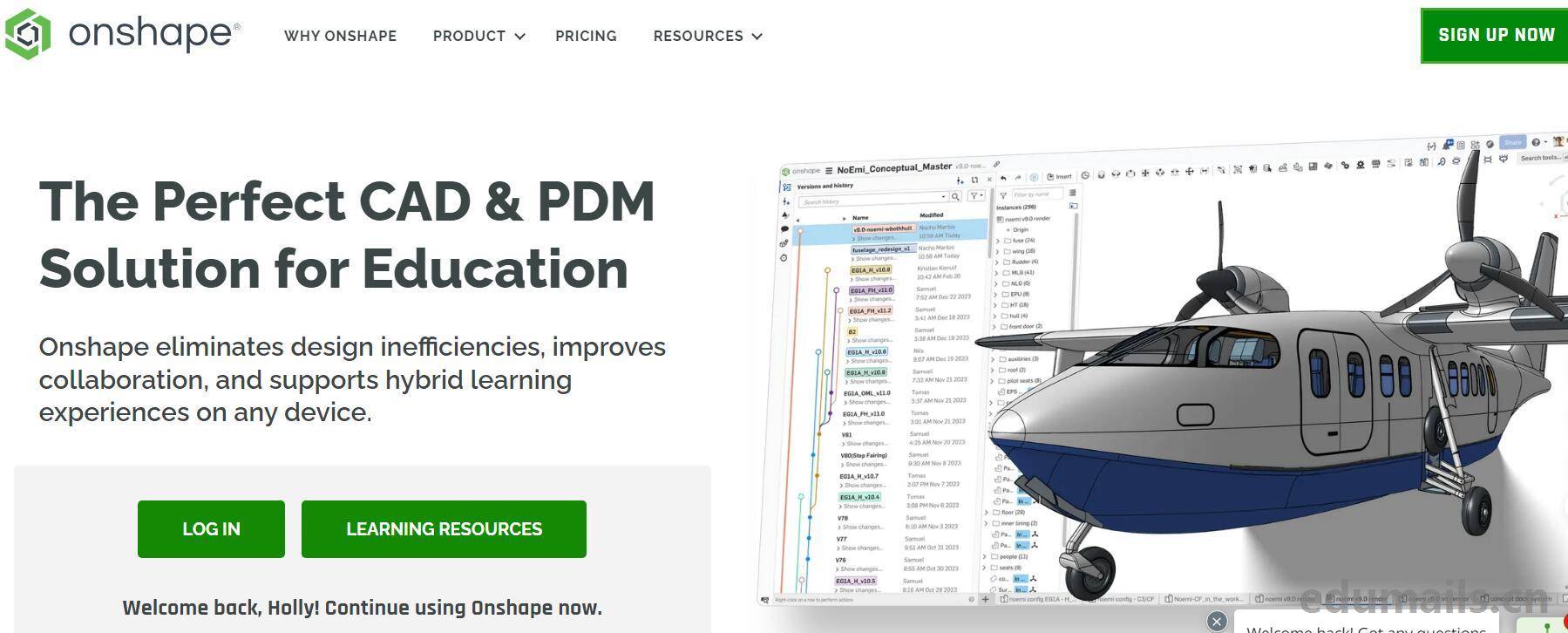
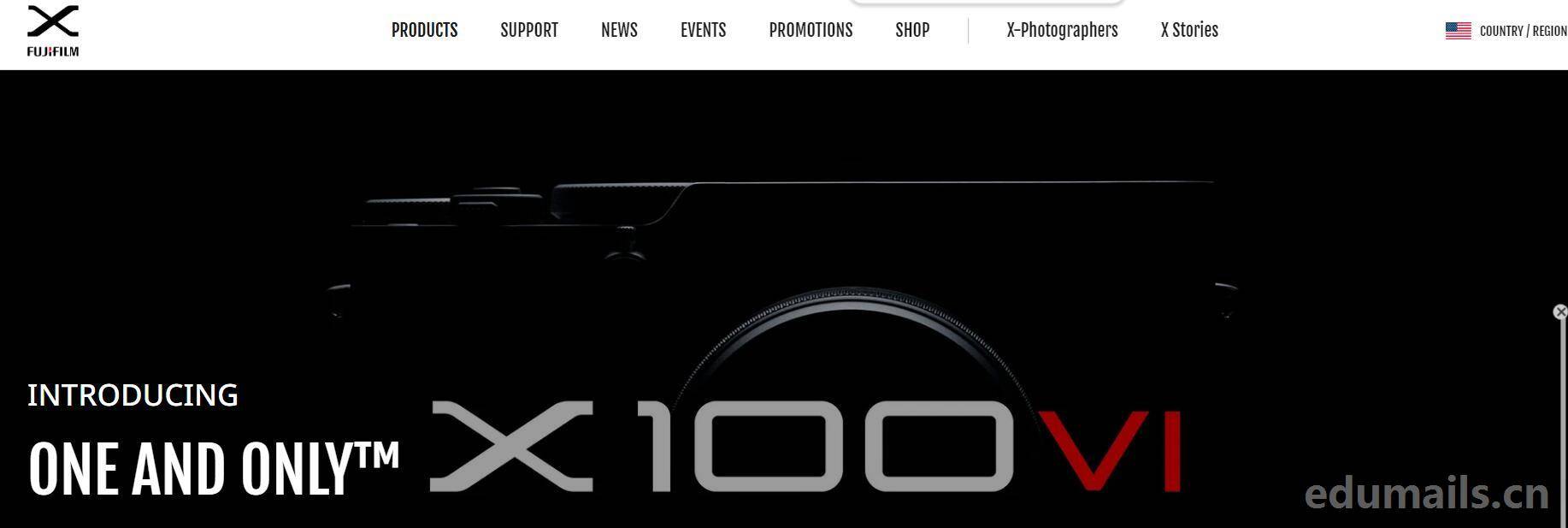
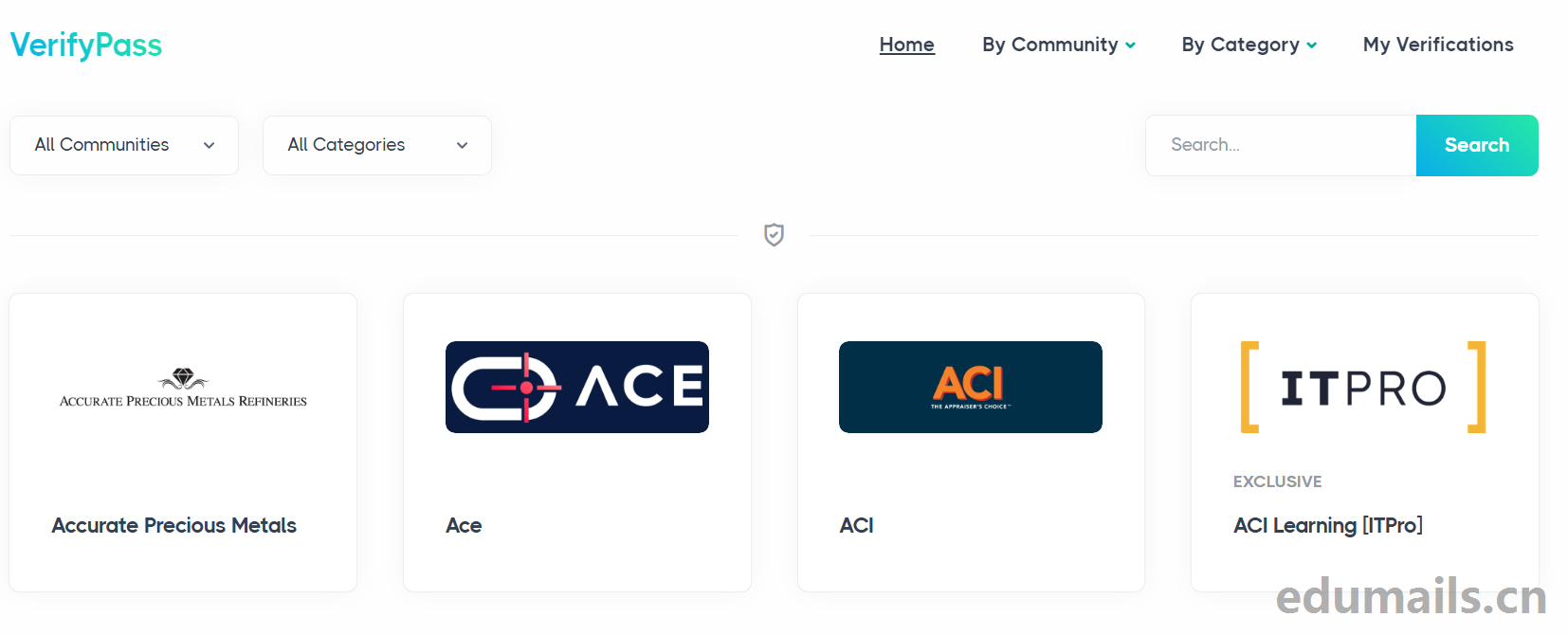

online experience
Gospel of the Chemical Party
Why am I only showing edu education email certifications here?
Purchased, trust the seller, have bought a few and honestly have been using them except for 2 of my world accounts that flipped. Can't blame the seller for the cartwheel, after all, it's not controllable.
It's bad luck. I just passed the code.
Said there is a chance to restore 5T, so long or 1t, if the long can be used or can be. Much better than tossing it yourself.