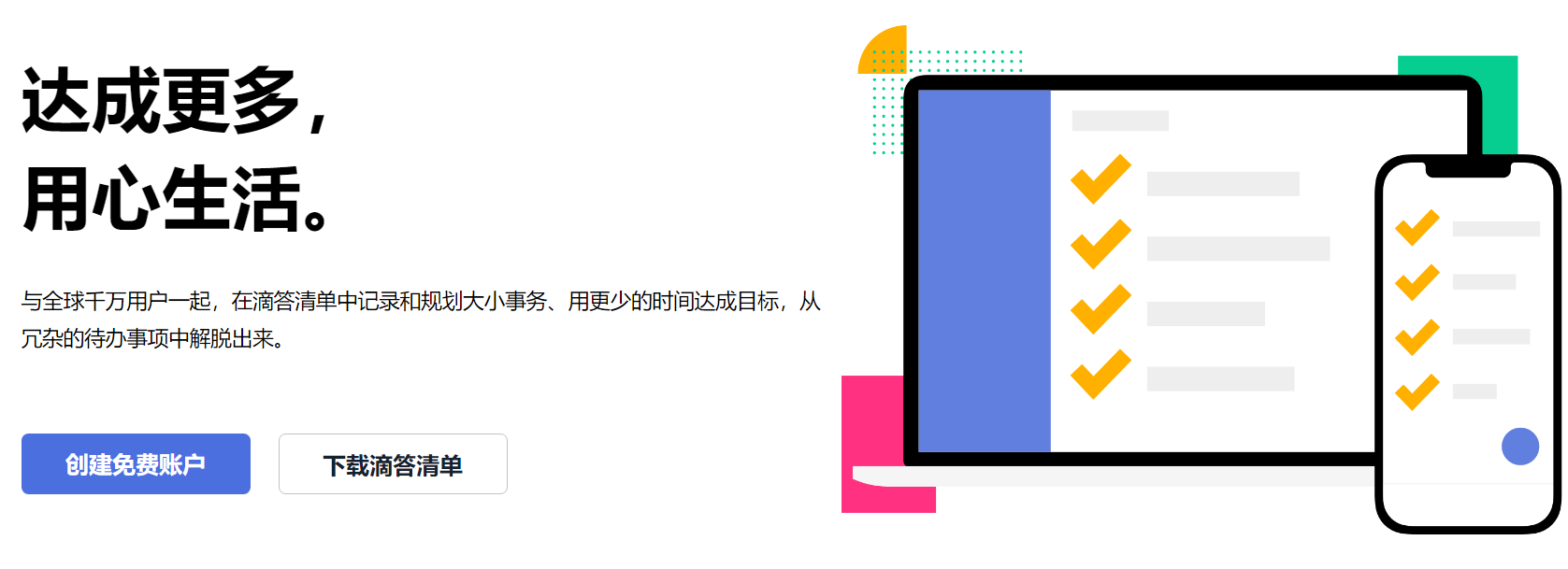
Introduction
Ticklist is a cross-platform synchronized to-do list and task reminder software.
Tick List can assist you in completing your to-do list, such as work plan, birthday reminder, travel arrangement, meeting preparation, etc., in order to better plan your time and organize your life.
We have always believed that education can make a wonderful difference to individuals and to the world, and we hope to help more students and staff to manage their studies and lives, meet challenges and reach their goals. To this end, we are offering an education discount, whereby current students and staff can get a 25% discount on TickList Premium Membership.
Ticktock address
Ticklist official website: https://www.dida365.com
Educational Offers at https://www.dida365.com/education
Notes on applying for education concessions
We will use the suffix of your email account to determine if you can apply for the education discount.Suffixed with .edu or edu.cn s educational email account to apply for educational discounts.
- Before applying, please make sure you have bound your email address
- Before applying, please make sure you are bound to an edu email account that ends in edu.cn, csss.cn and ucas.ac.cn
If you have tied up an eligible educational email address, you can click on the Educational Benefits and click on the "Apply for Education Offer" button on that page.
Application Process
Successful application
Register for a Ticktock account
Address: https://www.dida365.com/signup
Just apply as shown below.
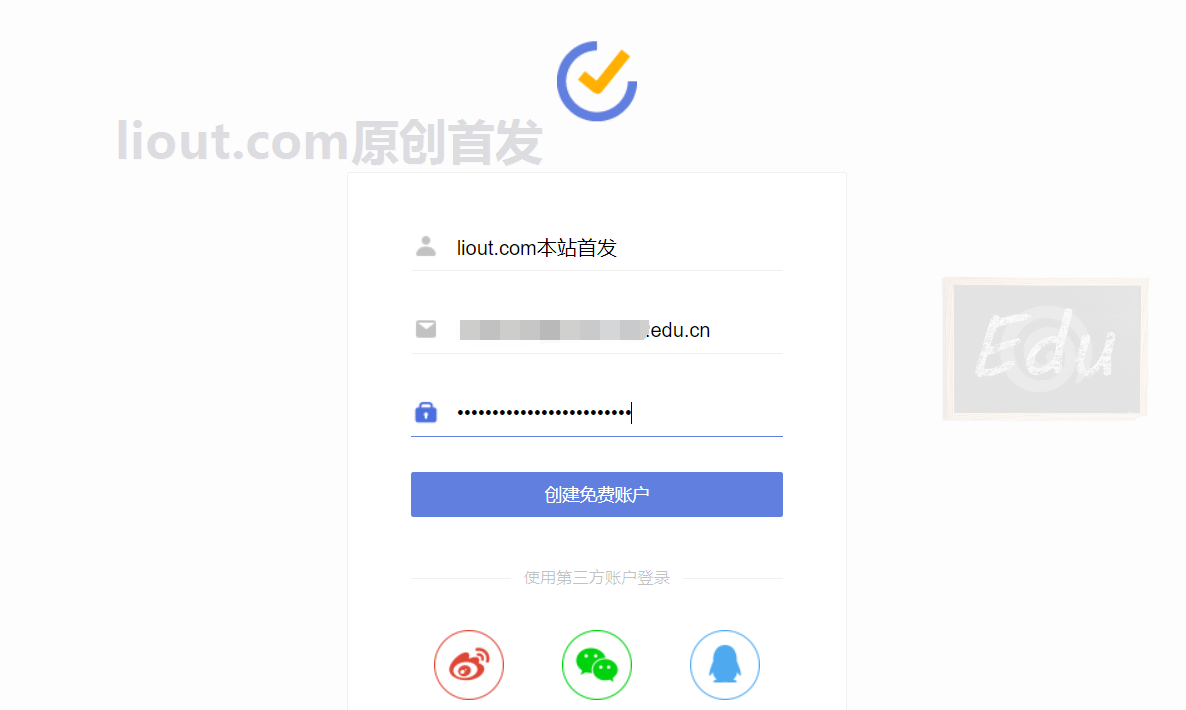
Verify Registered Email

Verify Successful Link
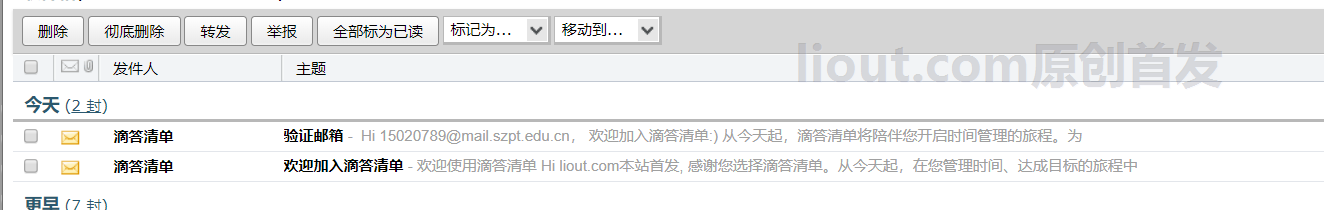
Verification of Educational Benefits
Once we have signed up for a Ticklist account, click on the Apply for Education Offer website:https://www.dida365.com/education as shown below

Successful application for education concessions
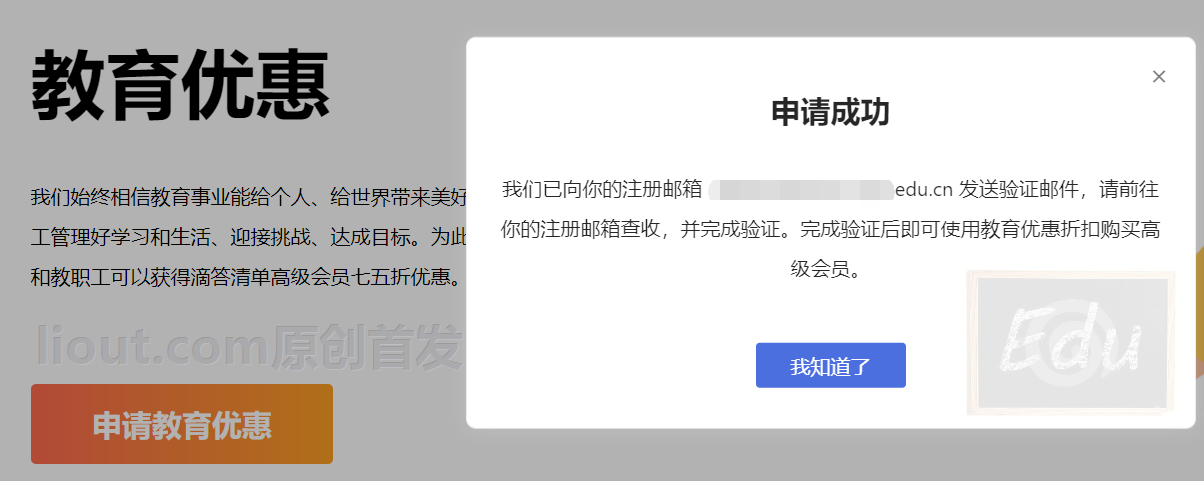
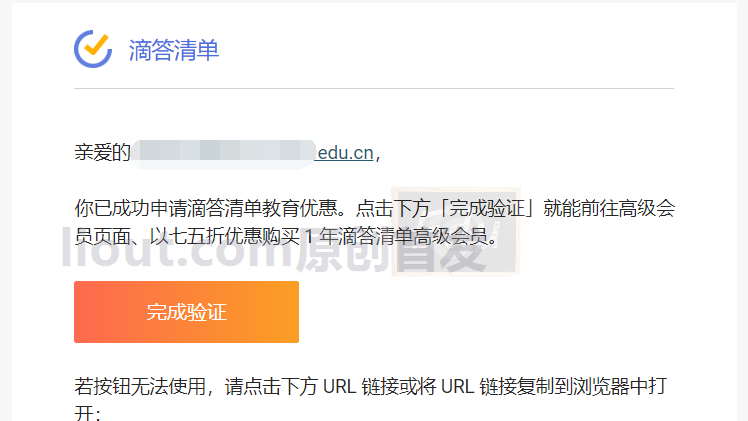
After applying, how do I purchase a Premium Membership using the Education Offer?
After completing the application, a verification email will be sent to you within your education email account. Please go to your education email account, open the verification email and click the 'Complete Verification' button in the email. After completing the verification, the Education Offer purchase page will automatically open in your browser, where you can purchase a 1-year premium membership at a 25% discount (price after discount: ¥99).
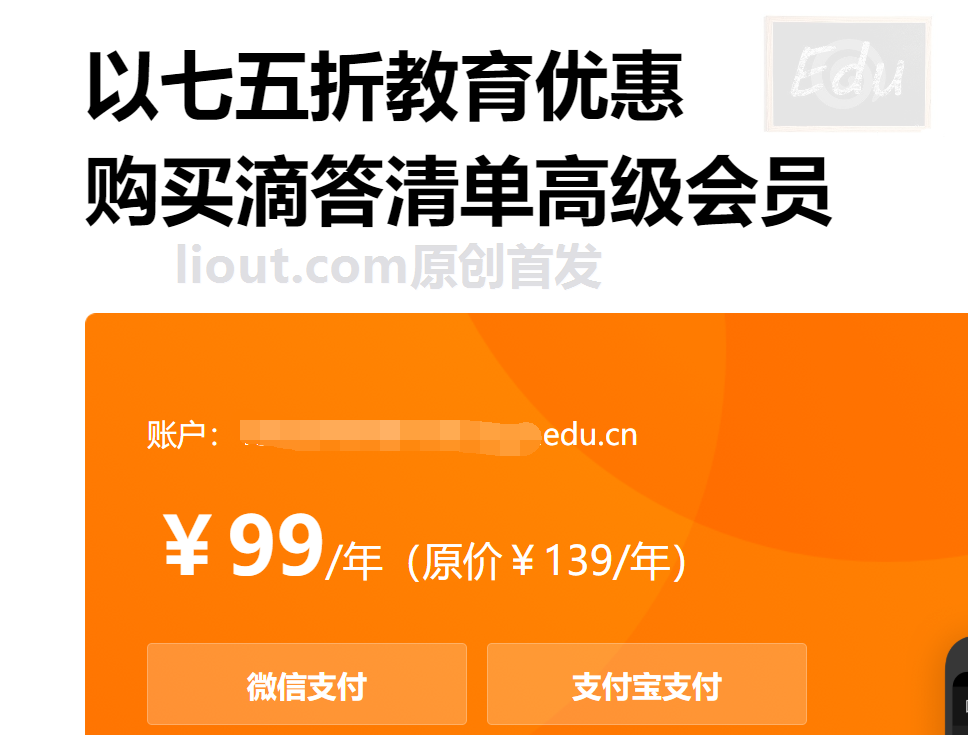 Failed application
Failed application
Sorry, we have detected that this email address has been registered by a large-scale malicious registration, therefore, we do not support the application of education offer from this email address for the time being. If you wish to continue to apply for the education offer, please provide your account information and relevant documents and send them together to support@dida365.com and we will verify them as soon as possible.(This situation is the result of edu mailbox abuse.
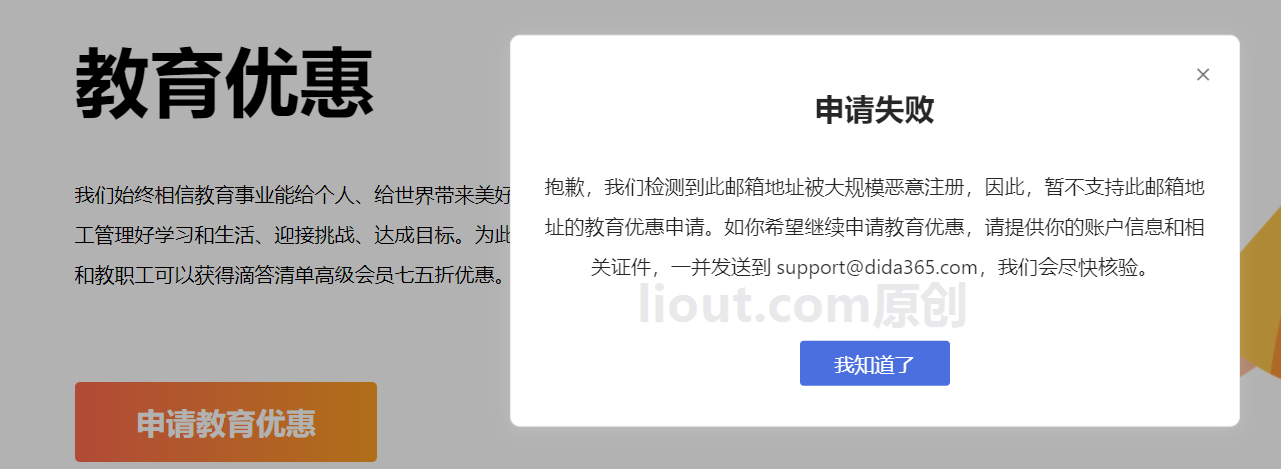
common problems
Q: How many times can I use the education offer in total?
- Up to 4 requests for the same e-mail account
Q: Can I apply for education benefits consecutively? Is there a time interval?
- This educational offer is valid for 1 year from the date of verification after application.
- The validity period of a particular educational offer cannot be repeated.
- After the expiration of the validity period of an educational offer, the next application can be made
Q: If I applied but didn't purchase, does it have any effect on the number of remaining available times?
- Applied for but not yet verified, will not affect the number of remaining available times
- Applied for and completed verification, then the number of remaining available times is reduced by one. Failure to make a purchase within the validity period of this educational offer is tantamount to wasting an available application opportunity
Q: Can I only purchase 1 year of Premium Membership with the Education Offer?
- Only 1 year of Premium Membership can be purchased for each Education Offer applied.
Q: Can I apply for a refund after purchasing with an educational offer?
- Refunds can be requested within 14 days of purchasing with an Education Offer. However, after a refund is issued, the remaining number of times the education offer is available will not be returned.
Q: Can I still apply if my education e-mail address is not in .edu or edu.cn format?
- Currently only edu.cn, csss.cn and ucas.ac.cn are supported.

 EDU Education Network Email Registration Application
EDU Education Network Email Registration Application
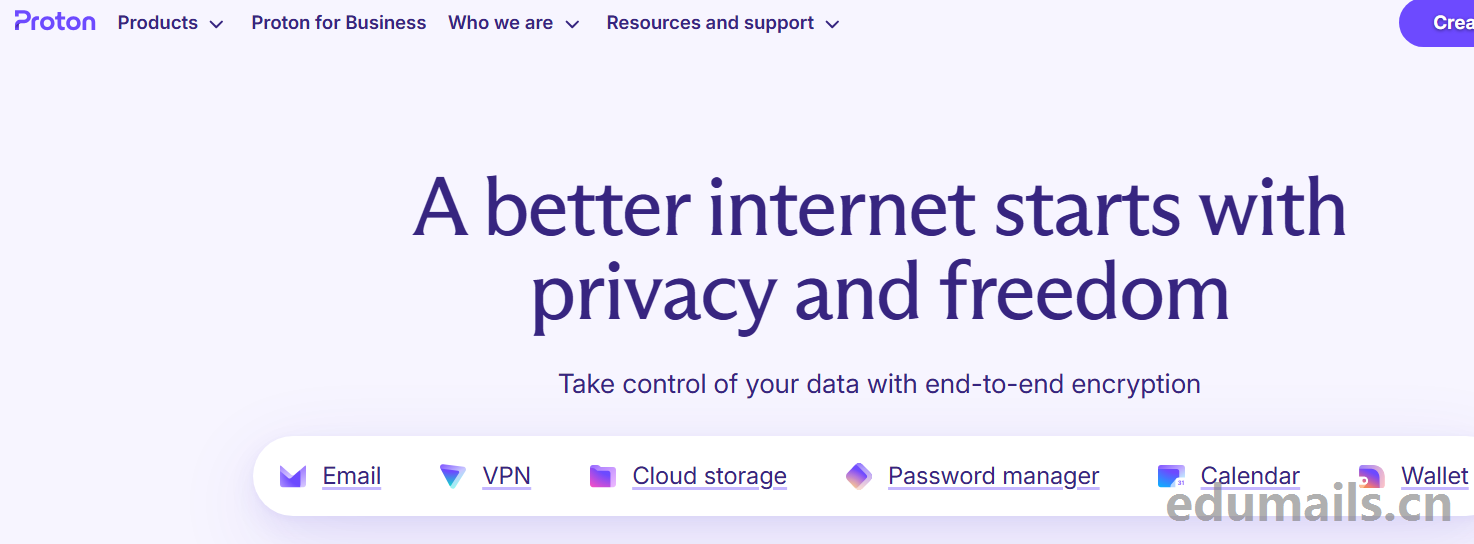
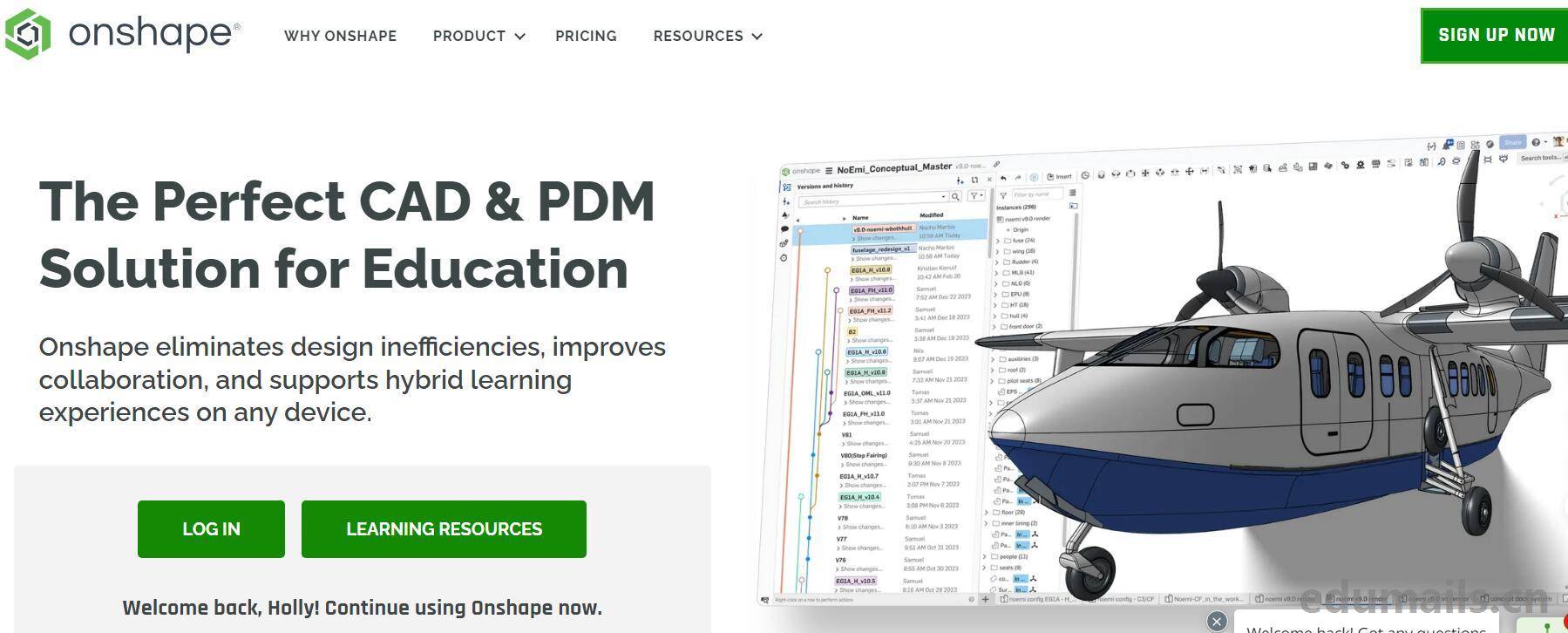
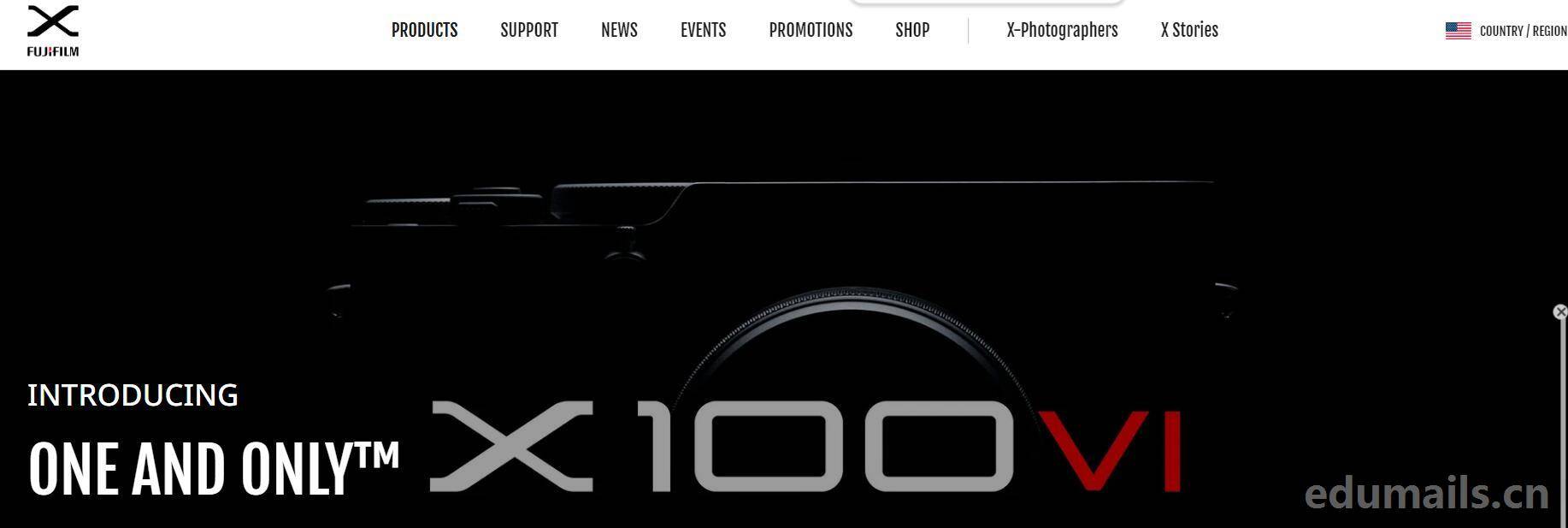
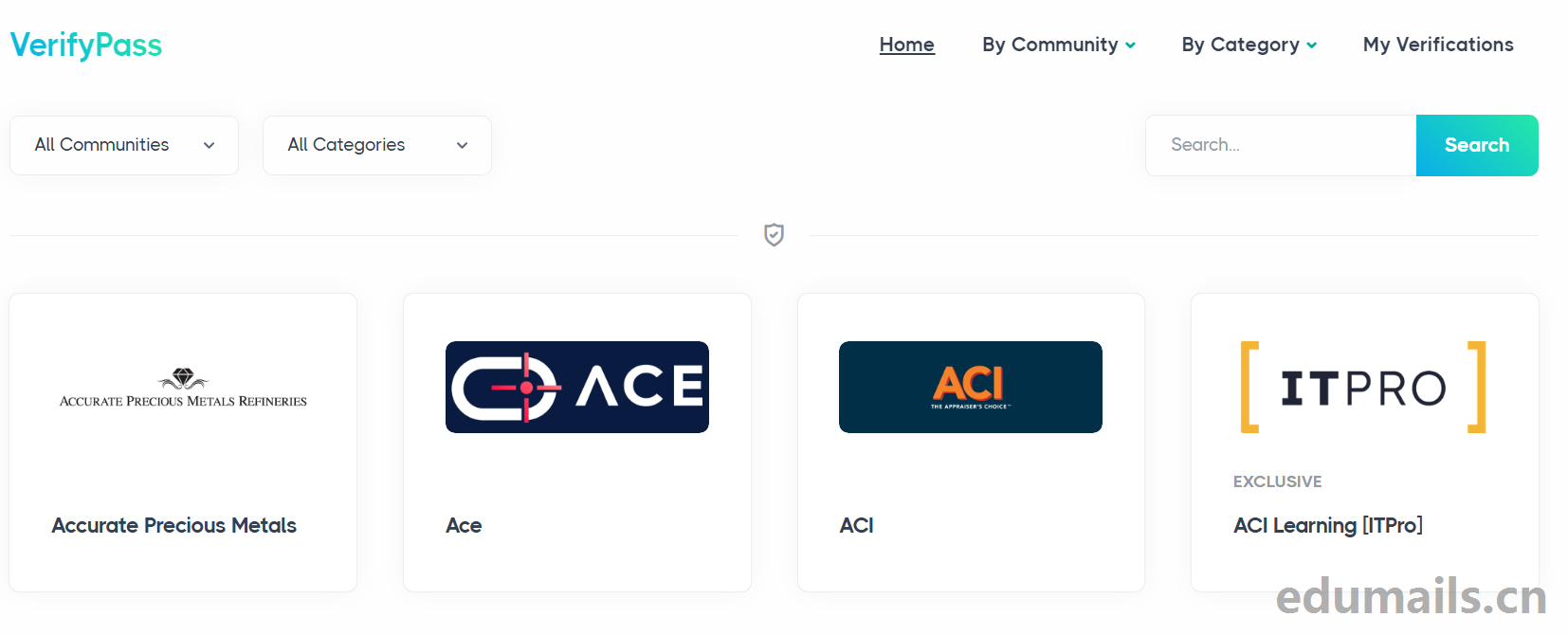
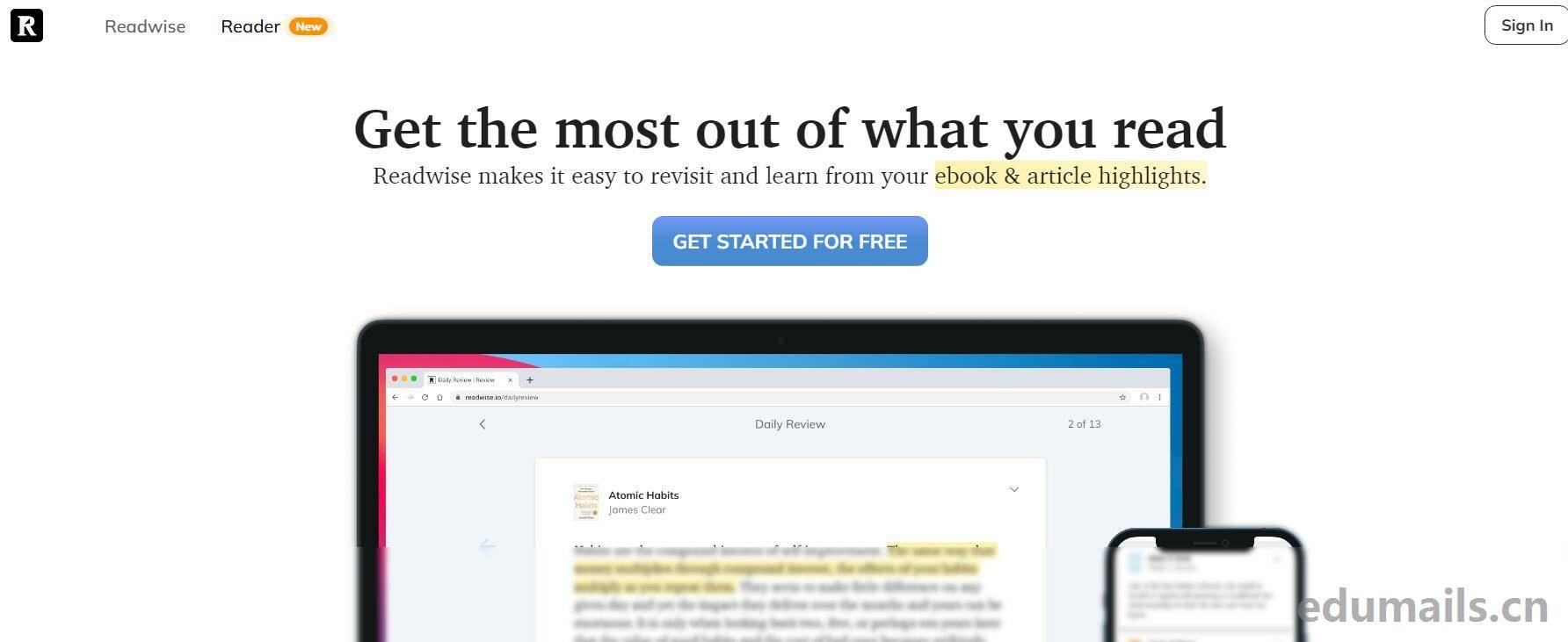
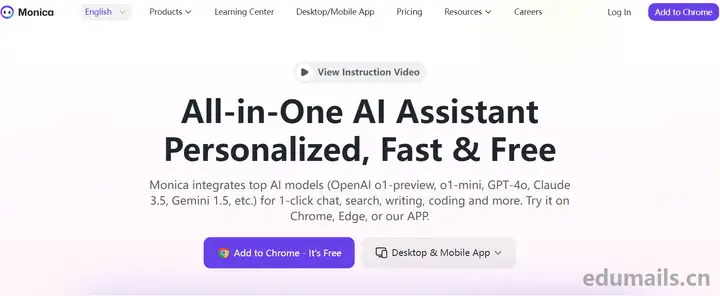
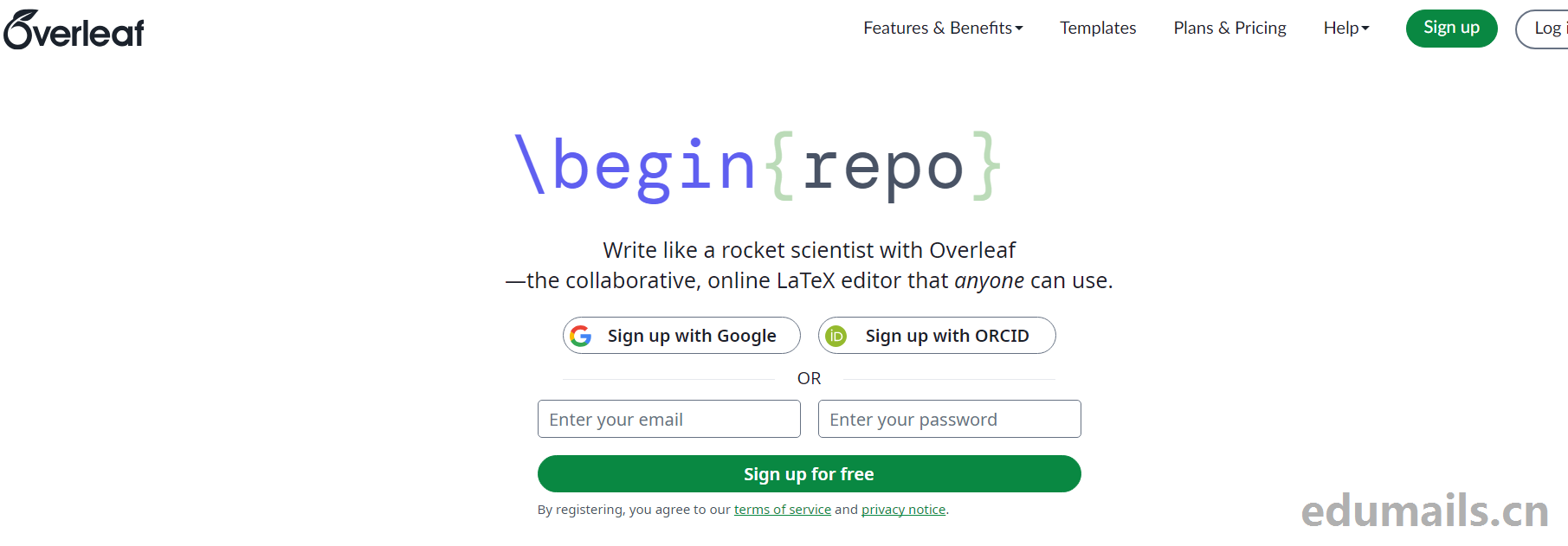

online experience
hi
现在还有 50%的 student fee 吗? 还是只有15%的活动了?
感谢,已经可以用了
没看懂,到底登录个人号还是教育邮箱号验证学生
这还有个临时邮箱值得收藏:https://mail.udayun.com