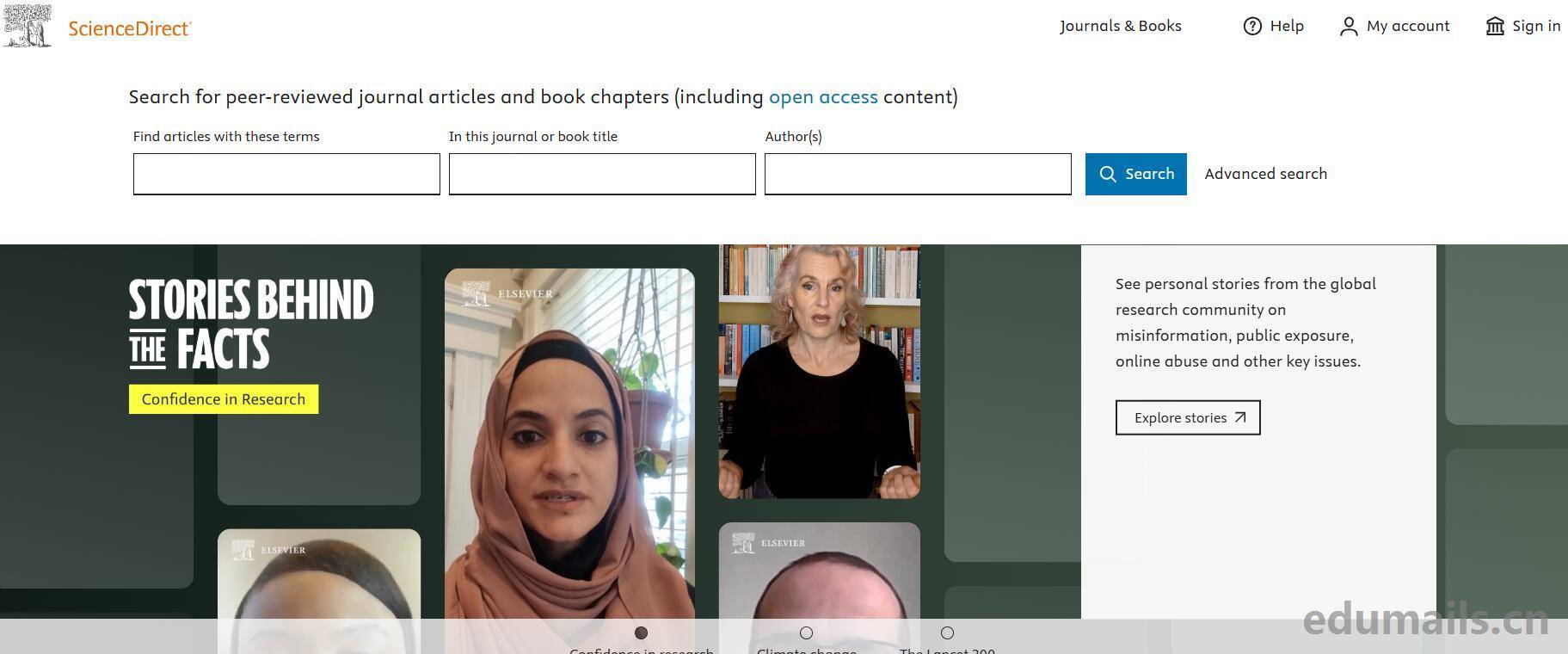
Introduction
Elsevier Netherlands is the world's largest publisher and distributor of scientific literature.ScienceDirectIt is the database of publications of Elsevier, the world's largest publisher of academic journals, with access to 2,500 journals, 16 million articles, and 39,000 e-books, including books, serials, and reference tools, and the earliest literature included in ScienceDirect can be traced back to 1823.ScienceDirect includes a wide range of scholarly research papers. It covers 24 disciplines, including engineering, computer science, materials science, medicine, biology, agronomy, life science, chemistry, physics, chemical engineering, mathematics, economics, finance, accounting, management, psychology, social sciences, arts and humanities, etc. Since 2000, 99% Nobel Prize Laureates in Natural Sciences and Economics have utilized ScienceDirect to spread their academic influence. Since 2000, 99% Nobel Prize winners in natural sciences and economics have used ScienceDirect to spread their academic influence, thus ScienceDirect is a comprehensive repository.
ScienceDirect is also one of the more frequently used databases in Chinese universities and colleges.ScienceDirect is the best Internet-based resource for scientific, technical, and medical information. ScienceDirect covers all areas of science and provides access to more than 1,800 journals in the Elsevier Journal Library and journals from other reputable organizations, as well as access to the resources of more than 170 other scientific, technical, and medical publishers through CrossRef.
Register for use
The first is mass registration:Readers do not need to register for a personal account to use the search function, but registering for an account allows them to use the personalized services provided by ScienceDirect, including sending notifications of the publication of papers on specific topics, purchasing literature, and creating lists of frequently used journals or books. If you want to use the personalized services, click Register at the top right of the ScienceDirect home page to start the registration, as shown in the figure, just like the registration of other websites, you need to enter your name, email address, and a password, which should be mixed case and between 5 and 20 characters in length. After the input is completed, click Create, the system will appear Account Created screen, click Done to complete the account setup steps.
The second type is institutionalized registration:This article today describes this approach(math.) genusThis method applies to university institutions have purchased the ScienceDirect database service, the database access rights through the on-campus authorized IP range or off-campus agent or through the institutional mailbox as the account name registered as a personal user of the Elsevier ScienceDirect database remote access way to use.
Registration Process
We need to prepare a confirmation that has been purchased sciencedirect database of the university edu mailbox, open https://www.sciencedirect.com/ home page in the upper right corner of an institutional pattern of Sign in click, as follows: Note, because this site uses the browser language is Chinese, so the following web page is displayed in Chinese.
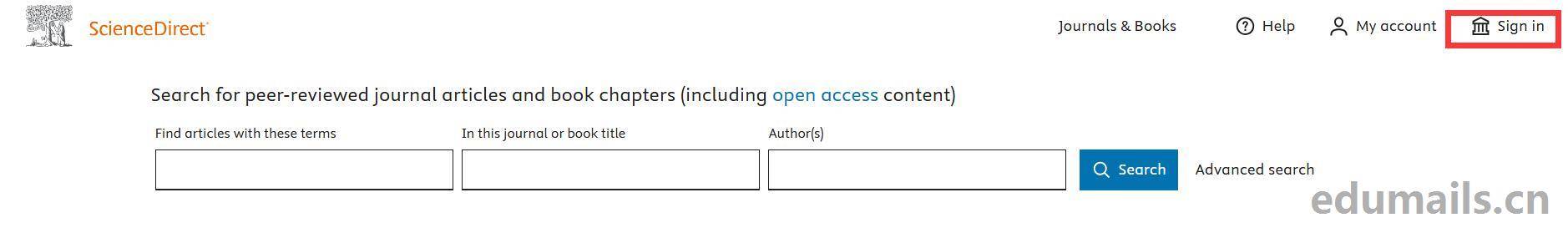
Jump to the "Find your organization" step, to access Elsevier content through your organization, please enter the organization name or email address, and then select from the list. After completing the authentication, you will be returned to Elsevier to continue the access, then we have to enter the English name of the university of their own edu mailbox, in the out of the options to choose, if the university has not purchased SCI databases, will not be able to search. 
Or directly enter edu mailbox, if the organization corresponding to edu mailbox does not exist, it will directly prompt that the organization cannot be found. Retry, if the organization exists, it will prompt the following figure.
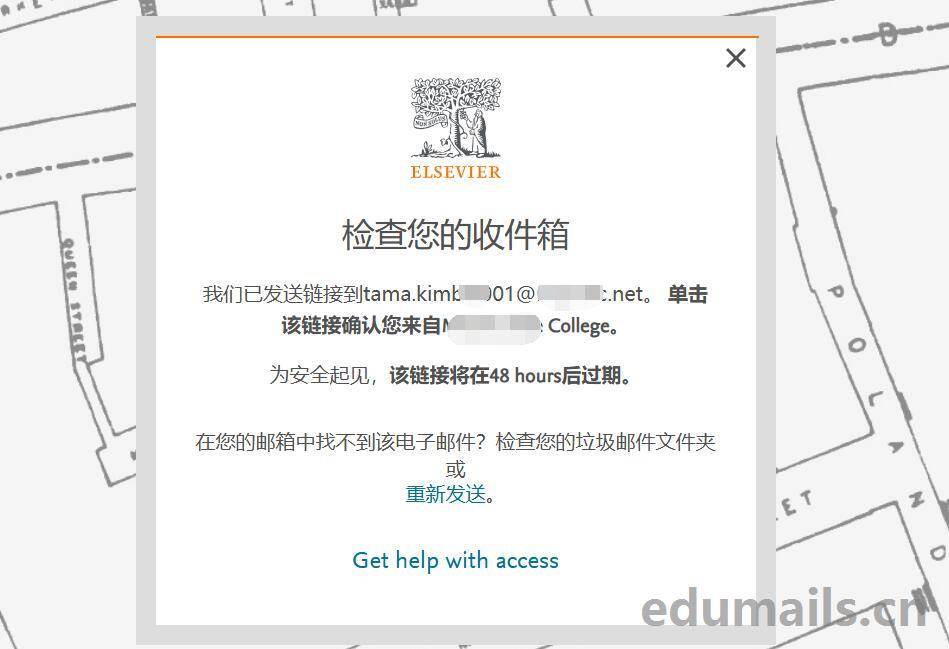
Successful registration
We opened our edu email alert to receive a " from Elsevier Identity."Get Access - Verify your email now!"The email notification reads as follows:

Click on the link below to get the information you need through theMiami Dade CollegeElsevier services used. Or use this link: https://id.elsevier.com/ext/EIARedeem?dgcid=raven_id_institutionalaccess_email_SDF Elsevier team.
Download Demo
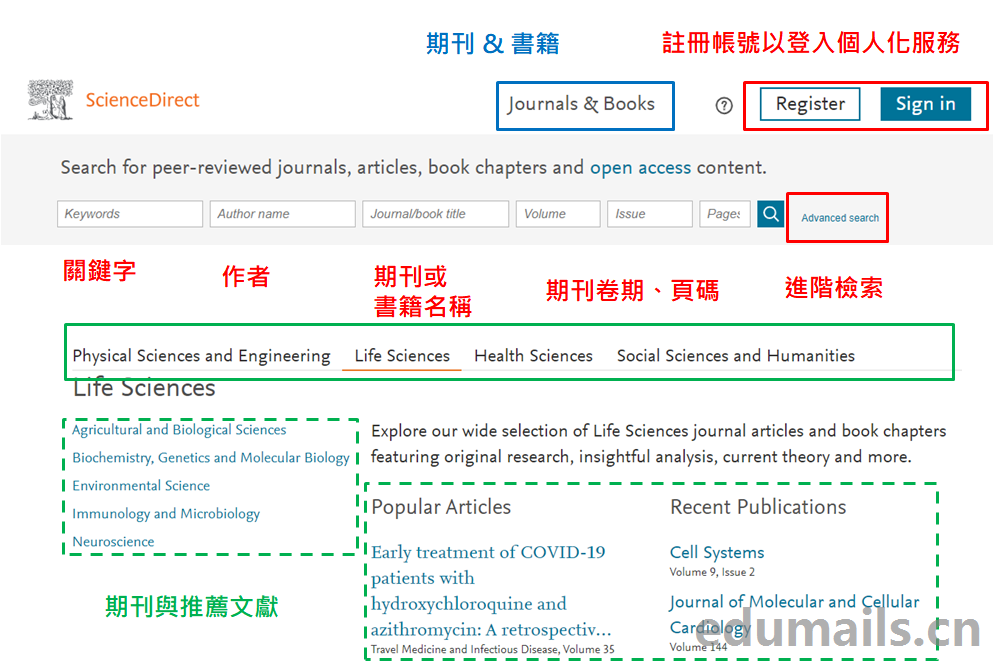
The simple search function at the top of the ScienceDirect homepage provides keywords, author name, journal/book title, volume, issue, and pages for readers to search. The following figure demonstrates the results of a keyword search using "computer".
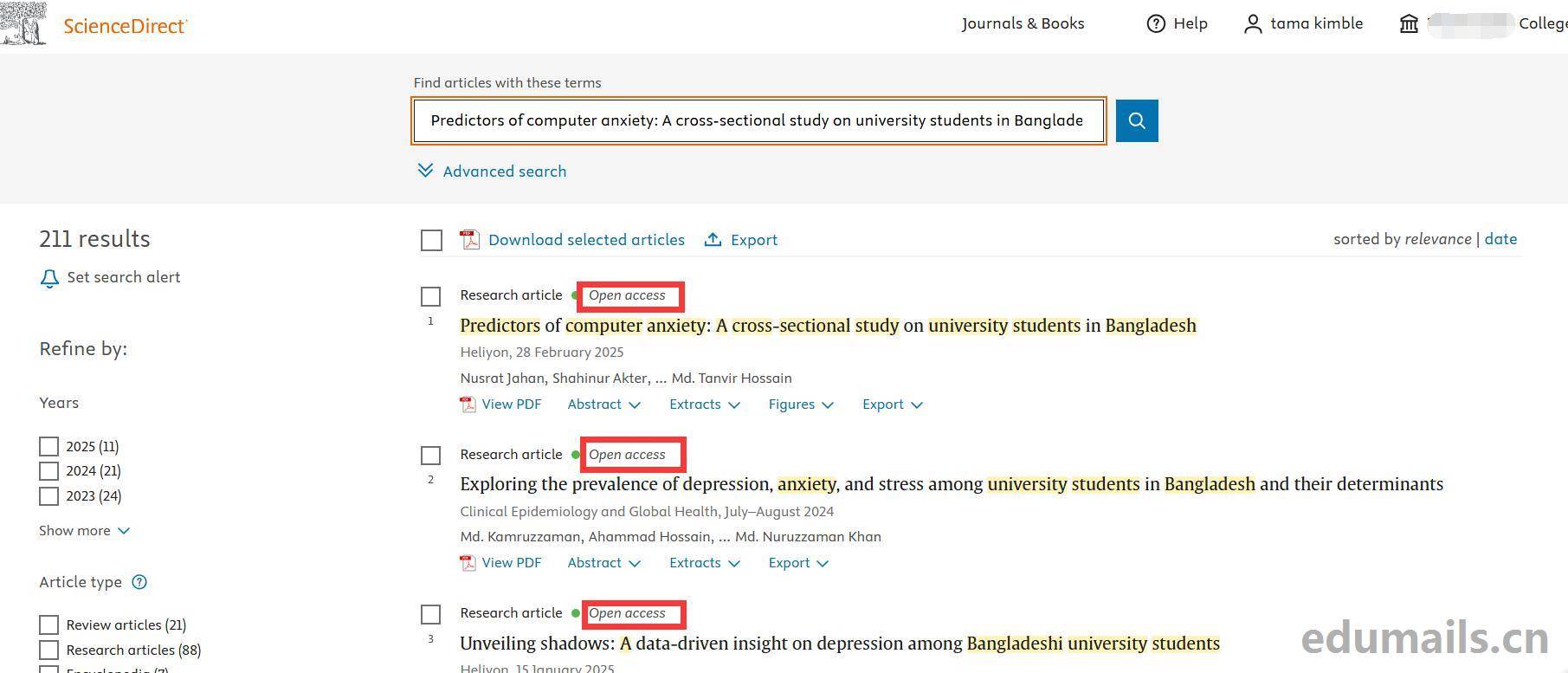
We then click on the bottom right corner of the page to find the Access type Access type Open access & Open archive (498,086) Open access literature.
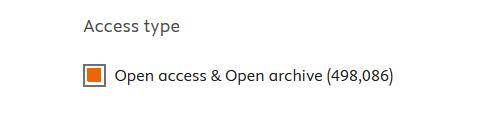
We casually click on an article, click View PDF, you can jump to the literature PDF electronic version of the view page.
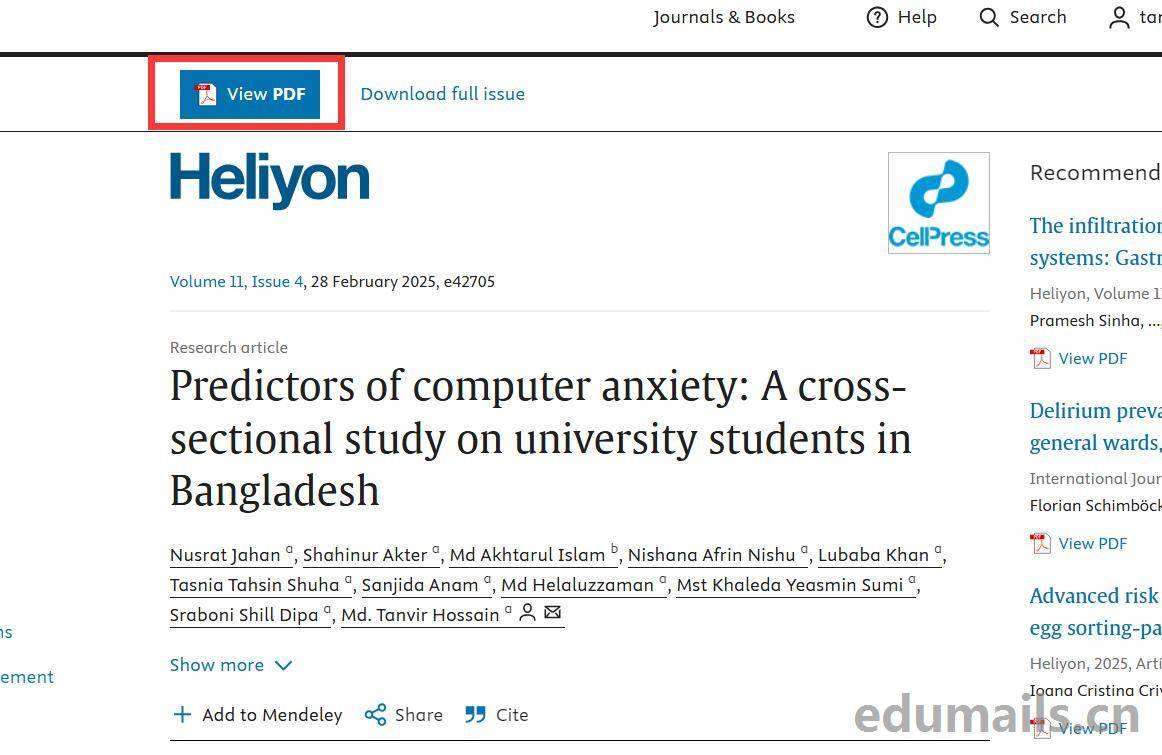
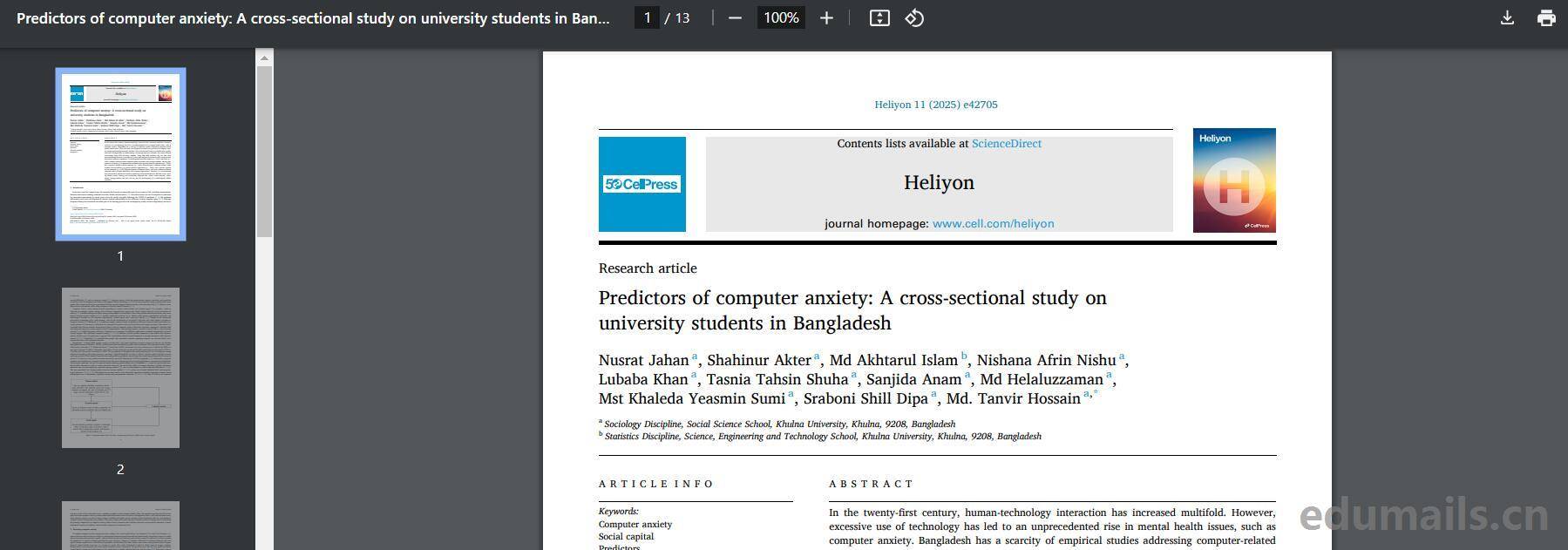

 EDU Education Network Email Registration Application
EDU Education Network Email Registration Application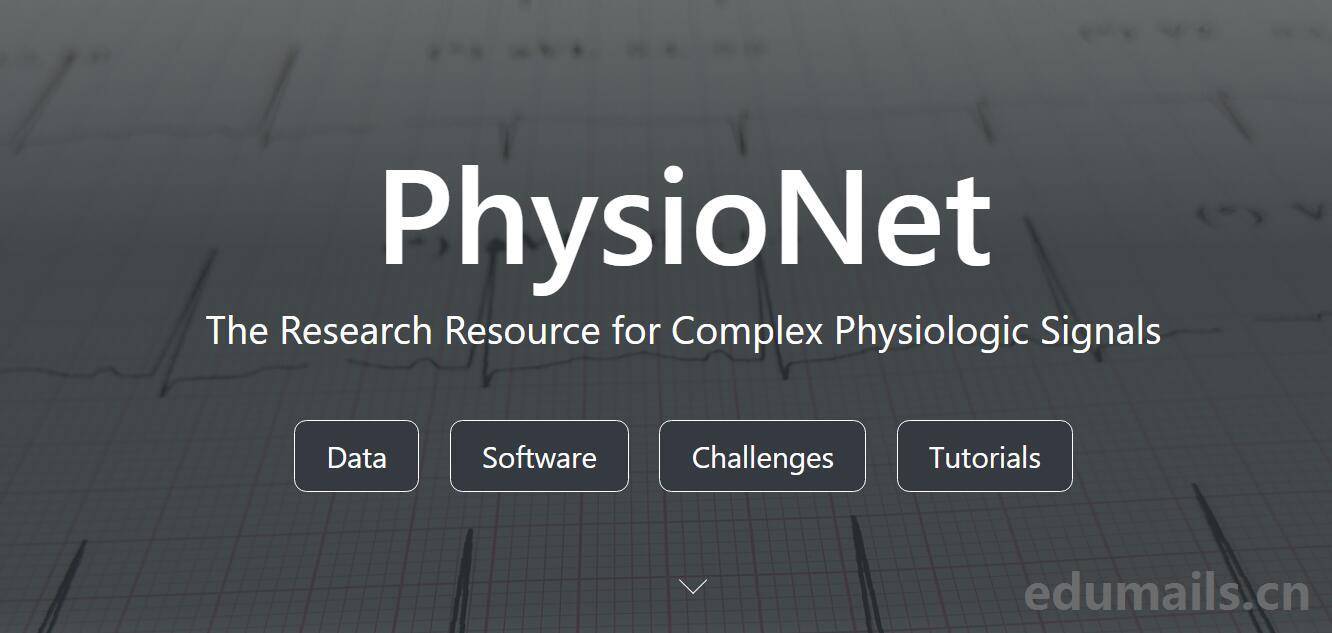

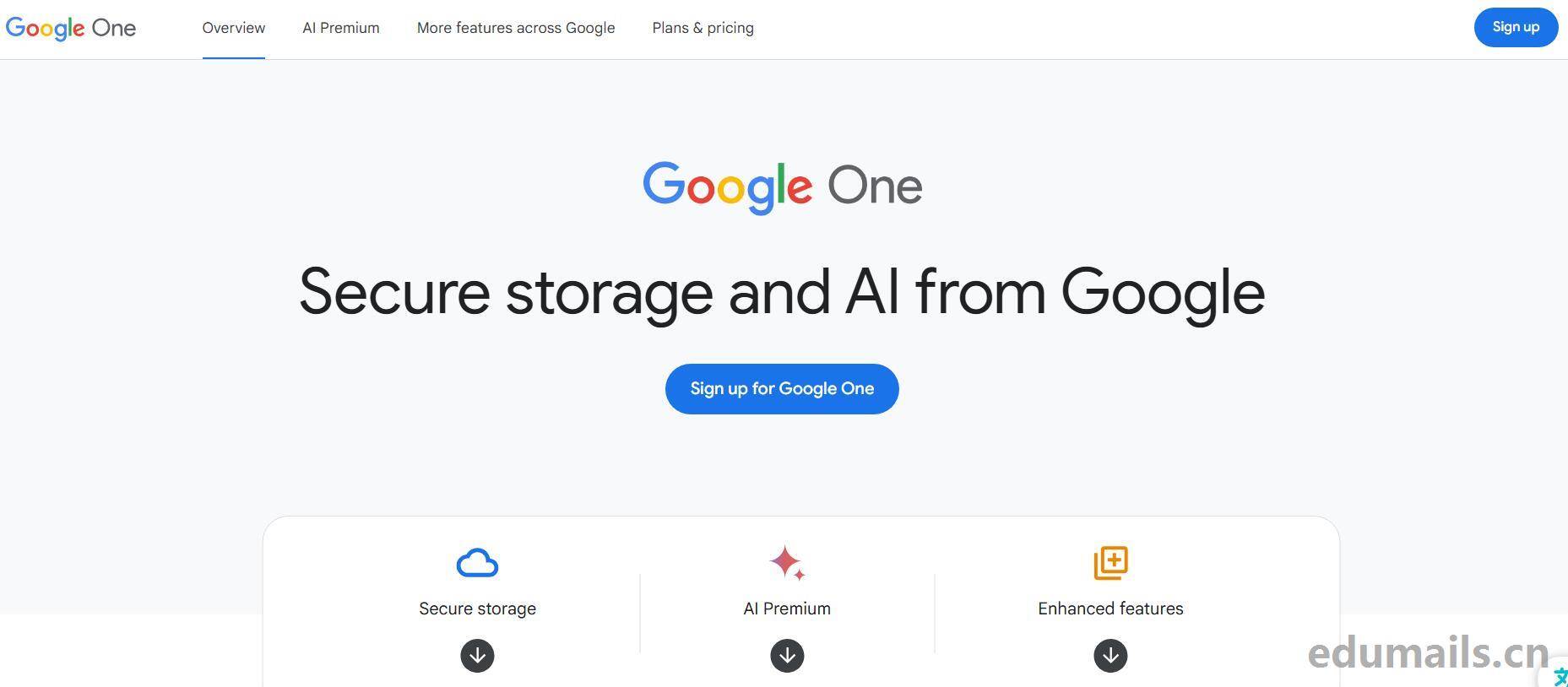

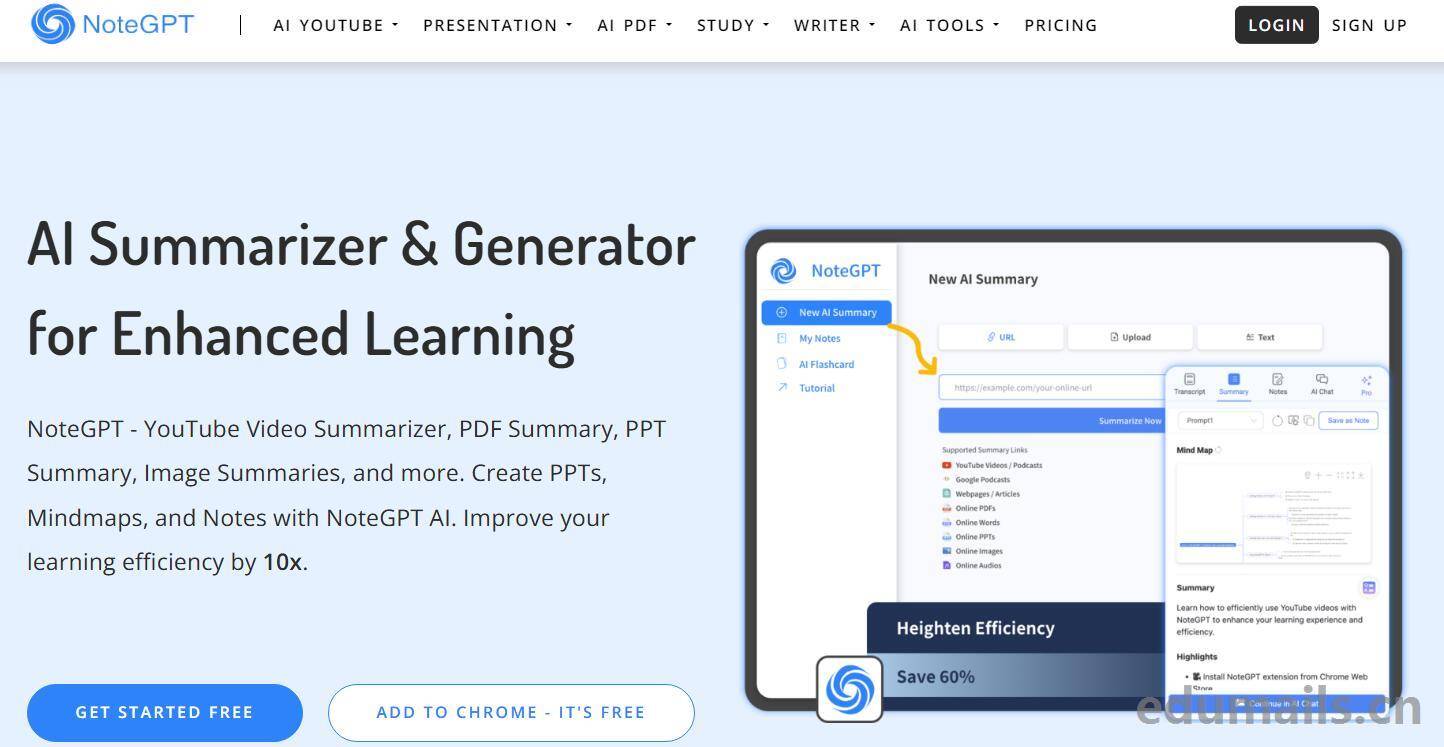
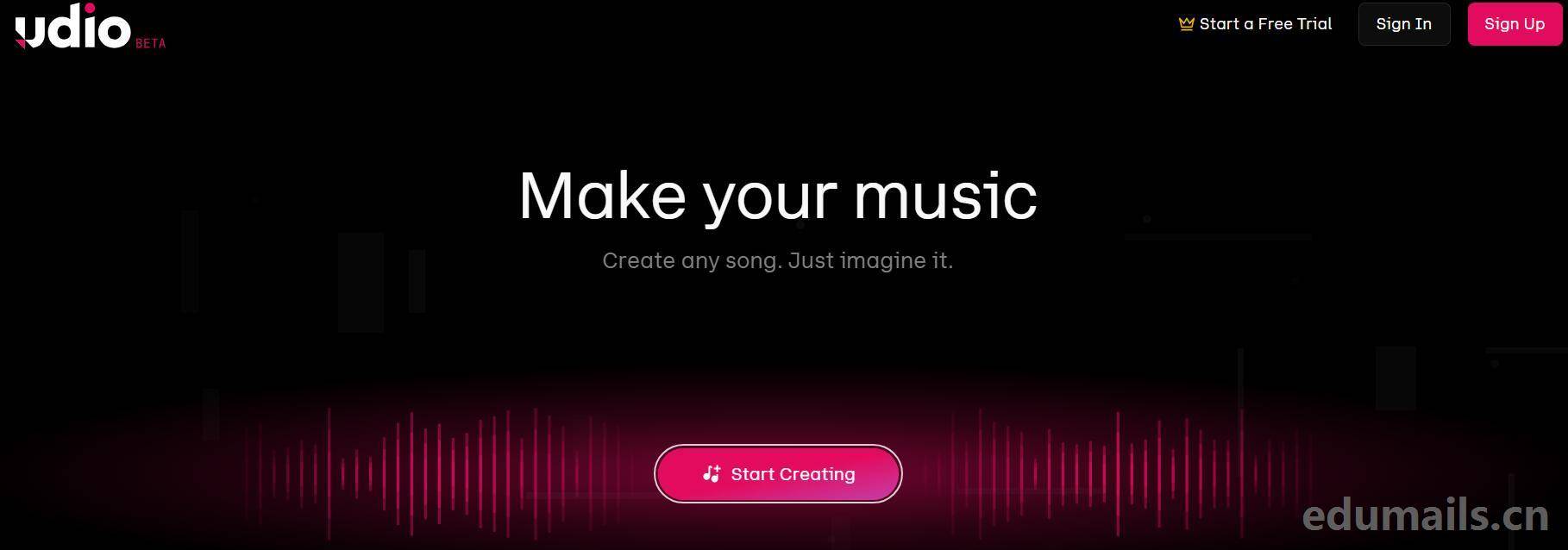

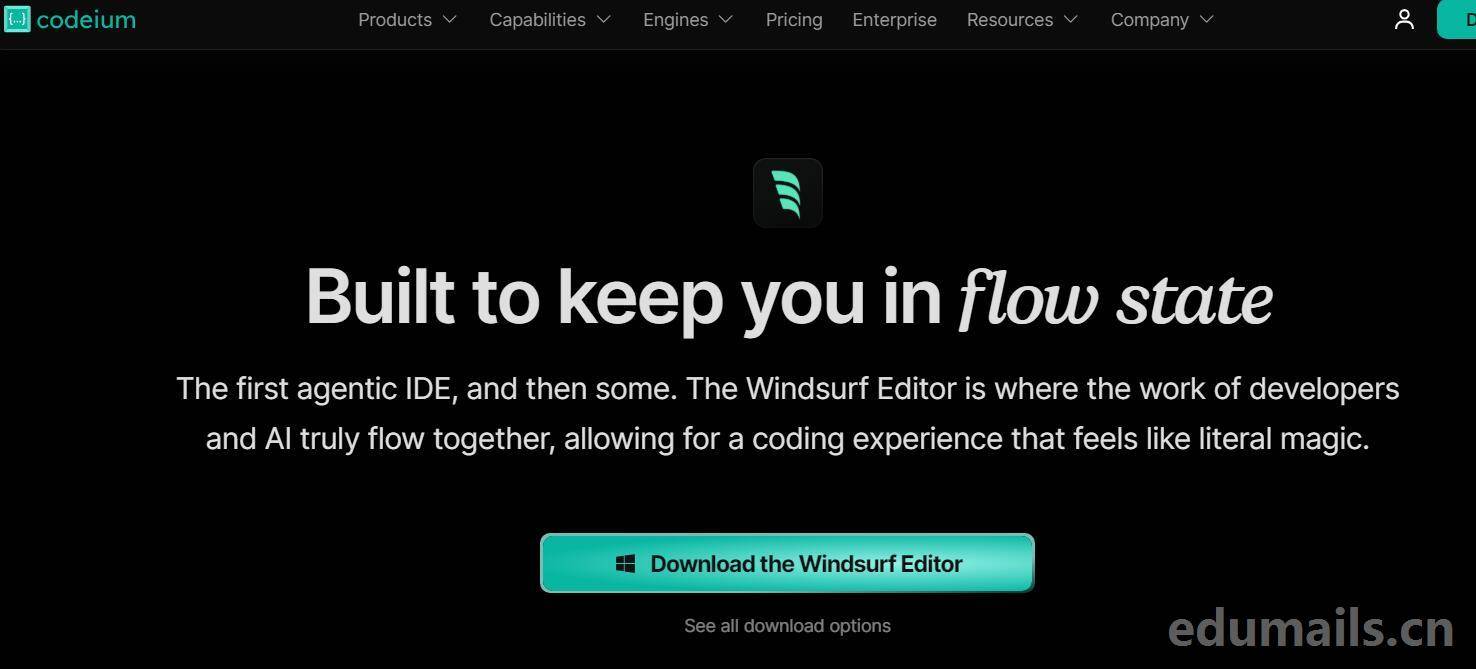

online experience
感谢,已经可以用了
没看懂,到底登录个人号还是教育邮箱号验证学生
这还有个临时邮箱值得收藏:https://mail.udayun.com
Gospel of the Chemical Party
Why am I only showing edu education email certifications here?