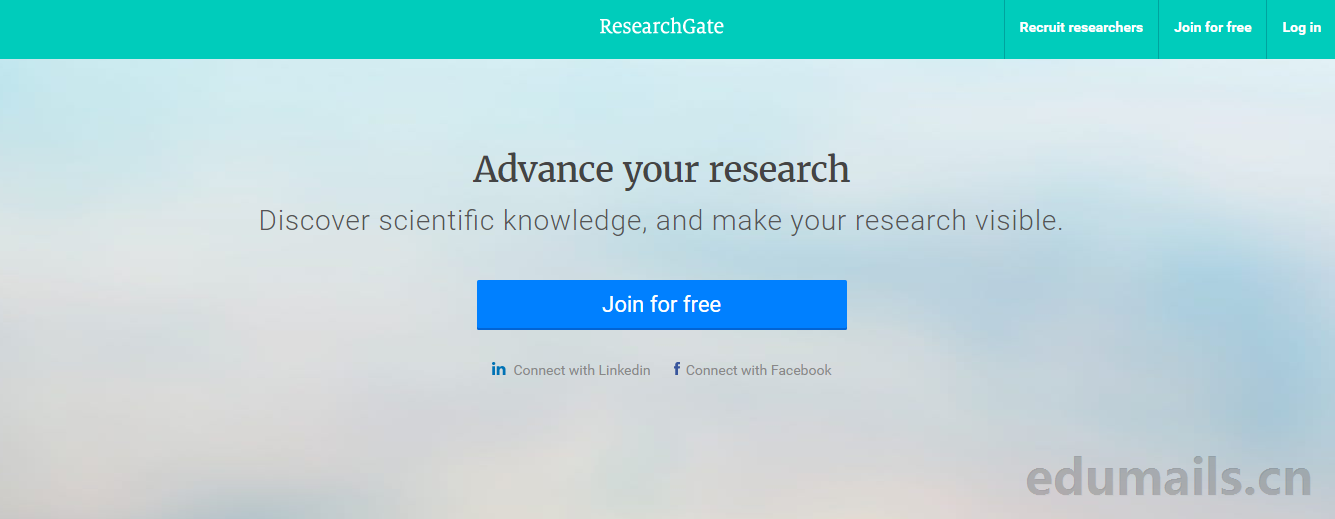
Introduction to researchgate
ResearchGate is the most popular academic social platform, which can be likened to scholars' QQ space, where everyone looks at how many reads their articles have every day, how much research interest they have, and calls their friends to recommend their articles.This platform can increase your academic exposure, and at the same time, you can upload your own papers on it to help your friends who can't access the paid databases to see the original articles. This platform can increase your academic exposure, and at the same time, you can upload your own paper on it to help your friends who can't access the paid databases to see the original text. Due to the publisher's copyright, you can't put the public file, but you can click on the request to get the author's own version, which is not subject to the copyright prosecution.
Many scholars register on this social networking site and post their research progress, you can follow them by following scholars you are familiar with, and then tracing the following of this scholar, you can build an academic community of your own. A lot of magazines charge a lot of money and this is a very bald problem, some schools will buy the right to read some magazines, you can access the original text of the magazines under a certain ip segment, but quite a number of schools will omit some magazines, you can look at ResearchGate to see if there is any at this time.
www.researchgate.net and click on the "Join for free" website does not need to turn over the wall, such as can not be opened, replace the network or clear the browser cache can be.
Select Account Properties
Choose as per your need, here I have chosen student, so we are going to use student edu education email.
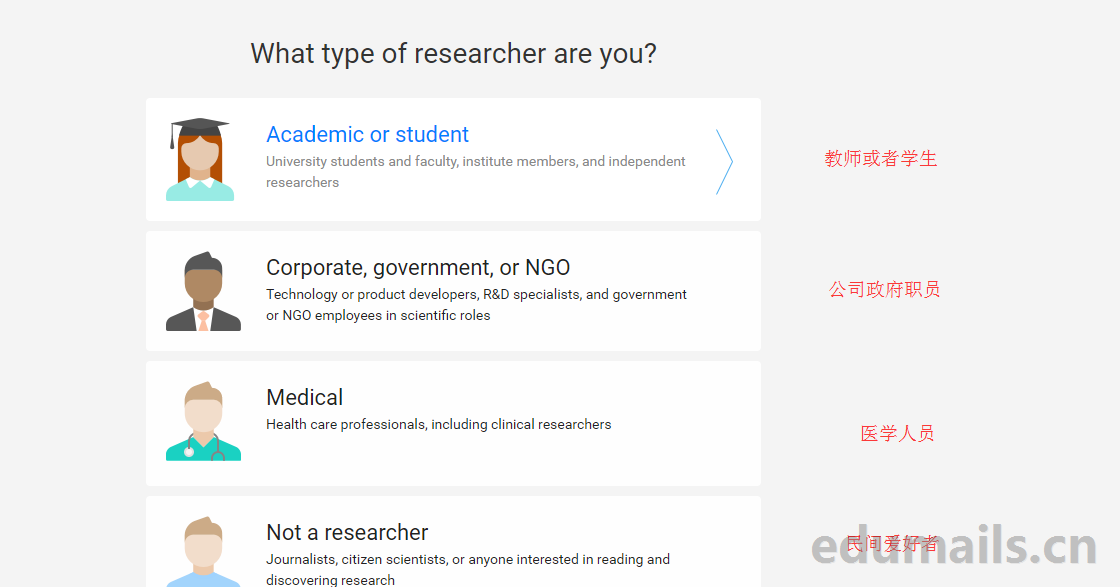
Selection of academic institutions
Note: Here I use the American University edu mailbox demonstration, domestic schools can also be, are the same input school English abbreviation can be.

Registering Personal Information
The name part can be filled in freely, and the email needs to be filled in with your edu education email.
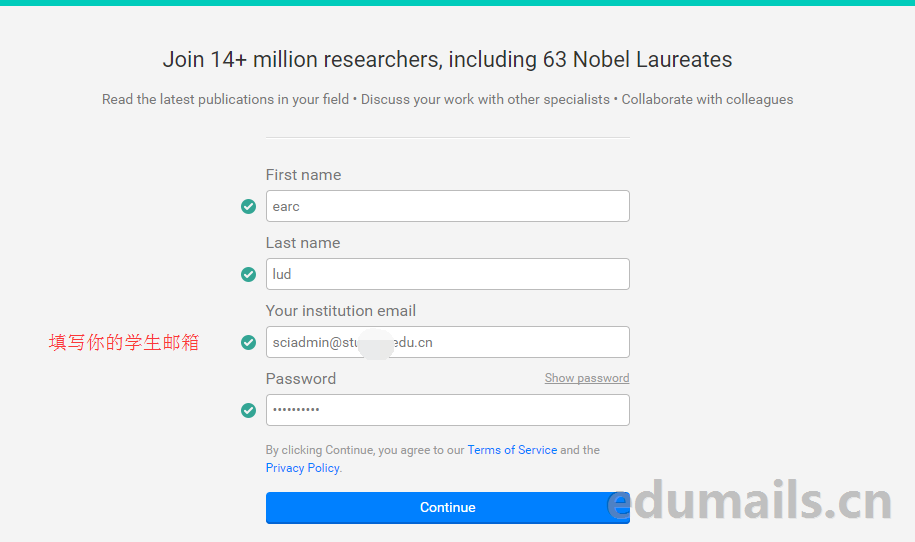
After clicking on the confirmation page, select "Skip this step" for the time being.
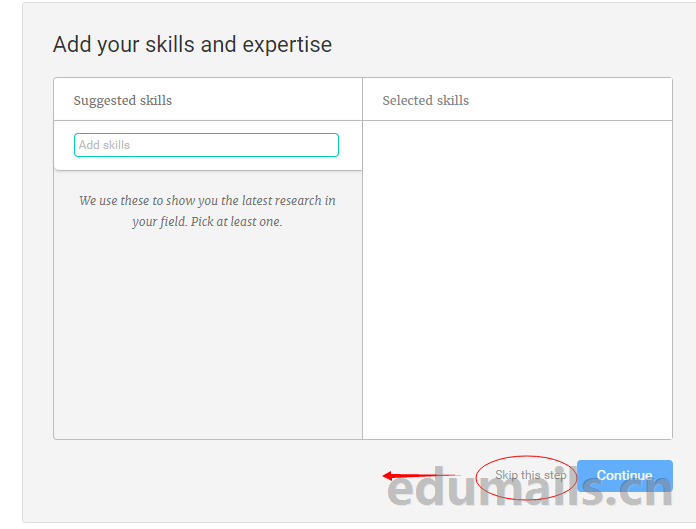
Login Email Confirmation
Please confirm your email address to activate your account.
Please confirm your e-mail address to activate your account.
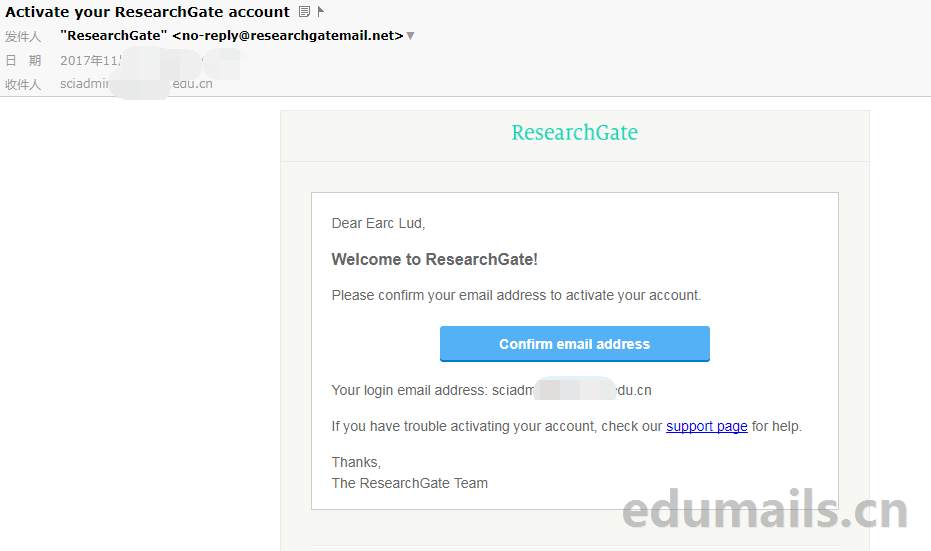
Personal homepage preview
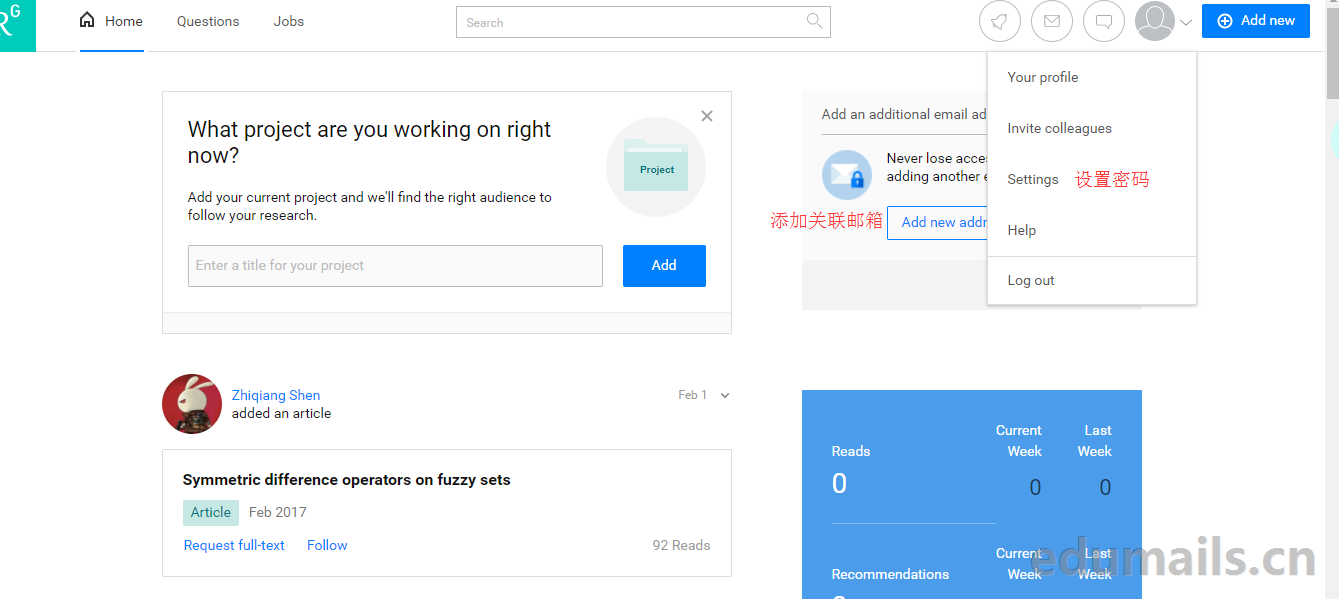
Click on the upper right corner of the "Settings" after adding a personal e-mail function, do not understand the right translation can be found, so that the request for the article can wait for the author to send you e-mail feedback, send download links to you.
Get Full Text
After obtaining it wait for your personal e-mail to receive the download information of the article from the author's feedback, and also don't forget to look at the trash.
Account Purchases
Tutorial finished. If a student has difficulty applying for a researchgate account, you can contact this site to apply on behalf of the researchgate account email, this product is an academic literature account, the account for the mailbox format, direct access to the official website of the researchgate, can be changed to the secret, lifelong use, can be replaced with a tie to a personal mailbox.

 EDU Education Network Email Registration Application
EDU Education Network Email Registration Application


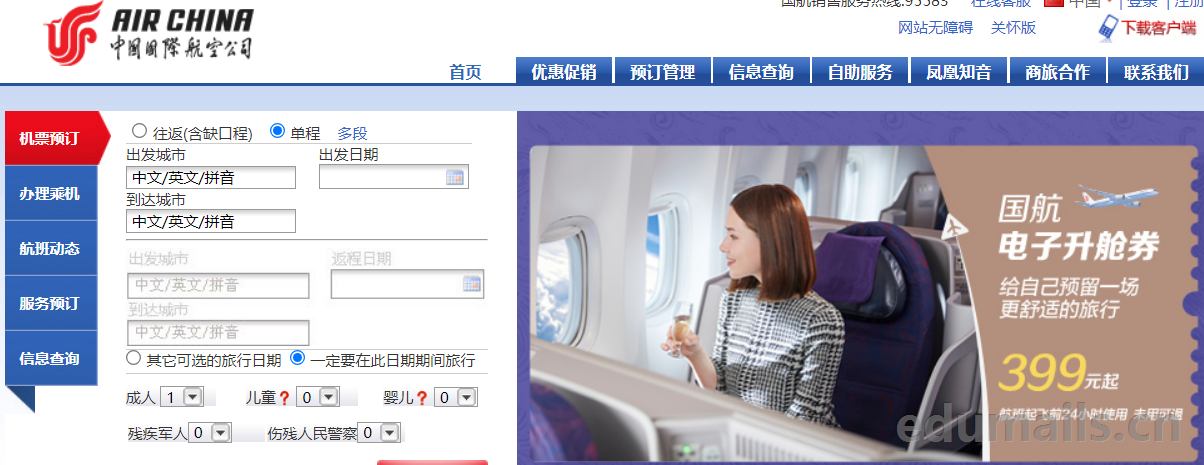
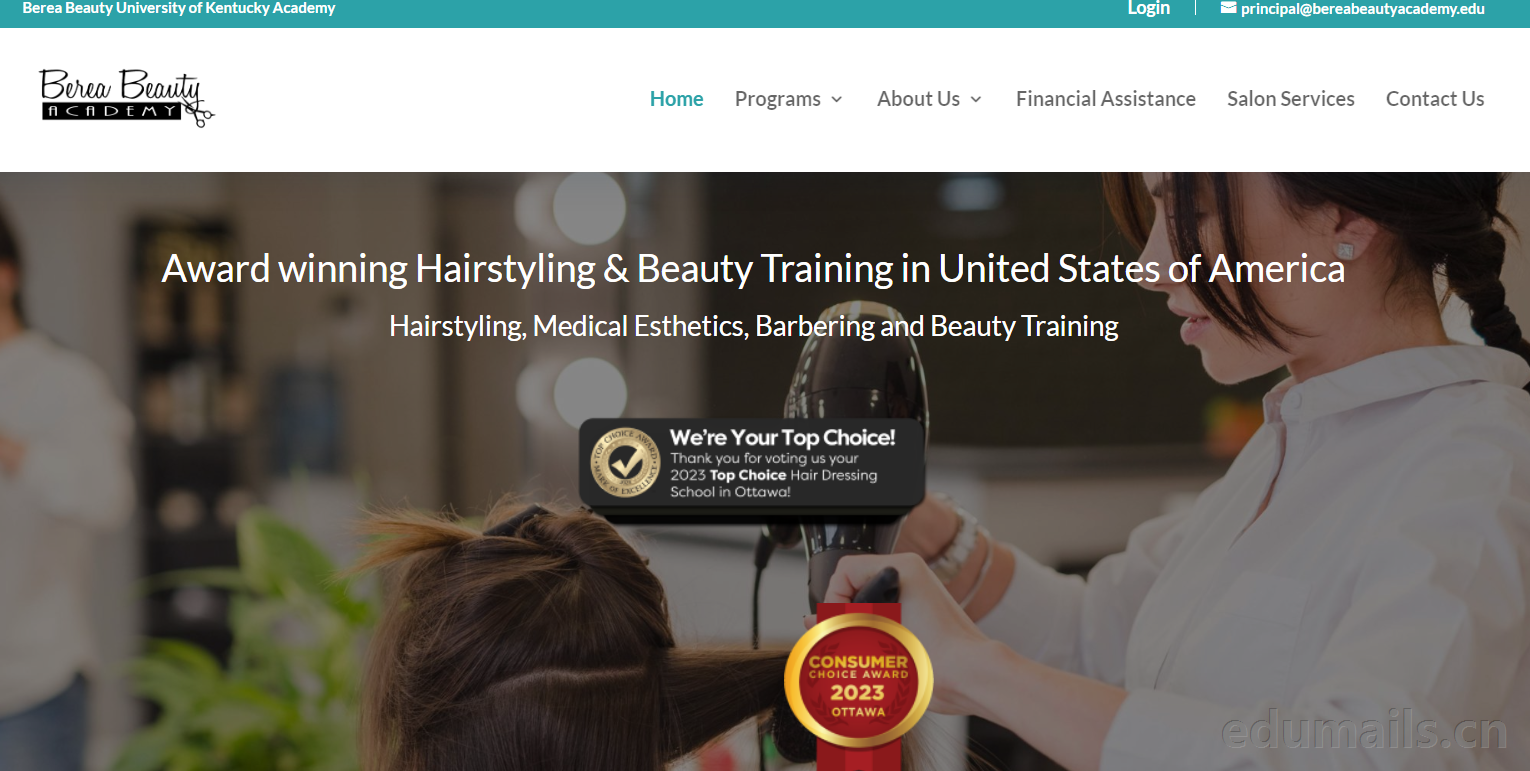
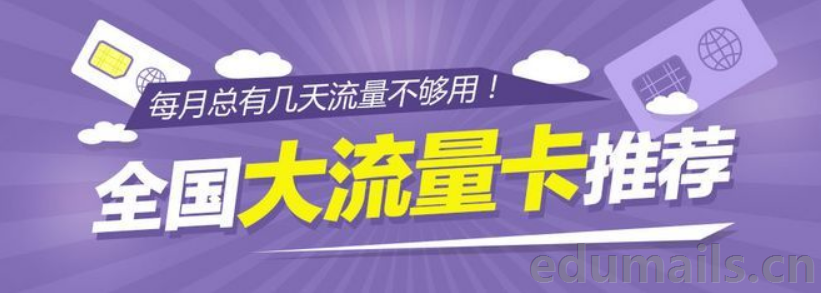
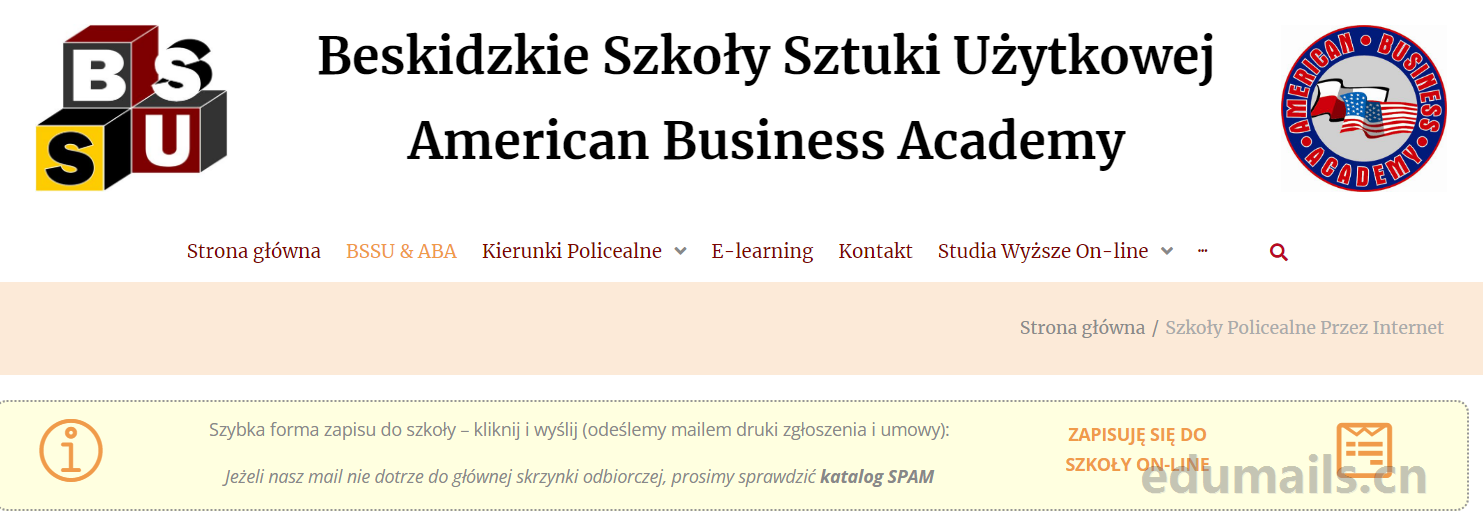


online experience
现在还有 50%的 student fee 吗? 还是只有15%的活动了?
感谢,已经可以用了
没看懂,到底登录个人号还是教育邮箱号验证学生
这还有个临时邮箱值得收藏:https://mail.udayun.com
Gospel of the Chemical Party