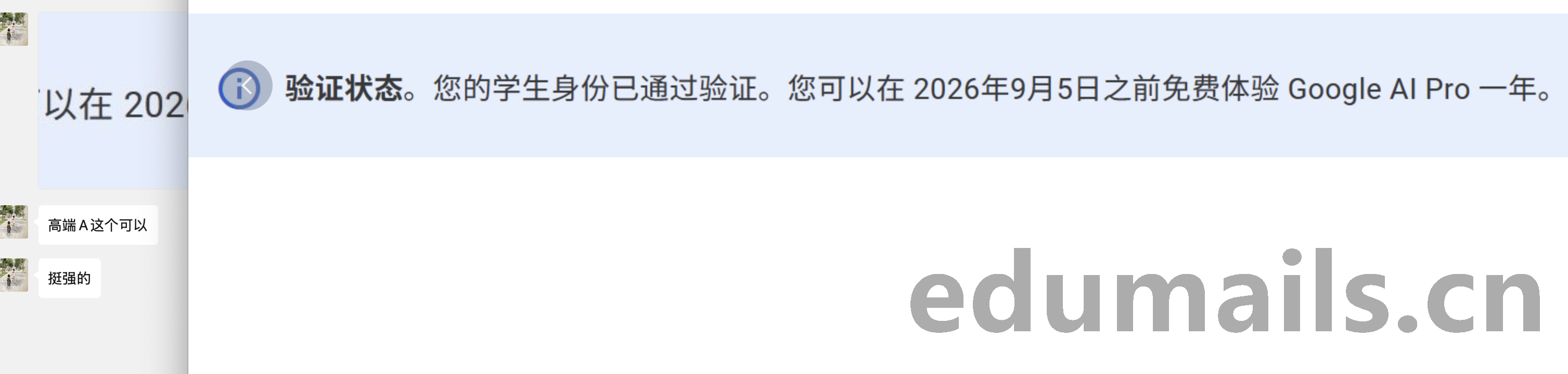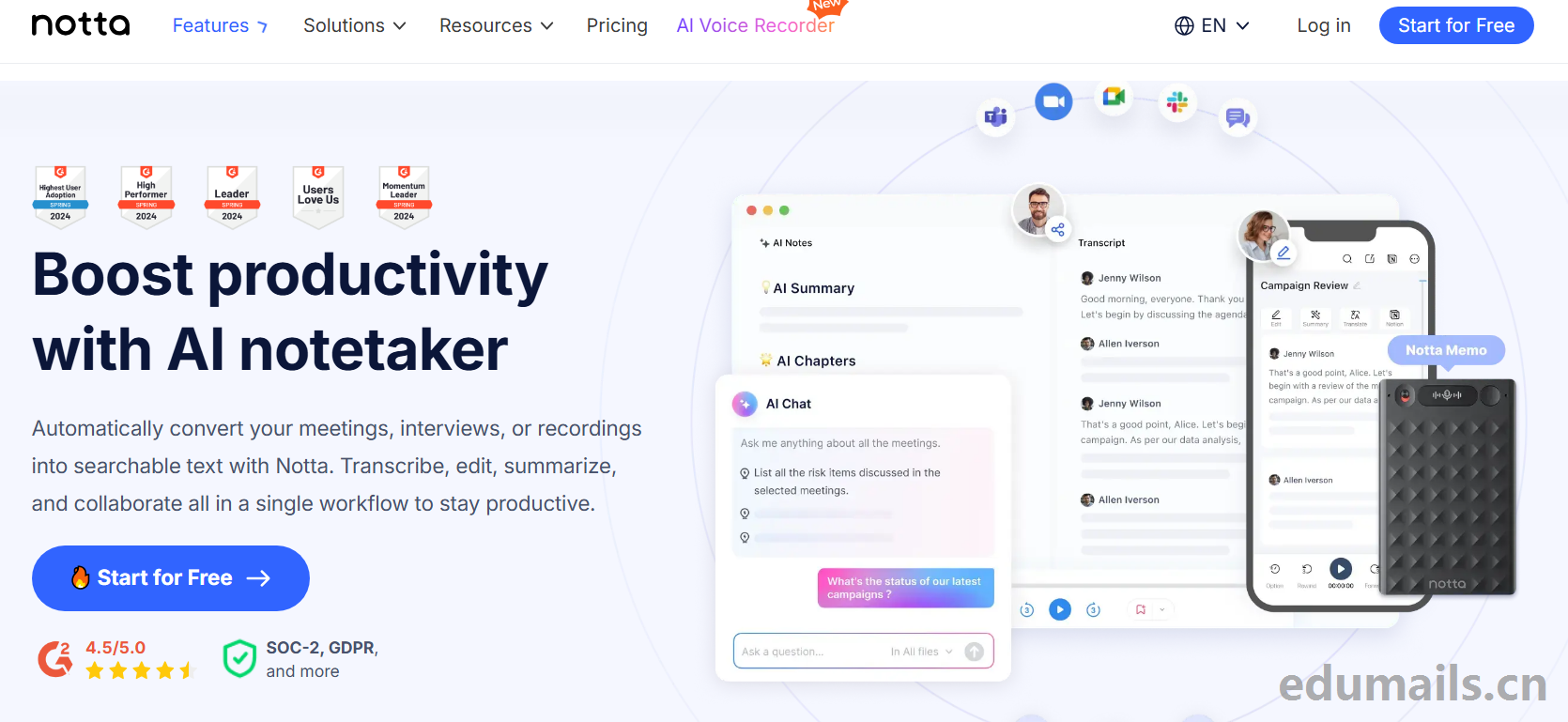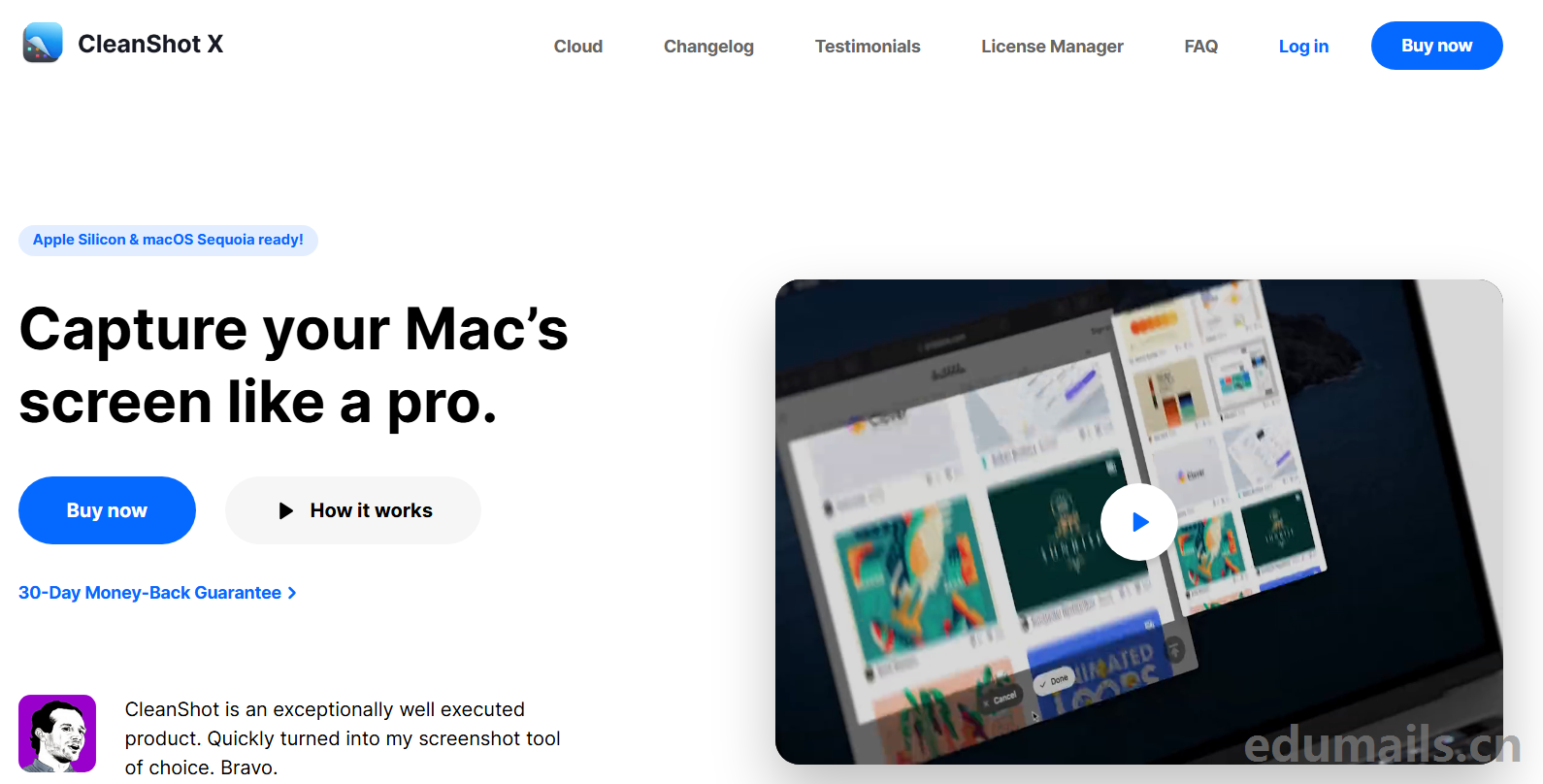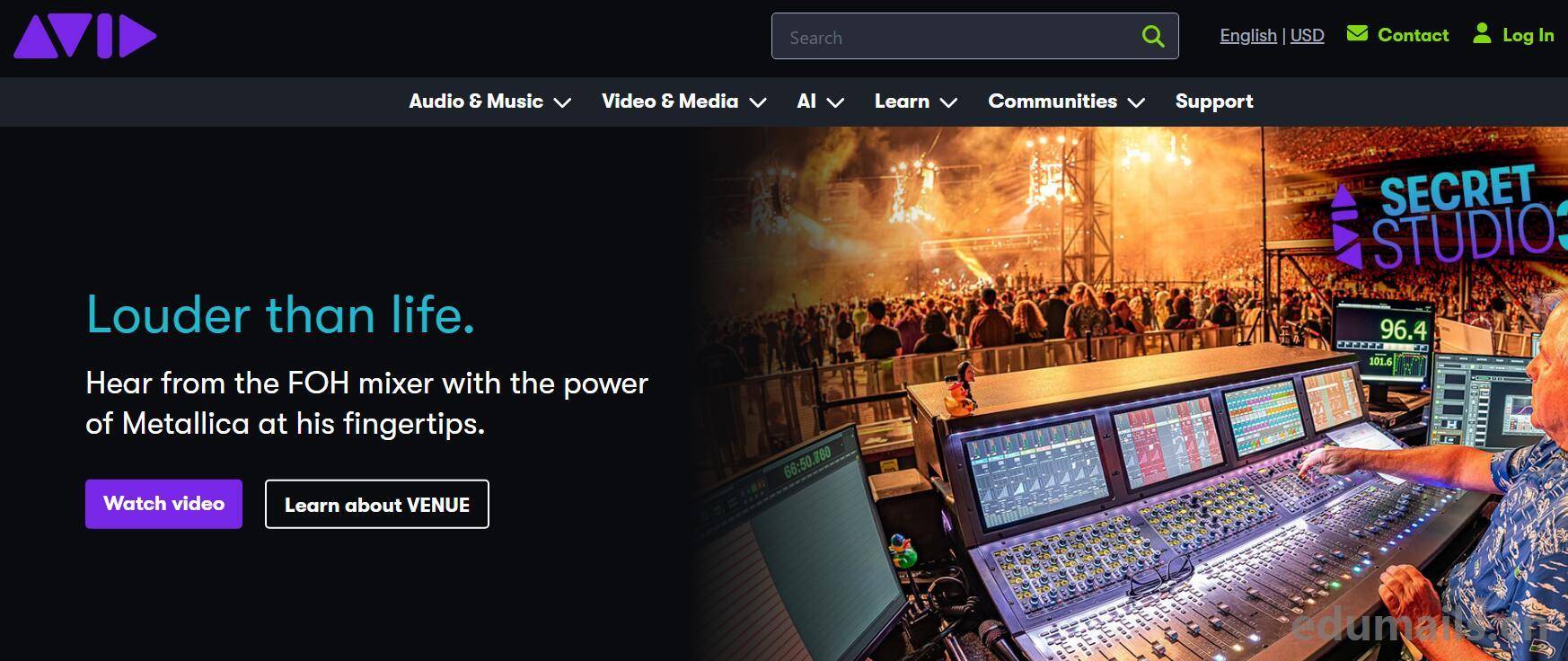Introduction
Qt is a cross-platform C++ application development framework. It provides developers with the functionality needed to build graphical user interfaces and is widely used to develop GUI programs as well as non-GUI programs. qt is fully object-oriented, easily extensible, and allows for true component programming. qt uses standard C++ and special code generation extensions (called Meta Object Compiler, moc) as well as macros. Over the years, Qt has developed not only a complete C++ graphics library, but also recent versions have gradually integrated thecomprehensive databaseQt is a library of OpenGL, OpenGL, multimedia, network, scripting, XML, WebKit, and so on, and its core libraries have also added inter-process communication, multi-threading, and other modules, which greatly enriches Qt's ability to develop large-scale and complex cross-platform applications, and truly realizes its research and development purpose of "Code Less; Create More; Deploy Anywhere. Deploy Anywhere."
Product Price
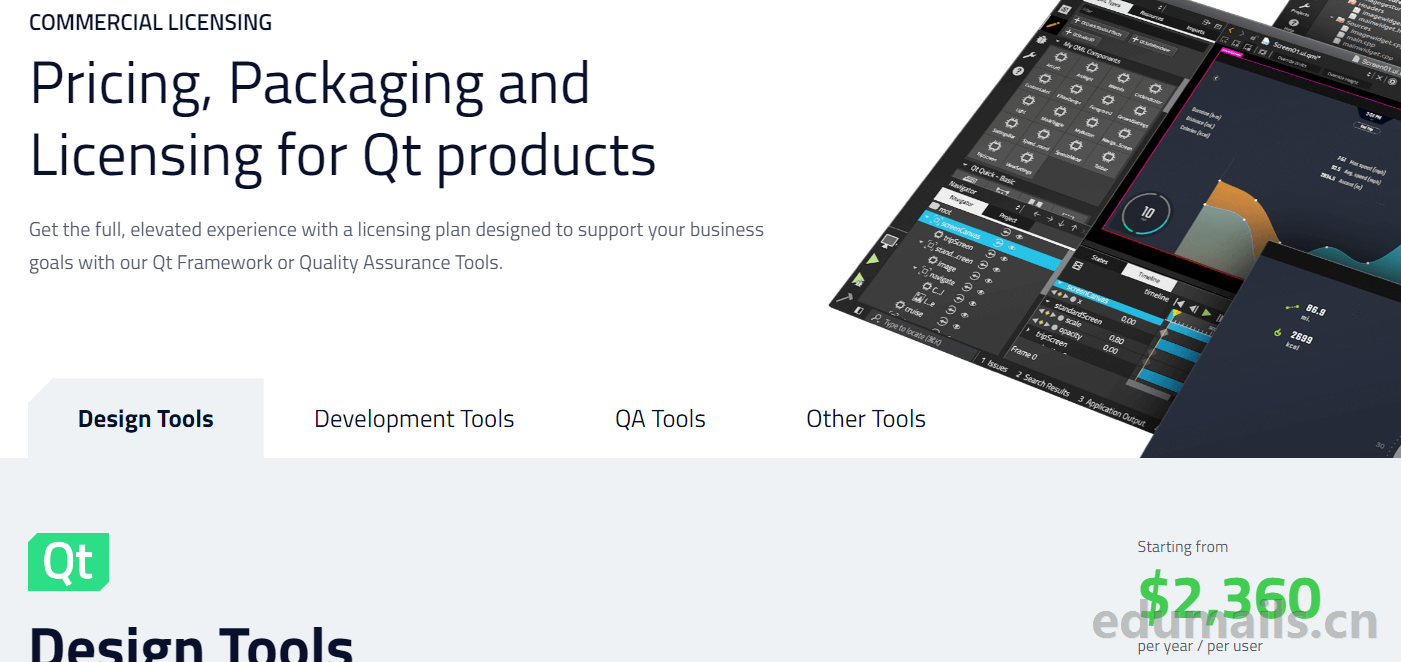
Pricing, Packaging and Licensing for Qt products Pricing, Packaging and Licensing for Qt products Official details: https://www.qt.io/pricing
Qt Design Tools Design Tools Professional Edition: $2,360 per user per year Enterprise Edition: $$2,390 per year Free for students and teachers
Qt Design tools are built for technical artists and user interface designers. You'll have a comprehensive feature set that enables you to create pixel-perfect, QML-based UIs, including 3D animations. The tools are optimized for efficient collaboration with software developers.
Qt Development Tools Development Tools Free for Students and Teachers
Qt development tools for software engineers who want to be productive when using C++, QML, Python, JavaScript, or HTML5 in their solutions, whether desktop applications, mobile applications, or specialized devices.
Qt for Application DevelopmentQt Application Development Professional Edition $3,950/year Enterprise Edition $4,260/year
Qt for Device Creation Qt for Device Creation
Educational Benefits
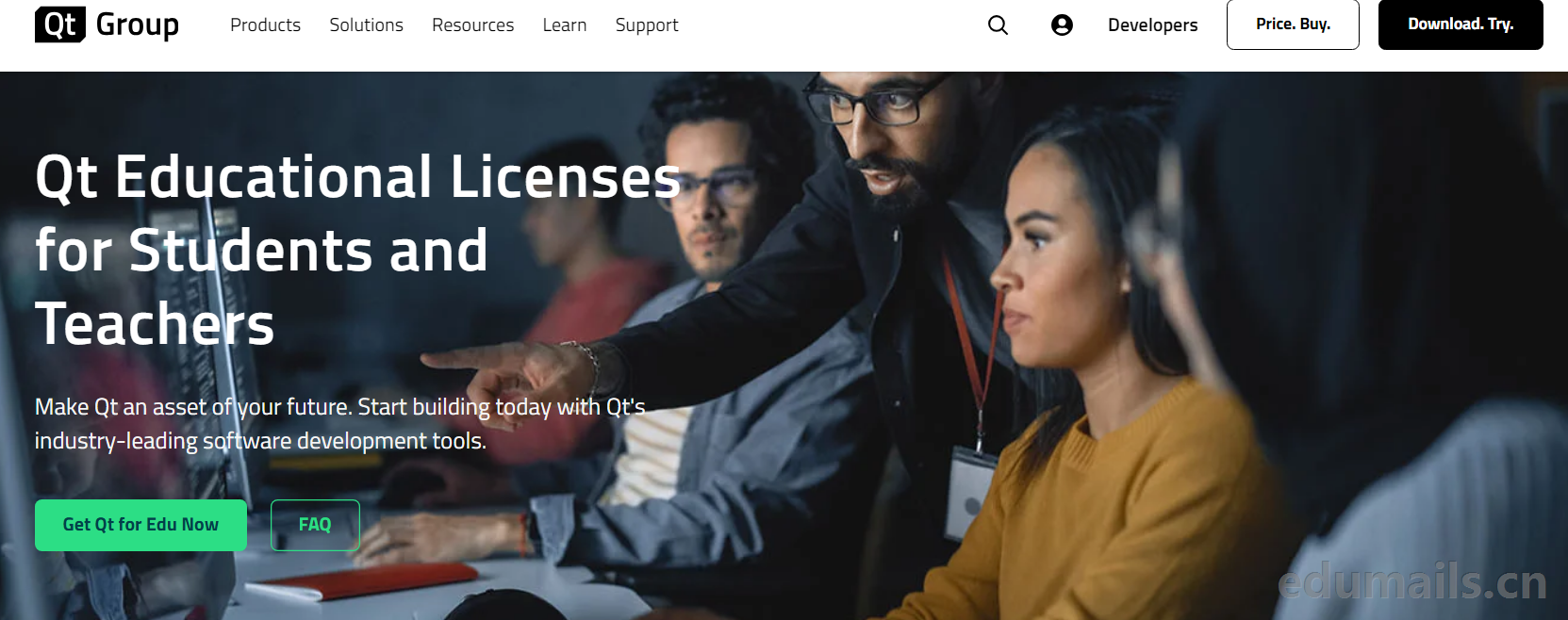
Qt Educational Licenses Educational Offer official introduction address: https://www.qt.io/qt-educational-license
Qt Educational Licenses for Students and Teachers Qt educational licenses for students and teachers.Students and teachers at accredited educational institutions (universities, colleges, or similar educational institutions whose primary purpose is to teach enrolled students) with a valid email address for that institution may apply for a free 12-month Qt Individual Education License, at the end of which you may renew your license again through the same process.The Education License does not come with online professional support from a Qt engineer; however, you will have access to the Qt Free Learning Documentation.
what the educational license contains.You can choose from two license packages or have both:
1, Qt Edu for Designers includes for creating functional user interfaceQt Design Studio Enterprise
2. Qt Edu for Developers includes the Qt Edu for Developers with a target device (Rasberry Pi).Qt for Device Creation Professional license (includes Qt for Application Development and Qt Design Studio Professional)

Application Process
Before applying you need to have a: email address issued by a higher education institution, in order to verify your eligibility for an educational license, Qt will check if your email address belongs to a known educational institution, this action will automatically identify the eligible educational institution when you fill out the form. Fake edu will not be eligible, e.g. ac.cn, edu.ru, edu.my and other non-authentic university institutions will not be able to apply for the educational version of the license.
fill out a form
Fill out the form
Start by filling out and submitting the form found below. You need an email address from a higher educational institution to get the license. After submitting the form, you need to create a password for your Qt Account, which is created as part of the process. submitting the form, you need to create a password for your Qt Account, which is created as part of the process.forms. You will need the email address of the institution of higher education to obtain a license. After submitting the form, you will need to create a password for your Qt account that was created during this process.
We clicked directly on https://www.qt.io/qt-educational-license#application as shown below:
Apply for a Qt Educational License Apply for a Qt Educational License
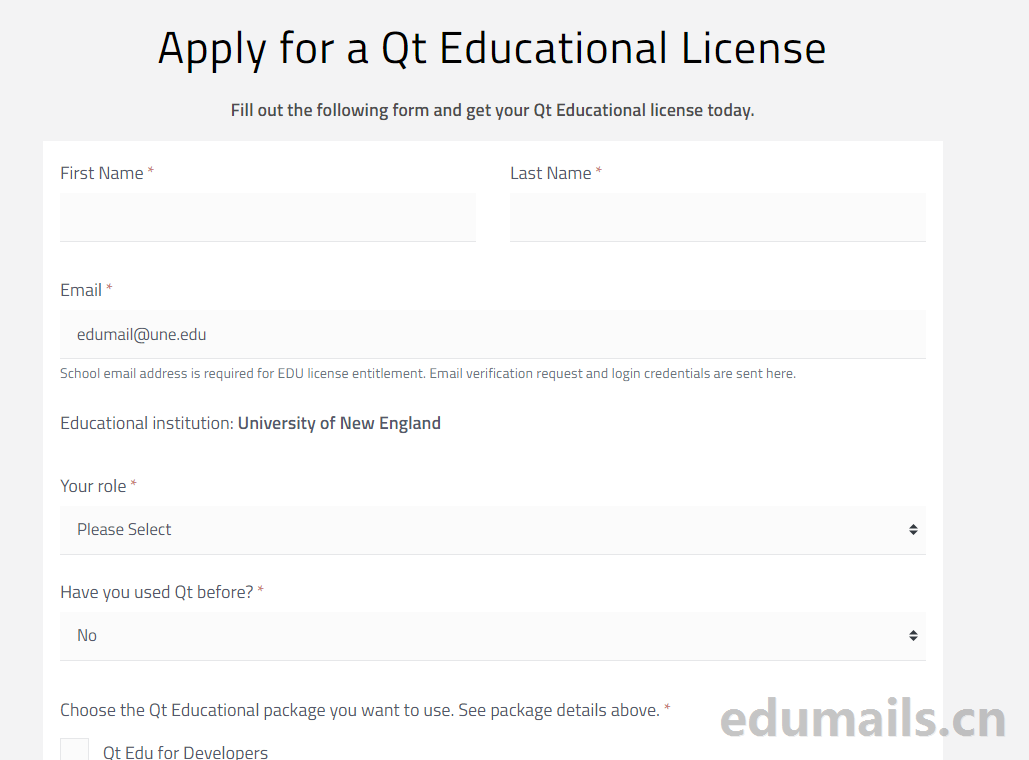
Fill out the following form and get your Qt Educational license today.
First Name is the real name of your edu email address and Last Name is your real last name.
Email Fill in the school email address of the real university, School email address is required for EDU license entitlement. Email verification request and login credentials are sent here.Getting EDU School email address is required for EDU license entitlement. Email verification request and login credentials are sent here.
If we fill in the school e-mail is in line with the requirements, directly will show the English name of the school, as shown in the above figure.
If we fill in the school email address that does not meet the requirements, it will directly display a red warning, as shown below:

"Unfortunately, your email address was not recognized to belong to a known educational institution. Please check your spelling. You can also suggest adding your educational institution to the list with this form." Unfortunately, your email address is not recognized as belonging to a reputable educational institution. Please check your spelling. You may also suggest using this form to add your educational institution to the list.
Your role Choose your role, student or teacher, whatever you want.
Have you used Qt before? Choose NO
Choose the Qt Educational package you want to use. See package details above?Qt Edu for Developers or Qt Edu for Designers Choose the Qt Educational package you want to use, Qt Educational License for Developers Qt Edu for Developers or Qt Edu for Designers
Next we click send and we will be prompted to create the account password for the Qt site, we can open the edu mailbox once we have set it up.

confirmation e-mail
Verify your email address: Confirm your email address
After submitting the form, check your email inbox for a verification link. If you don't see it, be sure to also check your spam folder. Click the link in the message and verify your email. Click the link in the message and verify your email. After submitting the form, check your email inbox for a verification link. If you don't see it, be sure to also check your spam folder. Click the link in the message and verify your email. Verify your email address After submitting the form, check your email inbox for the verification link. If you don't see it, be sure to check your spam folder. Click the link in the message and verify your email.
We opened our edu mailbox and received a message from the sender of theno-reply@qt.ioSent."Your Qt Educational license is on its way! Verify your email. "The verification email is shown below:
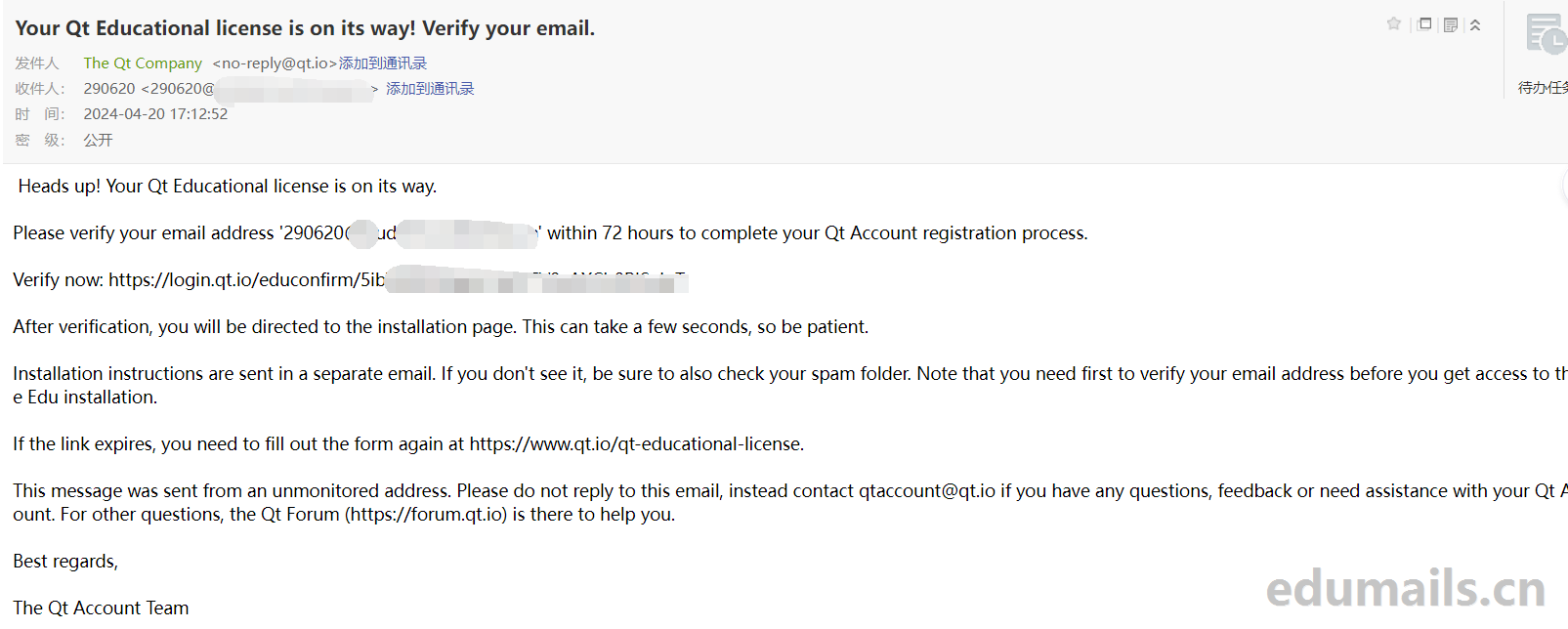
Please verify your email address 'edumail@une.edu' within 72 hours to complete your Qt Account registration process.
Verify now: https://login.qt.io/educonfirm/5ibWxxxxxx
After verification, you will be directed to the installation page. This can take a few seconds, so be patient.Please verify your email address "edumail@une.edu" within 72 hours to complete your Qt account registration process. Once verified, you will be taken to the installation page. This may take a few seconds, so please be patient.
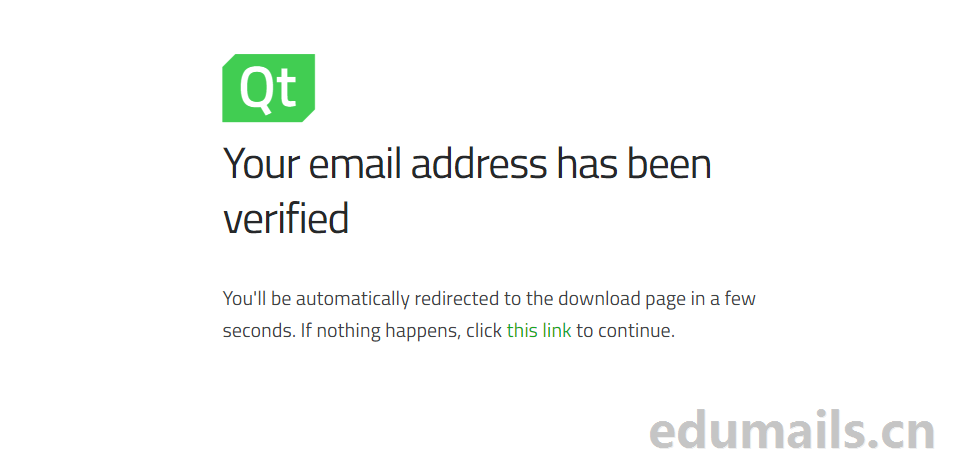
Your email address has been verified Your email address has been verified
You'll be automatically redirected to the download page in a few seconds. If nothing happens, click this link to continue. You'll be automatically redirected to the download page in a few seconds. If nothing happens, click this link to continue.
Successful application
Let's open it.QtThe website logs you into the account password you created and clicks on the license to see your license details, we only chose to download one piece of software so it shows one license.
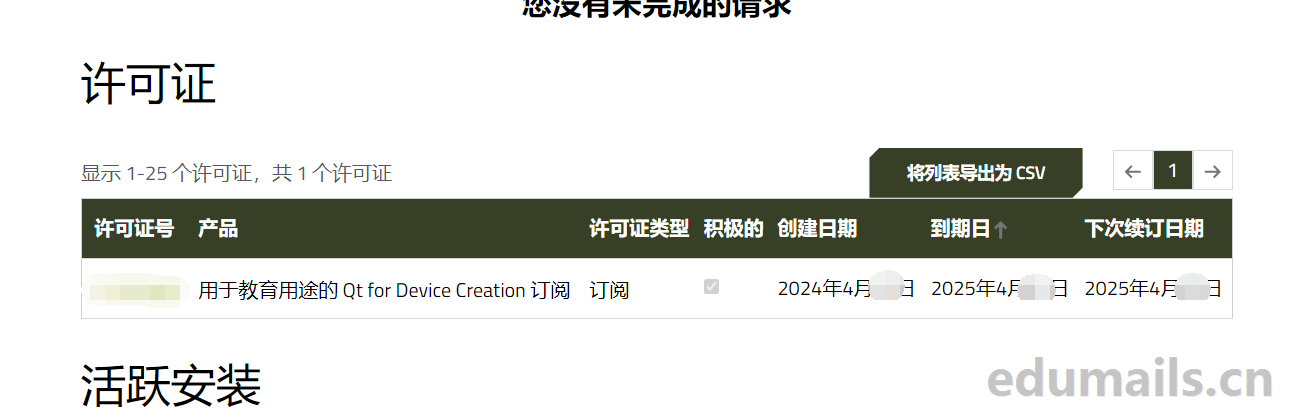
download and install

Install Qt:After verifying your email, you can install the software. Instructions will be sent to your email. Instructions will be sent to your email.
Our browser will then automatically prompt us to download the qt design or development tool of our choice, https://www.qt.io/download-qt-installer
Thank you for downloading Qt Installer Thank you for downloading Qt Installer
If the download does not start automatically, click here or select another installer: for macOS Linux
If the download does not start automatically, click here (literary) Or choose another installer: for macOS Linux
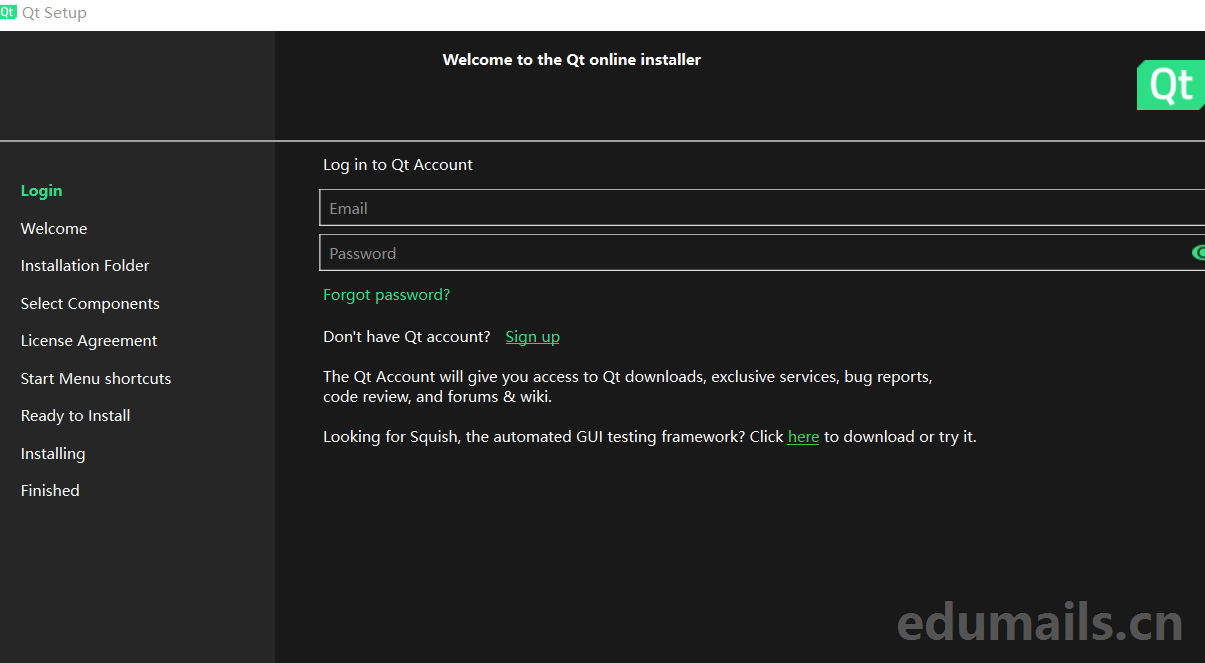
common problems
What are the other limitations of the Qt Education Edition license?
Educational licenses are for learning purposes only. You may not use these licenses for commercial purposes or distribute the applications you create with them. Professional support for Qt is not included.
Does the Qt Education License include MCU?
The Qt Education License supports MCUs starting in November 2023.Qt for MCU is currently supported on Linux and Windows computers.
Supported MCU target boards:
- STM32F769i-disco
- STM32H750B-DK
- STM32F469i-disco
- Renesas EK-RA6M3G
- NXP i.MX RT1050
- NXP i.MX RT1060
- NXP i.MX RT1064
- NXP i.MX RT1170

 EDU Education Network Email Registration Application
EDU Education Network Email Registration Application