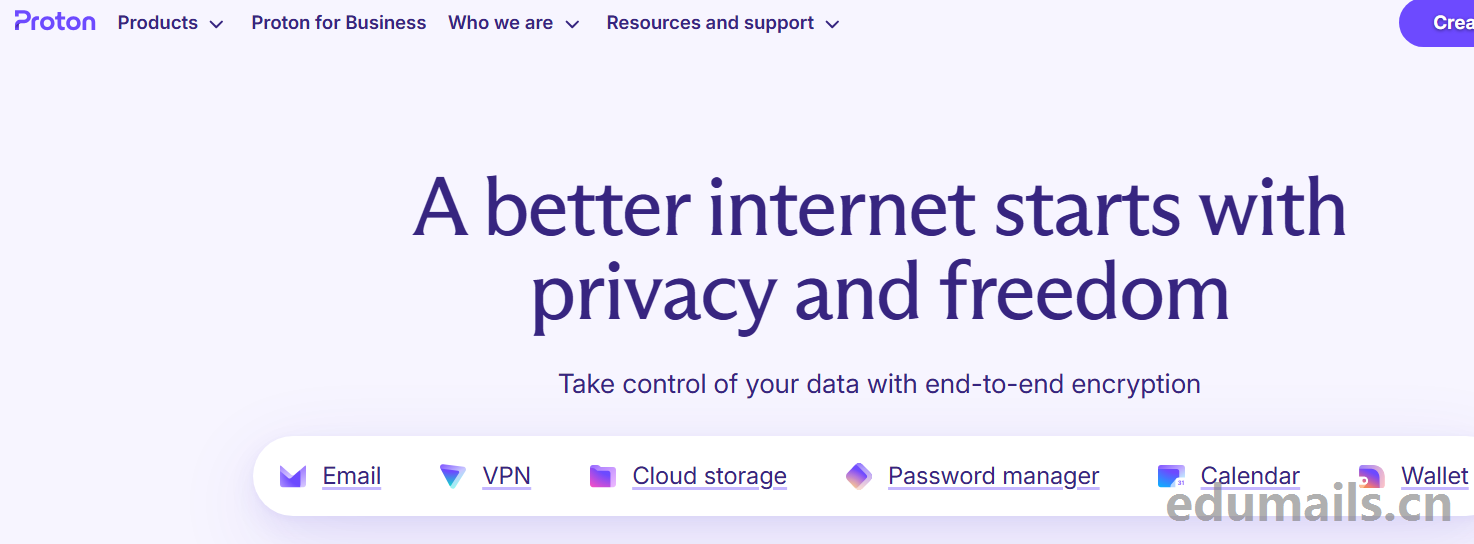
Introduction
Proton was founded in 2014 by several scientists who met at CERN. in today's digital age, with data breaches and privacy invasions, people are increasingly concerned about the security of their personal information. protonMail provides a solution that ensures that users' communications remain private and secure, and Proton's commitment to transparency, open-source software, and strict encryption has made Proton a UN-recommended Internet site and is used by millions of individuals and businesses around the world. Proton's commitment to transparency, open source software and strict encryption has made Proton a UN Recommended Internet and is used by millions of people worldwide, with more than 100 million individuals and businesses having signed up for Proton.
Get the Proton app on all your devices (Android, iPhone and iPad, Windows, Mac, Linux, etc.) with one Proton account to access all of Proton's default privacy services: Proton Mail, Proton Drive, Proton Pass, Proton Accelerate Proton Wallet, Proton Calendar, and Proton Dashboard.
Applications
Proton Mail
Proton Mail is the world's largest permanently free end-to-end encrypted email service.Proton Mail uses end-to-end encryption and zero-access encryption to ensure that no one can access your emails.All encryption in Proton Mail takes place in the background, which means that encrypted emails are available to anyone. Referral link:https://proton.me/mail
Stay away from spam and phishing:PhishGuard blocks known phishing attempts and tells you if an email is suspicious. Link validation ensures that you don't fall into the trap of malicious websites.
Password protection:Set passwords and expiration dates for your email to securely send confidential information to your contacts, even if they don't have Proton Mail.
Hide my email alias:Create an alias when registering for a new website. By hiding your real e-mail address, you can prevent phishing attacks and reduce spam.
Schedule, withdraw or suspend e-mail:Schedule emails to be sent at a time convenient to the recipient, pause incoming emails to read them later, and undo sends for last-minute fixes.
Pass Plus
A password manager is a piece of computer software or an application on your device where you can securely store your logins and passwords to make using the Internet faster and easier. Using a password manager means you don't have to remember multiple passwords or write them down anywhere. It protects your information by encrypting it so that no one else can access it, and helps you create unique passwords to keep yourself safe online. Introductory link: https://proton.me/pass
Faster login:Recognizes websites and applications used and auto-fills with your password on any browser or device. No need to copy and paste.
Hide email aliases:In addition to storing your login information, theProton Pass It also protects your identity with an integrated email alias feature. Whenever you sign up for a new online account, Proton Pass can automatically create an alias to protect your actual e-mail address.
Integration of the 2FA authenticator:Dual Identity Authentication (2FA) is one of the best ways to protect your online accounts.Proton Pass integrates an authenticator that stores your 2FA codes and automatically displays and populates them, making 2FA even easier.
Password monitoring:If your personal information is compromised in a third-party data breach, you will be alerted immediately. You can monitor multiple email addresses or your own domain name.
Proton Agent
Browse, stream, and play games freely with a proxy network that makes your connection more private.
Avoid annoying ads and defend against malware:NetShield Ad Blocker is our signature DNS filtering feature that prevents targeted ads, privacy-invasive trackers, or destructive malware from affecting your device.
Proton Drive
Built by the team behind Proton Mail, the world's largest encrypted email service, Proton Drive's end-to-end encryption ensures that your users' files, filenames and more are fully encrypted both at rest and in transit to a secure cloud. Unlike large tech companies, Proton does not have access to users' files, so their data remains fully owned, accessed and controlled by you. Official introduction page: https://proton.me/drive
Educational Benefits
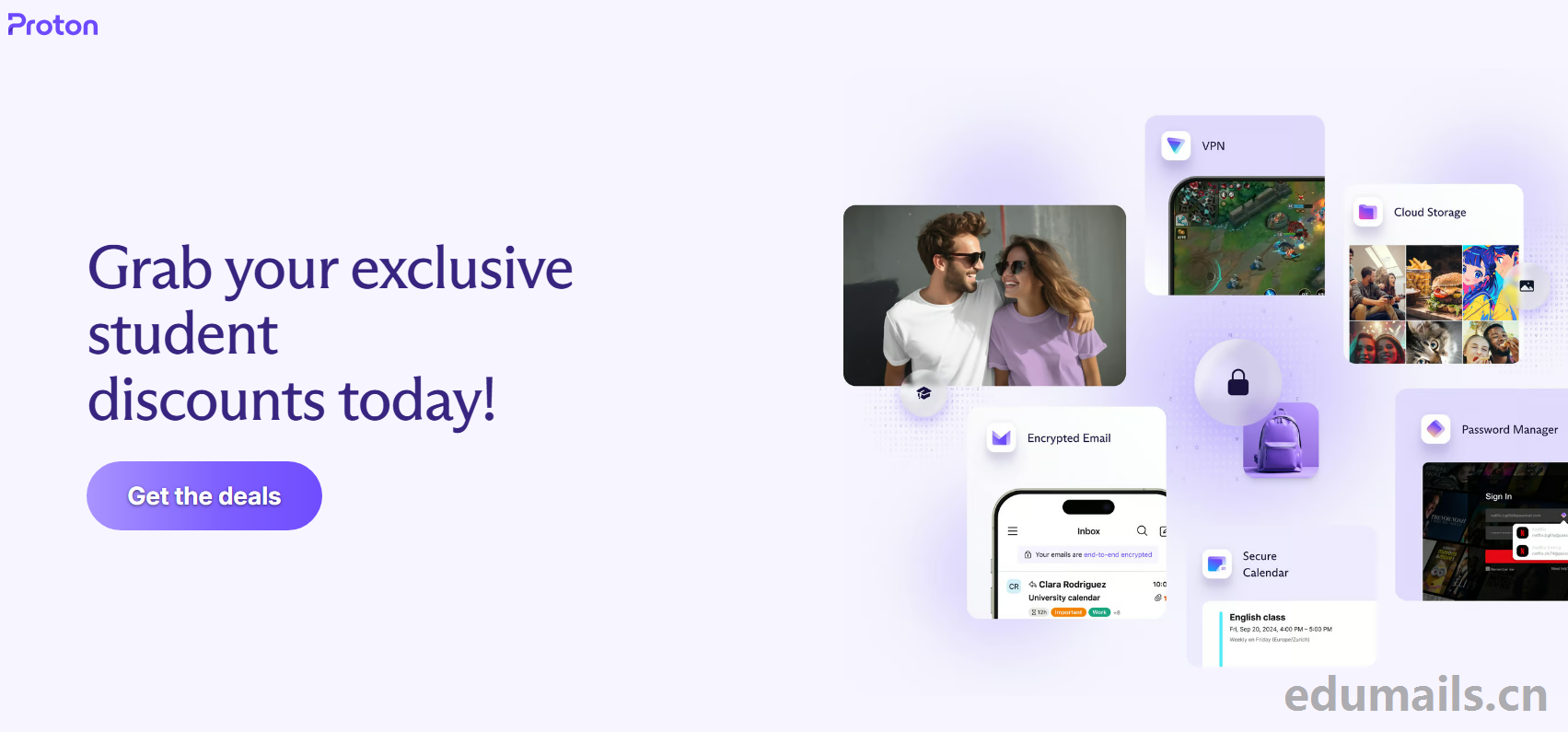
Link to official Education Discount presentation: https://proton.me/student#pricing

Pass Plus 98% Discount, Regularly $$ $59.88 $$ After OfferUS$ 1/Year Save $$ $58.88 Students may renew at the same rate for the first 12 months for $1.00
Agent Plus 75% Discount, Regular Price $ $9.99 After Offer $ $2.49/month Save $ $ $90 Total cost for the first 12 months $29.88
Mail Plus 50% Discount, Regularly $$ $4.99 After Offer$$ $2.49/Month Save $$30 Total cost for first 12 months $29.88
Drive Plus 50% Discount, Regularly $$ $4.99 After Offer$$ $2.49/Month Save $$30 Total cost for first 12 months $29.88
Unlimited 62% Discount, Regularly $12.99 for $ After Offer$ $4.99/Month Save $$96 Total cost for first 12 months $59.88
Application Process
Plan Selection
We open the official Education Deals display page to select a Proton product plan that meets your needs, as shown in the previous image: we click on Get the deal in the image to get the discount option.
We then jumped to https://connect.studentbeans.com/v4/hosted/proton/us Because student identity verification belongs to eligibility verification, the eligibility verification link has more professional overseas companies to do, so Proton company hosted the product activity information in studentbeans, through the studentbeans can automatically get Proton product discounts after successful verification of eligibility.
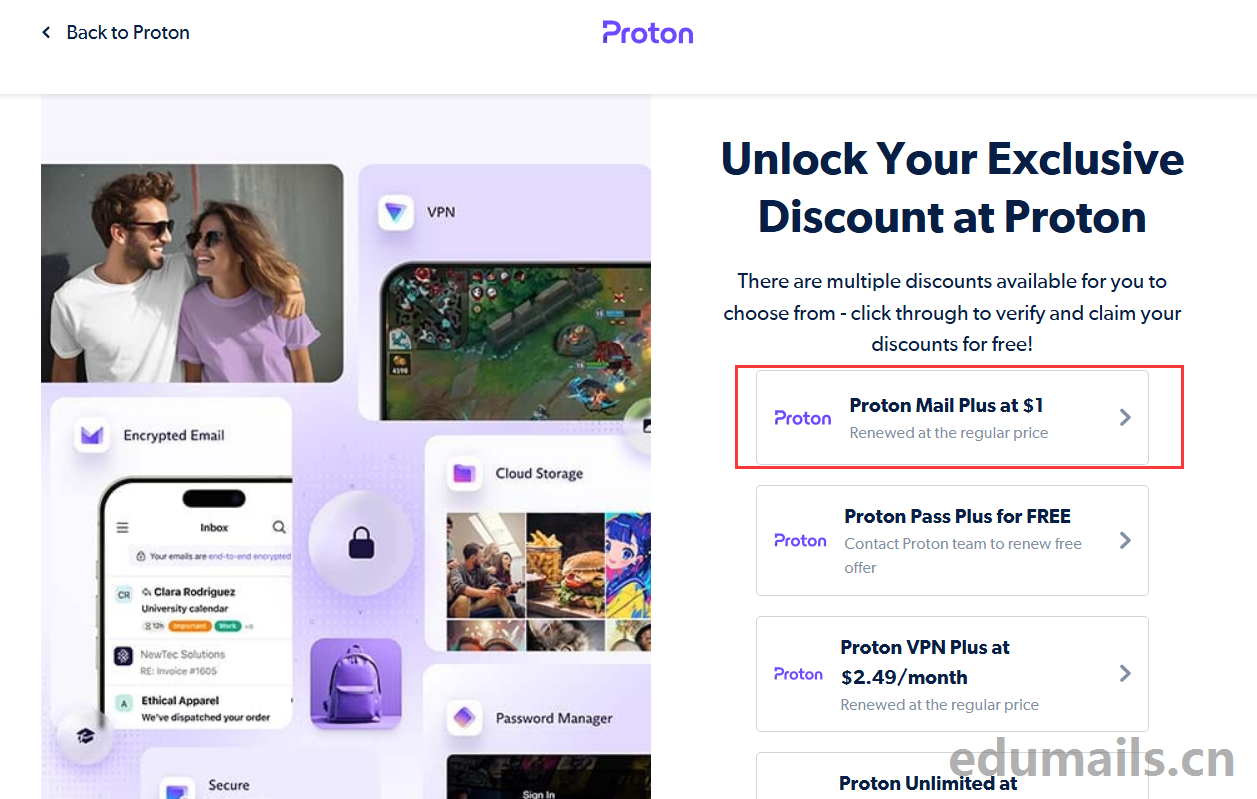
Unlock Your Exclusive Discount at Proton Unlock Your Exclusive Discount at Proton
There are multiple discounts available for you to choose from - click through to verify and claim your discounts for free!
There are various discounts available for you - click to verify and receive your free discount!
Here, this site selects the Proton Mail Plus service click on Confirm to jump to the prompts that tell us how to do studentbeans student authentication:
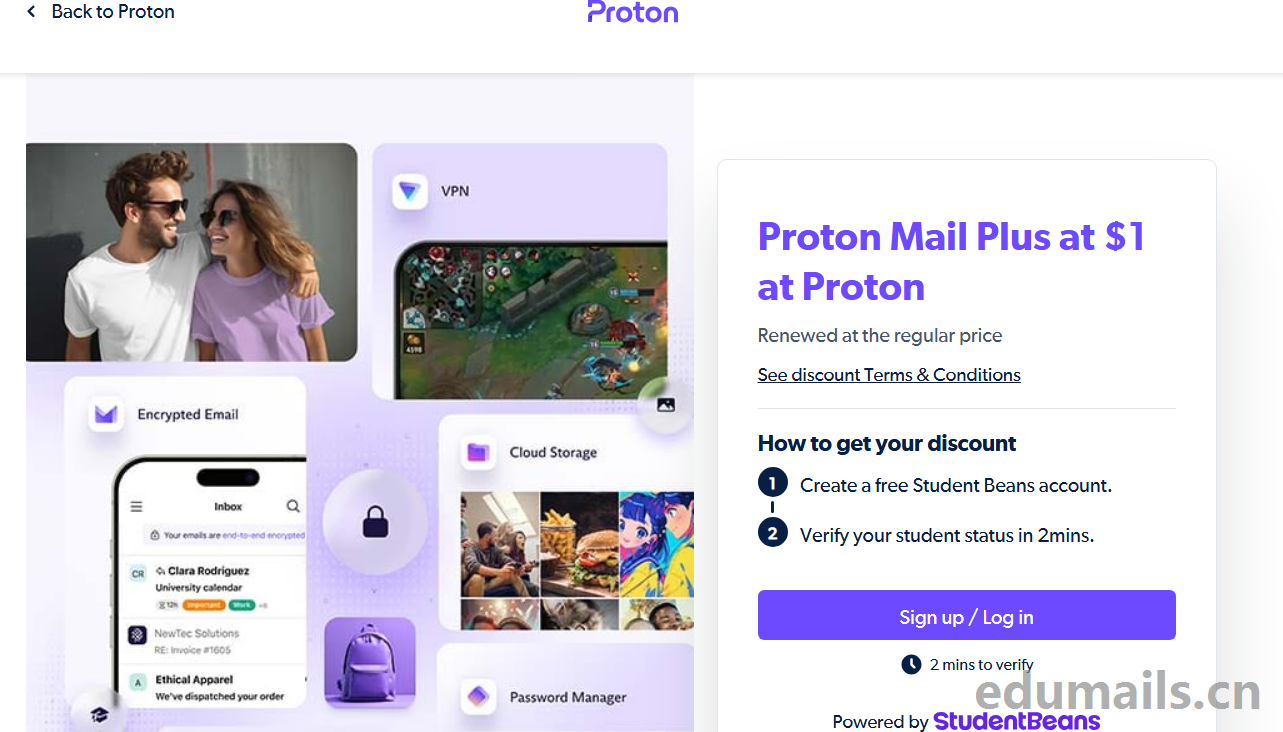
1. Create a free Student Beans account.
2、Verify your student status in 2mins. 2 minutes.
authentication
Account Creation
Let's follow the previous step, create a Student Beans account, click Sign Up as shown below: Here on this site we use the U.S. 4 edu mailbox to demonstrate registration.
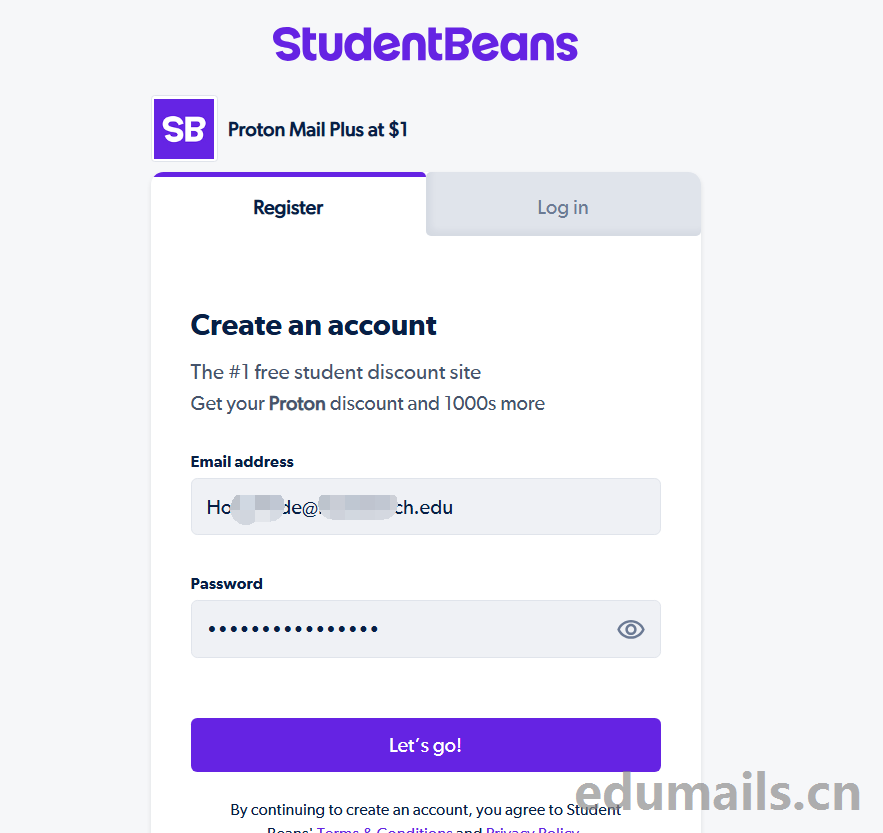
Then enter the student Beans account student information settings to fill in the steps: our First name and Last name and Date of Birth Birthdays these information is recommended to fill in the same with the actual identity information of edu mailbox.
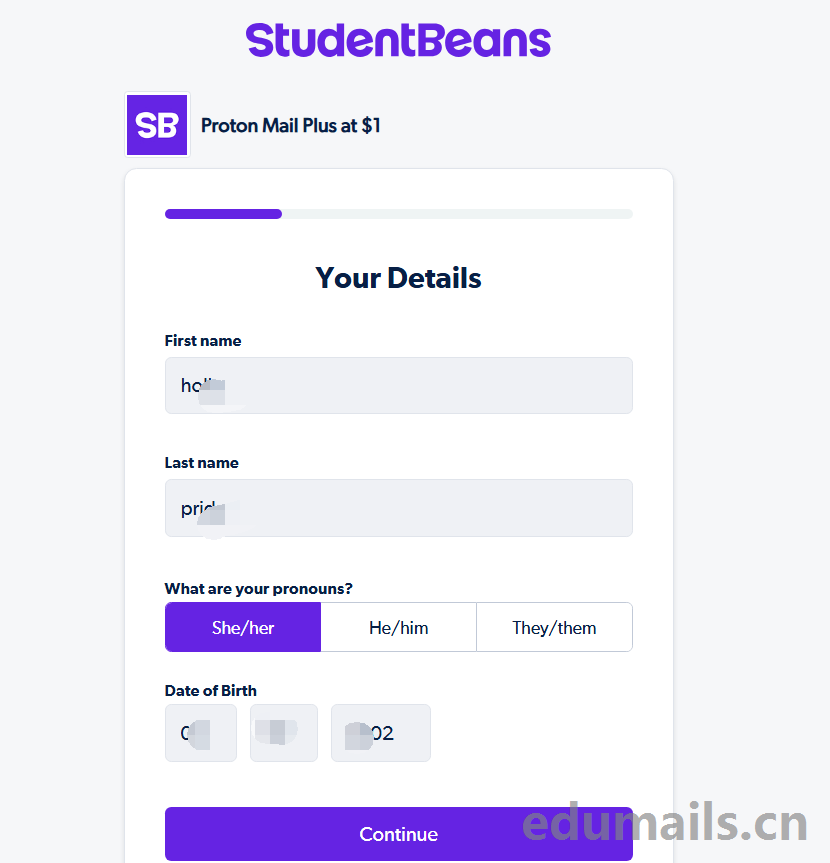
Then we go to the next step prompted whether to accept the email message marketing sent, we choose as needed, the sub-step is not important.
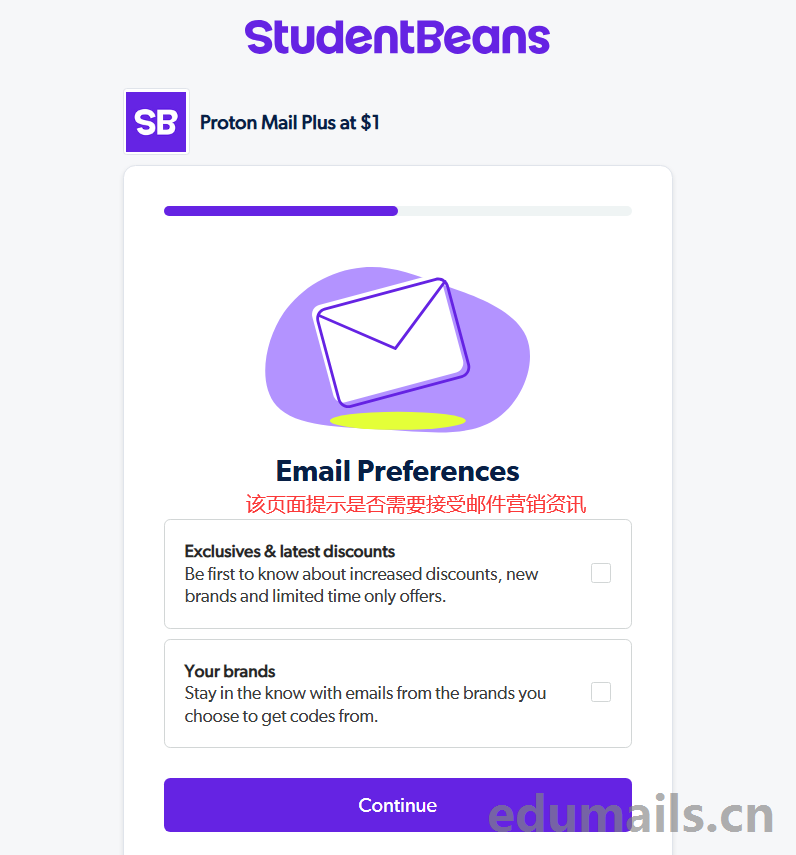
student status
After completing the previous step of filling out the student information, we entered the edu mailbox validity authentication step: Verify your student status Verify your student status
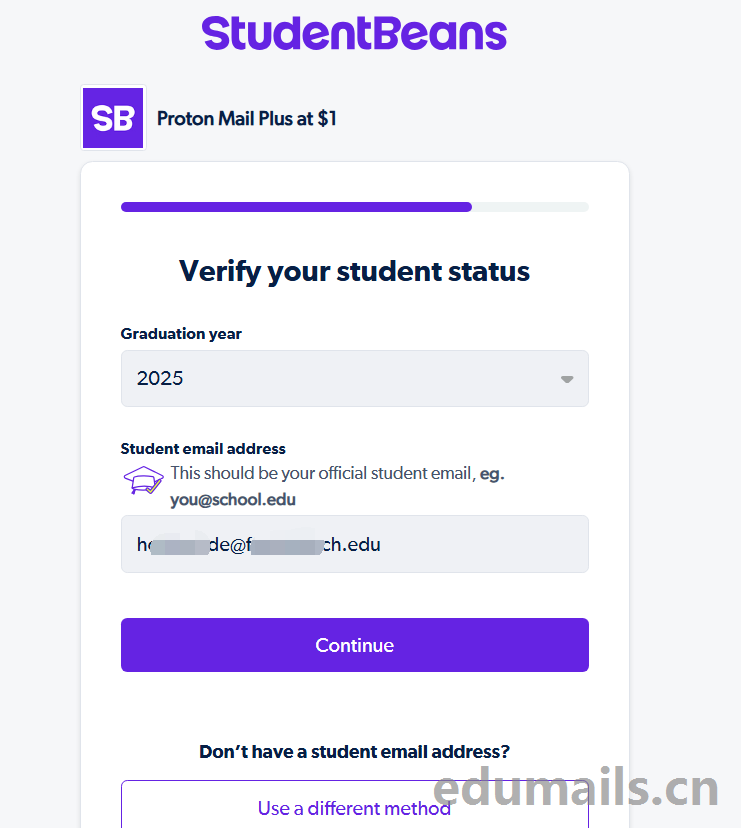
Graduation year We'll fill in whatever time we want for graduation, within 4 years.
Student email address This should be your official student email, eg.you@school.edu prompts us to use the school's official real edu mailbox, like the fake kind of ac.cn or edu.kg and so on no real school edu mailbox is not meet the requirements.
Once we have filled in all the information, click Continue to complete and student Beans will send a verification email to our US edu email address as shown below:
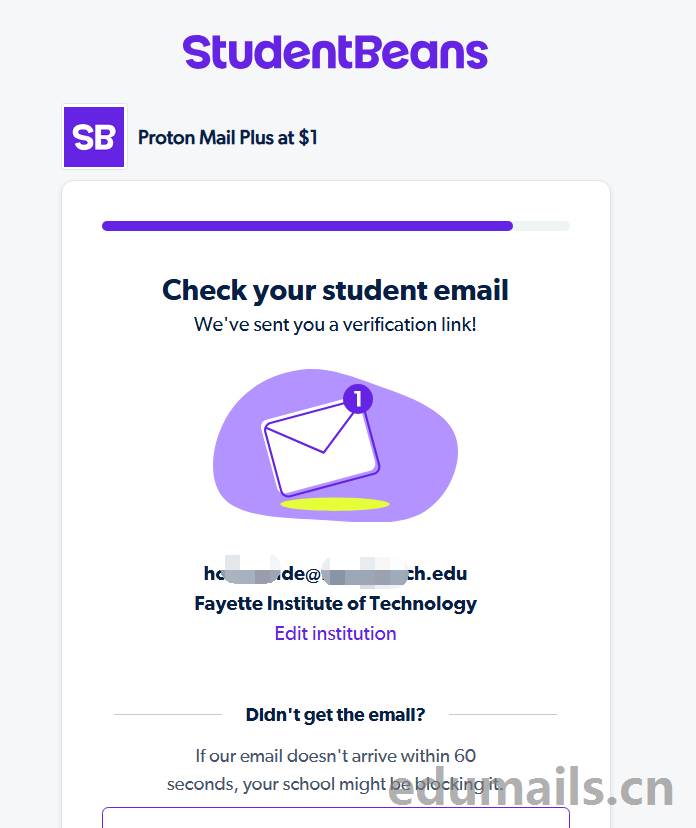
Didn't get the emall?If we edu mailbox did not receive the email, did not arrive within 60 seconds, may be the school edu mailbox service system may block it, we click on the other, student Beans provides a passive authentication way, is to use edu mailbox to student Beans to send an authentication email, as shown below:
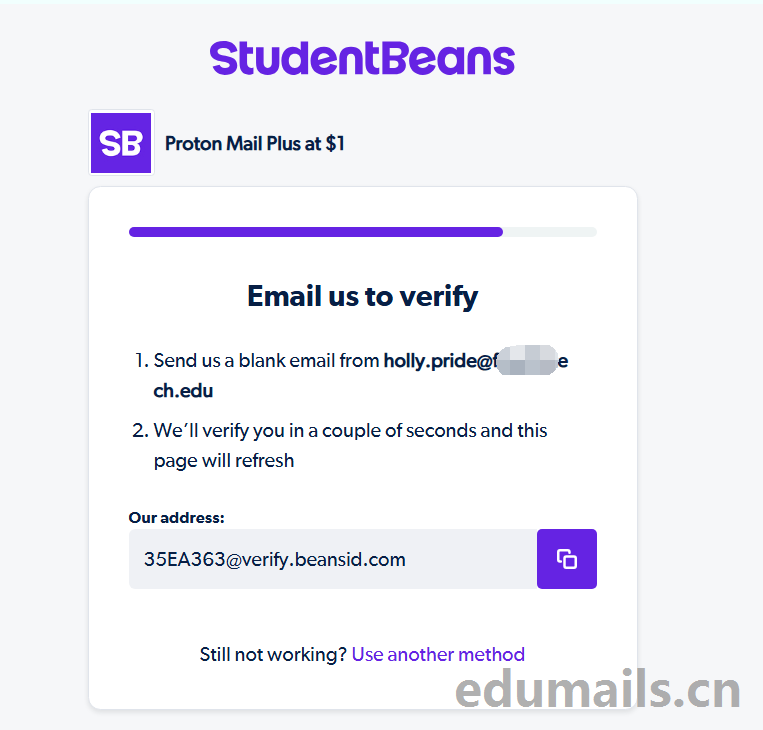
Confirmation of eligibility
Our edu mailbox received a message fromstudent Beans sends a message with the subject line:"Verify your email address today"Contents, original text below:
Activate your Student Beans iD now! Now activate your Student Beans iD !
Thanks for signing up to Student Beans. To activate your free digital student card and unlock hundreds of student discounts, just complete the verification process by clicking the link below.
Hey, thanks for joining Student Bean.To activate your free digital student card and unlock hundreds of student discounts, simply complete the verification process by clicking the link below.
After we clicked on the link to authenticatestudent Beans will ask for a prompt as to whether or not it is permissible to share an already certified student qualification to a third party, i.e., to authorize an educational qualification for a Proton product.
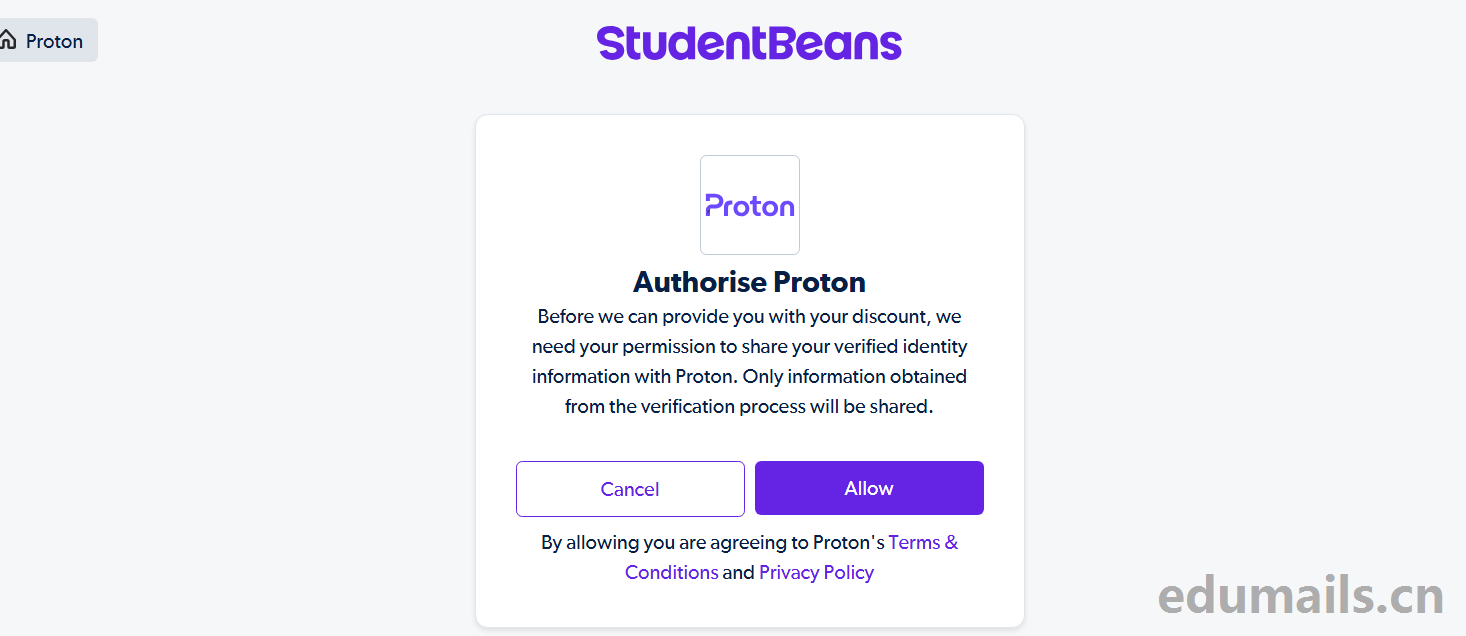
Authorise Proton
Before we can provide you with your discount, we need your permission to share your verified identity information with Proton. only information obtained from the verification process will be shared.
Before we can offer you a discount, we need your permission to work with theProtonShare your authentication information.Only information obtained from the verification process will be shared.
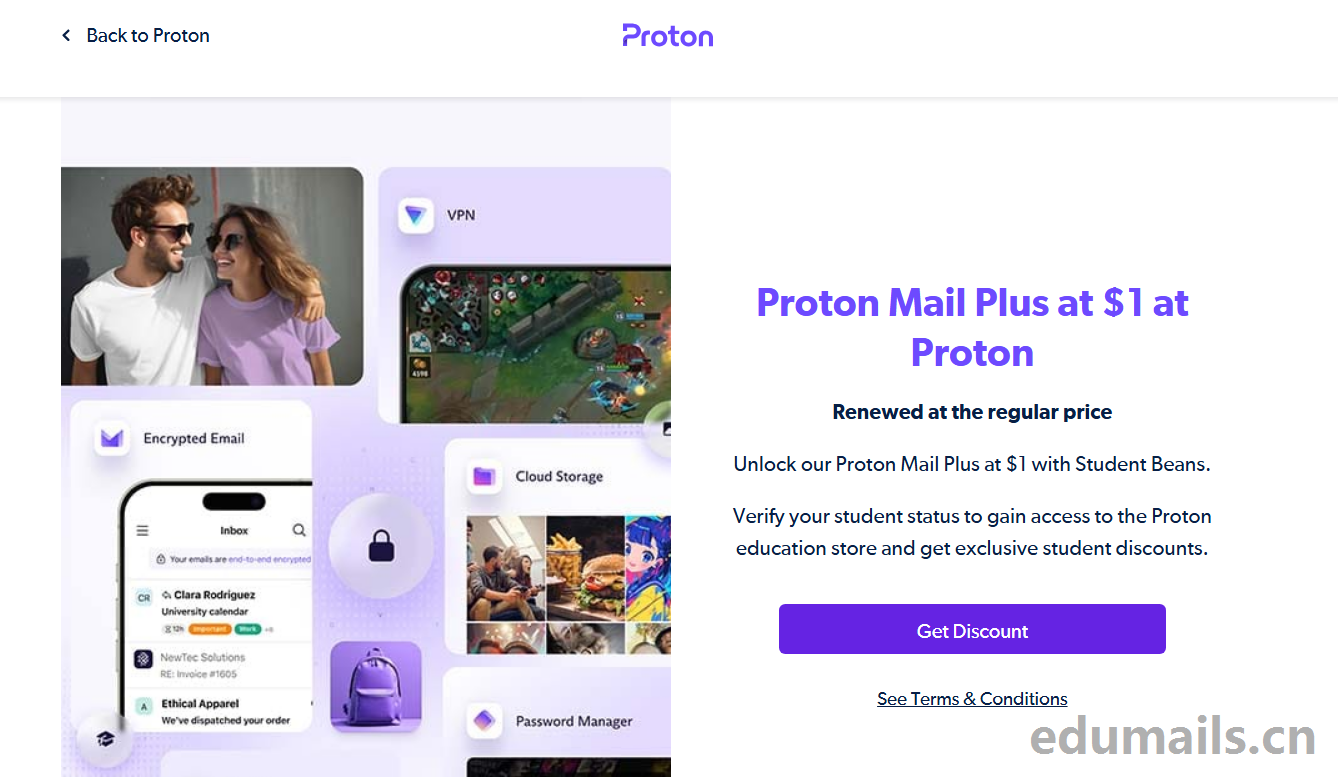
Proton Mail Plus at $1 at Proton Proton Mail Plus version costs $$1 USD Renewed at the regular price
Unlock our Proton Mail Plus at $1 with Student Beans.
Verify your student status to gain access to the Proton education store and get exclusive student discounts. Verify your student status to access the Proton Education Store and receive exclusive student discounts. We click on Get DiscountGet a discount.
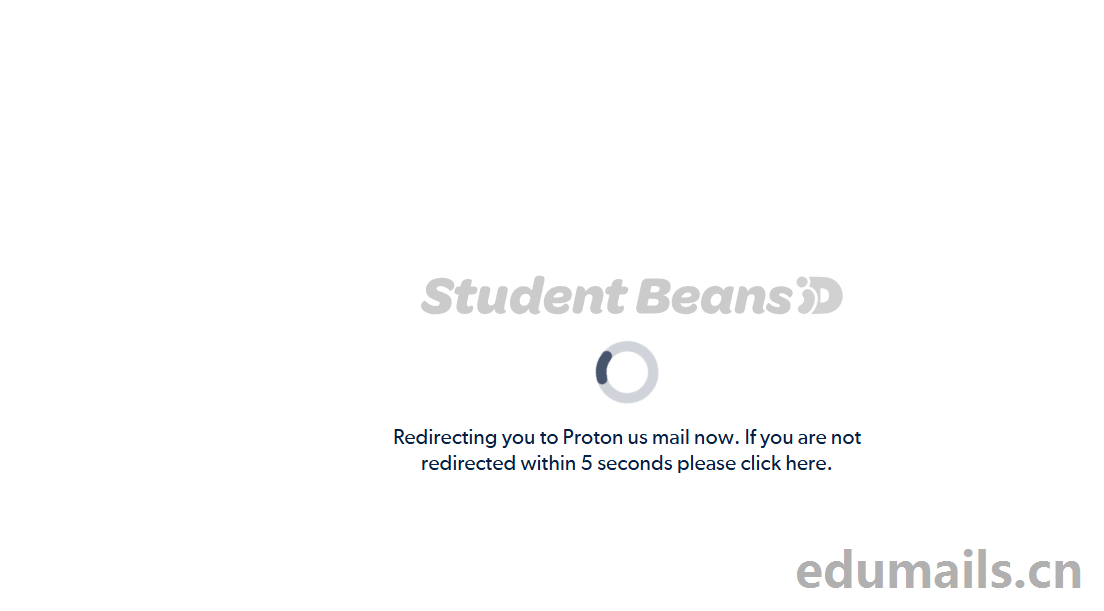
Redirecting you to Proton us mail now. If you are not redirected within 5 seconds please click here. redirecting you to Proton page.
We then jumped to the payment page, and according to the image below, the price on the right is already the educational discounted price of $1.

common problems
Who is eligible for educational programs?
It is available if you are in full-time education, including university, college, sixth form and high school, or are studying for apprenticeship status.
How does Proton know the user is a student?
We verify a user's enrollment status through third-party services called Student Beans and Beans iD.
What happens after my initial subscription ends?
After the initial term, the subscription will automatically renew at the regular price for the same term as selected, unless you cancel or modify the subscription. This does not apply to Proton Pass Plus, which can be renewed for up to 3 years for $1.
You can get Proton Pass Plus for up to 3 more years at a cost of $1 per year. For thisplease contactOur customer support team, proves your student status via student email. Once we have verified your current student status and eligibility, your 12-month Pass Plus plan will be renewed for $1.
Payments will be made according to the plan selected:
- Proton Mail Plus costs $29.88 for the first 12 months.
- Subscribe to Proton Pass Plus for just $1 for 12 months, up to 4 years.
- Proton Agent Plus is $29.88 for the first 12 months.
- Proton Drive Plus is $29.88 for the first 12 months.
- Proton Unlimited is $59.88 for the first 12 months.

 EDU Education Network Email Registration Application
EDU Education Network Email Registration Application
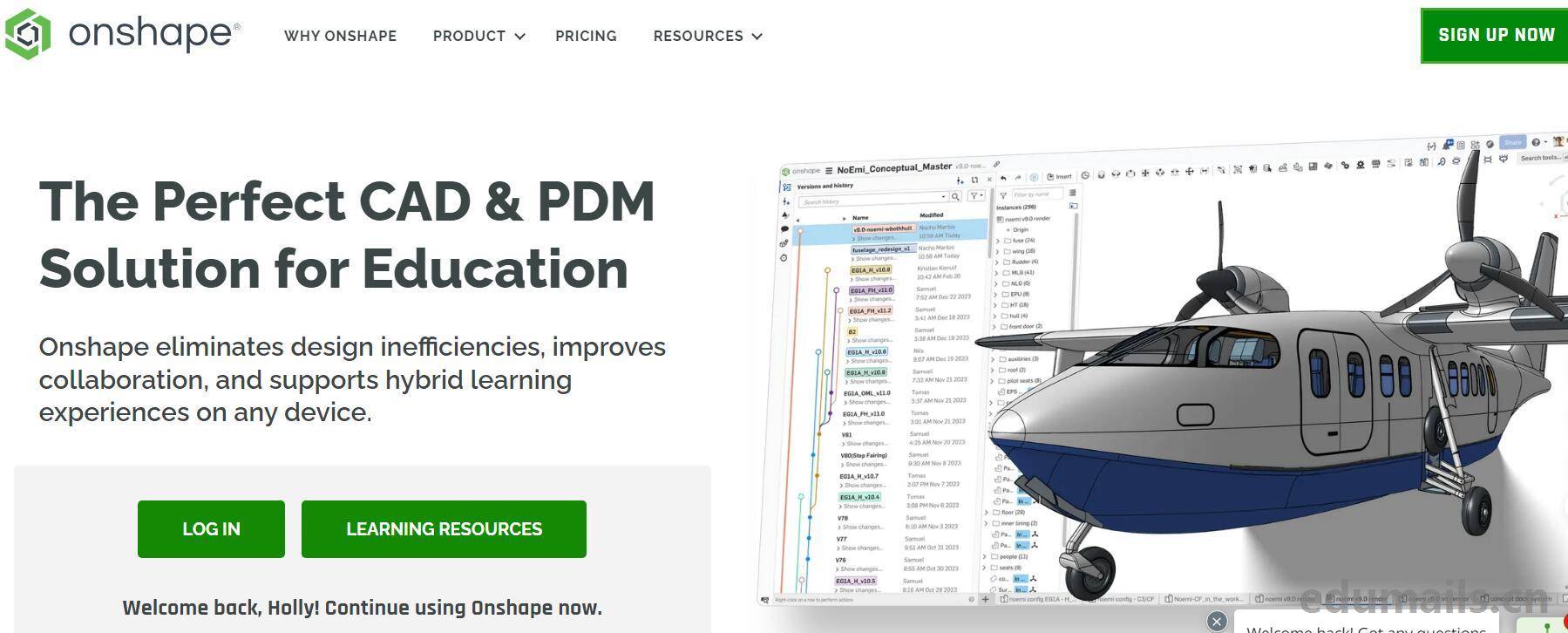
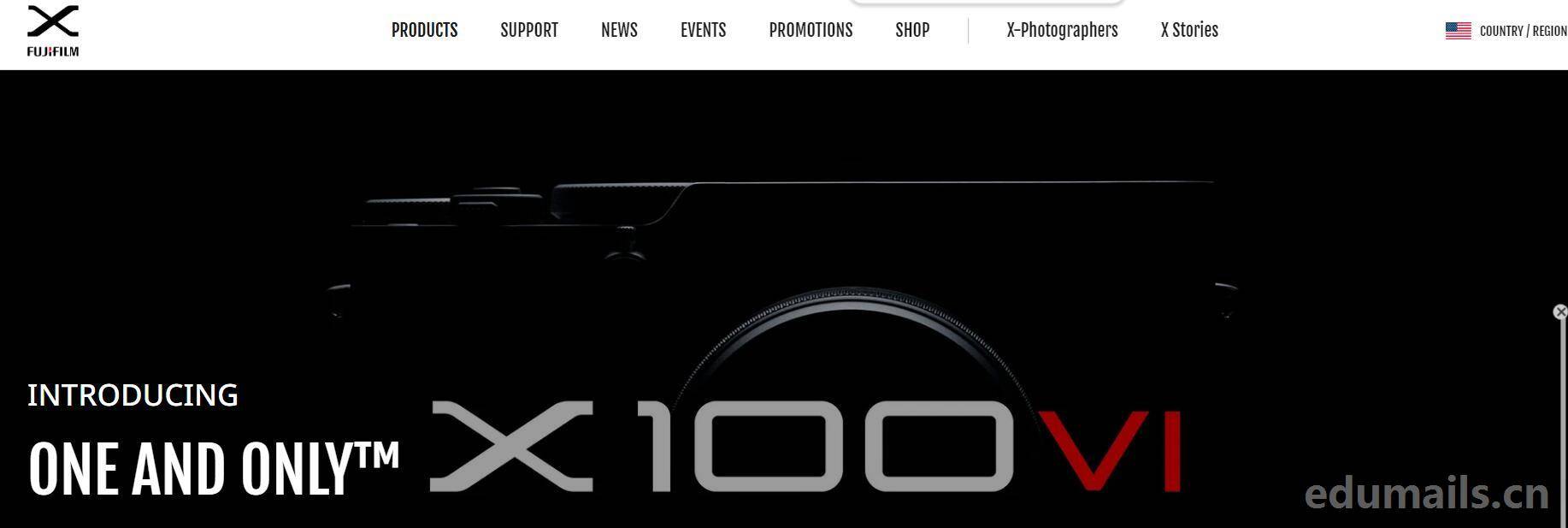
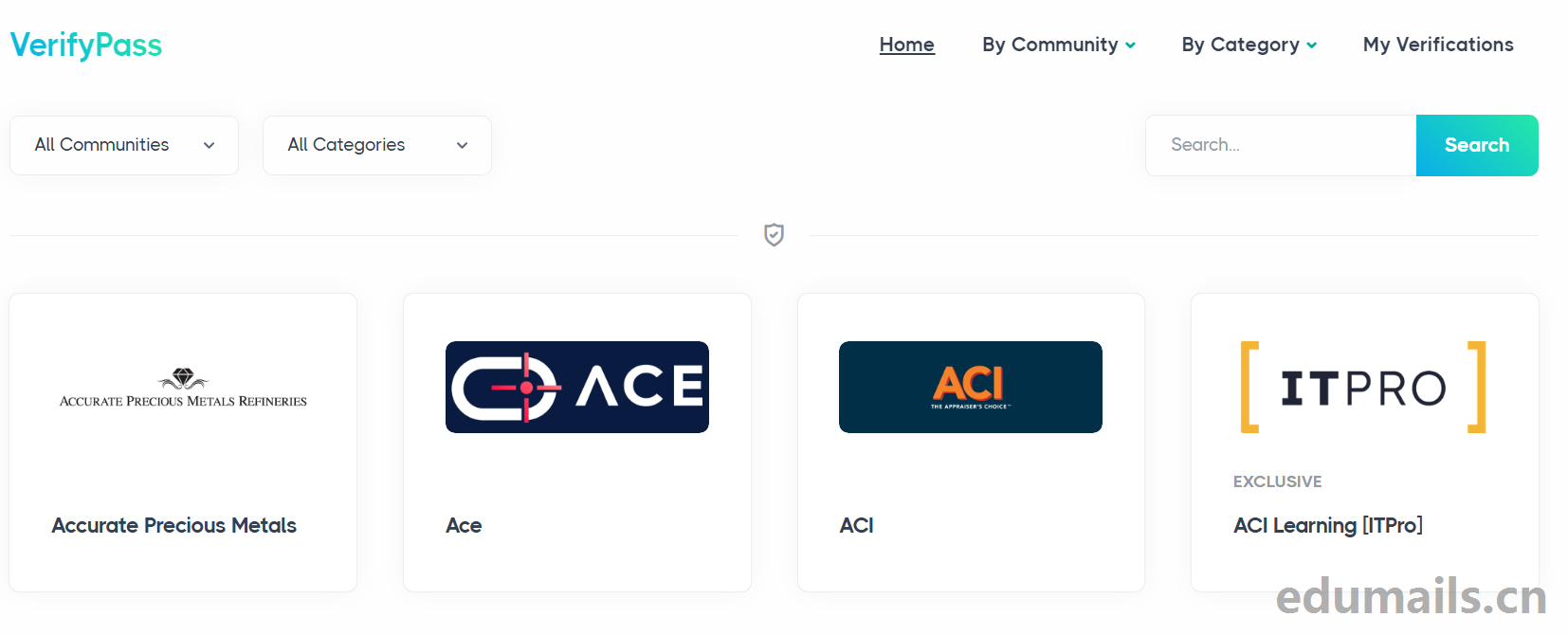
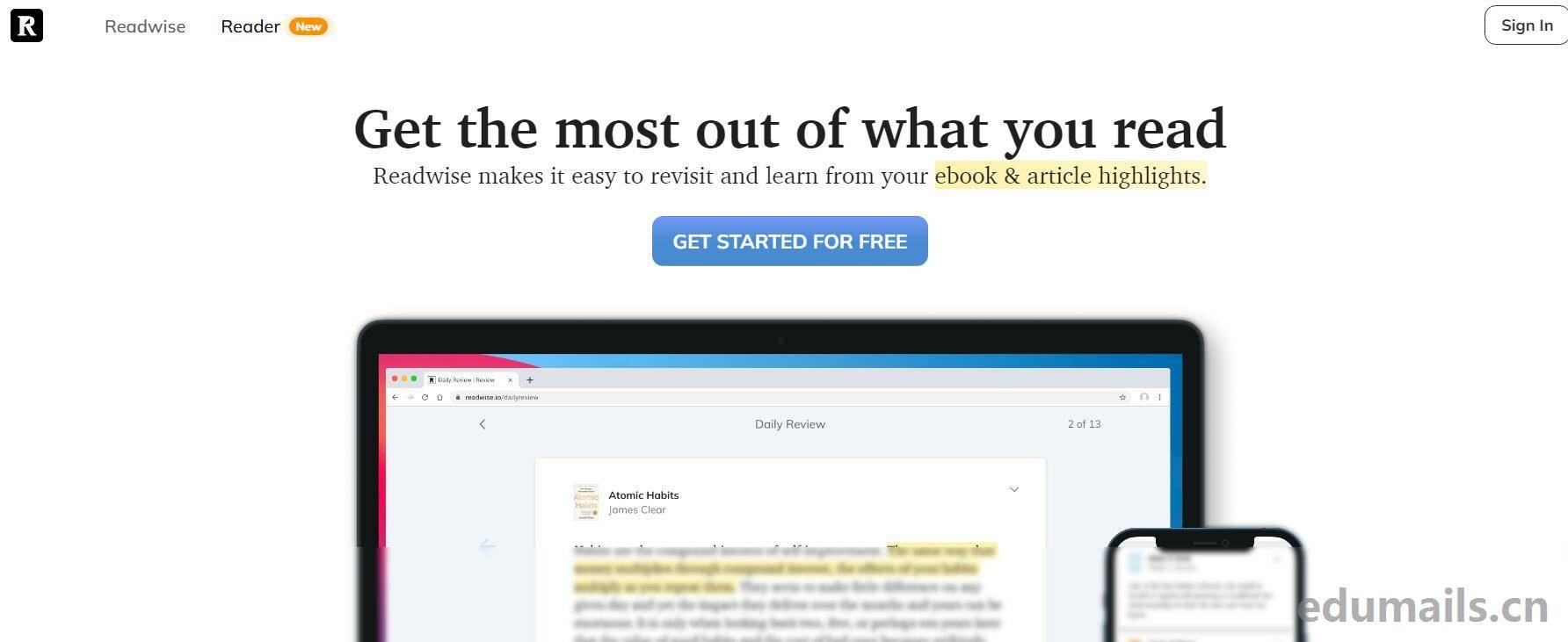
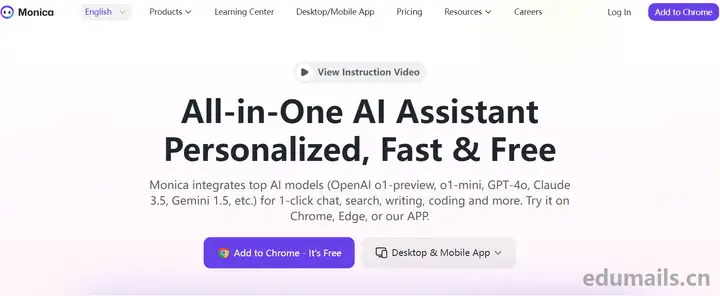
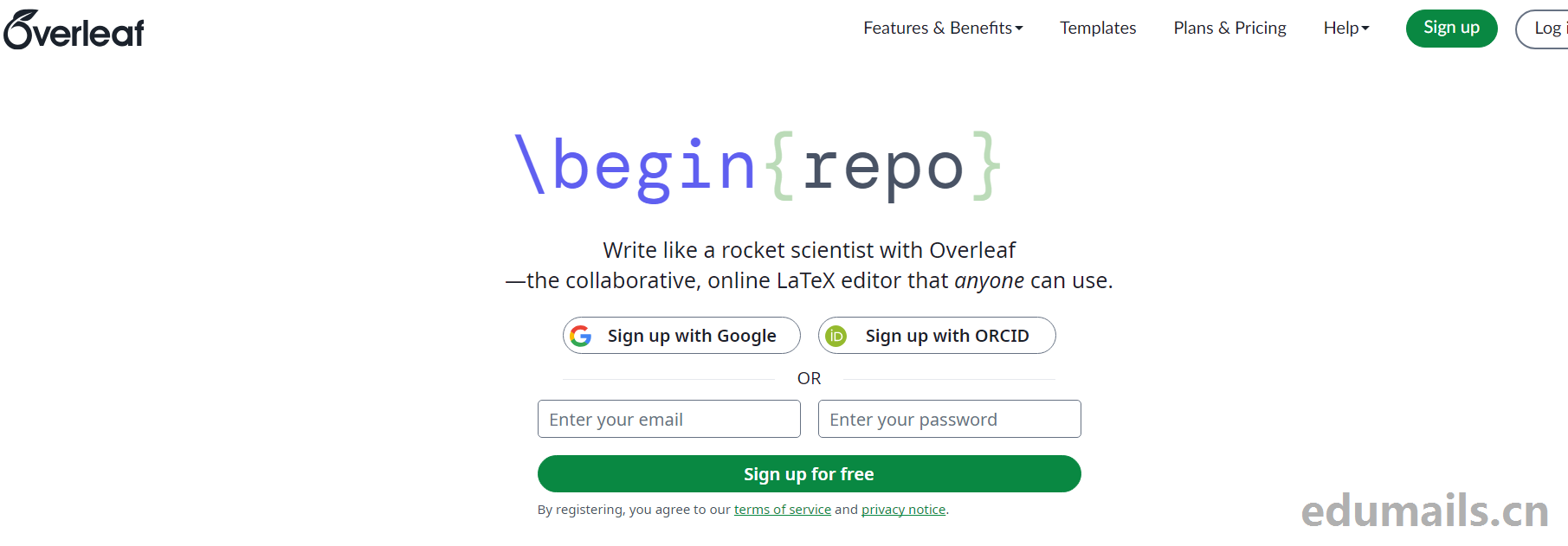


online experience
hi
现在还有 50%的 student fee 吗? 还是只有15%的活动了?
感谢,已经可以用了
没看懂,到底登录个人号还是教育邮箱号验证学生
这还有个临时邮箱值得收藏:https://mail.udayun.com