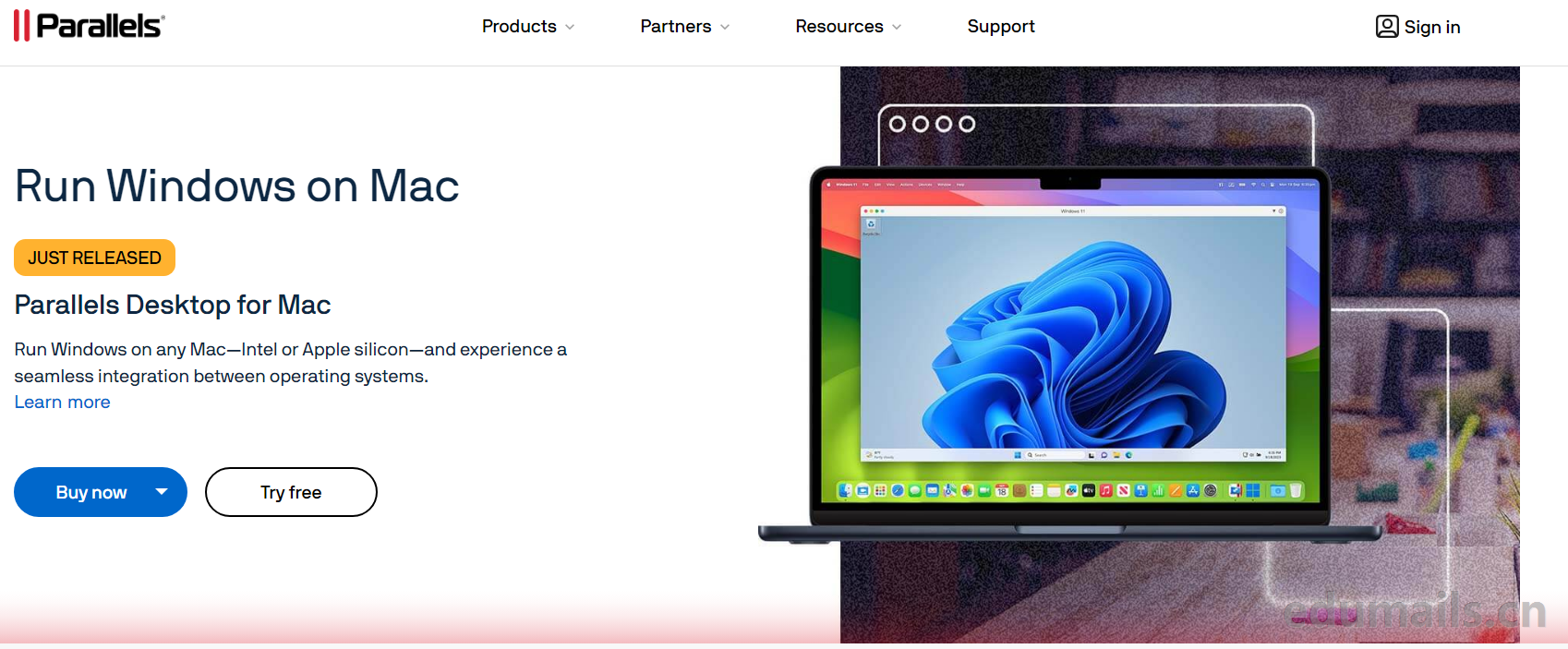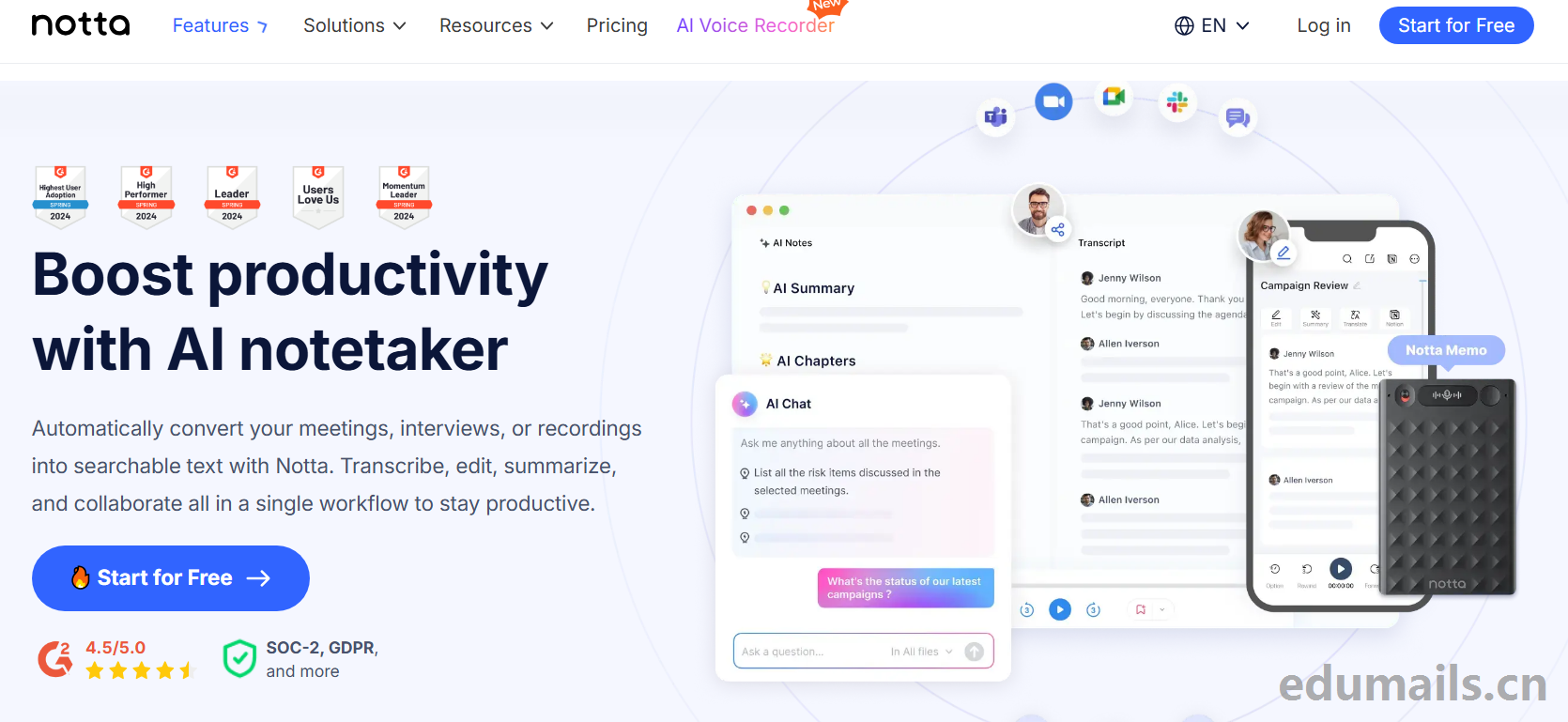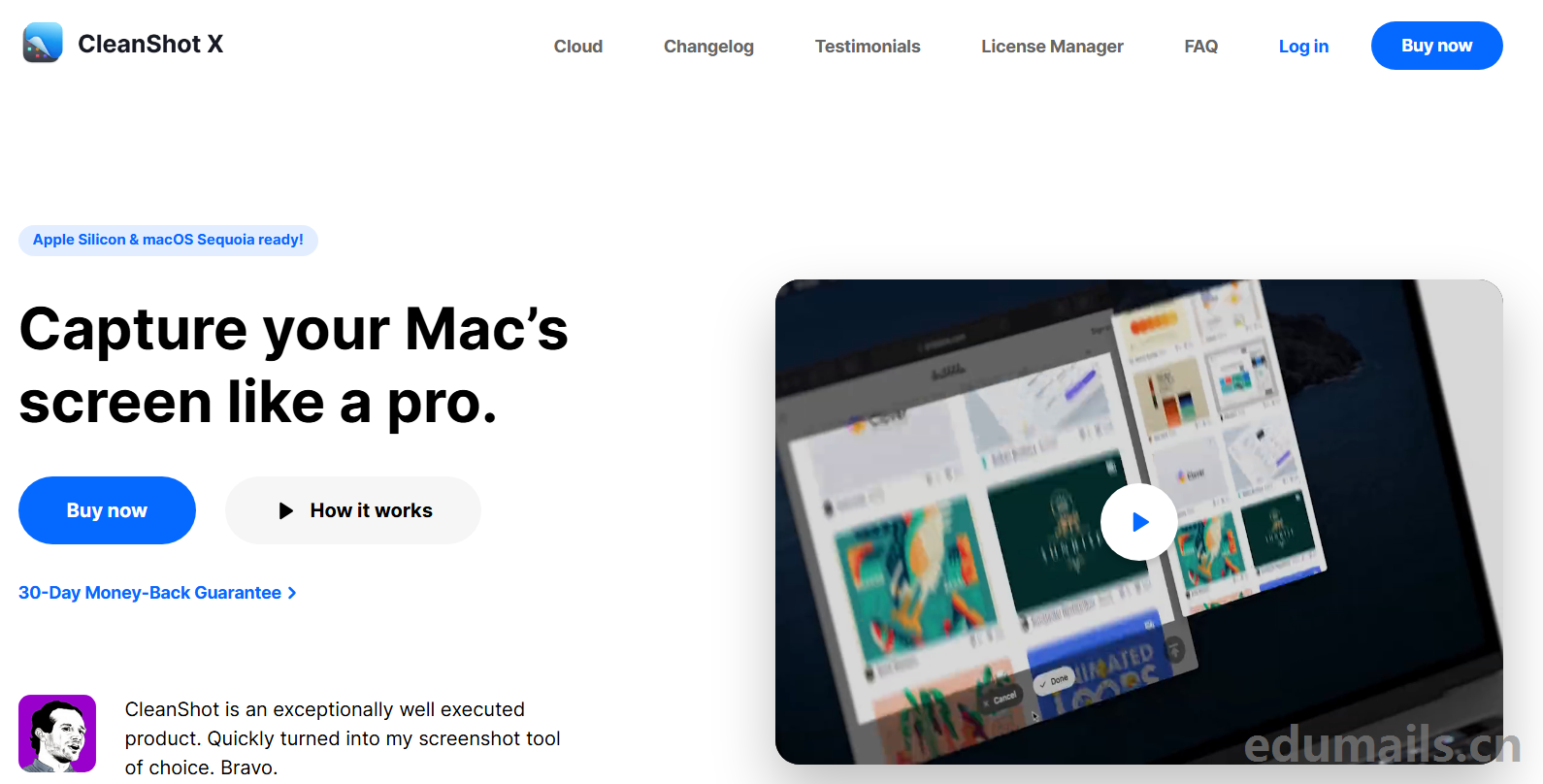Introduction
Parallels Desktop for MacIt is a software from Parallels that provides hardware virtualization for Apple computers. Users can install Windows, Linux distributions, FreeBSD, MS-DOS, EComStation, OS/2, Solaris and other systems on Apple computers with Parallels Desktop for Mac.
Parallels Desktop for Mac was released on June 15, 2006, and was the first virtualization software to work on Apple computers with Apple-Intel architecture.Parallels Desktop for Mac was originally named "Parallels Workstation for Mac OS X", but the name was not popular with the Mac community, with some believing that the name, particularly the word "Workstation", was reminiscent of Microsoft Windows products, and so Parallels took the community's advice and changed the name to "Parallels Desktop for Mac.
version difference
Parallels is divided into the Chinese version and the international version, the domestic Chinese version of the address is https://www.parallels.cn/ The international version is https://www.parallels.com Today's focus is on the domestic version.

Compare Prices of Parallels Desktop Editions with Education Discount Programs
| functionality | Standard Edition | Pro Edition |
| Seamlessly run essential applications, including Microsoft Office Suite (Excel, Word, PowerPoint) | √ | √ |
| Easily run must-have applications and more with powerful, resource-intensive software such as Power BI, Revit, SPSS, Mathematica, and Anaconda. | √ | |
| Includes major updates to support new versions of macOS, Windows, Linux, and newer Mac models. | Subscription only | √ |
| Virtual RAM per virtual machine | 8 GB vRAM | 128 GB vRAM |
| Number of virtual CPUs per virtual machine** | 4 vCPUs | 32 vCPUs |
| Enjoy Windows as if it were designed for the Mac: work with Mac files, keyboards, trackpads, cameras and microphones, sound cards, graphics cards, touch IDs, and more. | √ | √ |
| Run thousands of Windows applications such as Microsoft Office 365, accounting software, trading software, SAP, Matlab, and more! | √ | √ |
| 24/7 Premium Phone and Email Support | Subscription only | √ |
| Running specialized graphics-intensive Windows applications and multiple virtual machines | √ | |
| Develop, automate, test and debug software in multiple operating systems simultaneously | √ | |
| Integration with VS Code, Vagrant, Packer, Docker, Minikube, etc. | √ | |
| Advanced virtual networking, debugging and automation tools | √ | |
| Automate CI/CD workflows using a command line interface (prlctl, prlsrvctl) | ||
| Install Windows on Macs throughout your organization to run business-critical applications so developers don't have to use multiple computers. Offers SSO/SAML integration options that are secure and keyless | ||
| Enables employees to download pre-configured Windows installers to their Macs | ||
| Per-user licensing options for companies ready to use SSO/SAML/SCIM integrations | ||
| Centralized management and unified volume licensing for large-scale deployments | Original Price 498 RMB Education Discount 248 RMB/year | Original Price 678 RMB Education Discount 339 RMB/year |
Educational Benefits

Domestic version of the introduction of educational offers address: https://www.parallels.cn/plans/education/
Save up to 50% on Parallels Desktop for Mac with Student and Educator pricing!
Students and faculty at colleges and universities can get a 50% education discount by verifying their EDU email or logging in to CARSI (Collegiate Consortium) after clicking Buy! Run Windows on your Mac and access its more than 200,000 apps to power your learning.Microsoft Authorization.
Application Process

1. Select Versionferret outComparison ChartSelect Standard or Pro based on your course requirements. Click Buy Now.
2. Confirm your student statusFind and select your school name. Use credentials to log in.
3. CheckoutYour discount can be used in the shopping cart.
4. Download and start using A Parallels Desktop subscription will be sent to your email address.
Let's do the first step of the operation:Select Versionferret outComparison ChartSelect Standard or Pro based on your course requirements. Click Buy Now.
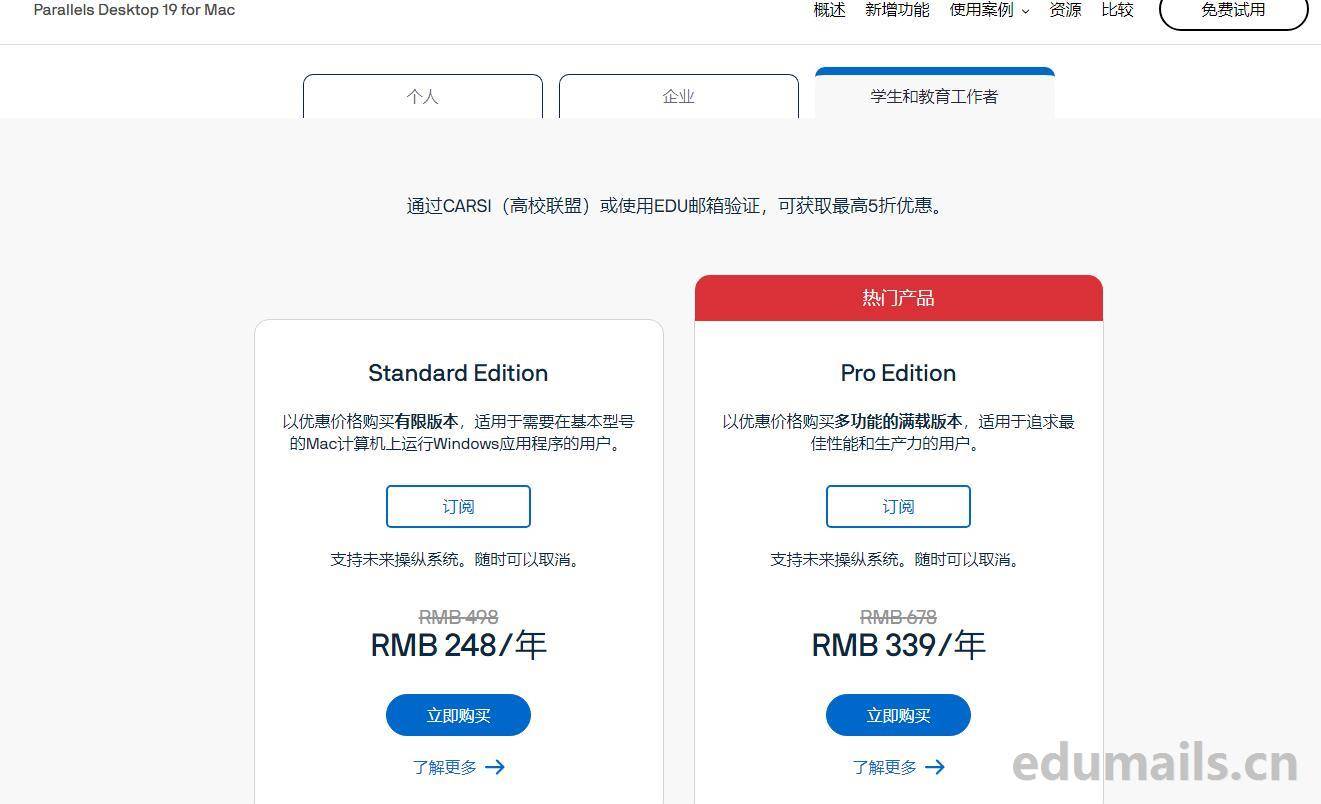
It then jumps to the proxiid verify college student eligibility page, as shown in the following figure: the promptWe need to verify your educational eligibility, then click Start.

Please enter your school name below and select your school from the drop-down list (Chinese colleges and universities only for CARSI consortium) to log in using your institutional credentials.
If we don't want to enter the name of the school directly, we can directly select the following "can't find your school" and click to enter the edu e-mail address.

Seconds through the case
Our edu mailbox will receive a verification code email from the title "Your verification code", we enter the verification code in the above input box and continue to submit the verification code.

Then return to the order purchase page, you will see that the price has changed, enjoying a discount of 50%, the original price is 498 discount after the discount is 248 yuan RMB.
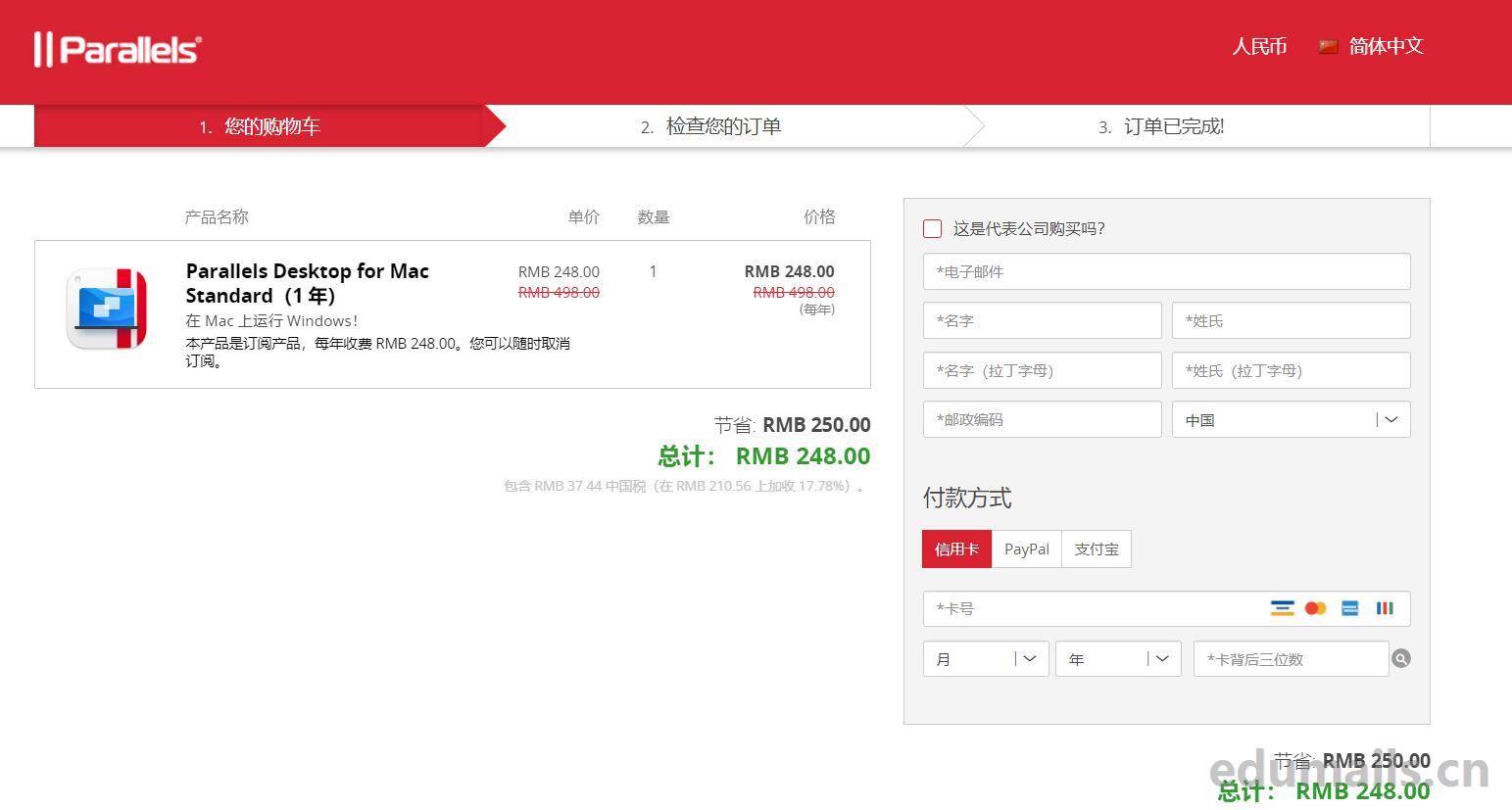
Complex cases
After we validate entering the edu email address above, the edu email will receive a message from "Unable to verify your eligibility" We need more information to verify your eligibility.
We need more information to verify your eligibility, please use our support form to submit proof of eligibility. It's time to provide proof of student status pending review.
common problems
Who is eligible for the Parallels Desktop education discount?
All enrolled college students, staff and faculty (worldwide). Our educational discounts apply to accredited public or private K-12 schools, school districts, school administrative offices, boards of education, community colleges, universities and colleges. Our discounts also apply to organizations with equivalent international designations.
How do I get a Parallels Desktop education discount?
- Select Parallels Desktop Standard Edition or Pro Edition.
- Click "Buy Now".
- Verify your school or organization email address in the new tab.
- A confirmation email will be sent to your school or organization email address with a discount that can be used in the shopping cart.
- New subscriptions will be sent to your email address.
How long will the education discount last?
Students are eligible for the full 50% educational discount for the duration of their enrollment.
What are some common ways educators and students use Parallels Desktop?
Parallels Desktop allows users to run a wide variety of applications on their Mac computers, including:
- Microsoft Office Suite: Runs Windows versions of Word, Excel, PowerPoint, and more apps on macOS.
- Adobe Creative Cloud: Access Windows versions of Adobe Photoshop, Illustrator, and other Creative Cloud applications.
- Engineering and design software: Run CAD programs such as AutoCAD and SolidWorks, simulation tools, and other major Windows-based engineering applications. Setting up integrated development environments, test frameworks, etc.
- Specialized software: Take advantage of industry-specific software that may be Windows-only or optimized for Windows, including Office 365, Microsoft Visual Studio, the .NET framework, and more.
Parallels Desktop supports a wide range of applications, which makes it versatile and capable of meeting a variety of academic and professional needs.
Which applications have been reviewed by the University for use with Parallels Desktop?
Institutions typically review and recommend apps based on their compatibility with instructional programs.
Parallels Desktop is well regarded for its ability to run a wide variety of Windows applications, and many universities have recognized its role in bridging the gap between macOS and Windows environments.
While institutions may not explicitly review or endorse individual applications, they may endorse or support the use of virtualization solutions such as Parallels Desktop to enhance the overall user experience for students and staff.
Students are advised to consult with their institution's major faculty or IT support department for any guidelines or recommendations regarding the use of Parallels Desktop software.

 EDU Education Network Email Registration Application
EDU Education Network Email Registration Application