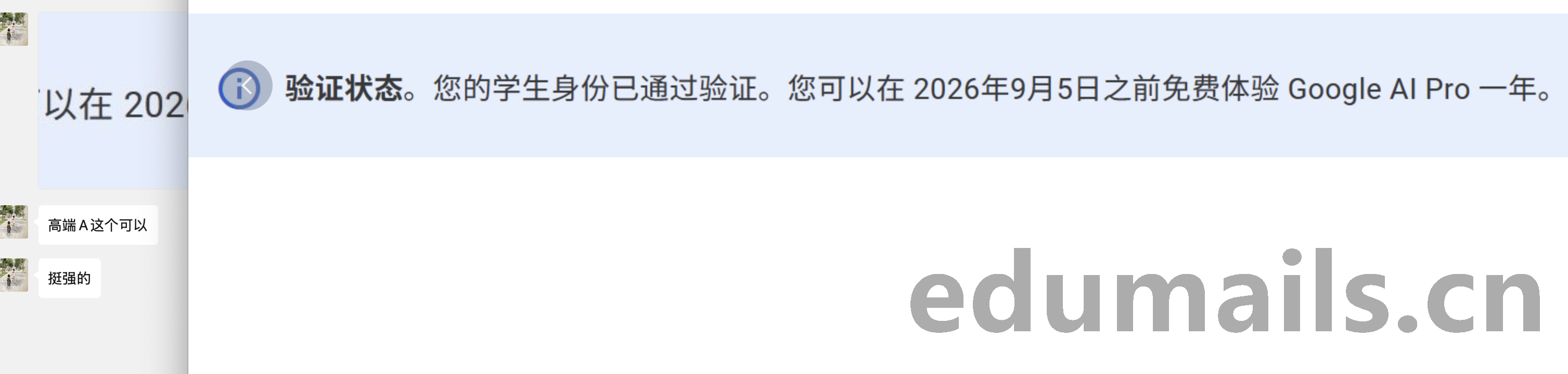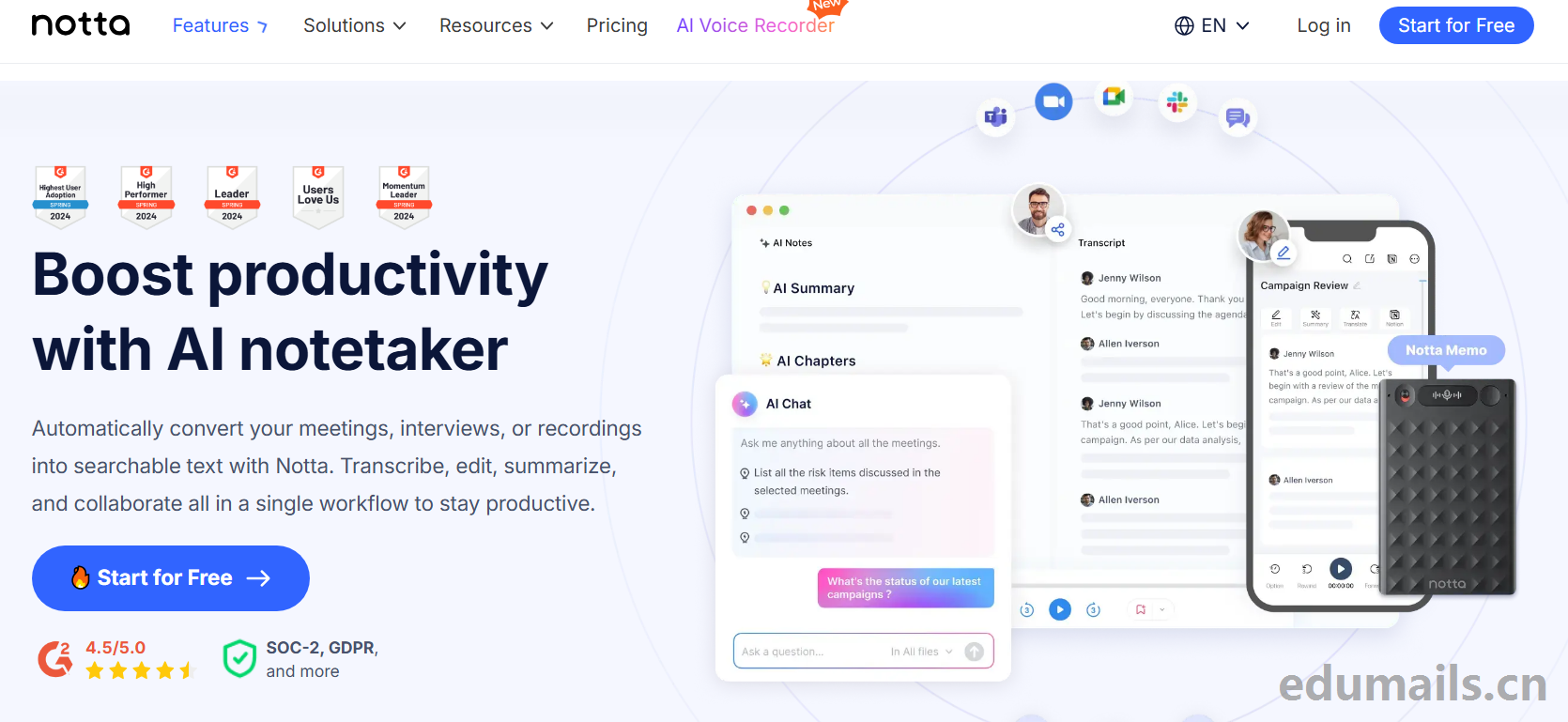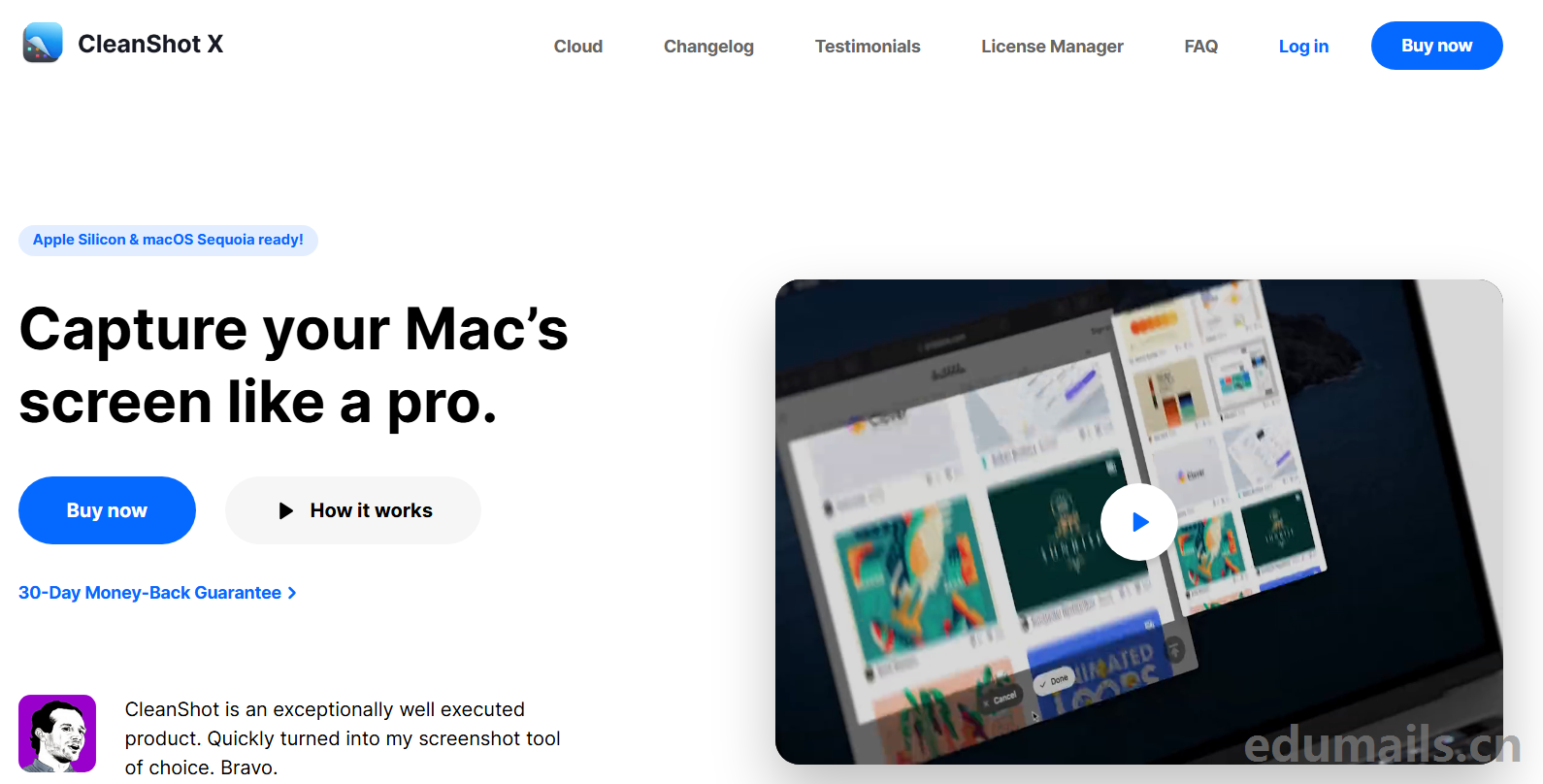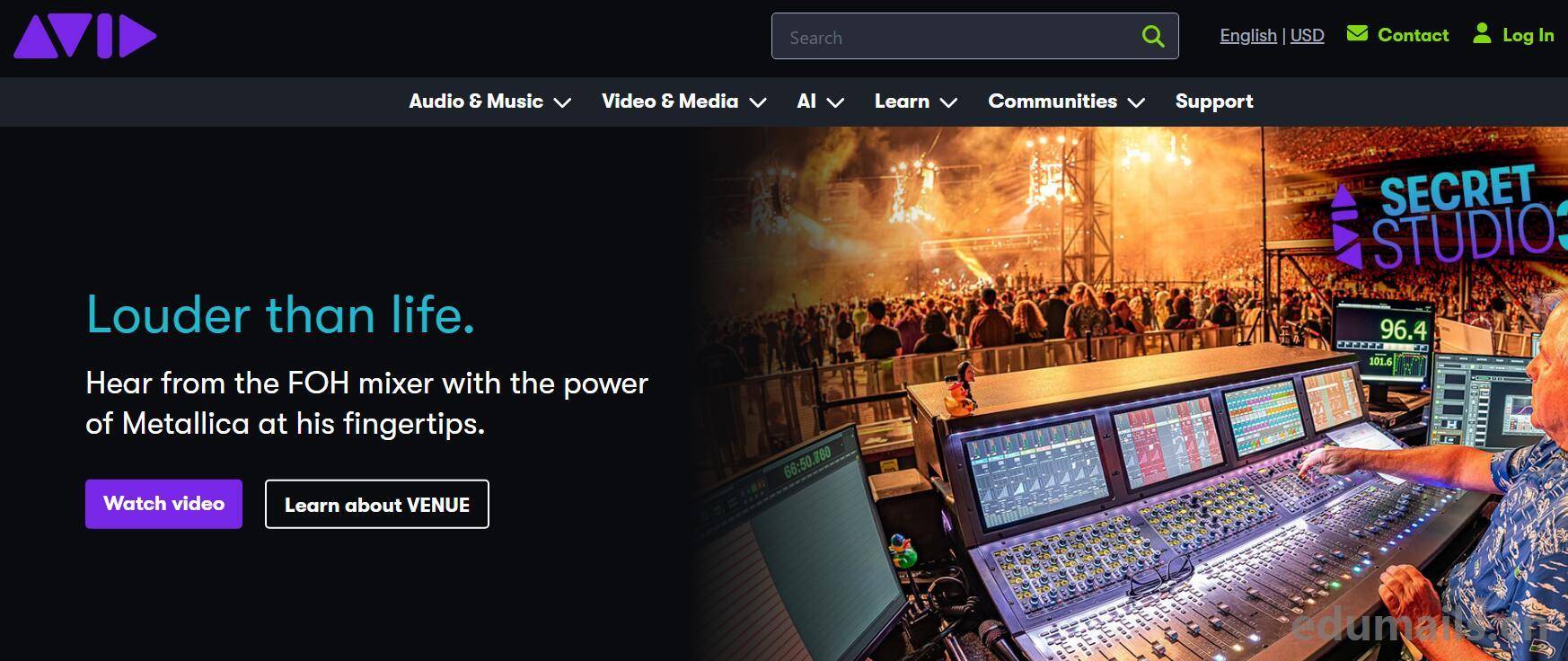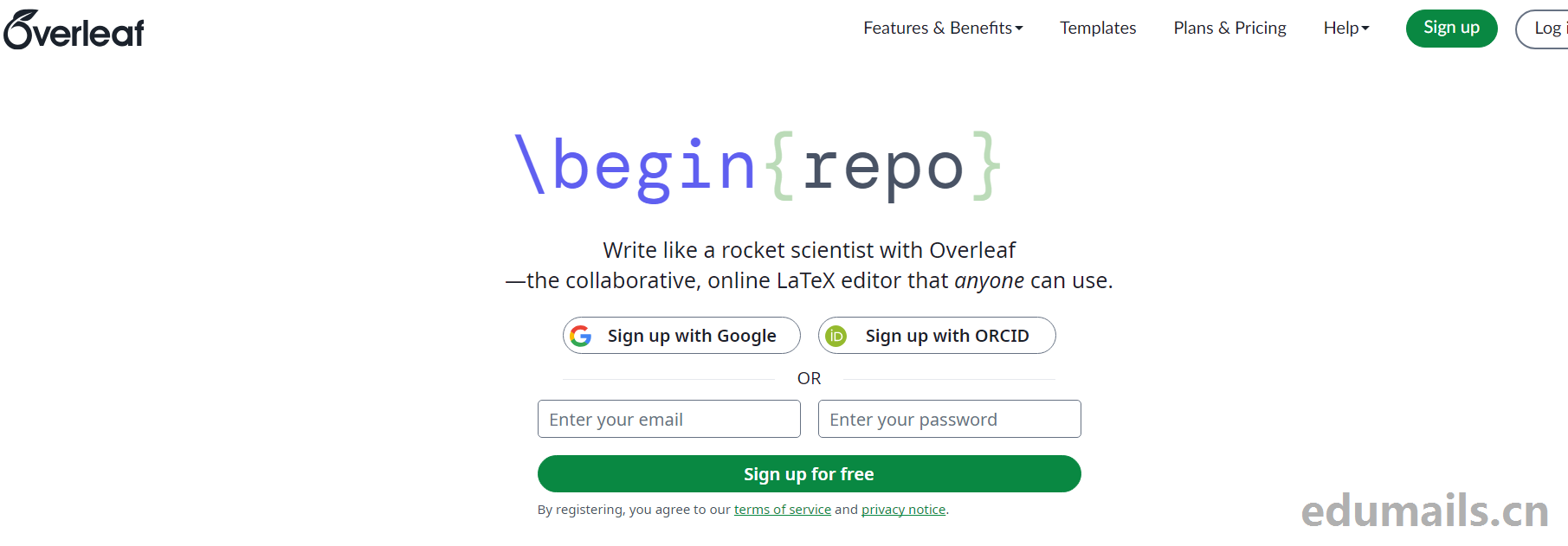
Introduction
Overleaf is a cloud-based LaTeX editor that allows users to create, edit and share LaTeX documents online. It offers real-time collaboration so that multiple users can edit the same document at the same time and see each other's changes instantly.template library, for scientific papers, books, resumes, and many other types of documents, making it easy for users to get started quickly. Due to its browser-based nature, users don't need to install any software, just register an account to use it, and researchers can download its Overleaf templates on the websites of major journals for paper writing.
Product Type
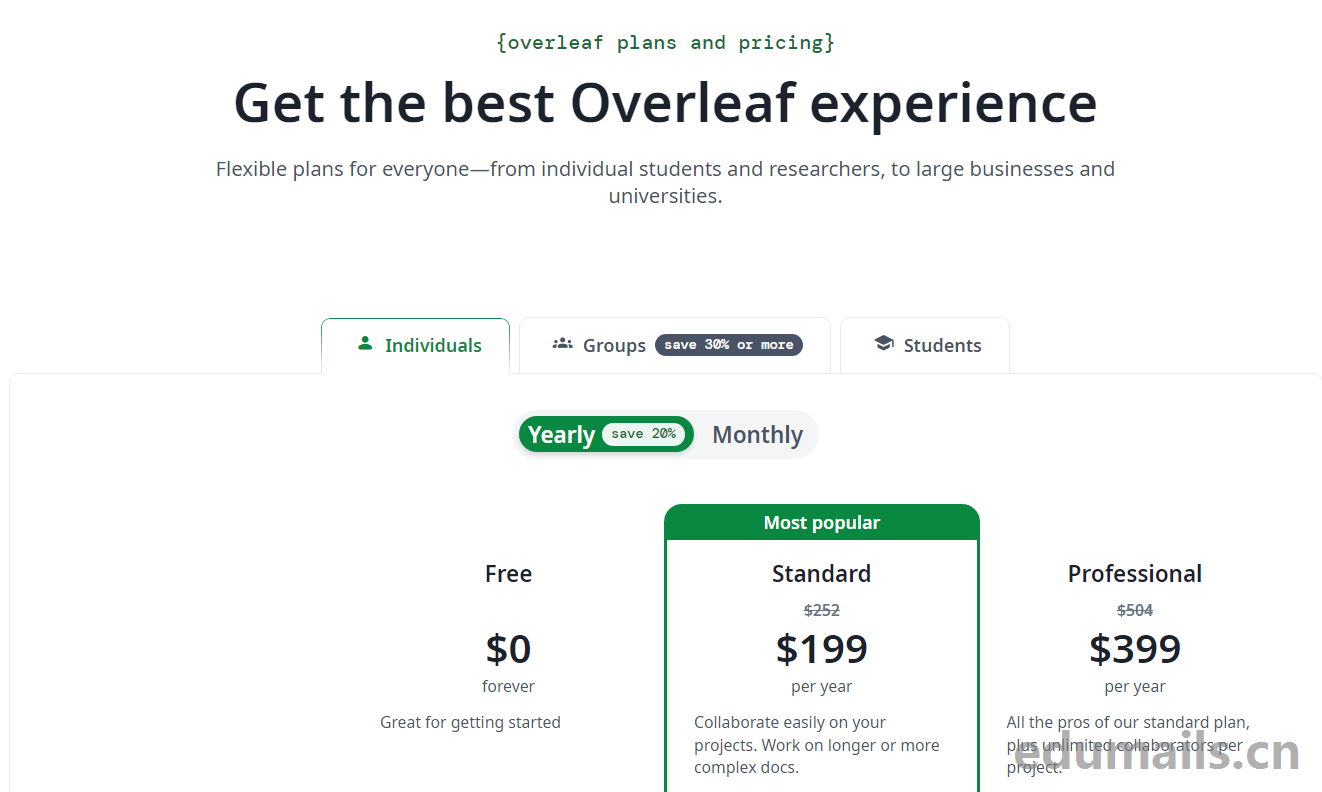
Official pricing for overleaf products:https://www.overleaf.com/user/subscription/plans-2
Individual Plans:Free $0/year, Standard $$ $199/year, Professional $$ $399/year.
Group Programs :For small teams and departments that want to write and collaborate easily using LaTeX.
Group Standard $139 per user/year totaling $$278 per year.
Group Professional Team Pro $279 per user/per year totaling $$558 per year.
Student Programs:Student $$89 per year.
Colleges and Universities Subscription

Supporting Students and Researchers at universities around the world Supporting students and researchers at universities around the world.
Some colleges and universities offer Overleaf Professional features for all students, faculty, and staff who want to use the collaborative online LaTeX editor for their projects.Overleaf Professional features include real-time tracking of changes, unlimited collaborators, and full document history.
Because Overleaf is more expensive, so many schools outside the mainland, such as Hong Kong, China, the United States, Britain, South Korea, Japan and other developed regions to buy Overleaf's professional version of Overleaf to provide teachers and students to use, but no colleges and universities in the country to buy this product, so Overleaf's educational resources are few and far between, the use of Overleaf's list of institutions to view the address:https://www.overleaf.com/for/institutions-using-overleaf
See your institution listed below?
Simply click View to visit your university portal and see if you are eligible to receive Overleaf premium features. Simply click View to visit your university portal and see if you are eligible to receive Overleaf premium features.
Login Method
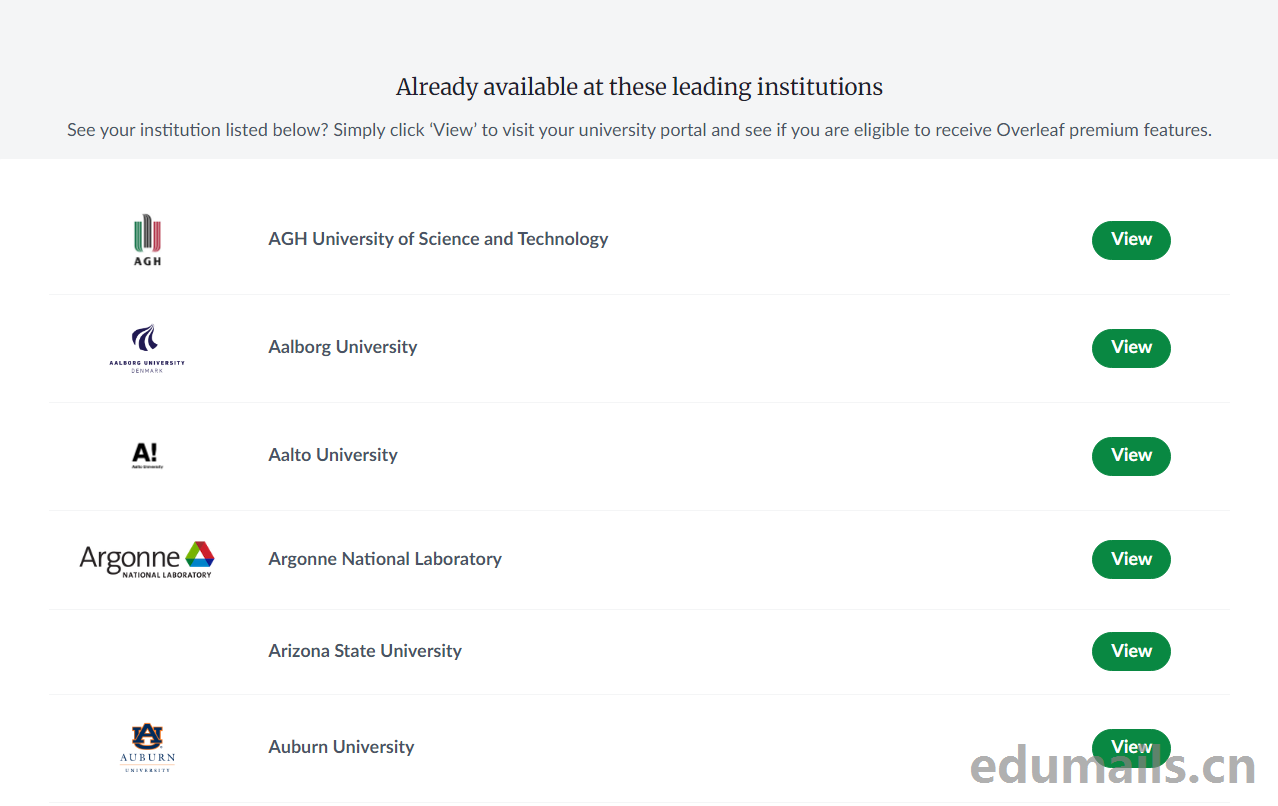
We click on the school where we purchased overleaf in the image above and click on View to be redirected to the school's overleaf login page, as shown in the image below:
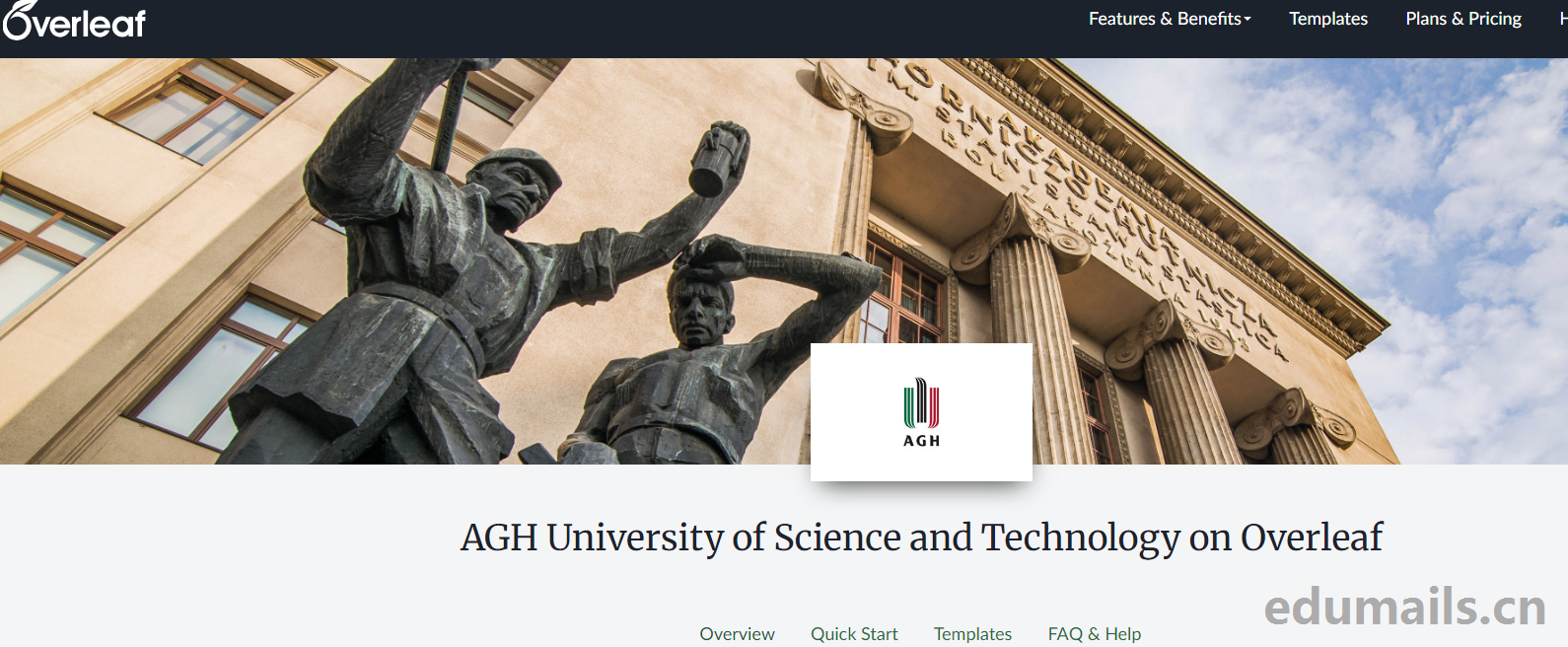
Brown University is providing Overleaf Professional features for all students, faculty and staff who would like to use a collaborative, online LaTeX Brown University is providing Overleaf Professional features for all students, faculty and staff who would like to use a collaborative, online LaTeX editor for their projects.
Brown University offers Overleaf Professional features for all students, faculty, and staff who want to complete projects using the collaborative online LaTeX editor.Overleaf Professional features include real-time tracking of changes, unlimited collaborators, and full document history.
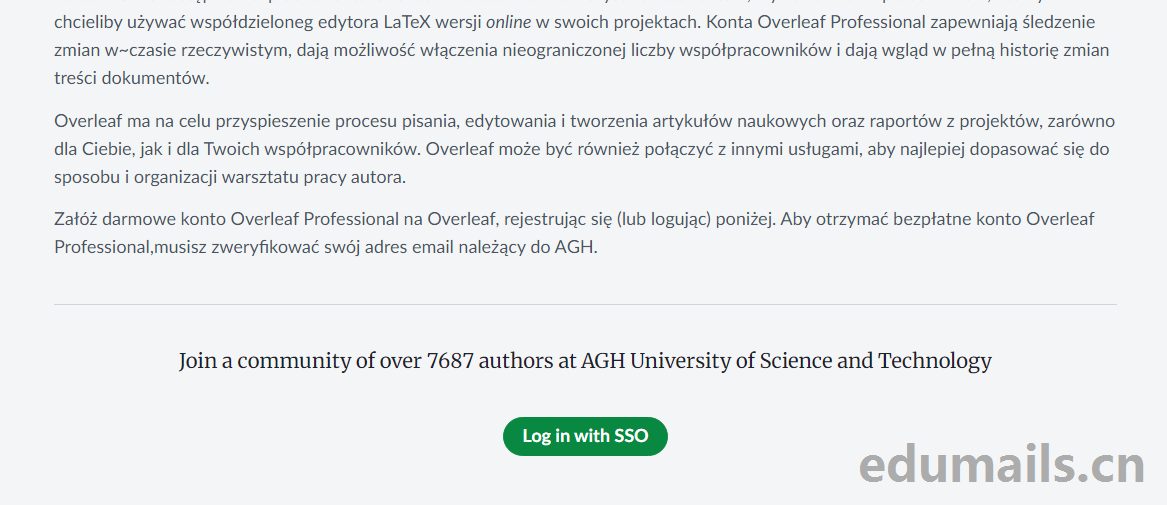
Claim your Overleaf Professional upgrade by signing up (or signing in) below. You'll need to link your account to your Brown University Single Sign-On.
Register (or login) below to request an Overleaf Professional upgrade. You will need to link your account to the Brown University Single Sign-On.
We click on the image above of theLog in with SSOTo log in, jump to the School Portal SSO login page and enter the student Username and Password to jump to the Overleaf Resource Authorization page.
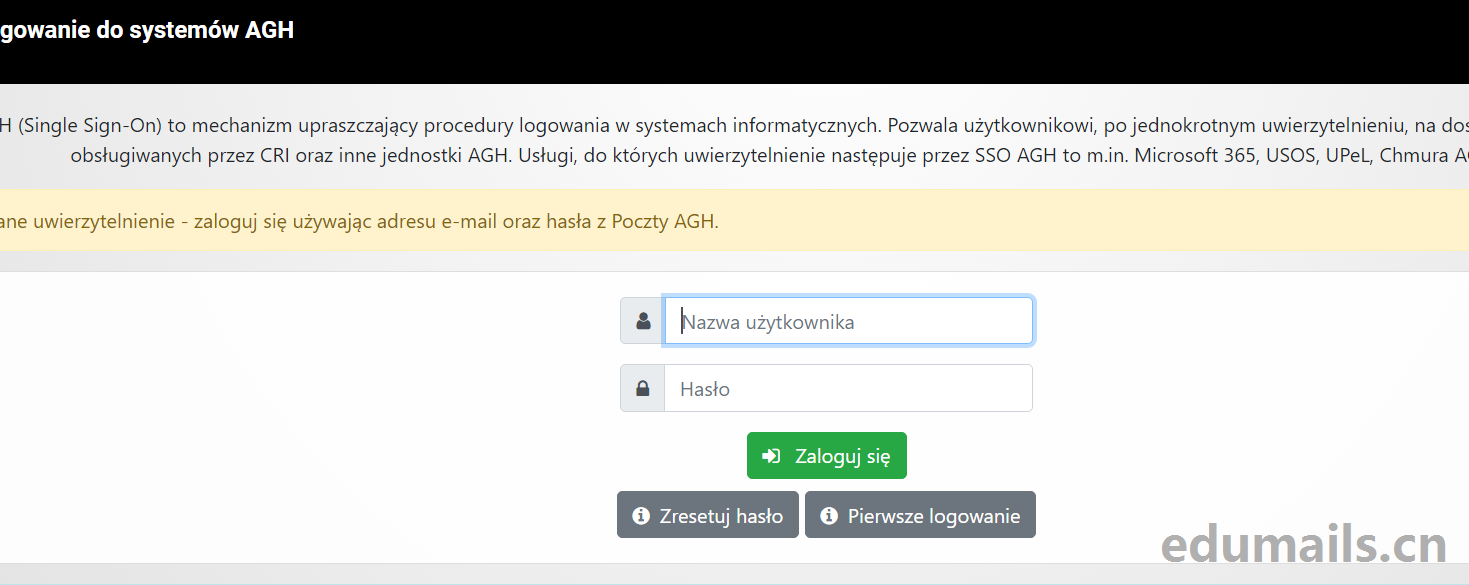
Account Authorization
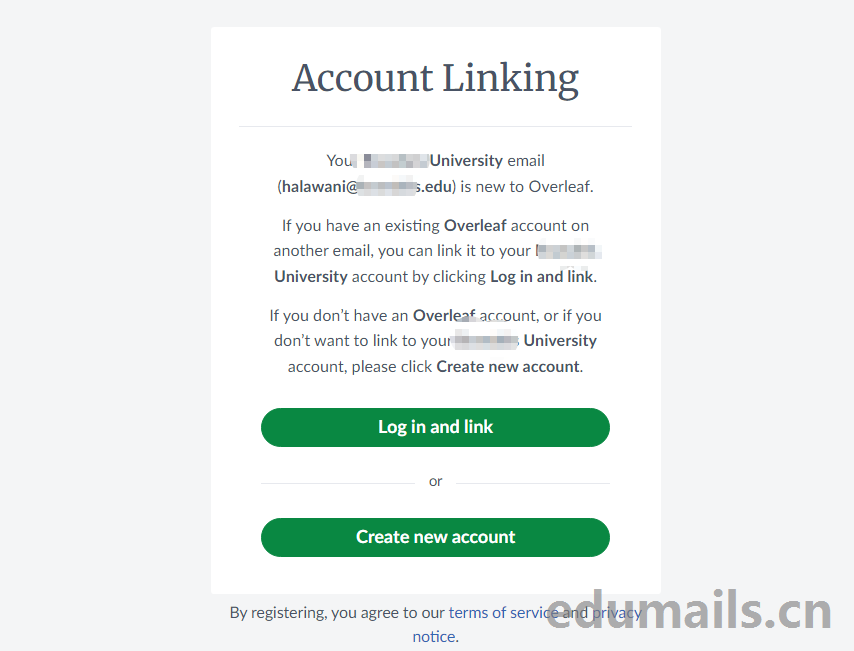
Your University email (halawani@xxxx.edu) is new to Overleaf. Your university email (halawani@xxxx.edu) is a new account for Overleaf.
If you have an existing Overleaf account on another email, you can link it to your University account by clicking Log in and link. If you don't have an Overleaf account,If you have an existing Overleaf account on another email, you can link it to your University account by clicking Log in and link.
or if you don't want to link to your University account, please click Create new account. If you don't have an Overleaf account, or if you don't want to link to your University account, please click Create new account.
Active Subscriptions
We click on the top right corner avatar SUBSCRIPTION subscription option:https://www.overleaf.com/user/subscription The tips are as follows:
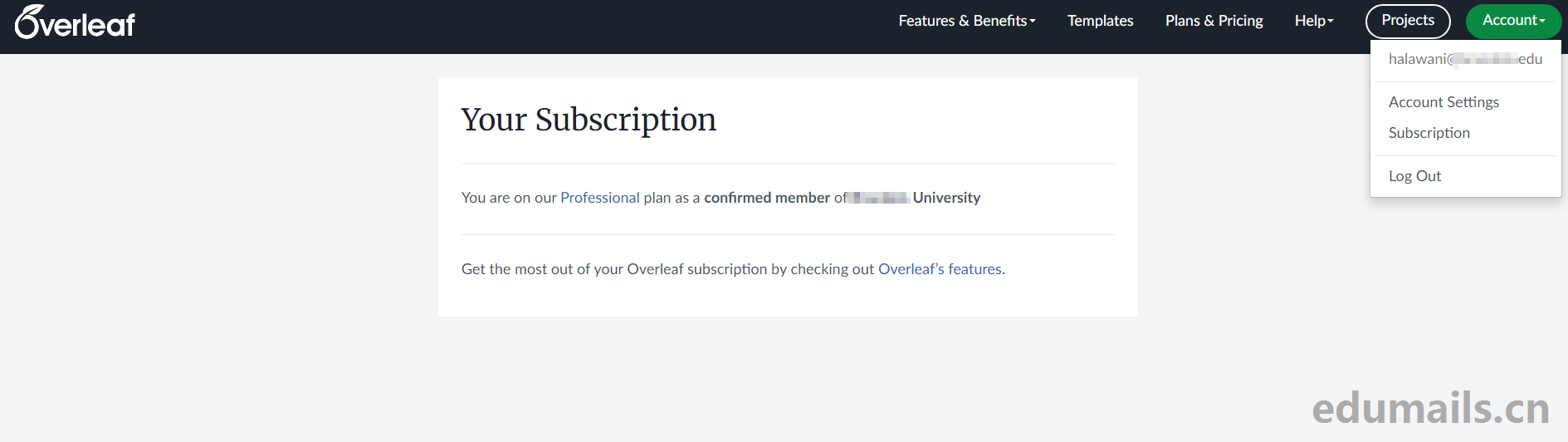
You are on our Professional plan as a confirmed member of University, have joined and are a member of the University Professional Plan. Seeing that our edu mailbox has aProfessional's green logo.
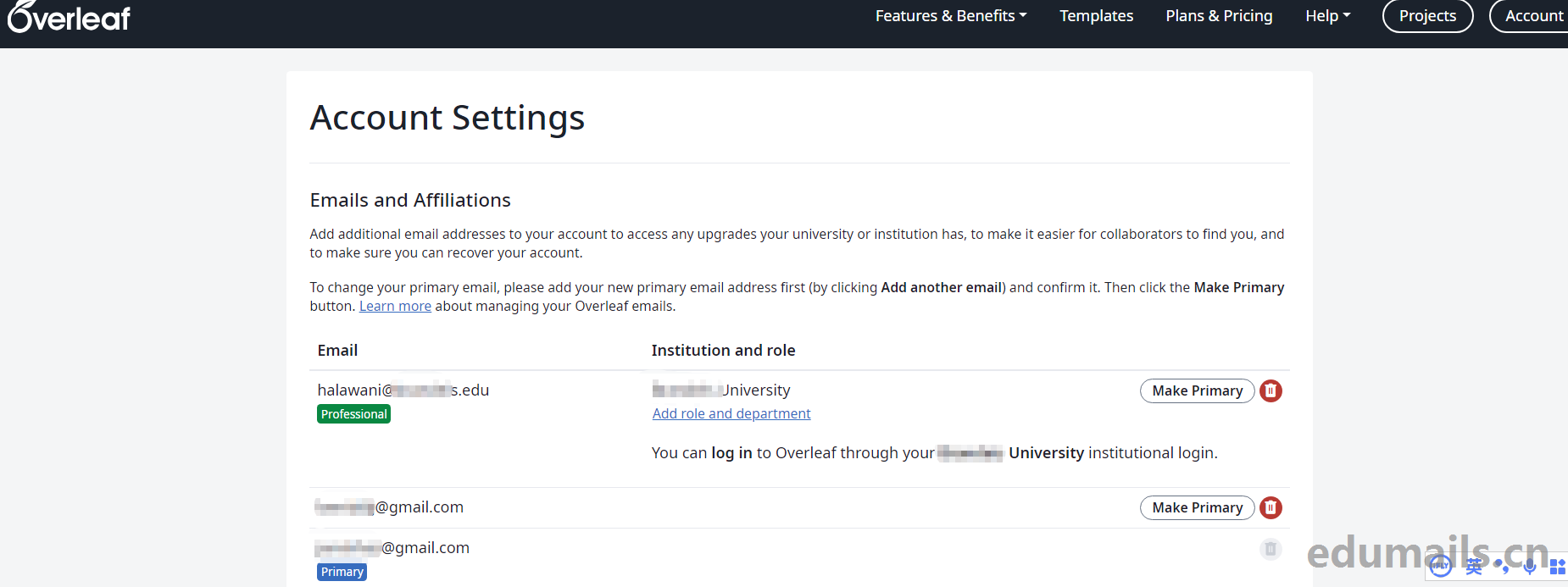
Get Advice
Due to the purchase of overleaf resources for the school is relatively scarce, and are SSO overseas way to log in, the domestic network can not be used, in order to facilitate the scientific researchers and the launch of the overleaf colleges and universities do not need to SSO way to log in to the professional version of the overleaf shared account.

 EDU Education Network Email Registration Application
EDU Education Network Email Registration Application