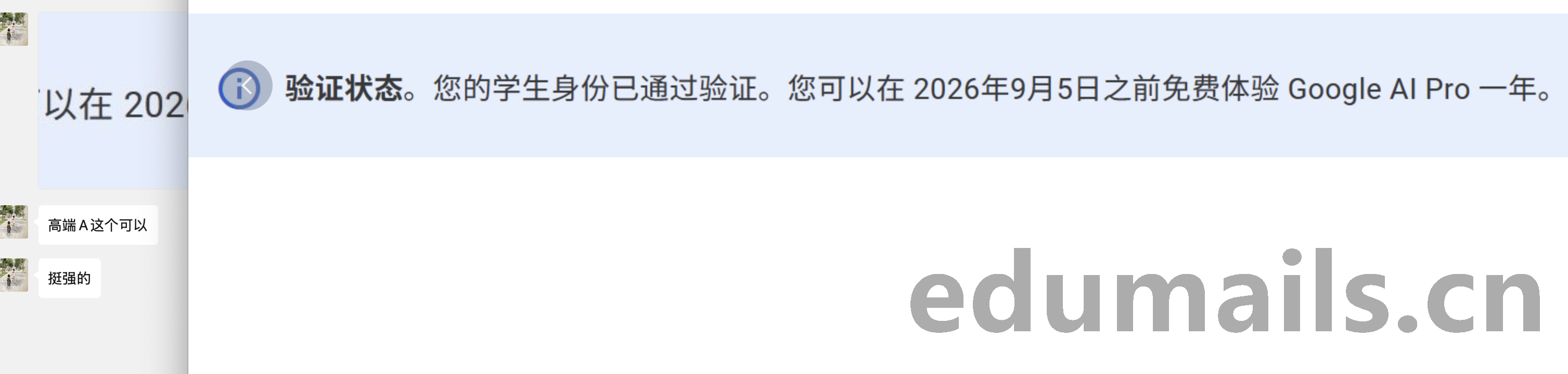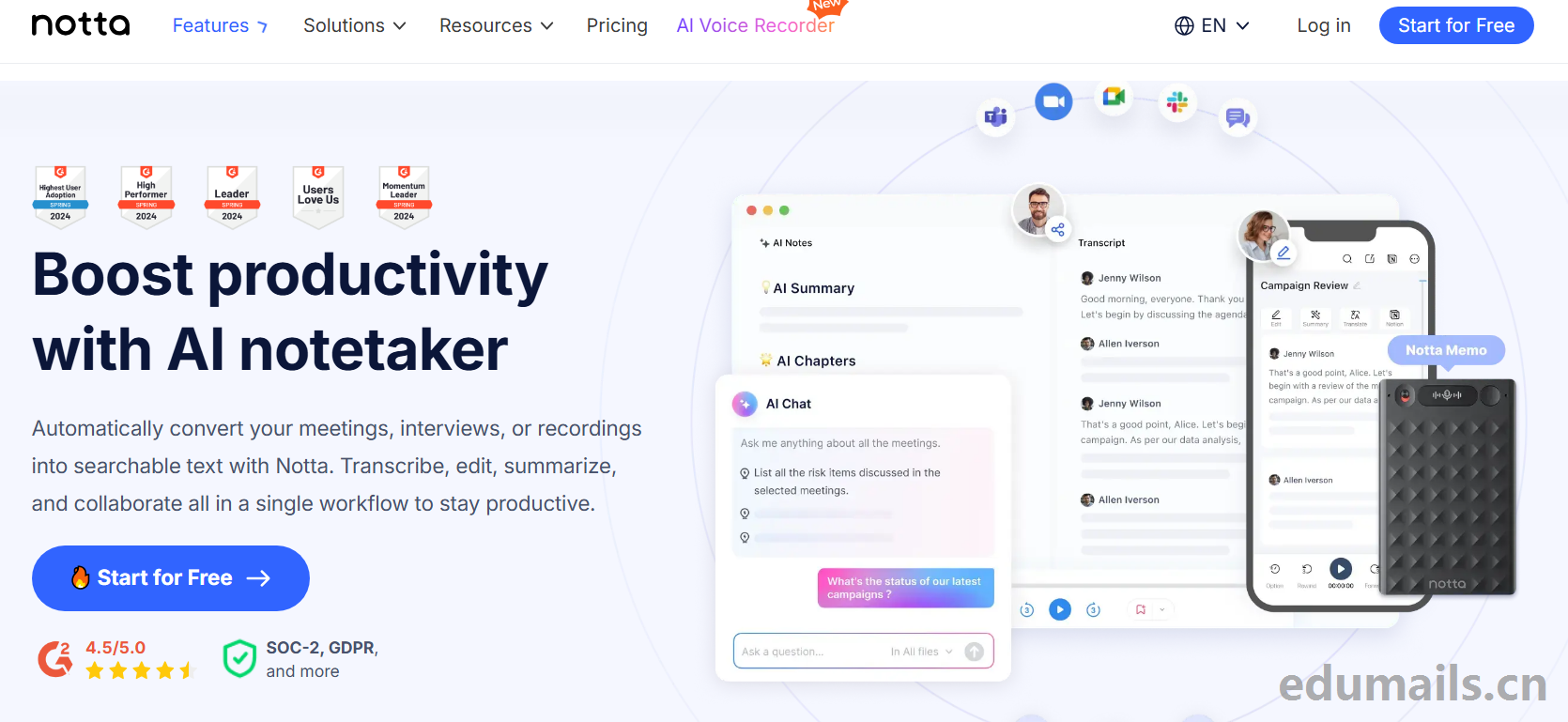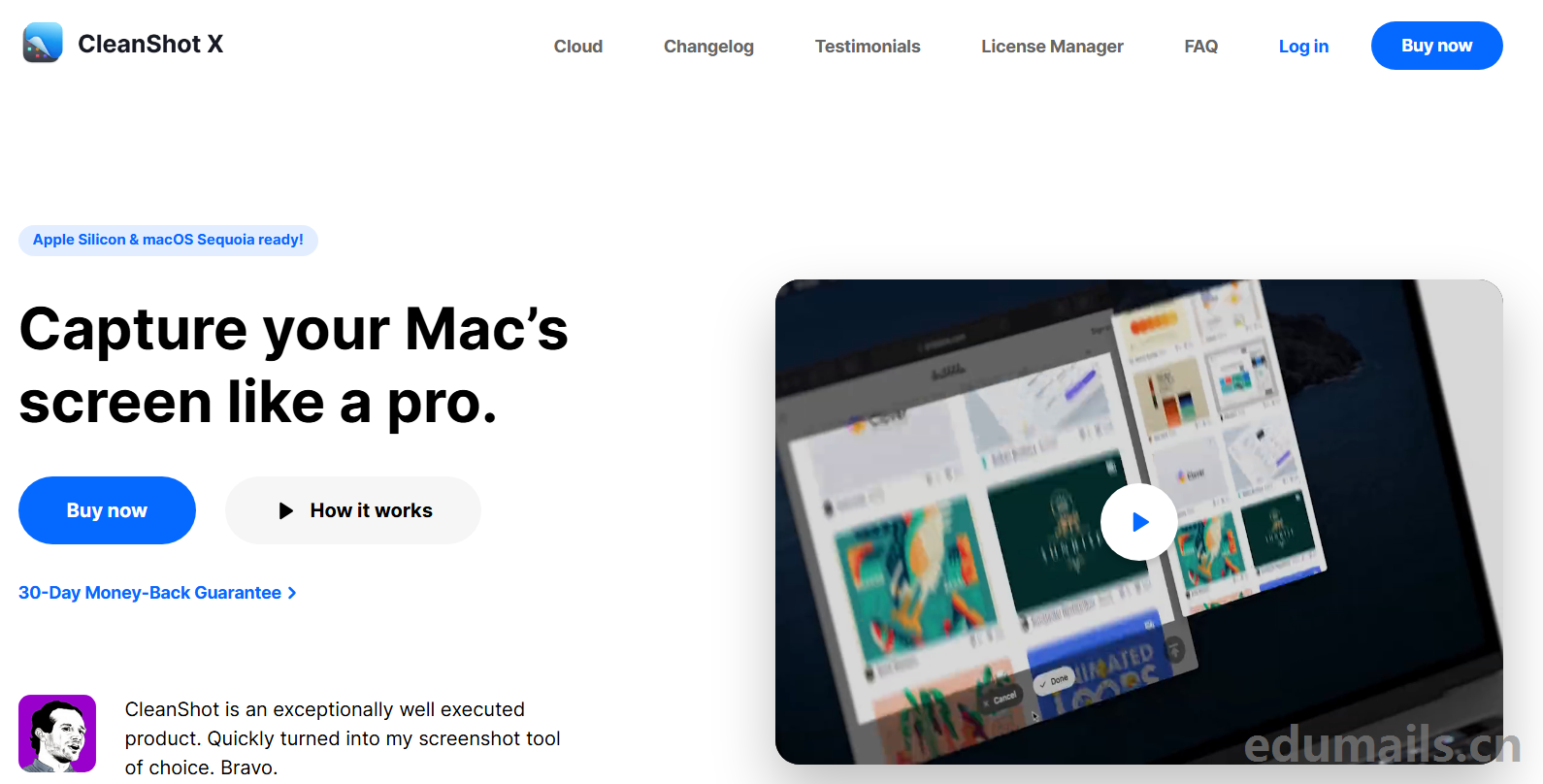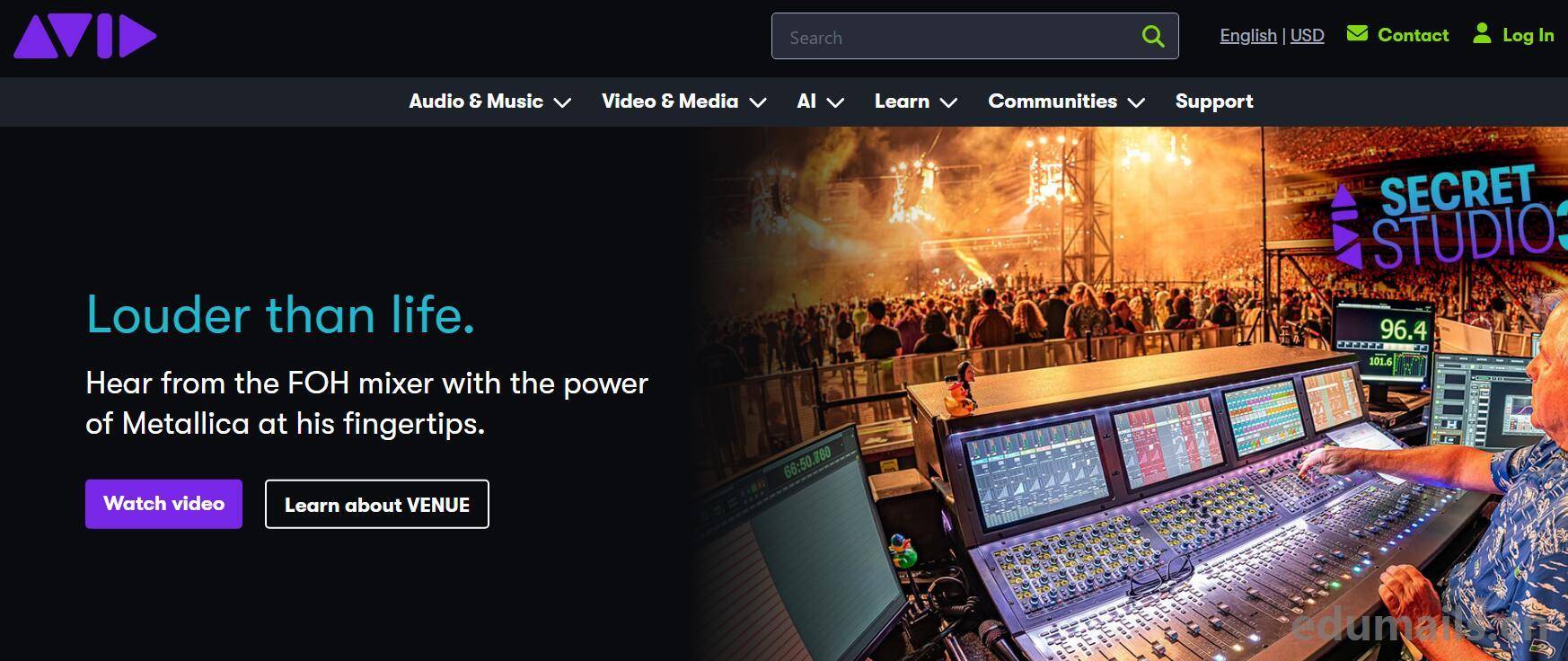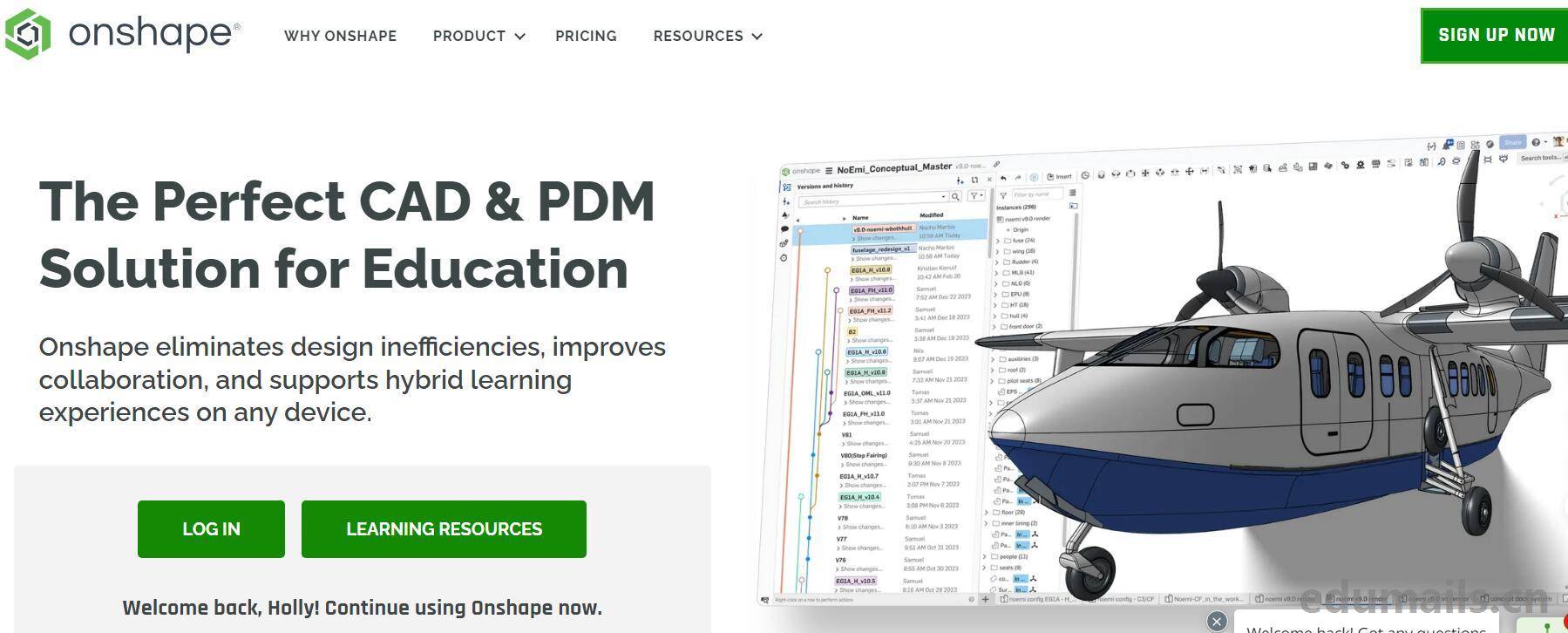
Introduction
Founded in 2012, Onshape provides cloud-based CAD software. This provides users with a centralized repository for all design data, making it easy to access, manage and share design projects anywhere.OnshapeIt is the first and only fully cloud-based 3D CAD system that allows a design team to work together and access it by opening a browser on a terminal with Internet access (PC, cell phone, tablet), without downloading any installation files, and using always the latest version, so compatibility will not be an issue.
Product Pricing
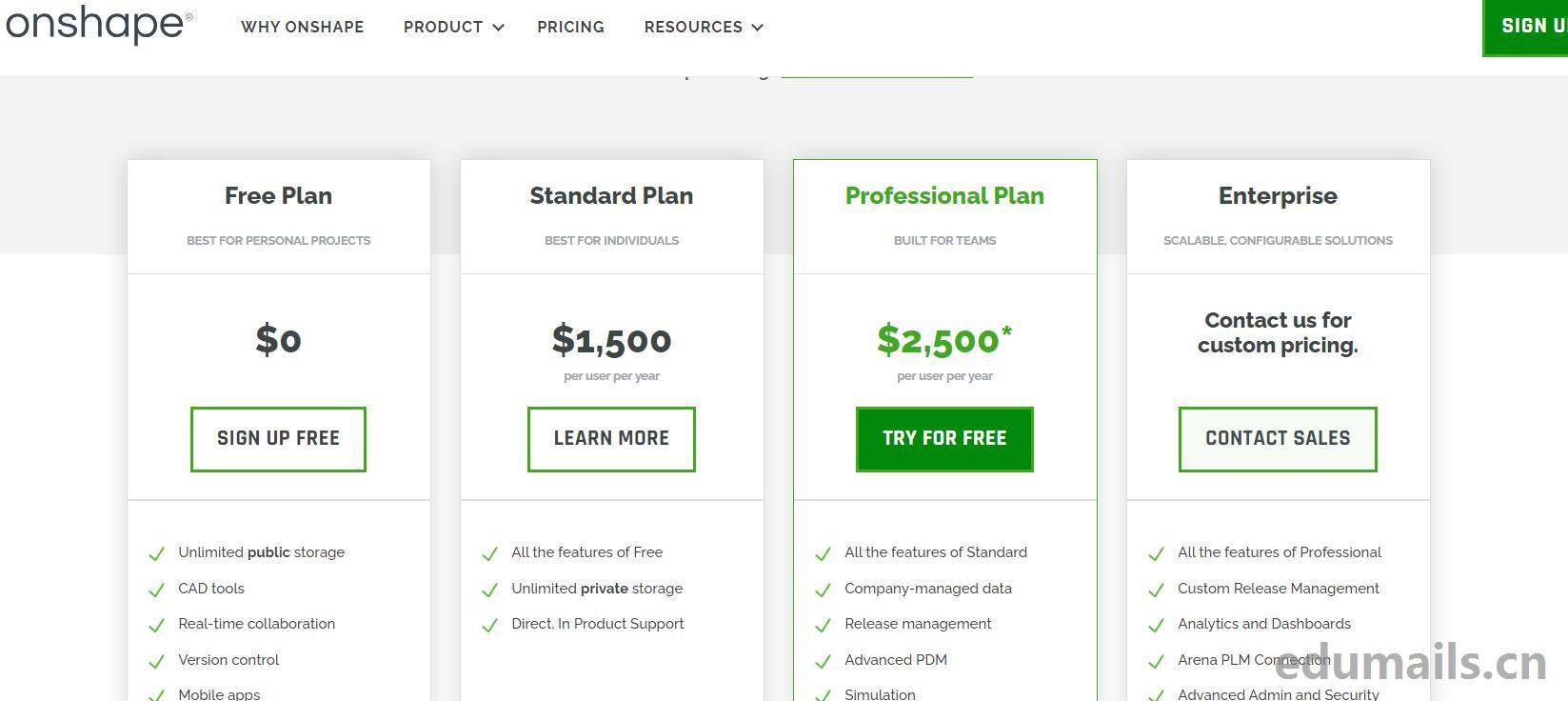
Link to product pricing official website description: https://www.onshape.com/en/pricing
Free plan: (individual project)Unlimited public storage, CAD, tools, real-time collaboration, version control, mobile apps, online training.
For non-commercial use only, all Onshape documentation is available for public access.
Standard plan: (individual projects)Cost $1500/per user for 1 year, free all features, unlimited private storage, direct product support.
Professional CAD for commercial use with built-in data management for reliable 24/7 online availability.
Specialized Programs: (team-specific)Cost $2500 per user for 1 year, all features of Standard Edition, company-managed data, release management, advanced PDM, simulation, rendering, ECAD/MCAD exchange
No credit card required. Qualified professionals can try Onshape Professional free for up to 6 months through the Discovery program. Advanced CAD and PDM for teams that want to increase productivity and collaboration.
Educational Benefits
Official Education Offer introductory page: https://www.onshape.com/en/education/
Onshape is a professional-grade, cloud-native CAD platform that students and educators can access anytime, anywhere, on any device, for free.
The Student Subscription is available to students pursuing a degree or certificate from an accredited educational institution. This program is intended for classroom instruction, student learning projects, school clubs or organizations, and academic research only. This program is not intended for government, commercial or other organizational use.
Student Programs:Free for current students Supported functions: modeling, parts, drawings, data management, collaboration.
As long as the user still meets the above criteria, the use ofSubscription renews automatically after one year. When the user is no longer eligible, the subscription must be downgraded to a free subscription.
The Educator Subscription is available to current educators, mentors or volunteers at educational institutions, offering courses and assignments as well as other advanced features (such as simulations). This program is intended for classroom instruction, educational teams and organizations, and academic research only. This program does not apply to government, commercial or other non-academic organizations.
Educator Program:Free for educators Supported features: modeling, parts, drawings, data management, collaboration, lessons and assignments, simulation
Educator subscriptions will be in useAutomatic renewal after one year. When the user is no longer eligible, the subscription will be downgraded to a free subscription.
Application Process
We open https://www.onshape.com/en/education/sign-up and click Create an Account as shown in the picture below and fill out the registration onshape form on the right:
First name* and Last name* partially fill in the student or teacher identity name, Email Address* fill in the U.S. edu mailbox, here we use the U.S. town store 4 edu mailbox to register.

Identity Selection
We jump to the Identity Selection page, General Options, we select Student, I am currently attending school. and then select College / University (Ages 18+) for School Type.
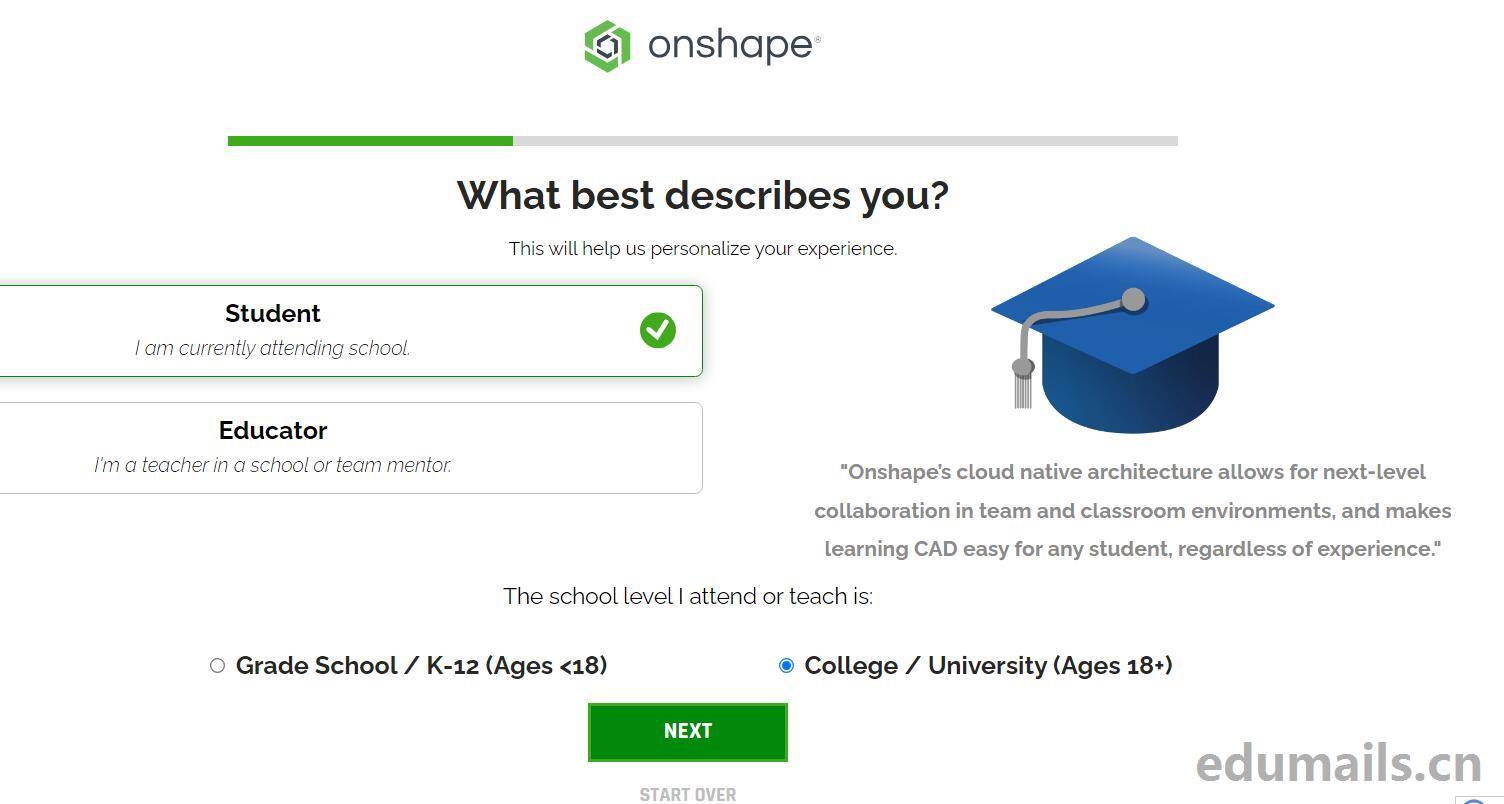
Then we click NEXT to proceed to the next step to fill in the school information:
School Name Fill in the name of the school.School website URLSchool Website Address, Graduation Year Graduation Time, Area of study / Degree* Area of study
What are you using Onshape for?*What do you use Onshape for? Let's write a random reason in English.
We clicked Next to complete the registration and were prompted with "Success! Check your inbox to get started with Onshape".Success!Check your edu mailbox inbox to get started with Onshape!
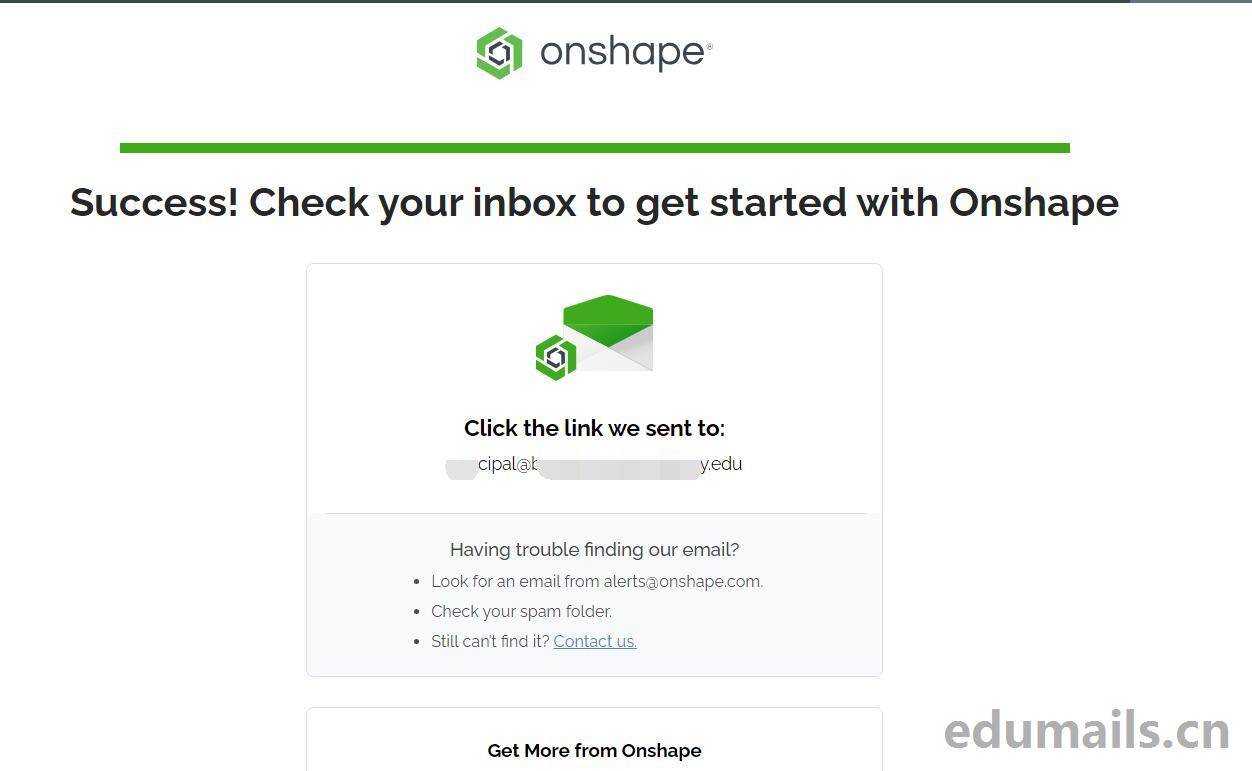
Account Activation
We opened our edu mailbox to receive a message titled "Your Onshape account is ready"It reads as follows:"Welcome to Onshape! Your account is ready. Click the button below to set your password and activate your account."Welcome to Onshape!Your account is ready.
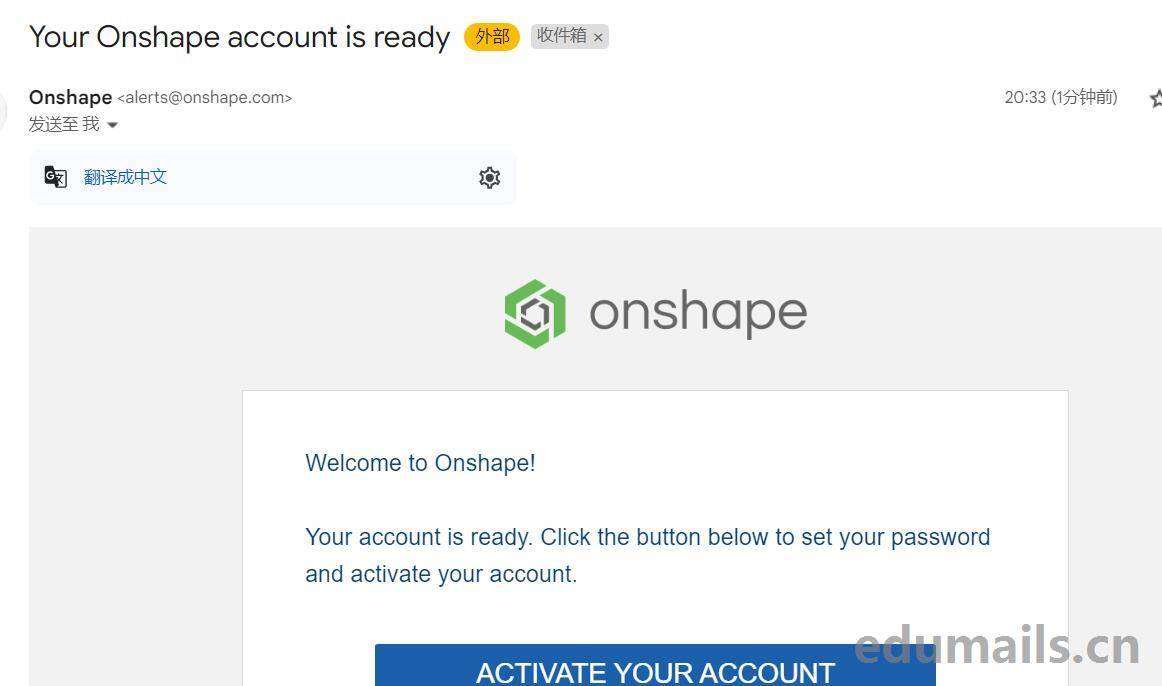
Click on the button below to set your password and activate your account, prompted to set up your account, we go to the prompt below:
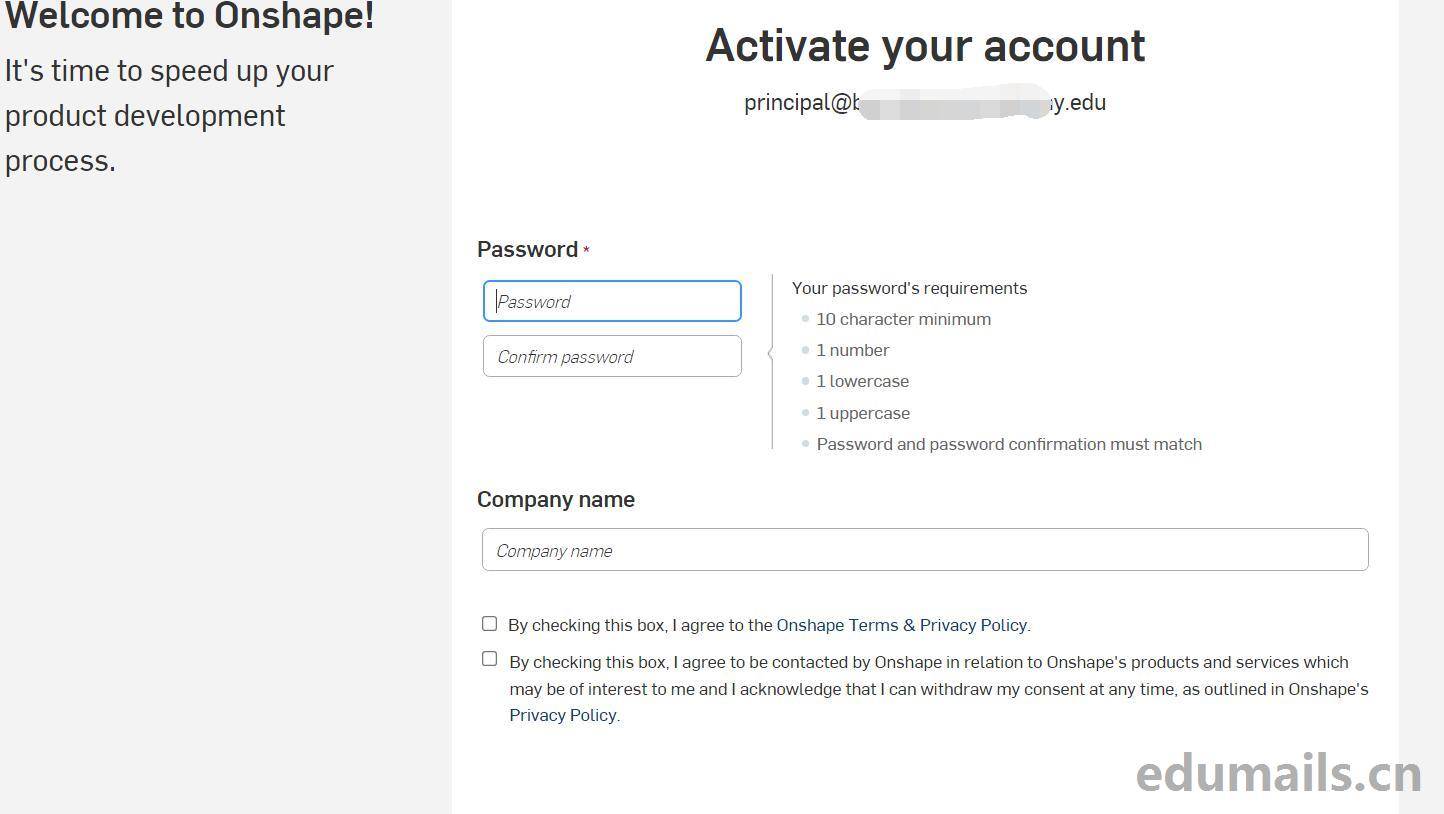
Certification Success
After we set up the password, click on the homepage as shown belowSubscription: Student, the subscription section has been shown as student.
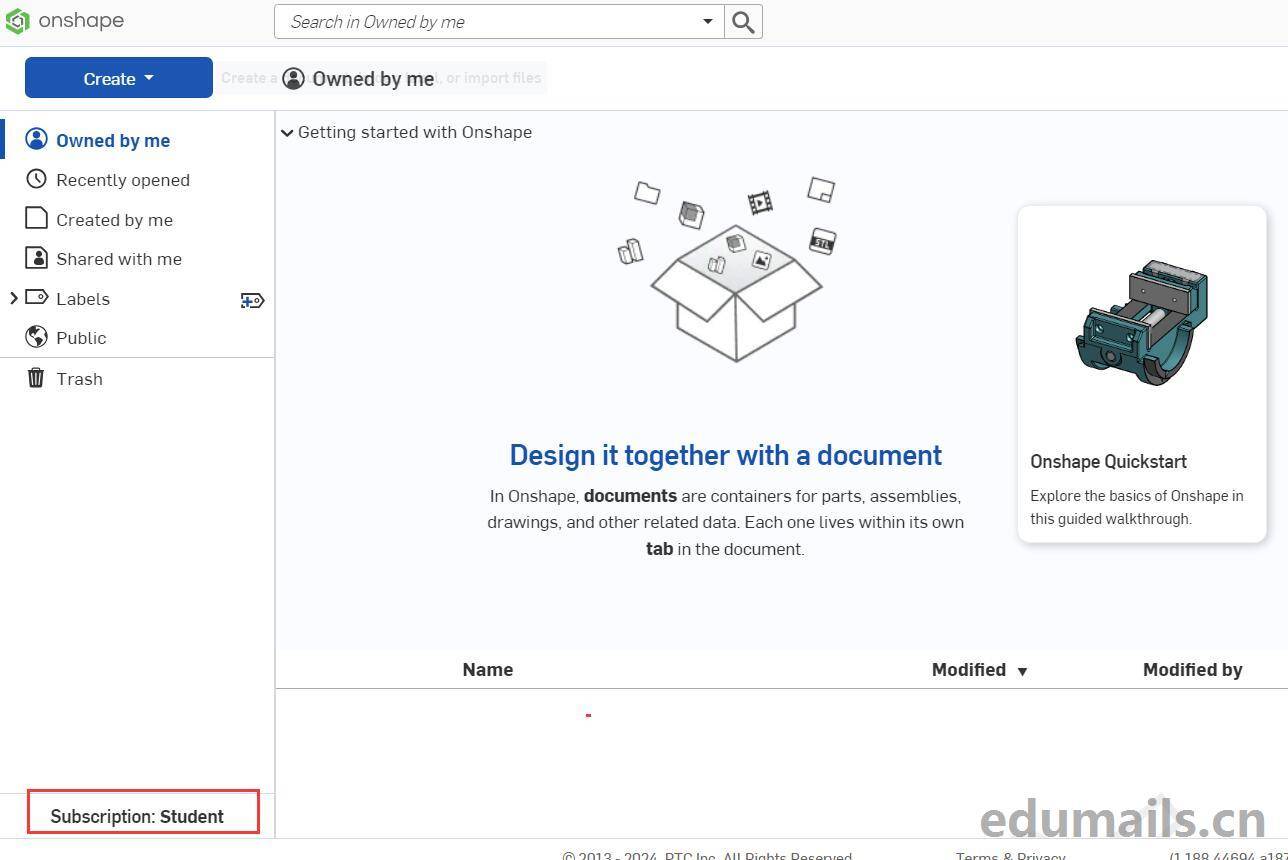
To view the expiration date of a subscription, navigate to your account and select the Subscriptions page. The "Expiry to" field lists the renewal date of the subscription:
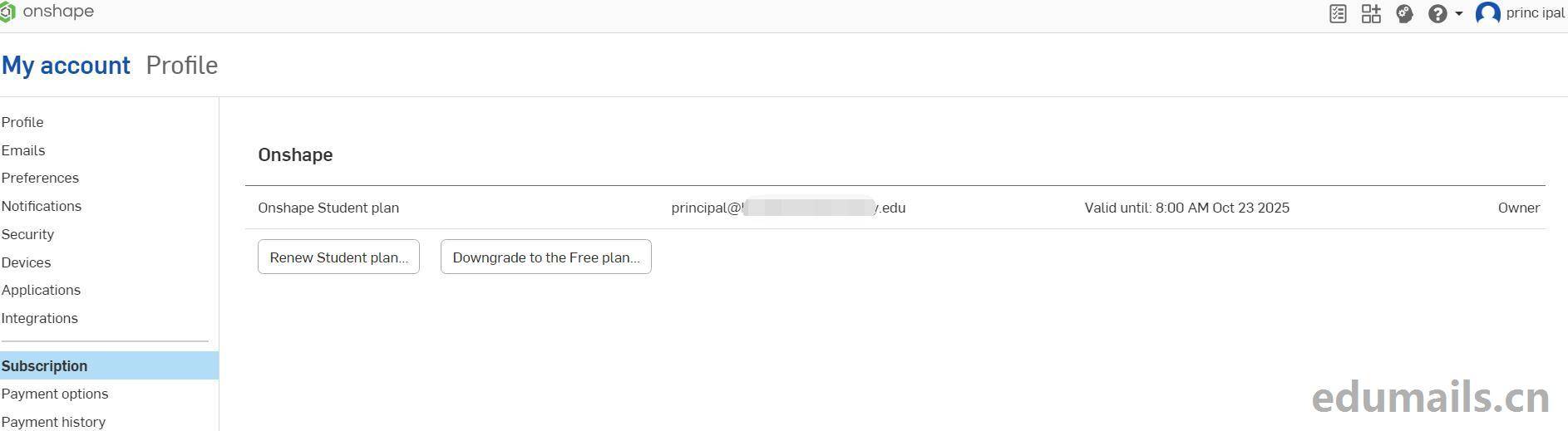
Renewal program
One week before your subscription expires, you will receive an email notifying you that your subscription is about to expire. If you are still a student, to renew your student subscription: Expand the User menu under your username and select the My Account > Subscriptions tab and click the Renew Student Plan button:
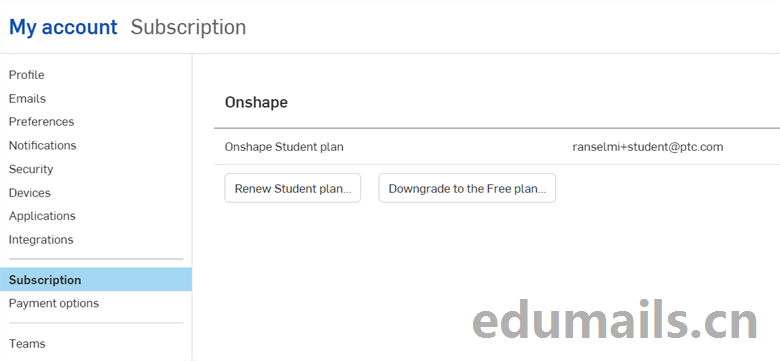
Then click the Yes, I'm a student, button.
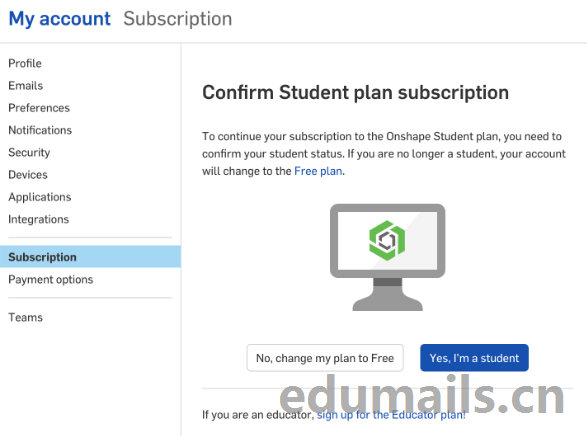
On the next screen, select the school level, year of graduation, and click the checkbox to agree to the terms. Then clickrecognizebutton to complete your subscription renewal.
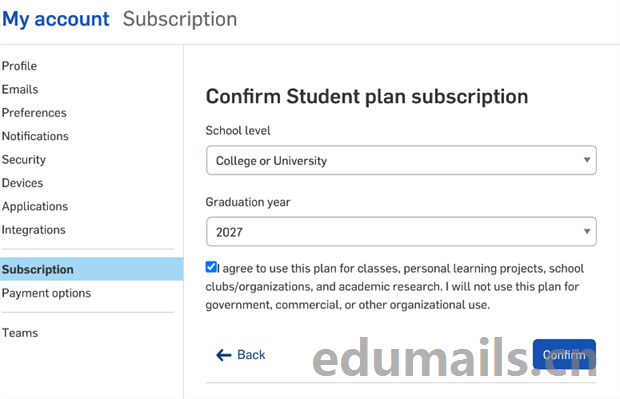
common problems
FAQ Technical Documentation Viewing Link:https://cad.onshape.com/help/Content/
What's the difference between a pro subscription and a free subscription?
The Pro subscription allows users to create private documents and utilize Onshape's release management workflow. In addition, the free subscription includes all the same CAD and data management features as the Pro subscription.
With a Pro subscription, you can create as many private documents as you want. Onshape users are not authorized to access your private documents unless you specify who is allowed access and what type of access is allowed.
With a free subscription, you cannot create any private documents. All of your documents will be public to all Onshape users. No Onshape user has the right to edit your public documents, but they can view or copy your documents. You can share your public documents as if they were private, and specify who is allowed access and what type of access is allowed. Please read our Terms of Service for more details.
What's the difference between a Pro subscription and a Standard subscription?
The main difference between the Pro and Standard subscriptions is that the Pro version is geared towards users who need and want company-wide functionality, such as release management, company-wide metadata, company-wide material libraries, and company-based sharing capabilities. Both subscriptions allow users to create an unlimited number of private documents and include all the same CAD features.
Upgrading edu subscription methods?
To upgrade from a free subscription to a free EDU subscription, first log out of your free account: On the Onshape login page, click Sign Up. On the Getting Started with Onshape page, enter the same contact information you used for your free subscription. Select Student in the field that best describes you. Select your school level. Check the agreement box and click Get Started. Complete Step 2. Click Create Account. You will be directed to the login page. Enter your credentials and log in to your Onshape EDU subscription.

 EDU Education Network Email Registration Application
EDU Education Network Email Registration Application