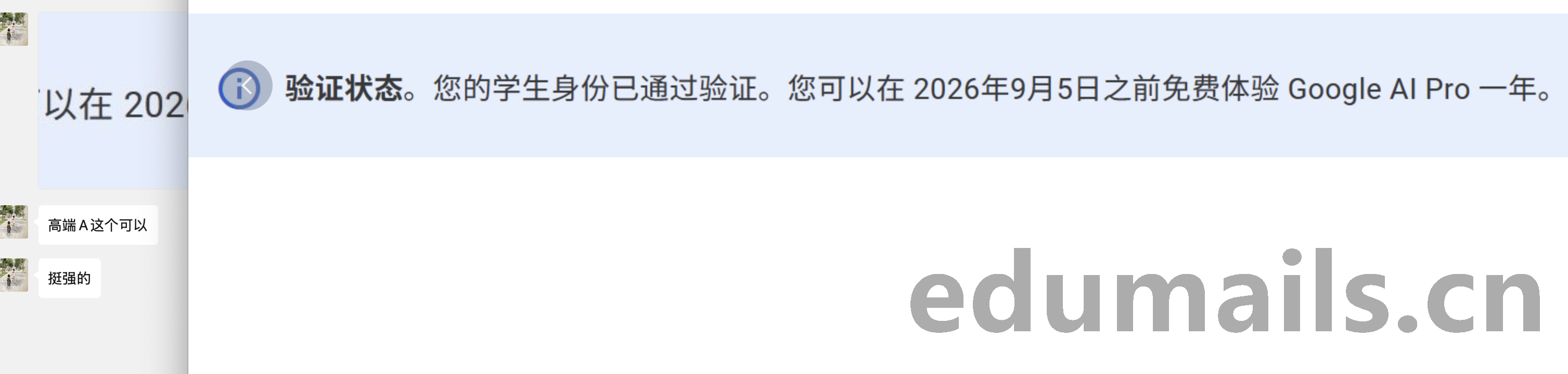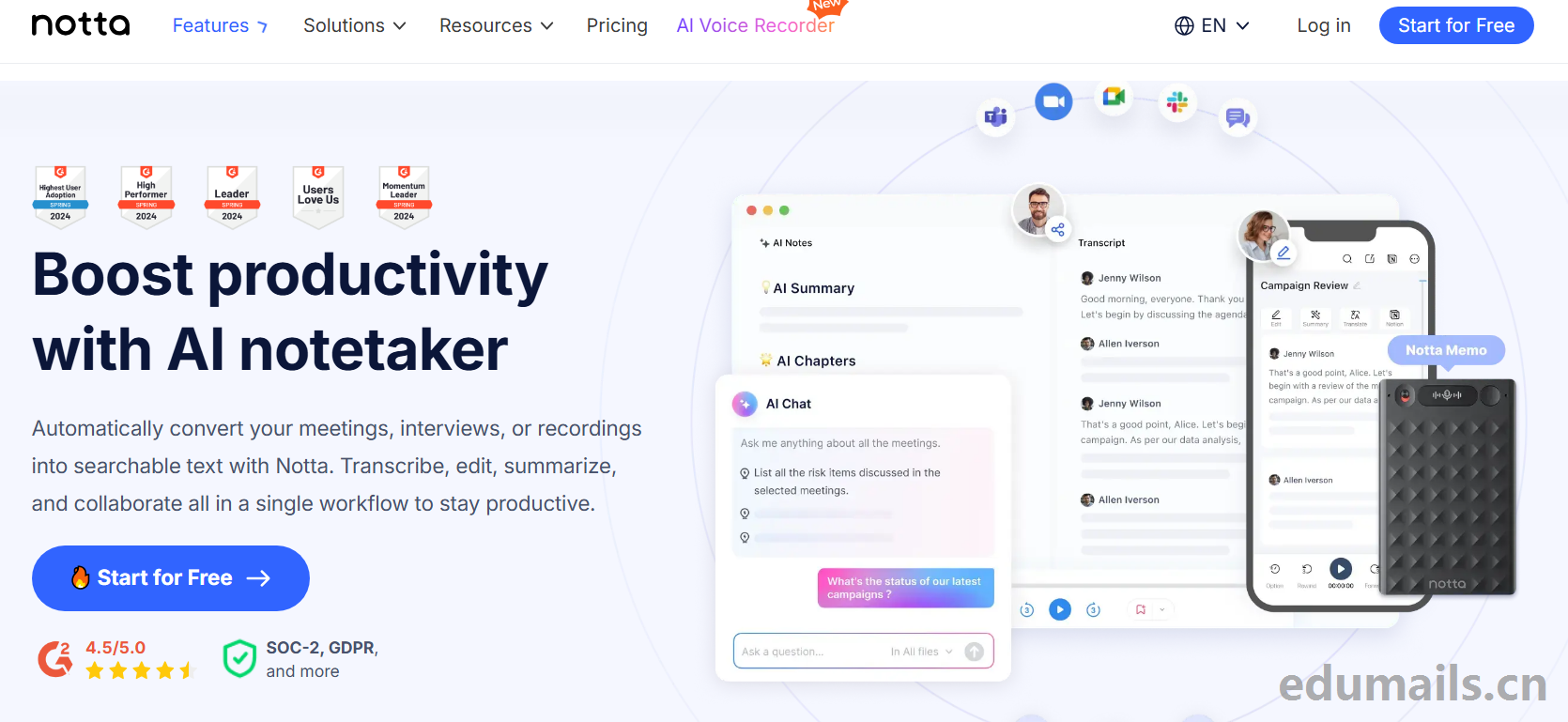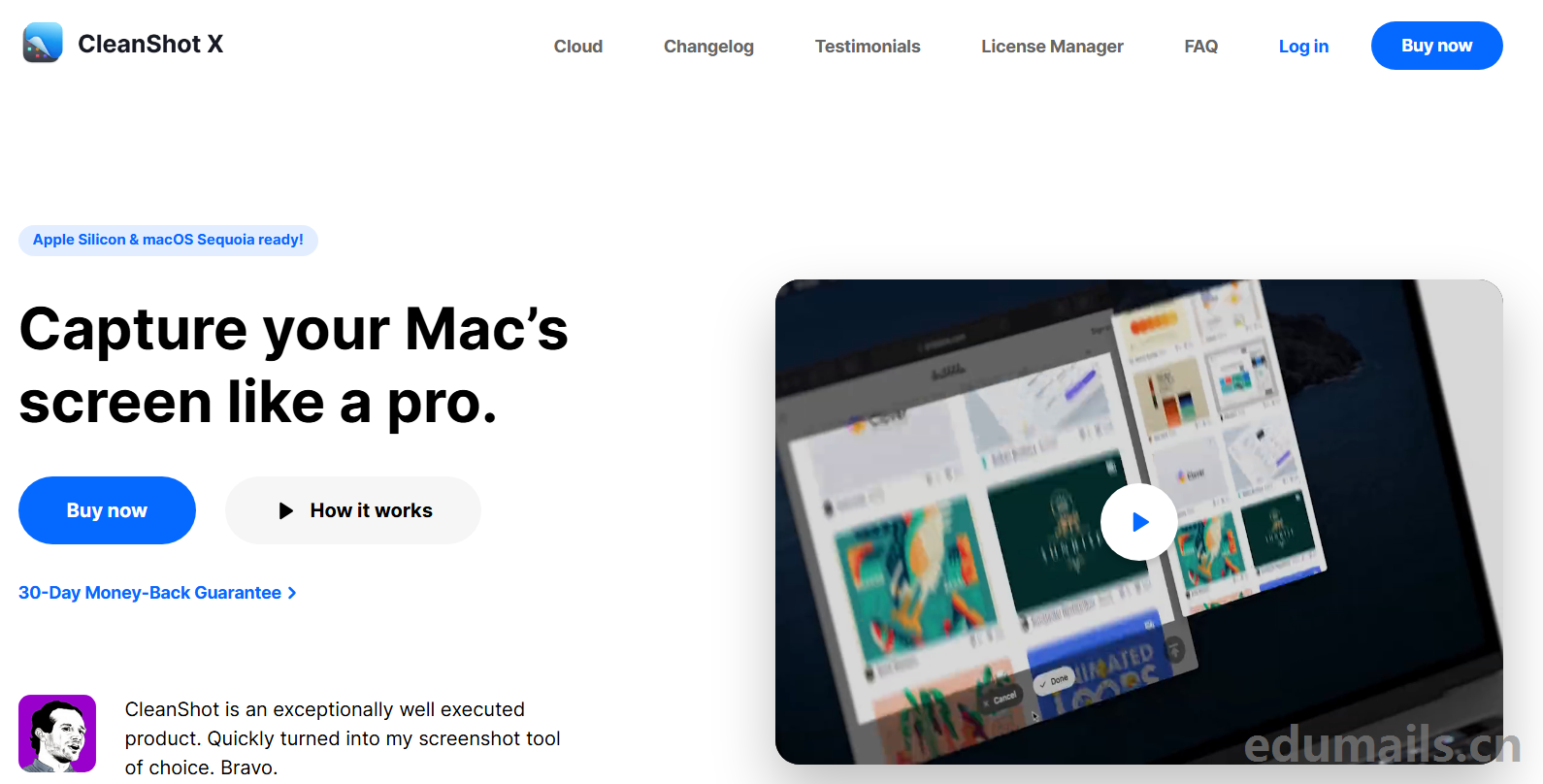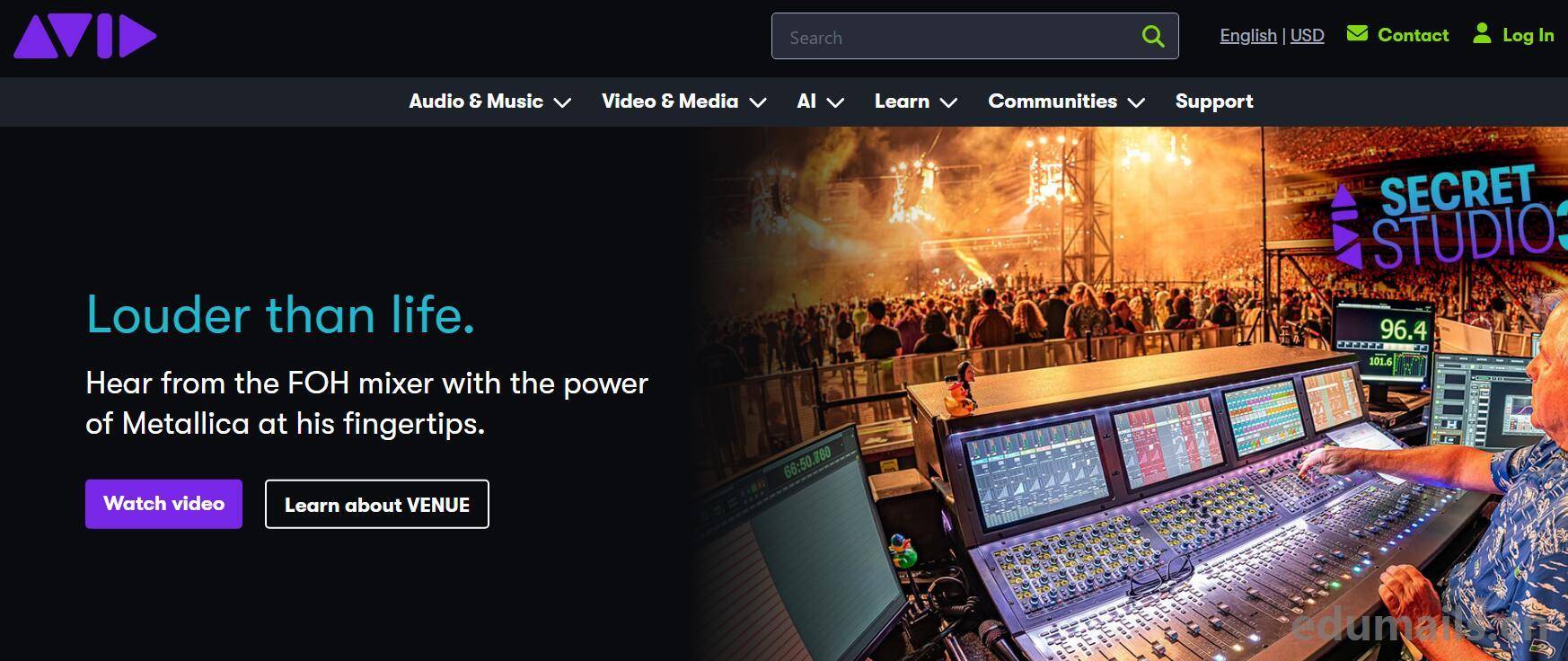Introduction
Summarize the point in one simple sentence:office365 desktop version of the A1P level of licenses, that is, the kind of Microsoft free hair, Microsoft is going to be deactivated globally in August this year, regardless of the old and new accounts, onedrive cloud disk will not be canceled, but the capacity of the mandatory reduction to 100G each; the purpose is to force the organization to spend millions of dollars to buy the office365 A3 A5 advanced version of the licenses, which are not affected.
We all know that Microsoft'soffice365 Education EditionThe program, now better known as Microsoft 365 Education, has been in place for more than a decade and offers students and educators at eligible institutions the ability to sign up for Microsoft 365 Education for free, which includes 1T of space for Onedrive, Word, Excel, PowerPoint, OneNote, Microsoft Teams, and more classroom tools, PowerPoint, OneNote, Microsoft Teams and more classroom tools. Sign up with your valid school email address to get started.
We still see the official Microsoft 365 Education program application page answering the question, "How long can I use the program?" The answer to the question "How long can I use the program?" is that you can use the program as long as you work at an eligible school.
https://www.microsoft.com/zh-cn/education/products/office
Microsoft 365 Education Meaning: Microsoft 365 Education is a Microsoft productivity cloud suite free for teachers and students around the world that creates equitable learning environments. We do this through solutions that help accelerate learning, prepare students from classroom to career, utilize inclusive design, and support teaching and IT leaders with trusted and secure solutions.
Microsoft introduced Office 365 A1 Plus to schools in 2015, with the aim of easing the configuration burden on IT staff migrating users to the cloud. While the program was originally designed to help schools make a smooth transition, it created a level of complexity in terms of compliance for our customers, many of whom were inadvertently in breach. Today, both Microsoft 365 A3 and A5 licenses have been made easier to pre-configure to not only meet our customers' requirements, but to eliminate the need for a transition program. All existing Office 365 A1 Plus licenses will expire on August 1, 2024.
Policy Interpretation

Office365 a1 Education Edition Series official instructions page: https://www.microsoft.com/zh-cn/education/products/office-365-a1-plus
Which Office 365 subscription will be deactivated soon?
Microsoft will discontinue the Office 365 A1 Plus program on August 1, 2024, which was a free Office subscription that included Office desktop applications for qualifying schools that purchased Office for their entire school staff. The program was launched in 2015 to ease the configuration burden on IT staff migrating users to the cloud. While the program was originally intended to help schools make a smooth transition, it created a level of complexity in terms of compliance for our customers, many of whom were inadvertently in breach. Today, both Microsoft 365 A3 and A5 licenses have been made easier to pre-configure to meet not only our customers' requirements, but also the needs of the transition program. All existing Office 365 A1 Plus licenses will expire on August 1, 2024.
Microsoft 365 Education tenants will have tenant-level shared storage limits for metering and limiting the total storage provided and used in OneDrive, SharePoint Online, and Exchange Online. FromSchool's next contract renewal beginsOn August 1, 2024, but no earlier than August 1, 2024, all school tenants will receive 100TB of free shared storage in OneDrive, SharePoint, and Exchange, with additional shared storage added for each paying user, (excluding student use entitlement).
https://www.microsoft.com/zh-cn/education/products/microsoft-365-storage-options#AdditionalStorageItemId
Why should I deactivate Office 365 A1 Plus?
Microsoft introduced Office 365 A1 Plus to schools in 2015, with the aim of easing the configuration burden on IT staff migrating users to the cloud. While the program was originally designed to help schools make a smooth transition, it created a level of complexity in terms of compliance for our customers, many of whom were inadvertently in breach. Today, both Microsoft 365 A3 and A5 licenses have been made easier to pre-configure to not only meet our customers' requirements, but to eliminate the need for a transition program. All existing Office 365 A1 Plus licenses will expire on August 1, 2024.
Interpretation:Microsoft doesn't make money on charity, stops free services in August 2024, and needs to charge to bleed back, so that organizations are moving to premium subscriptions such as a3 and a5 for these more expensive services.
capacity limit

since February 2024 onwardsUsers of Office 365 A1 (free subscription) will be limited to a maximum of 100 GB of OneDrive storage (out of the 100 TB of shared storage for school tenants.) IT administrators have the flexibility to set lower limits for A1 users.
Beginning with the school's next contract renewal (but no earlier than August 1, 2024), all schools will be provided with access to OneDrive, SharePoint, and Exchange on 100 TB of free shared storageEach paid user will receive additional shared storage on a subscription basis* (see FAQ for details).
Most schools (99.96%) are nowhere near their storage allocation. With these new tools, all schools can better manage their information and develop thoughtful data governance strategies. Some of the benefits we hope to bring include helping schools mitigate some of the security risks associated with traditional storage and chaotic scaling of data, which is a top concern for most CROs, as well as positively impacting our shared carbon footprint.
The Total Used Storage limit is the maximum amount of storage that all your users can use. For A3 or A5 licenses, use this calculation: 100 TB + (number of A3 paying users x 50 GB) + (number of A5 paying users x 100 GB) + (additional purchased storage) = capacity/limit.
version difference
You can choose from three versions of Microsoft 365 Education for your organization:
Below is a short overview of the kit options.Download the Microsoft 365 Education infographic, check out the version that works best for your school:
- Office 365 A1: Free online Office productivity tools and learning tools. Includes online Web versions of Word, Excel, PowerPoint, OneNote, Microsoft Teams, and other classroom tools.
- Microsoft 365 A3: The market's comprehensive platform for learning and working with integrated security and management features.A3 includes advanced tools for learning and skill building, enhanced security, productivity tools infused with AI, and device controls for managing and securing students.
- Microsoft 365 A5: Microsoft 365 A5 is a comprehensive platform for teaching, learning and working that includes a suite of integrated security offerings combined with best-of-breed solutions.Microsoft 365 A5 is for organizations that need to learn and work with a single productivity, communications and collaboration platform with state-of-the-art security. Microsoft 365 A5 provides a unified enterprise defense suite that orchestrates natively across endpoints, identities, email, and applications, and automates detection, prevention, investigation, and response to provide integrated protection for devices and platforms. It also offers advanced compliance features, powerful analytics tools, and an all-in-one platform for audio conferencing and calling.
- For customers who have other light users or want to use desktop apps, there is an option to purchase either the Office Desktop App Add-in or Office 365 A3 licenses.
Note: All of the above subscriptions will offer at least the same feature set as Office 365 A1 Plus, with the exception of Office 365 A1, which does not include desktop applications. It does, however, include the online web version.
market disorder
background environment::Microsoft is removing Microsoft 365 E3 developer subscriptions while clamping down/blocking E5 developer subscriptions, according to a Microsoft blog post in late January, Microsoft reiterated that the Microsoft 365 Developer Program is a resource for developers of solutions for the Microsoft 365 platform, and that such subscriptions should never be used for commercial purposes or they will be blocked and all data deleted if detected. As part of the update program, Microsoft is currentlyDelete previous Office 365 E3 Developer subscriptionDevelopers using such subscription plans must migrate to a paid plan by April 1, 2024, or regular subsequent use will also be affected.
Previously, Microsoft 365 E5 subscriptions were easy to whittle down to 1 year at a time, with free renewals upon expiration, equivalent to replacing a regular Microsoft 365 subscription, which caused a number of users to flock to Microsoft 365 developer subscriptions.
And for its current mainstay, which is the Microsoft 365 E5 developer subscription, Microsoft has begun to clamp down on violations and has nowA number of user accounts that signed up for E5 subscriptions have been blocked by MicrosoftThe
Microsoft also emphasized that it wouldReduced renewal check time for Microsoft 365 E5 subscriptionsThe ability to renew a Microsoft 365 E5 subscription depends on the developer's actual use and compliance with Microsoft's terms and conditions of service, and Microsoft emphasizes that such subscriptions should never be used for commercial purposes, and that if a developer is found to be in violation of the law, Microsoft can delete the data that belongs to the developer's account as well as block the account.
Currently a fish a treasure Onedrive has no 1T/5T education version, now sold online are the kind of E5,E3 free developer account, this account turnover probability is very great, so a fish price of about 100 dollars, please be careful to get on the car.
The following is a market part of the seller's publicity map, the publicity title for the 5t cloud disk permanently, and the time is still 2199, there are netizens commented that this is the F12 shortcut to change the web page element numbers, experienced netizens know that certainly does not exist, the current sale of the E5 account are some of the merchants used to be free to register a lot of still surviving E5 account afraid of overturning the car in a hurry to get out of the car.
In addition, the recent Taobao sale of the home version of the student, also fake, claiming more than 700 permanent, the official can not check the permanent time, so it is also a scam.
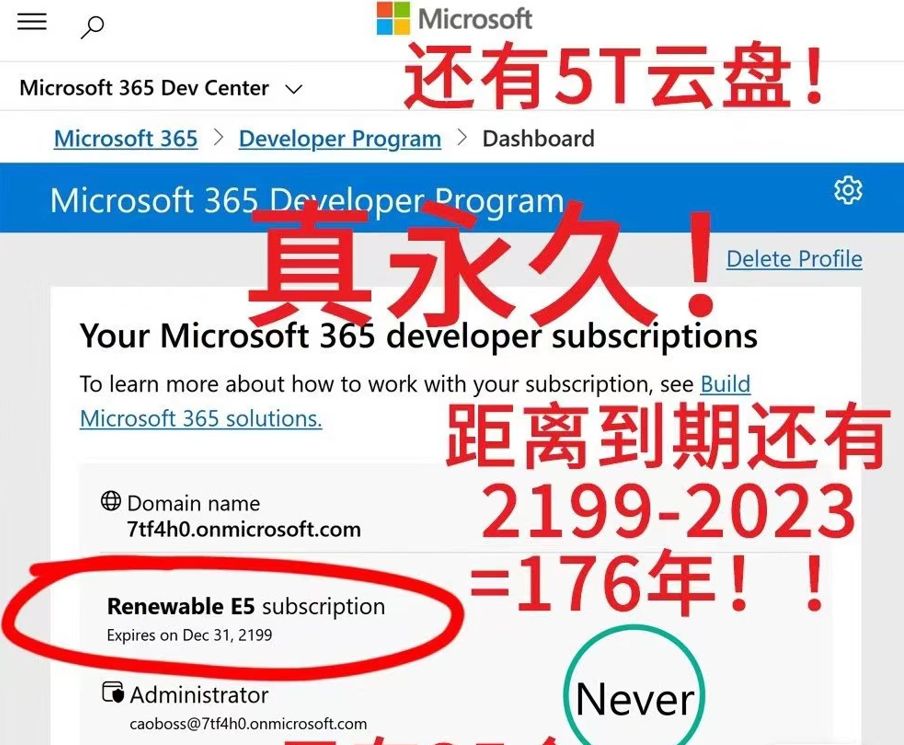


The picture below shows the subscription lapsed cases from users' feedback, so we must be careful in our attitude towards E3 and E5, so as not to be counter-jacked by the merchants.
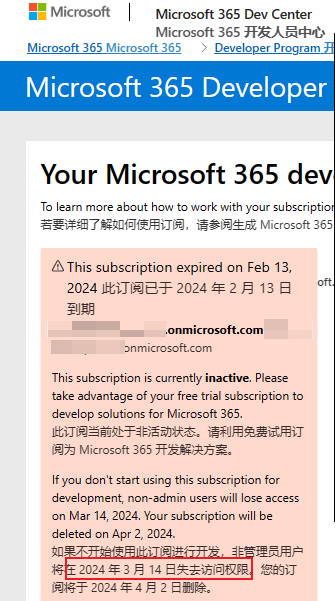

Current status
Since the policy is effective August 2024, for the current mailbox products sold on edu's official platform, Office 365 A1 Plus Education Edition are issued by Microsoft for qualified school organizations without school intervention.
office365 A3 and office365 A5 belong to Microsoft's Advanced Education License, the school level is required to pay for the purchase of the institution, so the United States part of the United States University paid subscription to Office365 A3 or A5, the students directly logged in to the mailbox can be used, the previous kind of edu mailbox to apply for a free office365 is no longer exist.
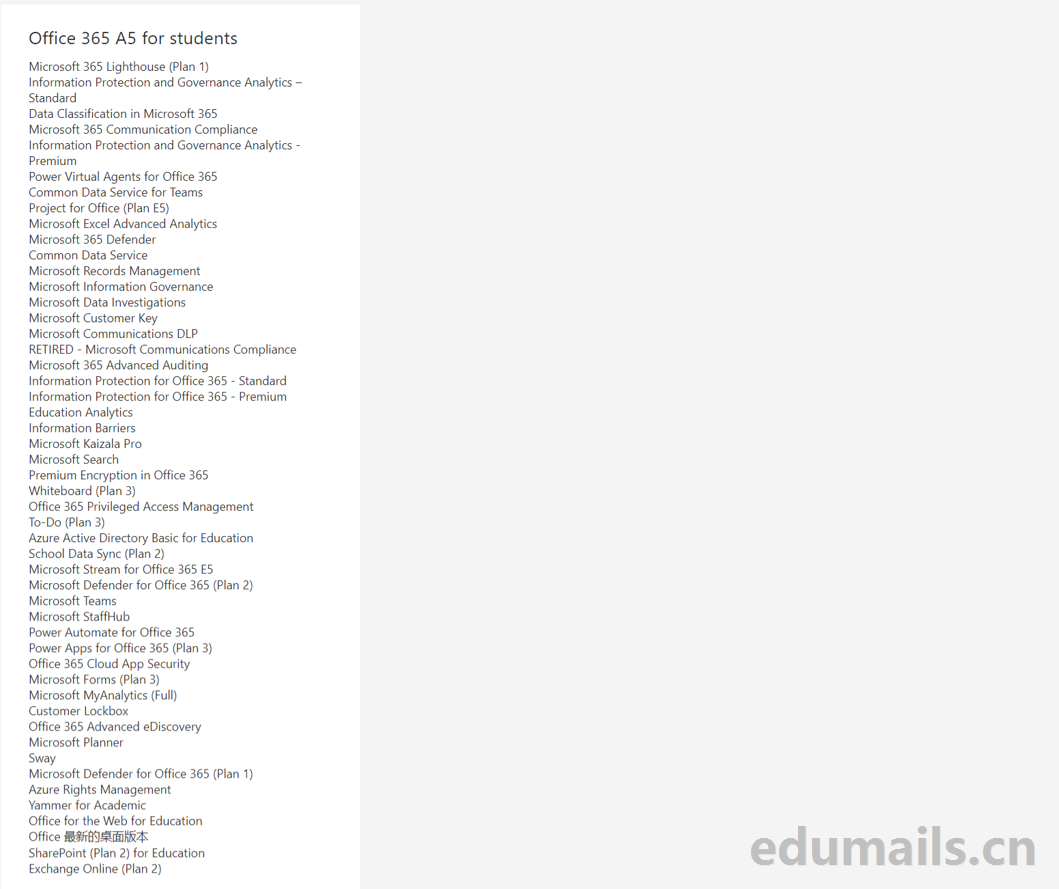
method settle an issue
Why is there still an education version of the Microsoft Space product with 1T capacity or more on the edu website under the Microsoft policy change?
Currently have office365 A5 series office desktop edition subscription of the United States edu mailbox is a country alumni A3 premium office subscription + onedrive capacity 1T.
There is also the US high-end officeA3 series dedicated mailbox, office desktop version + 1T space onedrive, the capacity is the school open. The reason why you can open 1T is because people's schools spend money, so you can open. Purchase advice can contact edu official self-service purchase platform official customer service weibo edumailshop
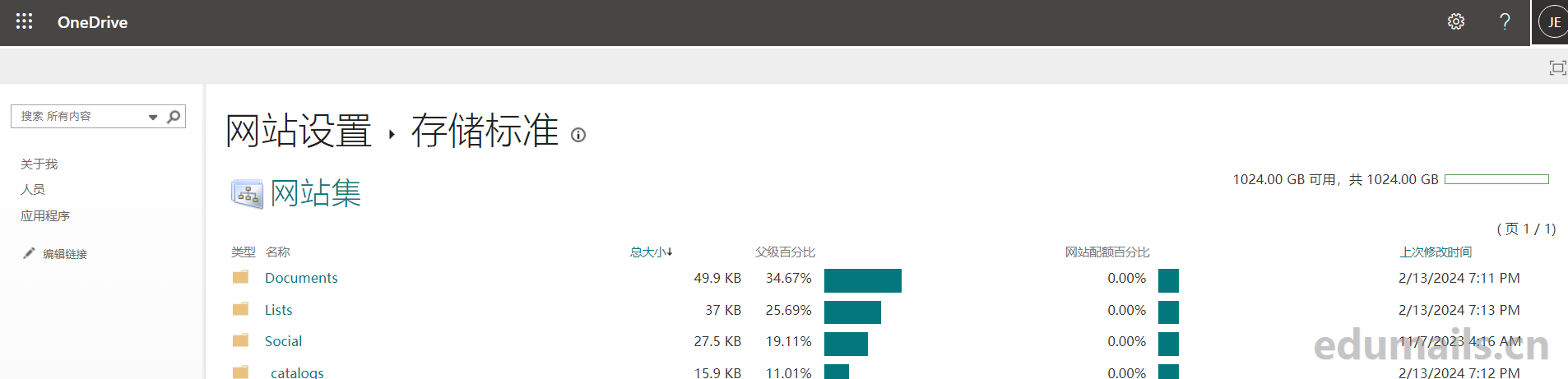
Other than Microsoft Education Edition, what other large capacity cloud drives for education are on the market?
Regarding the cloud disk, we also recommend that users in a position to use Google Cloud Disk Education Edition, edu official website sells the Polish University edu mailbox of Google Cloud Disk is 1T drive space, 1T Google Exclusive and 1T can be built Google Shared Disk, Google Cloud Disk's advantage is that there is no any wind control limitations, can be arbitrarily docked third-party API services, no probability of rollover, that is, you need to turn over the wall, so this condition sieve off most people.
Google cloud disk, Google cloud disk in the previous year has been revised after the policy, is also shared by the whole school 100T, but the advantages of Google is the user for more than 1T, unlike Microsoft maximum only 100G capacity, if the conditions of the user or to use Google education version of the cloud disk is the most stable, is our Polish University of the Arts, exclusive 1T + shared 2T Google space.
https://edumail.vip/426.html
So this blog post purchased high-end US edu educational mailboxes Office365 dedicated and Sungkyunkwan University in South Korea, which carry office365 A5 Premium, from edu mailbox purchasing platform for copilot function research.
20240709 According to netizen feedback Korea Sungkyunkwan University alumni edu mailbox [Office A3 subscription] Overseas cell phone network using office365 can access copilot, domestic inaccessible.
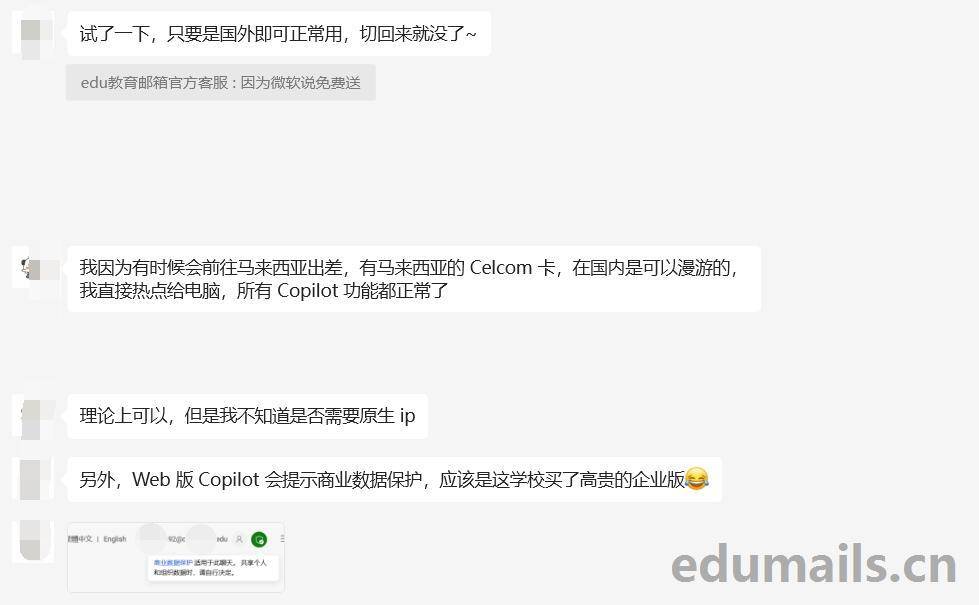
common problems
Why is Microsoft discontinuing Office 365 A1 Plus?
The Microsoft Office 365 A1 Plus program was launched in 2015 to ease the configuration burden on IT staff migrating users to the cloud. While the program was originally designed to help smooth the transition for Education Edition customers, it created a level of complexity in terms of compliance for our customers, many of whom inadvertently experienced breaches. Today, both Microsoft 365 A3 and Microsoft 365 A5 licenses have been made easier to pre-configure to not only meet customer requirements, but also to eliminate the need for a transition program. As a result, all existing Office 365 A1 Plus licenses will expire on August 1, 2024.
Does Microsoft still offer Office 365 self-enrollment for students and faculty?
Yes, if the school subscribes to Office 365 A1, students and staff can switch to the Microsoft Office 365 Register for a free Office 365 A1 license. If the school does not already have a subscription for Office 365 A1, IT administrators can obtain one through the Microsoft 365 Management Center (MAC). Once a subscription is obtained, IT administrators can assign Office 365 A1 licenses through the MAC, or students and staff can use self-registration to assign licenses to themselves.
What options are available to Office 365 A1 Plus users?
Below is a short overview of the kit options.Download the Microsoft 365 Education infographic, check out the version that works best for your school:
- Office 365 A1: Free online Office productivity tools and learning tools. Includes online Web versions of Word, Excel, PowerPoint, OneNote, Microsoft Teams, and other classroom tools.
- Microsoft 365 A3: The market's comprehensive platform for learning and working with integrated security and management features.A3 includes advanced tools for learning and skill building, enhanced security, productivity tools infused with AI, and device controls for managing and securing students.
- Microsoft 365 A5: Microsoft 365 A5 is a comprehensive platform for teaching, learning and working that includes a suite of integrated security offerings combined with best-of-breed solutions.Microsoft 365 A5 is for organizations that need to learn and work with a single productivity, communications and collaboration platform with state-of-the-art security. Microsoft 365 A5 provides a unified enterprise defense suite that orchestrates natively across endpoints, identities, email, and applications, and automates detection, prevention, investigation, and response to provide integrated protection for devices and platforms. It also offers advanced compliance features, powerful analytics tools, and an all-in-one platform for audio conferencing and calling.
- For customers who have other light users or want to use desktop apps, there is an option to purchase either the Office Desktop App Add-in or Office 365 A3 licenses.
Does Office 365 A1 come with storage space?
Office 365 A1 is a free SKU that is not added to a school tenant's shared storage allocation, but does consume shared storage.
For additional information, see Microsoft 365 Storage FAQThe
Note: All of the above subscriptions will offer at least the same feature set as Office 365 A1 Plus, with the exception of Office 365 A1, which does not include desktop applications. It does, however, include the online web version.
How will using Office 365 A1 affect my user experience?
The current between Office 365 A1 Plus and Office 365 A1 is very similar in terms of functionality, except that Office 365 A1 includes the Office online web apps instead of desktop apps. Inthis siteCompare the Web and desktop versions of Outlook. For a comprehensive side-by-side comparison of the Web versions of Word, Excel, and PowerPoint, use thethis linkThe
Software name: LKY_OfficeTools
Software size: 11.77 MB
Update Date: 2024-04-06
https://wwd.lanzn.com/is0if1usvbna
One-click automated download, installation and activation of Office. Green, open source, safe and non-toxic.
Features currently included:
Quickly download, install, and activate the latest version of Microsoft Office all in one click.
The program installs Word, PPT, Excel, Outlook, OneNote, Access six-piece suite by default.
The tool automatically recognizes different operating system architectures and downloads the appropriate version of Office.
This tool activates Office in genuine activation mode and does not tamper with any system files.
When multiple redundant Office versions exist on the system, this tool enables automatic upgrades with user consent.
Usage
Unzip the downloaded zip archive and run the LKY_OfficeTools.exe file in the extracted directory to complete the deployment.
operating environment
It has been tested on Windows 10(1703) and above, and it can perfectly install and activate the genuine Office on its x86 and x64 versions.
According to the official requirements of Office, only one architecture type can be deployed in the system, so when this tool is deployed, users will be asked for permission to uninstall other architectures at their own discretion.
Windows systems released in July 2016 and before (i.e.: systems prior to Windows 10(1703)) no longer support the installation of the latest licensed version of Office due to its outdated architecture.
2. Office Tool Plus
Office Tool Plus latest version (referred to as OTP) is a third-party download, installation, management of Office deployment tools, this office download and installation tools can be customized deployment, online download and installation of various versions of Office products, but also through the local offline installation file deployment of Microsoft Office image, in the installation process you can freely choose to install the components you need to use, after the installation can also be used to install a required component and optimize the product configuration. Installation of the components you need to use, after the installation can also be used to install a separate need for components and optimize the product configuration.
Releases - YerongAI/Office-Tool
https://github.com/YerongAI/Office-Tool/releases
Office Tool Plus is a small tool for deploying Office, Visio, Project.
Office Tool Plus is based on Microsoft's Office Deployment Tools and the official OSPP.
The following products are supported:
Microsoft 365
Office 2024, 2021, 2019, 2016, 2013
Visio Online Plan 2 & 2024, 2021, 2019, 2016
Project Online Desktop Client & 2024, 2021, 2019, 2016
Introduction to the main features of Office Tool:
- Deploying Office (including download, installation, activation, management)
- Query Channel Version, Custom Installation of Office Products, Language Packs
- Setup optimization, repair/reset, export/import XML configuration files
- Add products, applications, language packs to existing Office
- Uninstall one or more Office products, applications, language packs
- Supports online activation, phone activation, KMS activation.
- Installing, uninstalling Office licenses (converting Office versions)
- Manage KMS activation for Office and clean up license keys in one click
- Changing the update channel for Office without reinstalling Office
- Support batch conversion of documents: convert Office documents to other formats
- Built-in tools to help you solve problems
operational requirement
Windows 10 or later, Windows Server 2019 or later
Microsoft .NET 6.0 Desktop Runtime x86/x64 or later
download address
Office Tool Plus Download
https://download.coolhub.top/Office_Tool_Plus/
Office Tool Plus 10.9.2.2 (2024/03/23)
runtime-free version https://download.coolhub.top/Off ... l_v10.9.2.2_x64.zip
version with runtime library https://download.coolhub.top/Off ... me_v10.9.2.2_x64.7z

 EDU Education Network Email Registration Application
EDU Education Network Email Registration Application