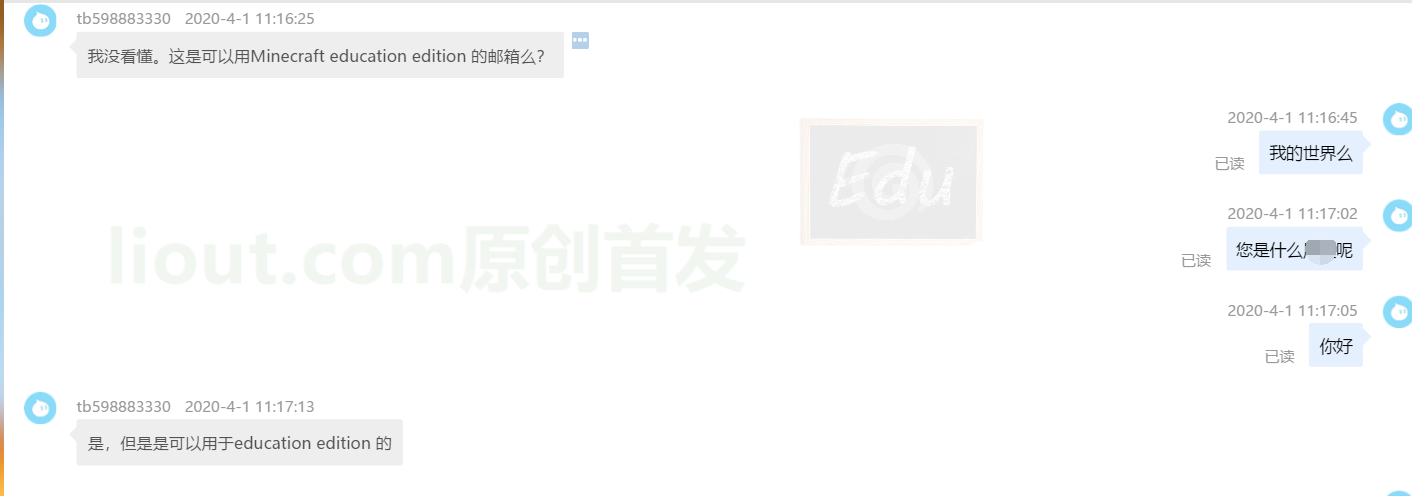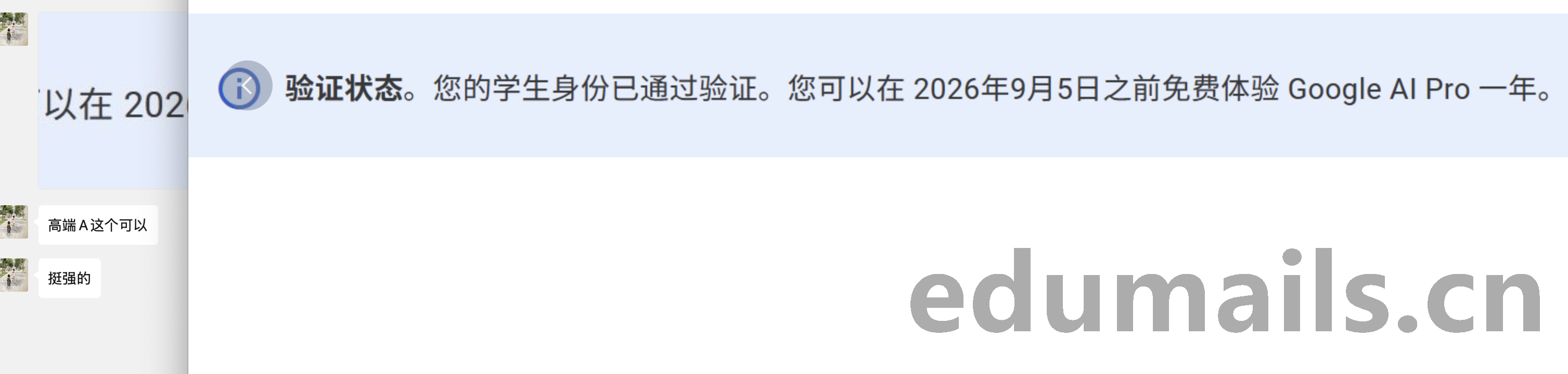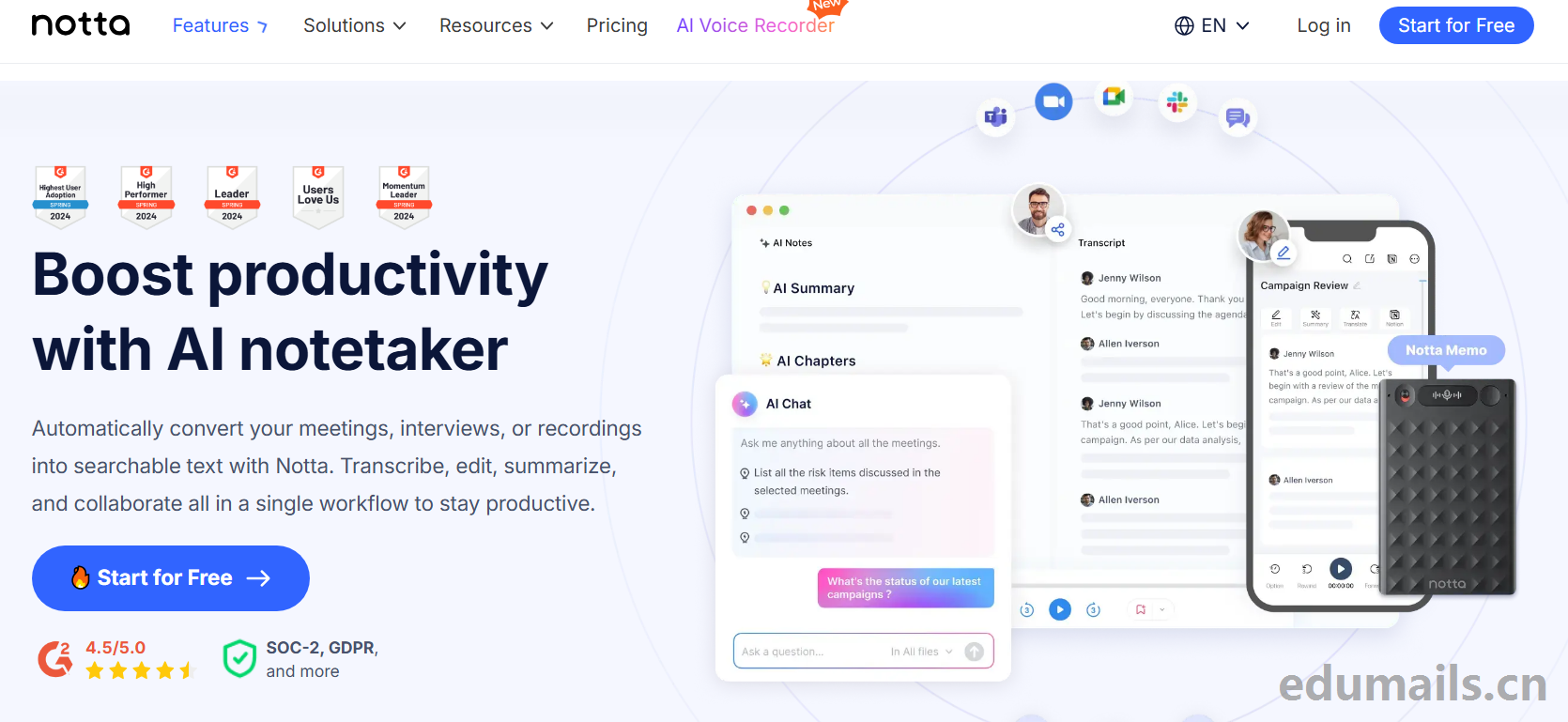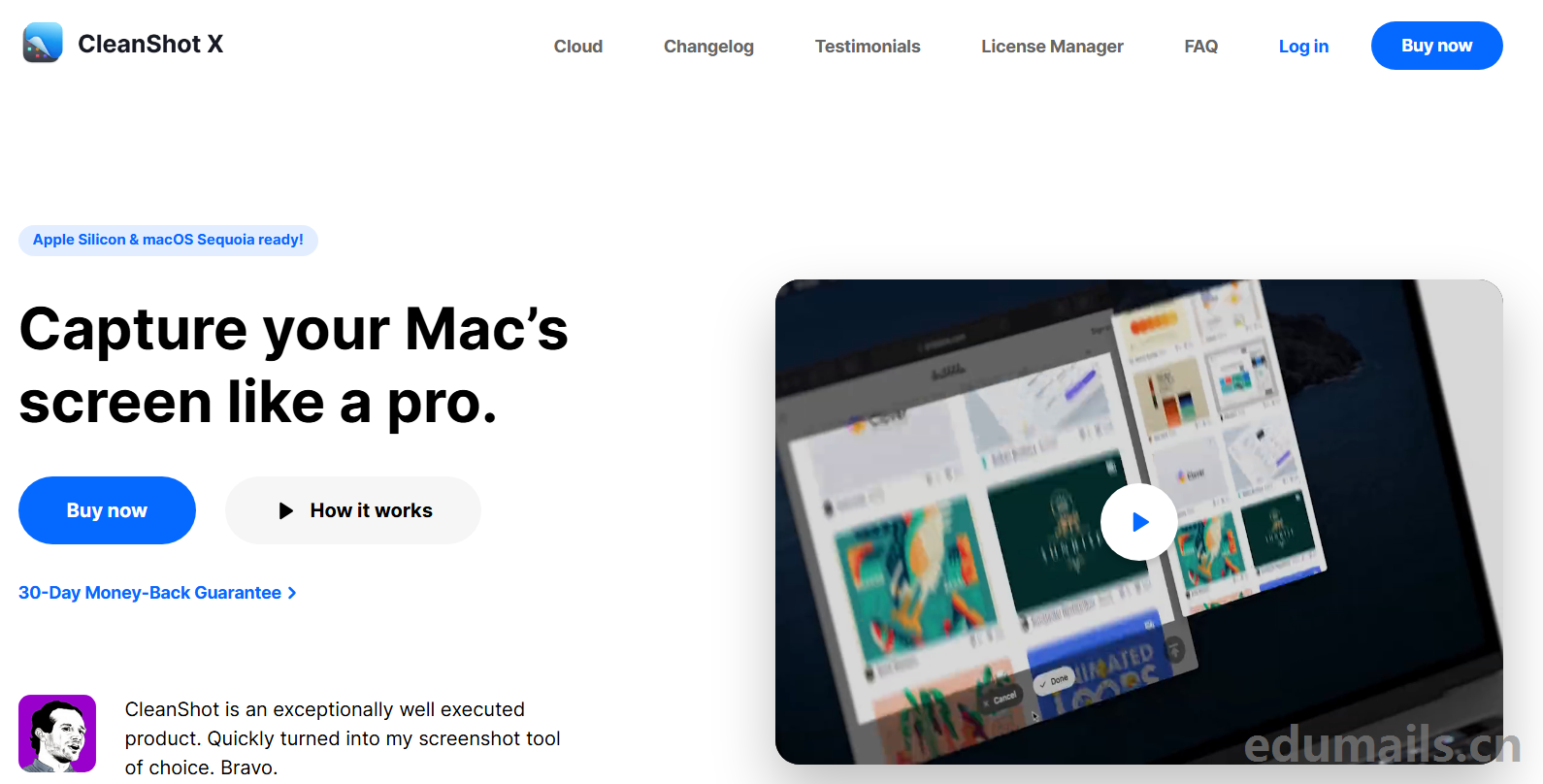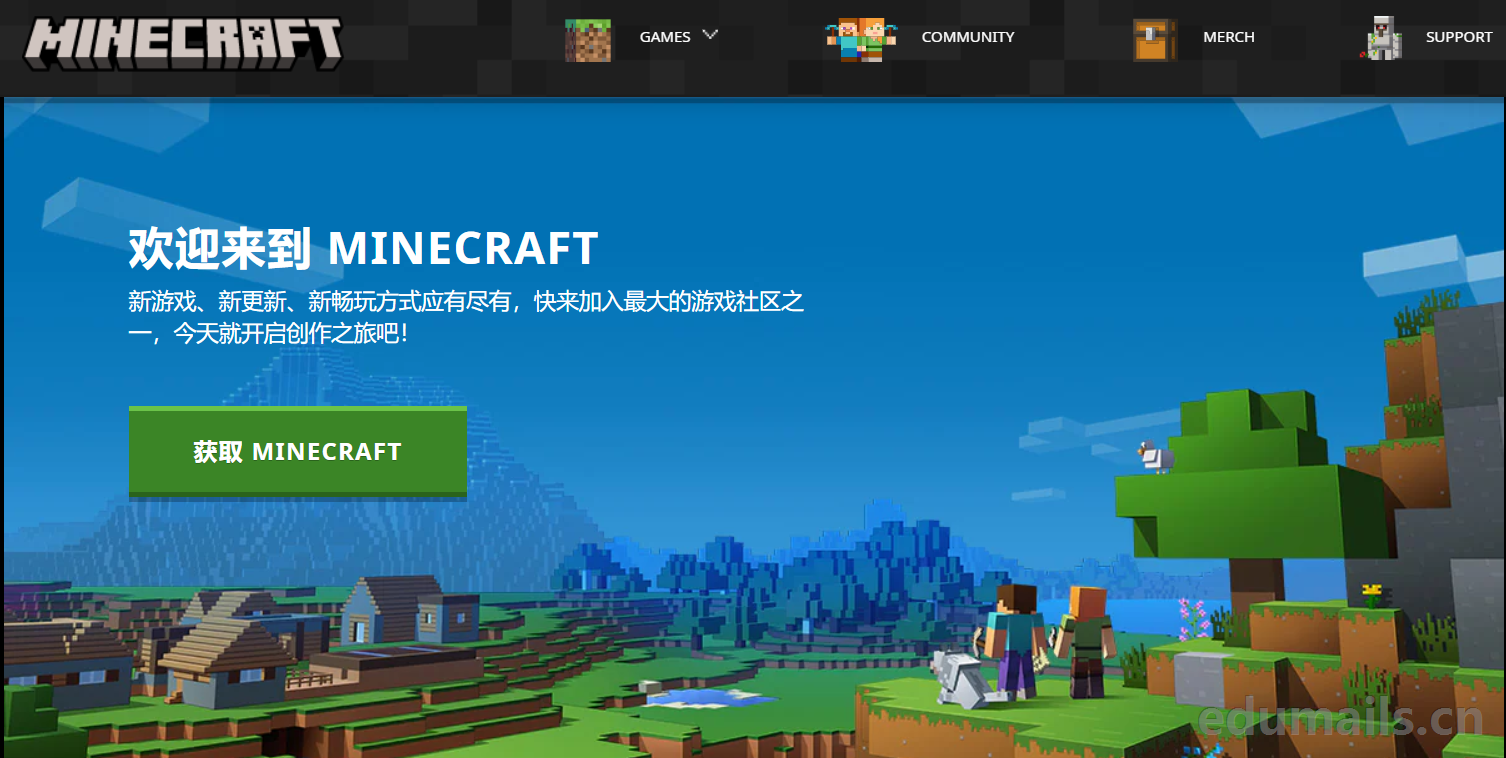
Introduction
Minecraft: Education Edition is an open-world game that promotes creativity, collaboration and problem solving in an immersive environment where the only limit is your imagination.
Minecraft: Education Edition (Minecraft: Education Edition) is an instructional version of Minecraft designed especially for classroom use. It was co-developed by Mojang AB and Xbox Game Studios and includes features that make Minecraft easy to use in the classroom. The full game was released on November 1, 2016 . [3] Beta testing took place between June 9 and November 1, 2016.
On August 20, 2018, Mojang announced that it will support iPads in the Fall 2018 Education Edition.Microsoft said that licensed users can start using it in September. It was released on September 6, 2018 in the App Store.
Education Edition Features
Simple Classroom Collaboration: Educator feedback says the best thing about Minecraft: Education Edition is the ability for students to collaborate on projects and solve problems. A classroom of up to 30 students can play a world without having to set up multiple servers. Students can also simply work together in pairs or groups by joining their classmates' worlds.
NPC: Educators can create an NPC to act as an in-game guide for students, give commands, provide more information, and also allow educators to insert a web link to an external resource.
Camera Portfolio: An important aspect of teaching with Minecraft is the ability to collect information about the learning process and track student progress within the game. The camera and briefcase features allow students to take screenshots of their achievements and upload documentation of their project progress.
Blackboards: Blackboard builders can use blackboards to communicate learning objectives, provide additional information as well as give clear commands within the game. Blackboards come in 3 different sizes:
Slate (1×1), Banner (2×1), and Large Chalkboard (3×2). Tutorial World: For educators and students new to Minecraft, play the Tutorial World to guide them through navigating, synthesizing, placing, and destroying blocks in the game.
Allow and Deny Cubes: these cubes allow educators (or other players with the privilege of modifying the world) to plan areas where players are allowed to build and areas where players are not allowed to build.
Boundary Cubes: These cubes do not allow the player to enter or leave an area. The affected area extends from the plane of the X and Z coordinates of the square's placement all the way along the Y coordinate, and has the same shape as a cobblestone wall, except that it is flat and has a red texture and particle effect.
Classroom Mode: this is a complimentary program in the Educational Edition that allows educators to master the entire map (including all the players in it), communicate with the players (monitoring conversations), and turn off/on some of the world's settings. For more features please move toWikipedia (online encyclopedia)Presentation.
Eligibility to purchase
This paragraph is about the organizations and schools that meet the requirements for Minecraft purchases: only schools that have purchased My World and students with edu emails can log in and use it directly, it does not mean that having an edu email address is enough to apply for the free educational version of Minecraft.
In order to qualify for an Education Edition purchase, you must fulfill the following requirements:
To be eligible to purchase, an educator must be a full-time or part-time faculty/staff member of an academic institution and have a school einbox, to receive additional emails to the user.
To be eligible to purchase, a district or school must be a QE user, which is defined as an institutional organization that specializes in educating its enrolled students for the purpose of education.
To be eligible for purchase, public libraries must provide general library services free of charge to all given neighborhoods, regions, or districts.
To be eligible for purchase, a public museum must be an institution or institutional organization that essentially serves a permanent basic educational or aesthetic purpose and utilizes professional staff to regularly present a tangible object to the public.
To be eligible for purchase, a home education program must provide elementary and secondary education to the student or the student must show written proof of belonging to a home education organization that is recognized by the state or expressly recognized by a local school district as an acceptable form of education or a state-recognized/any educational organization.
Procedure for use
We started by downloading the MINECRAFT EDUCATION software itself.
Download address: https://education.minecraft.net/zh-hans/get-started/download 本站是用的window系统下载。

Game Login
We downloaded the educational version of my world, click on the login will pop up the following picture prompt: "Welcome to theminecraft Education Edition!You must be logged into your school account before you can play Minecraft Education!"

Student Verification
Educational Email Verification:Because my world is not currently landed in China region, according to Microsoft China March 27, 2019 news report "my world" education version will be landed in China this year to stimulate the creativity and collaboration of Chinese students" that is to say, China's education mailbox this year will also be able to enjoy the free education version.
So today's tutorial uses a foreign edu email address that meets the verification requirements. (Buyer feedback that many foreign edu mailboxes purchased from other channels also fail the education version)
Example of eligibility
No educational qualifications
After logging in to the education account, if the university institution unit of the education account did not purchase the education version of my world, the software will be prompted to be a trial version, the number of trial times is the number of times each time you log in to the software, a total of only 10 times, as shown in the figure below, the first time you log in are not prompted to log in once, and you need to log in, log out of the account and then log in again to appear the content shown in the figure below.
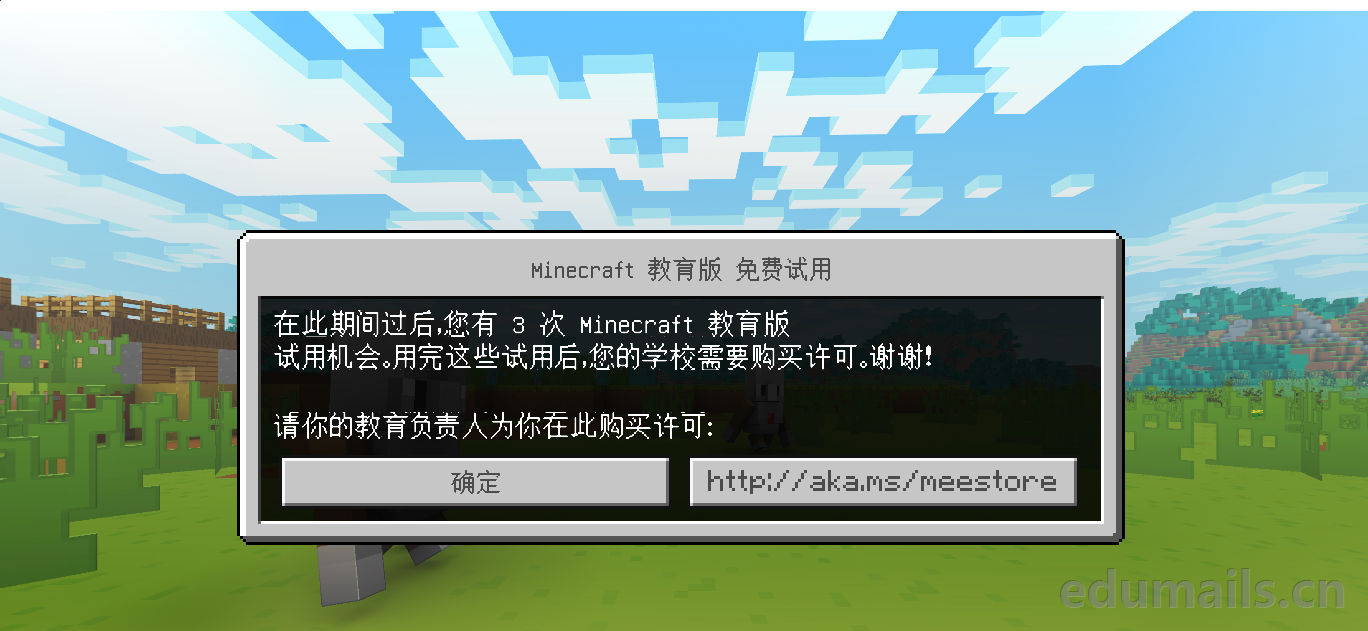
with educational qualifications
Qualified education account login software directly after the prompt is downloading resources, wait for the completion of the download can be displayed normally, and there areFor minecraft courses, there is no limit to the number of times you can log out of your edu email and log back in.



common problems
If we log in to the game software prompts as shown below, "We were unable to connect to the service you currently require, please check your internet link and try again! or We can't seem to connect to one of the services. Please try again later."and a series of reported errors, the reason for these situations is because my world is the international version, China needs FQ network, in order to access the MicrosoftInternational version of minecraft's server.

E-mail access
My World Education Edition is required to be purchased at the expense of the school school authorities before the school's students can log in and access it with their email address, so it's not just a matter of applying for an edu email address to get access to it, because My WorldminecraftThere is no free service for students worldwide, so if you need help from the webmaster to get an email address that has a school that has purchased the educational version of my world.

 EDU Education Network Email Registration Application
EDU Education Network Email Registration Application