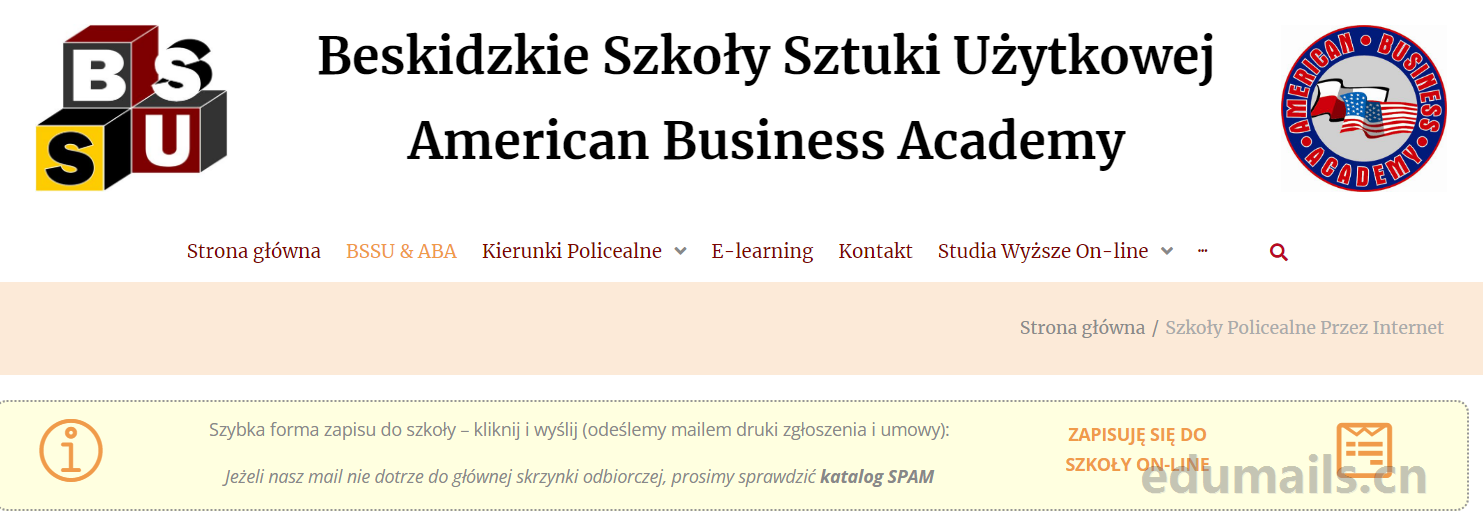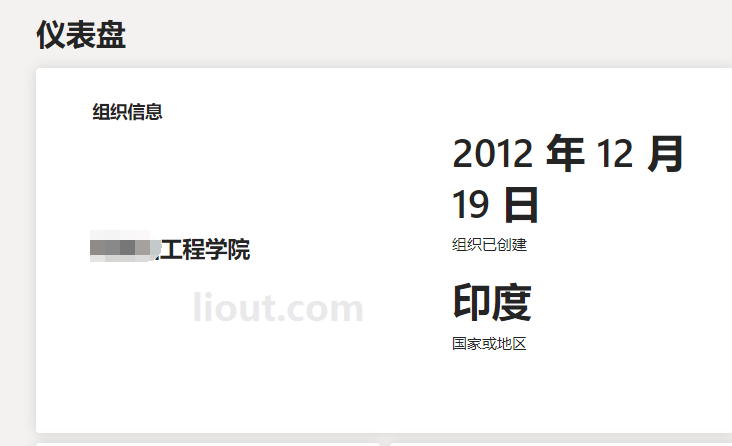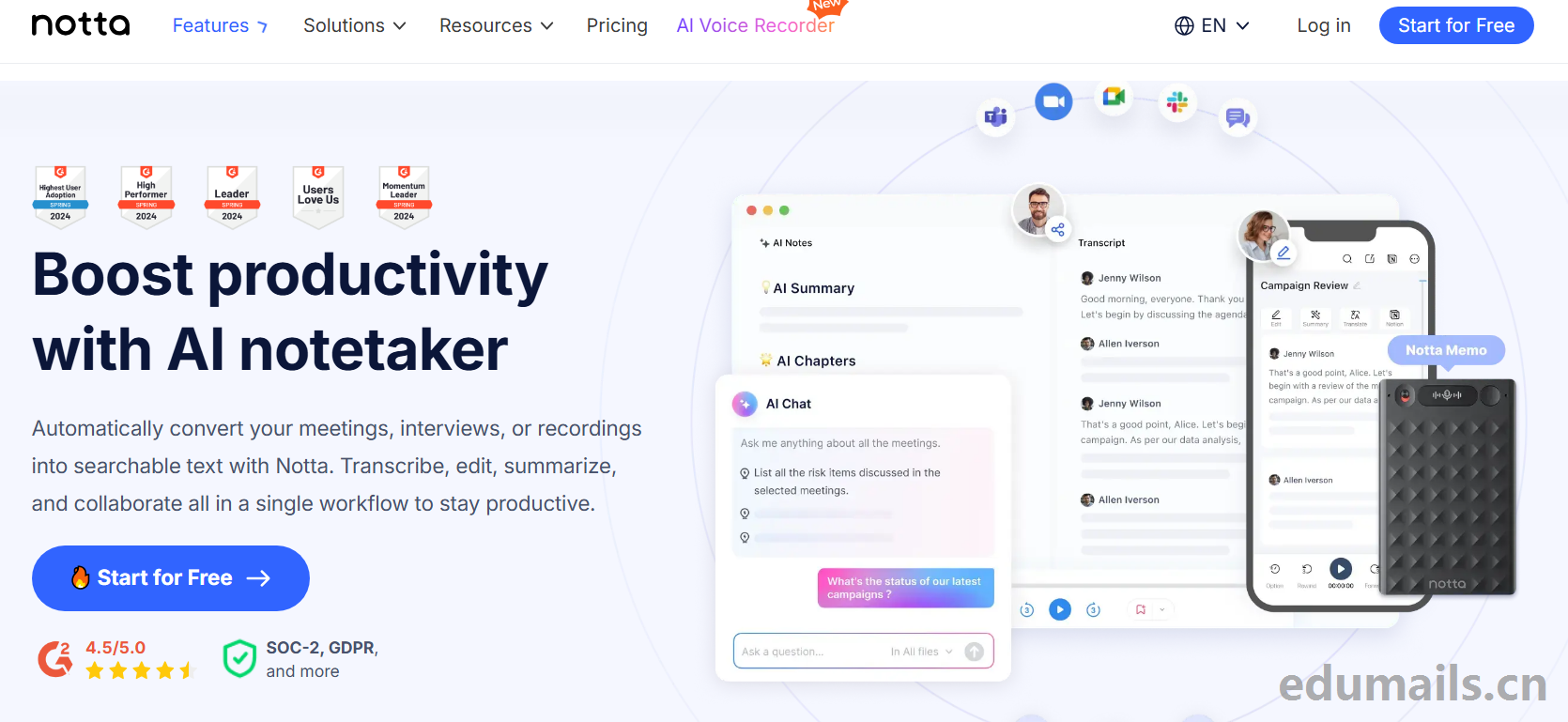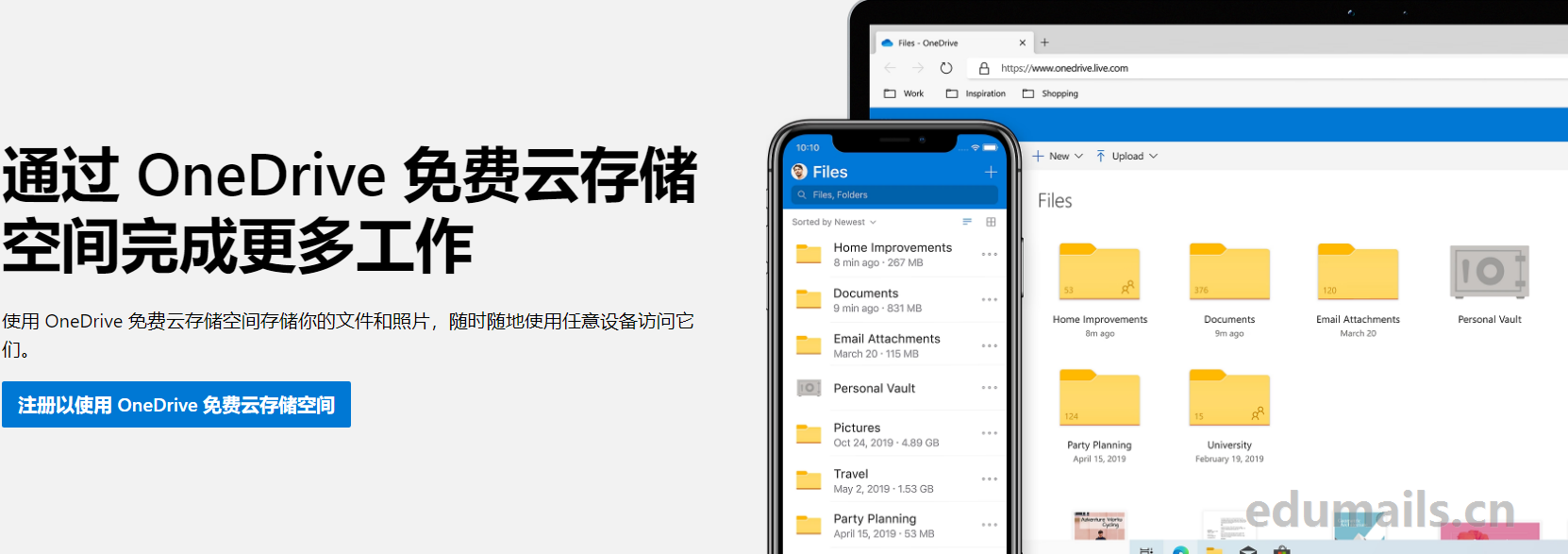
In order to thank you for the netizens in the Internet to find the site, the site webmaster to use their own years of treasured office365 school management qualification for everyone free unlimited open OneDrive100G cloud disk application for free service, this OneDrive giveaway product final interpretation of the right to this platform, the number of gifts is not limited to all netizens can be casually access to experience the Microsoft cloud disk products. If you need office desktop version and Google family bucket dual system function of the university edu recommended to go to the! Purchase inquiries on the official reseller platform
Introduction
In 2022 Microsoft announced that Office 365 changed its name to Microsoft 365, going from license activation to an account subscription model as opposed to the traditional year version of office. microsoft 365 offers the latest family bucket of Word, Excel, PowerPoint, etc., and offers other additional onedrive space.
OneDriveIt's a cloud storage service from Microsoft aka Windows.OneDrive original name SkyDriveIt's Microsoft. Office A member of the family.OneDrive In terms of user groups, they are categorized as individual versions.Business Edition (commercial version)
Cloud Drive Function
The automatic backup feature of albums means that OneDrive automatically uploads pictures from the device to the cloud for storage without human intervention, so that even if the device malfunctions, users can still access and view pictures from the cloud.
Online Office function, Microsoft will be used by thousands of users of office software Office and OneDrive combination, users can create, edit and share documents online, and can and local document editing any switch, local editing online save or online editing local save.
The files edited online are saved in real time, which can avoid the loss of file contents caused by downtime when editing locally and improve the security of files.
Sharing a specified file, photo, or entire folder simply provides an access link to the shared content to other users, who can and will only have access to that shared content and not to non-shared content.
Acquisition Steps
We first open the official platform of the OneDrive cloud disk to receive the address: https://365.liout.com/ As shown in the figure below: the upper right corner is to obtain school authorization 365.liout.com domain name, we need to use the upper right corner of the mailbox to obtain, for the official Microsoft office 365 education version application address, to obtain the 100G OneDrive

We can also customize the user name, the upper right corner of the writing icon click, the input box will appear in the figure below, we enter the user name we want such as "edu" later you can generate a "edu@365.liout.com" as the end of the temporary office365 mailbox. end of the temporary office365 mailbox.
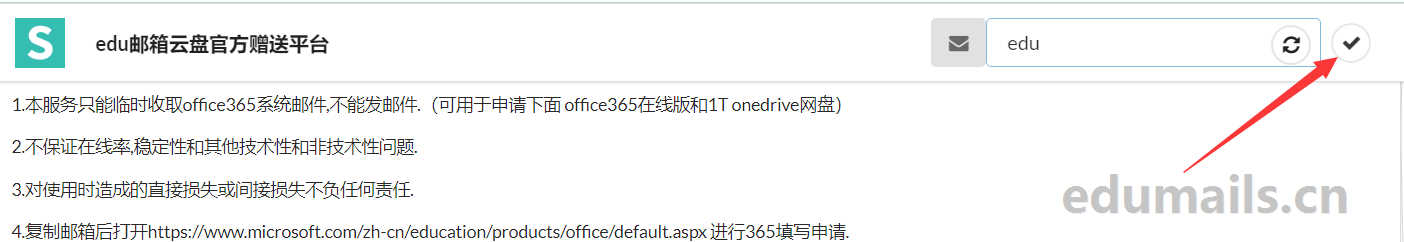
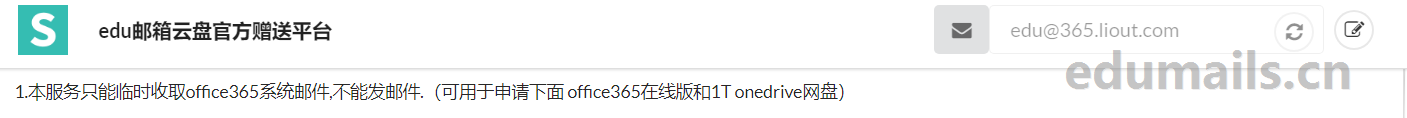
Apply for 365 Education Edition
We clicked on the official Microsoft Education Edition 365 application address: https://www.microsoft.com/en-us/education/products/office?tab=students?tab=students输入自己在上一步获取的邮箱地址填入下图输入框:

We choose either teachers or students.

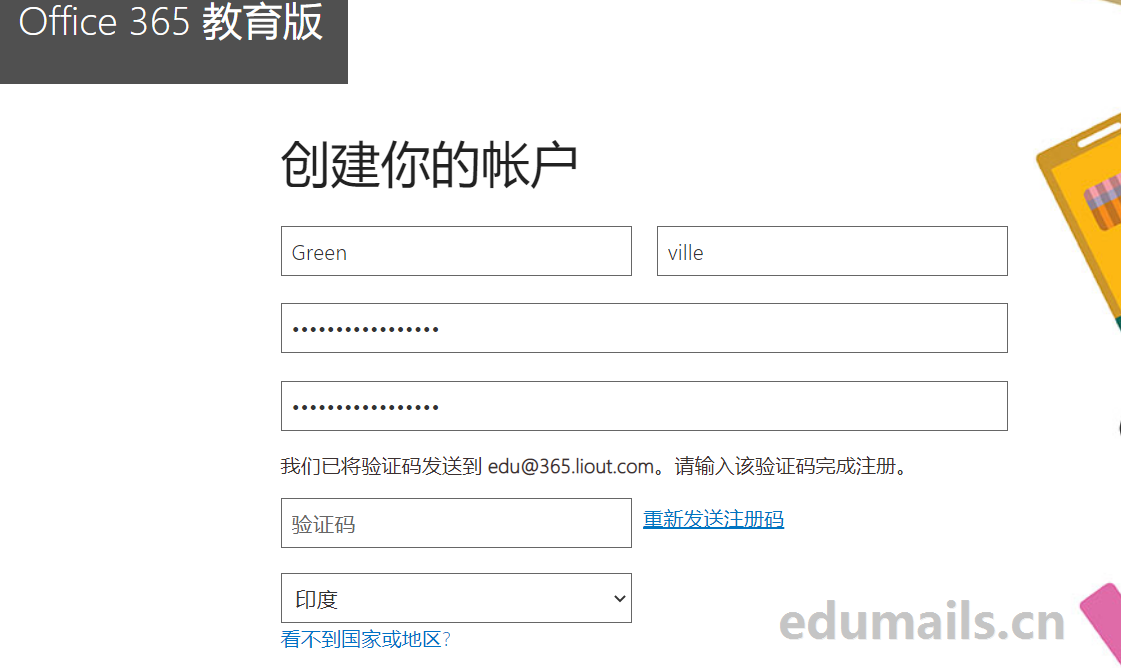
We return to the temporary email page and see the registration verification code sent by .


Once we logged in we saw all the Microsoft Suite features of the online version, the ability to edit documents online, notes, slideshows, etc. Everything worked fine.
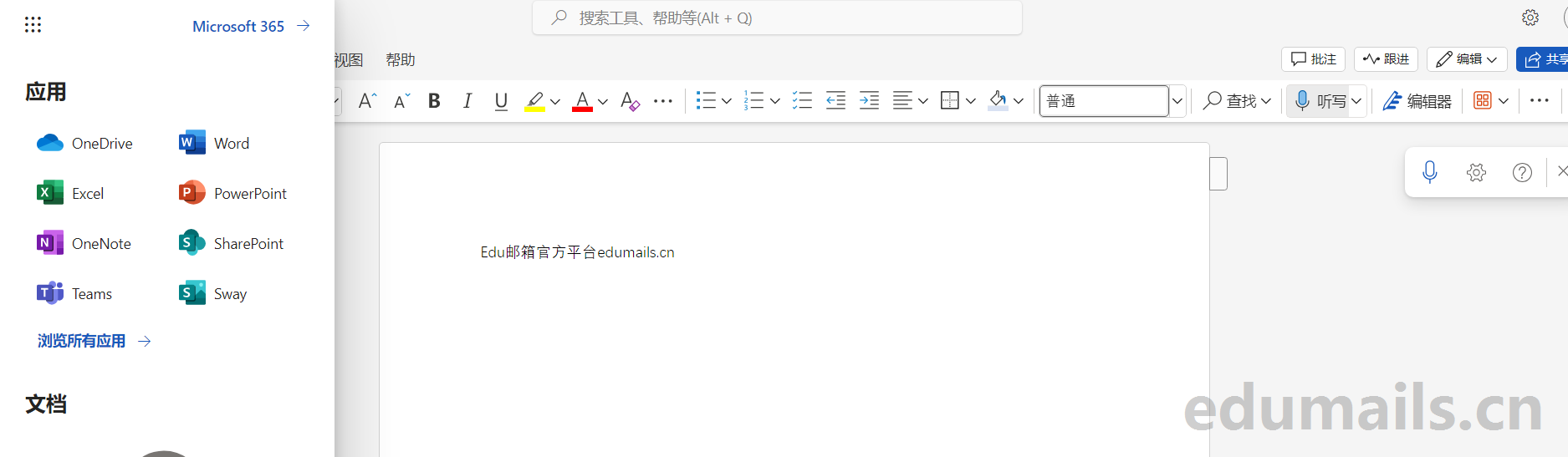
Add password
Add a secret e-mail address: https://portal.office.com/account/ Open it and click Personal Information, add your own personal e-mail address in the alternate e-mail address, so that you can easily retrieve your password when you forget it.
Function View
To view OneDrive capacity, there are two ways, one is the PC client of OneDrive only, right click on the settings in the pop-up settings panel to view the storage capacity.
The other is to use the computer browser OneDrive login, you can get a string of addresses in the browser address bar among the following:https://{tenant}-my.sharepoint.com/personal/{user name}/_layouts/15/onedrive.aspxReplace 'onedrive.aspx' with 'storman.aspx' at the end of the link and return to access it. In the "Storage Standard" page that opens, you will be able to see the remaining capacity space and total capacity space of OneDrive.

W10 system onedrive login is not, may be their own local agent problems or cell phone test to know the problem, error code 0x8004de40 such, the solution https://www.bilibili.com/read/cv15493808/
Policy changes
There are a lot of netizens curious why 1T became 100G, is because Microsoft in 2024, the global education version of the policy of the A1 series version of the revision, the policy will be the same as Google cloud disk policy, an institution to share this 100T, that is to say, onedrive's high-capacity will become a history, the A1 series will not be in the 1T and 5T, the A1 series of educational licenses is Microsoft free! to the school, now Microsoft wool has been unable to withstand the grip, so forcing institutions to buy A3 or more licensed version of the service, the current edu official website products have A3 is the U.S. high-end B series, so the future stability around the service is the A3 license logo, if there are netizens on the capacity of the requirements of the Google cloud disk in fact, or recommended to use the Google Cloud Disk, Google Cloud Disk openness is the largest, the University of the Arts of Poland's Google Cloud Disk is a 1T exclusive, but need to solve their own network problems.

 EDU Education Network Email Registration Application
EDU Education Network Email Registration Application