
Products
Today a buyer sent a link to ask if it works, this site is also the first time I have seen it, so I tested it can be used to use the education offer after preparing to share it with you. Most of the education discount threads on this site are actually provided by many online buyers. figmaOfficial website address: https://www.figma.com
Figma is a cloud-based design and prototyping design tool software for digital projects. The purpose of this is to allow users to collaborate on projects and work from virtually anywhere. Compiled to support multiple platforms such as Windows and macOS, Figma is perfect for both less experienced and more experienced students. The tool itself is not an obstacle. All you have to do is the Internet to start designing with ease.Designers can seamlessly switch from design to prototype presentations within Figma, eliminating the need to repeatedly synchronize designs to third-party platforms, and can preview the results directly on their phones using Figma Mirror.Product UI design is very powerful, and Figma software web-based operation, whether macOS, windows can use this software, even as long as there is a computer, a browser, there is a network can be used, and even the software do not have to download, saving a lot of memory space.

Product Price
Price and feature comparison query: https://www.figma.com/pricing/
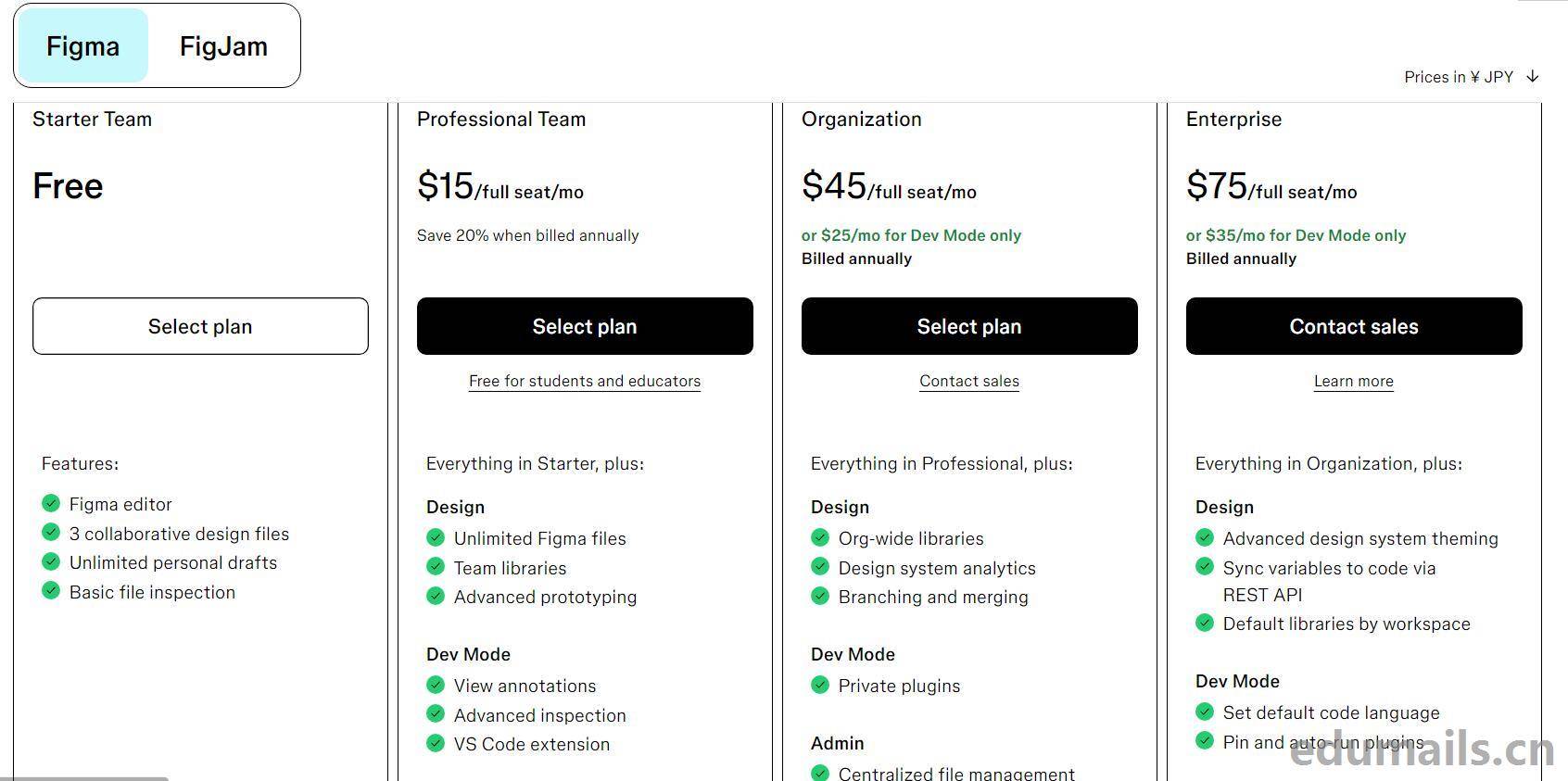
Starter Team Free Free version: up to 2 editors and 3 projects.
Professional Team Pro: $12 per editor per month billed annually or $ per month 15 (Free for students and educators)
Organization Organizational version: $ per editor per month 45
Educational Benefits

Free best-in-class tools for the classroom Figma and FigJam are design and collaboration software used by professional designers, engineers, and makers of all kinds. Use them to ideate, create, and share work-all free, as a student or teacher.
Free, best-in-class classroom tools: Figma and FigJam are design and collaboration software used by professional designers, engineers, and makers of all kinds. It's free to use them to conceptualize, create, and share work - both as a student and as a teacher.
Click on https://www.figma.com/education "Get verfiedThe words "jump to the Student Authentication page. The link to jump to the student authentication page is: click "Get verfied".Jump to the image below.
Application Process
1. Create Figma account
We open the figma login at https://www.figma.com/login Then we need to create a figma account by clicking on theCreate oneAccount.
In order to facilitate figma educational certification, we register for a figma account directly with an edu email address.
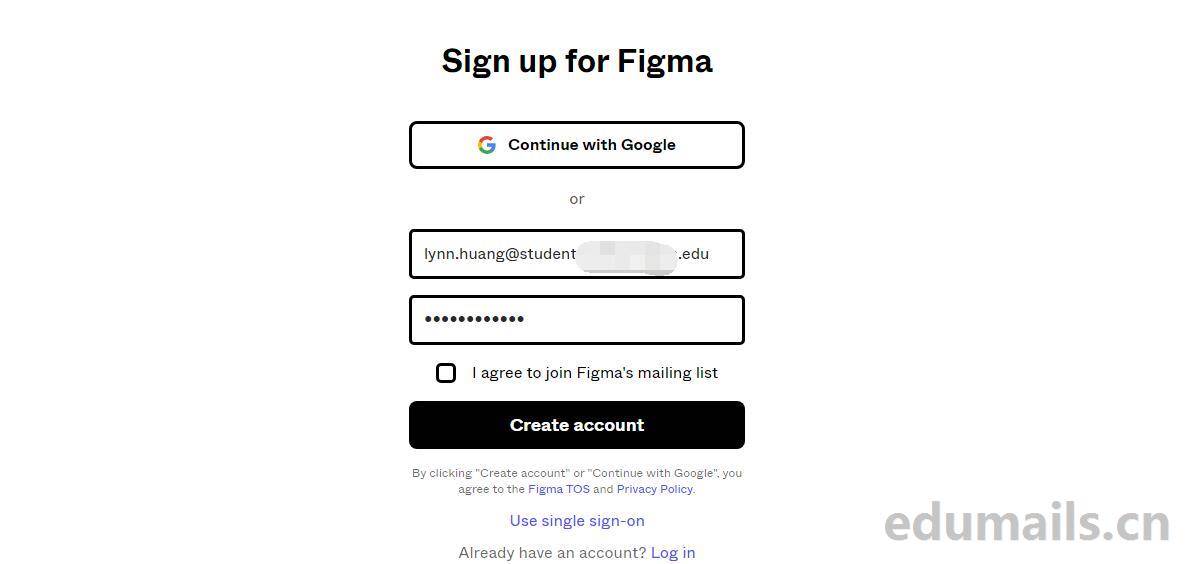
We clicked submit and were prompted to send a verification email to the edu email address.
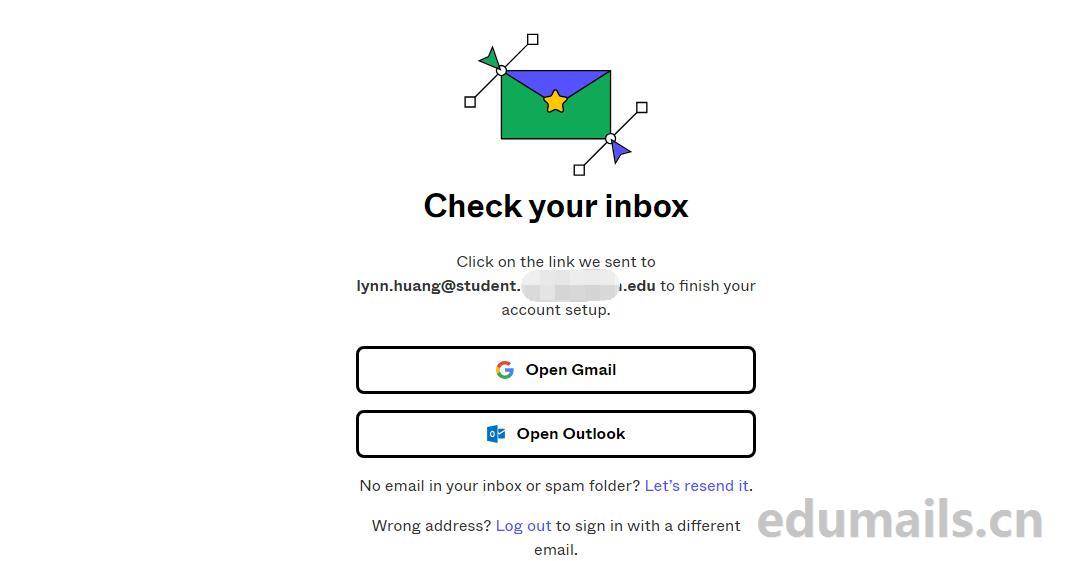
2. Verify figma account
Our edu mailbox receives a message from a person with the subject line "Verify your email address"Verification email.
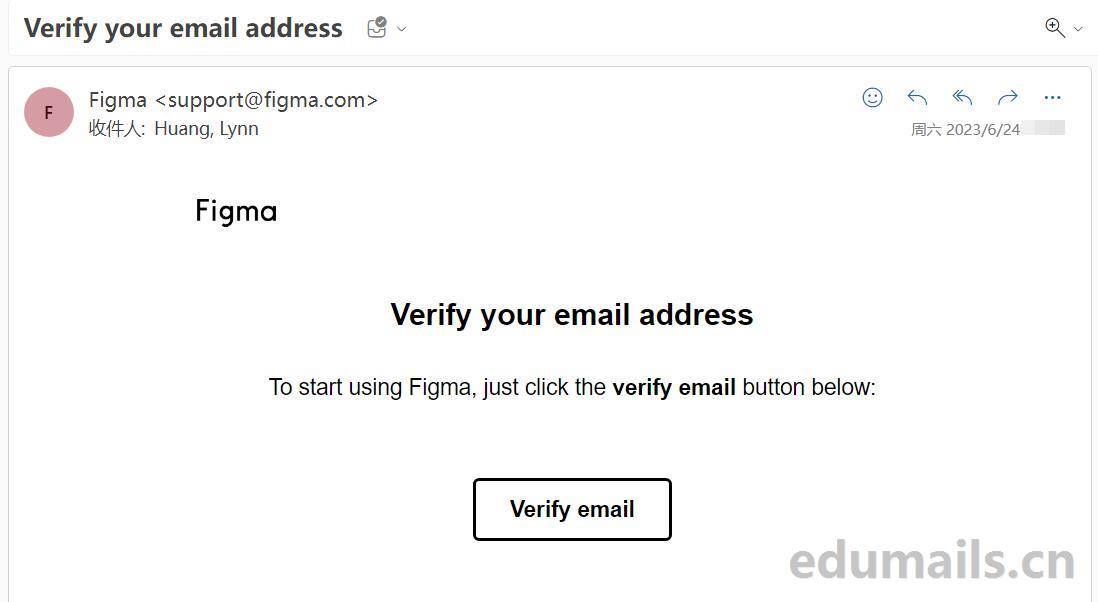
accreditation
After registering Figma account with edu education email, then go to certify edu discounts, the process is certified a total of two edu discounts, until there is a student verification success prompt, it is considered successful. The following chart.
The new version of Figma certification requires you to select the school type, we are going to select the STUDENT and K12 type as shown below:

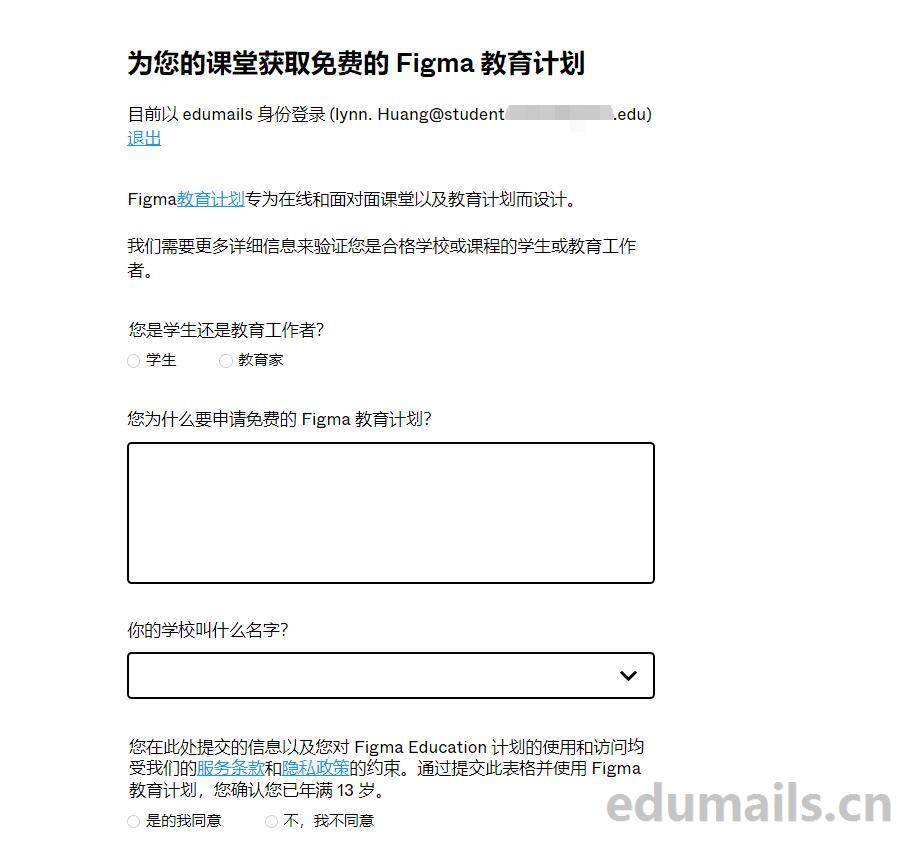
Get the free Figma Education plan for your classroom Get the free Figma Education plan for your classroom.
The Figma Education plan is designed for online and in-person classrooms and educational programs.
Figma Education Programs are designed for online and face-to-face classes and educational programs. We need more details to verify that you are a student or educator in a qualified school or program.
Are you a student or an educator? Student Educator Are you a student or an educator? Student Educator.
Why are you applying for a free Figma Education plan?
What is your primary field of study?
Verification Success
After we filled out the above requested information, our Figma application was successful.
Welcome to Figma for Education
You can now create Education teams or upgrade existing teams-all for free. ?We'll be in touch if we have any questions and we hope your class is enjoying Figma! You can now create education teams or upgrade existing teams-all for free.
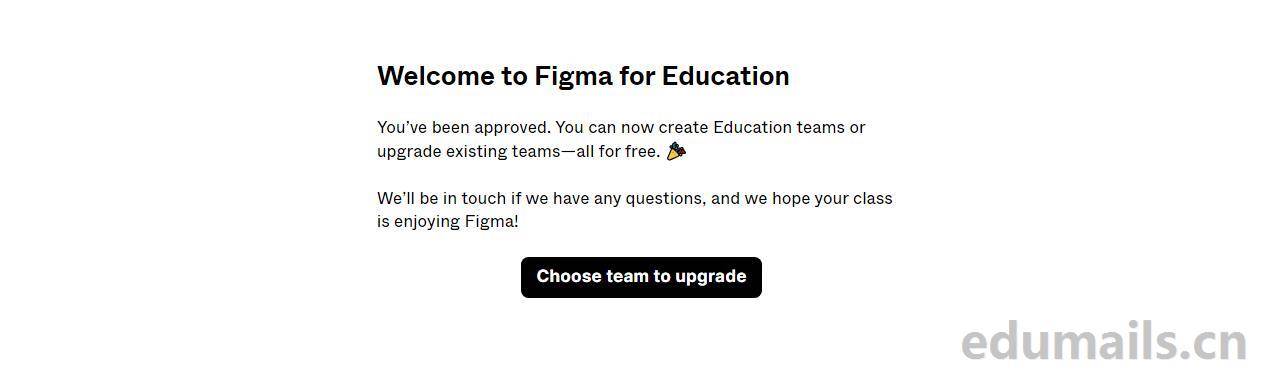
Welcome to Figma Education You have been approved. You can now create educational teams or upgrade existing teams all for free.
Welcome to the Figma Education plan You are now verified as a student and have access to our Education plan, which gives you all the benefits of our Professional plan for free. Professional plan for free. You can now:Access any education teams you've been invited to Create your own education team where you can The following is a list of the most important aspects of this program.
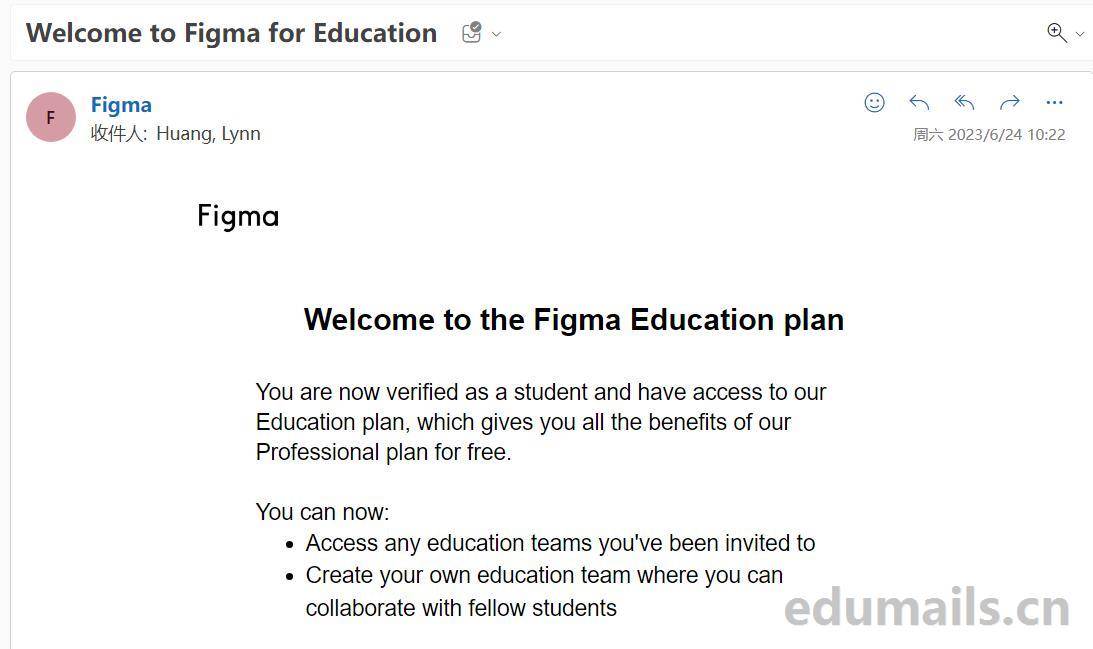
You are a verified student! You can now edit files in any student team. If you are the administrator of an introductory team, you can upgrade it to a student team. When upgrading a team, simply select the Student Program.
We used our edu email to access theFigmaAfterward, the bottom right corner of the page will prompt:You're verified for Figma Education! You have been verified by Figma Education!
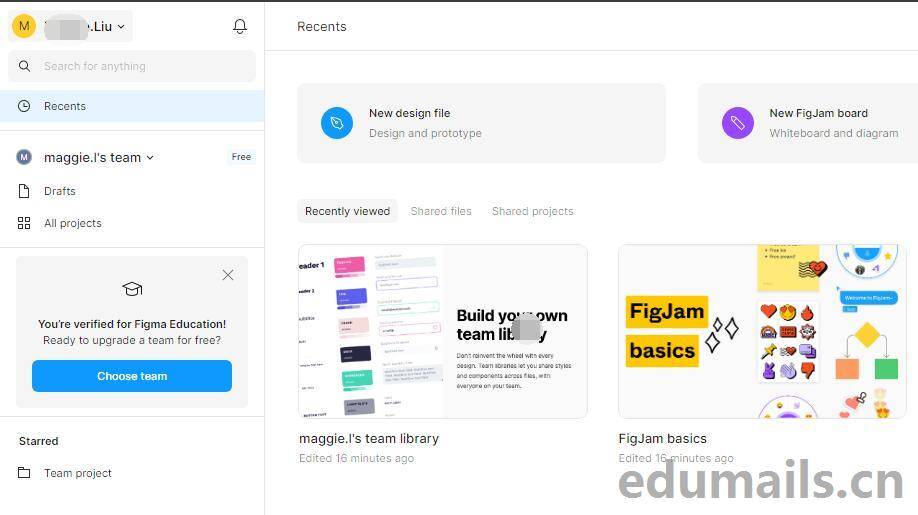
We click Choose Team to upgrade the created team and the prompt is as follows:
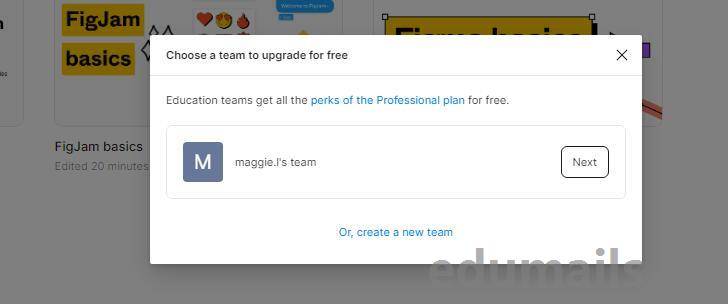
Education teams get all the perks of the Professional plan for free. Educational teams have access to all the benefits of the Professional Program at no cost. Click Next:
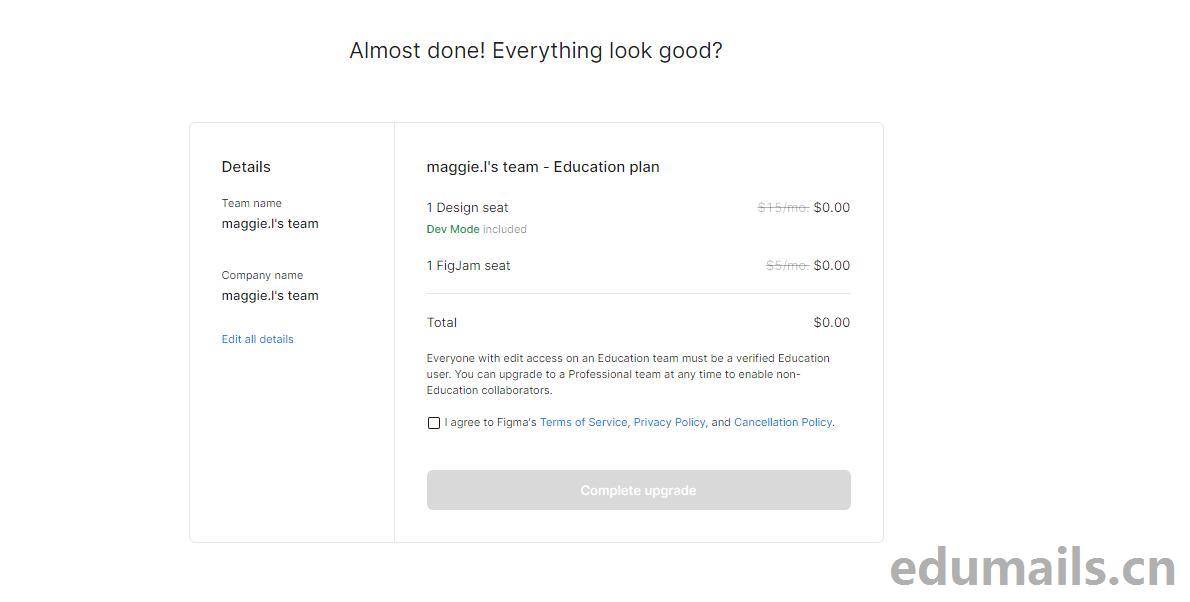
Everyone with edit access on an Education team must be a verified Education user. You can upgrade to a Professional team at any time to enable non-Education collaborators. You can upgrade to a Professional team at any time to enable non-Education collaborators.
Everyone on the Education team with editing privileges must be a verified Education user. You can upgrade to the Pro team at any time to enable non-education collaborators. We are clicking Complete upgrade to complete the upgrade.

common problems
Figma, how much?
Figma and FigJam are completely free for students, educators and schools. There are no freemiums or hidden upgrades. K12 districts are eligible for free access to the Enterprise tier. Higher education institutions and camps qualify for free access to the Professional tier.
Who is eligible to participate in the Figma Education Program?
Figma offers two ways to access our tools, depending on the age of the student.
1. Teachers and students ages 13 and older can learn more about the program by registering in theFigma.com/education/applyRegister for our free education program, verify their education status and create an education team to start your own learning. Check out ourstep by step instructionsThis way you can use the Figma Professional layer free of charge. This allows you to use the Figma Professional layer for free.
To qualify for a self-help education program, you must be: a student or educator in a structured classroom, a classroom being a virtual or face-to-face educational session. Here are some examples:
1. High school, university, graduate school, vocational school, polytechnic or college
2. Online courses, boot camps or workshops Design and Coding Academy
2.If you want Figma to be used by students under the age of 13.Your school must contact us and sign our School Terms. This gives you free access to the Figma Enterprise layer. You can use theFill out this formStart this process.
Where is user data stored?
Figma is hosted on a server in the United States
Who should I contact at Figma for help or questions?
If you or any of your education clients have questions, 请联系education@figma.com. we are happy to help!
Mailbox Suggestions
This tutorial uses the edu official platform of the U.S. edu mailbox town store 4, because figma requires to use the U.S. edu mailbox to register, this U.S. university mailbox administrator is our platform, with campus card + proof of enrollment, do not need to magical login, suitable for domestic use, when the permanent leveling edu mailbox use. Suitable for applying for education offers on all major platforms around the world. American edu mailbox town store 4 review share article:https://www.edumails.cn/ftt.html
Protopie interactive prototyping tool software education offer free use application tutorial.

 EDU Education Network Email Registration Application
EDU Education Network Email Registration Application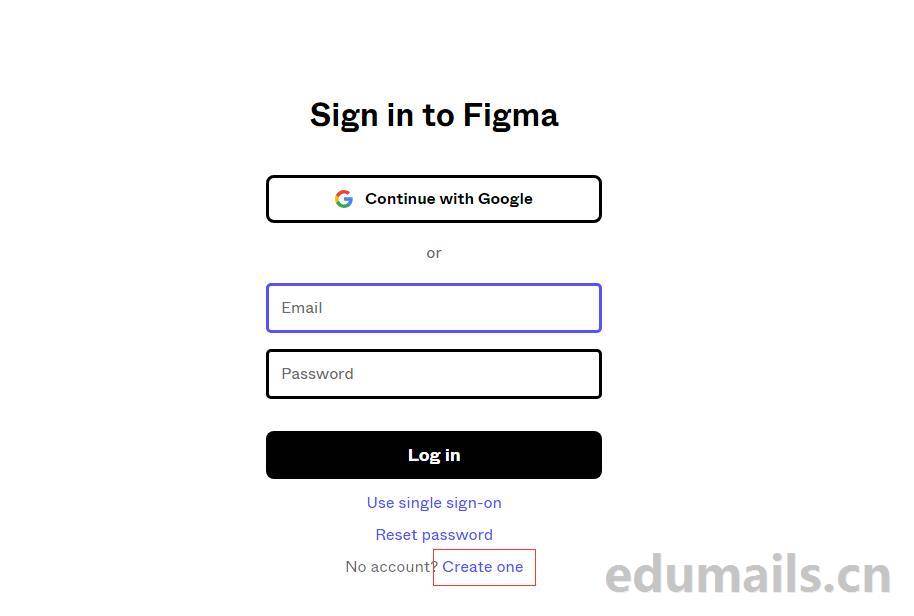



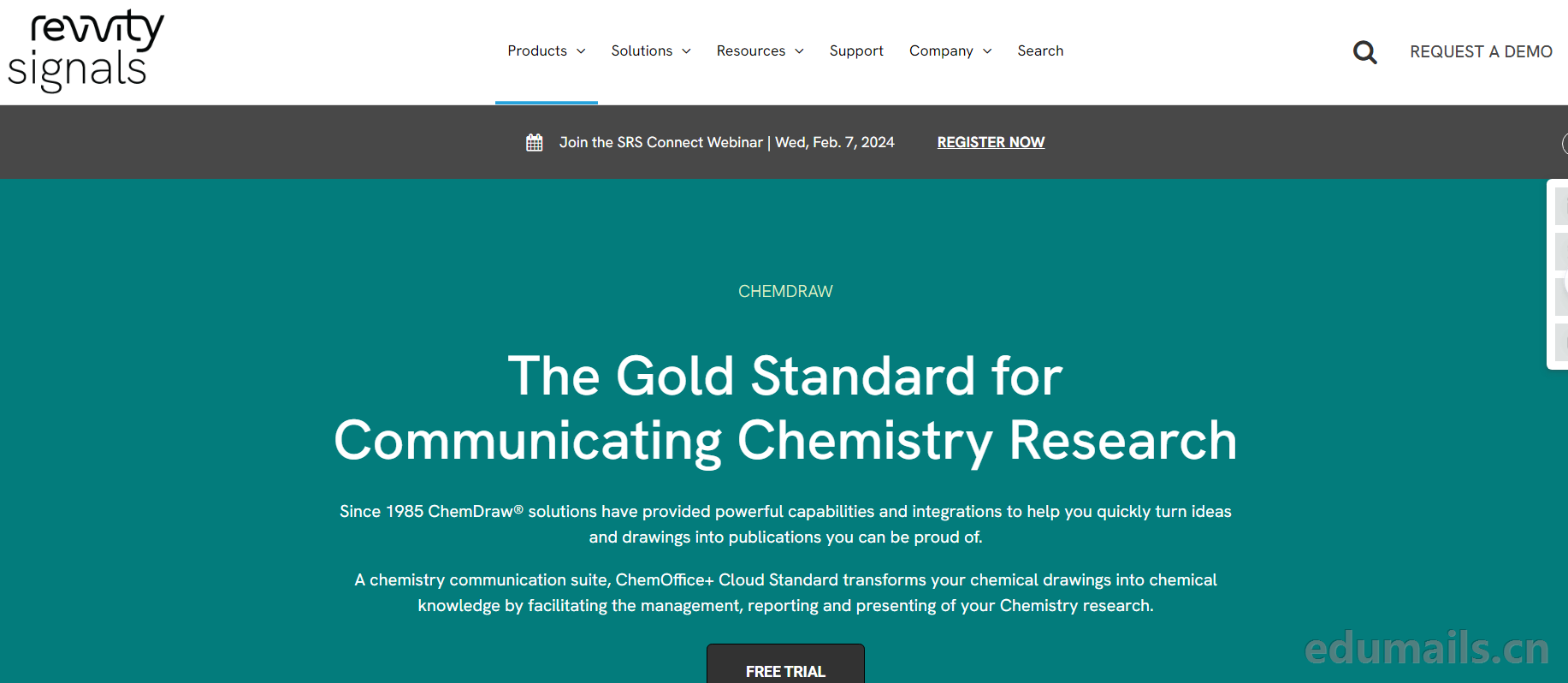




online experience
感谢,已经可以用了
没看懂,到底登录个人号还是教育邮箱号验证学生
这还有个临时邮箱值得收藏:https://mail.udayun.com
Gospel of the Chemical Party
Why am I only showing edu education email certifications here?