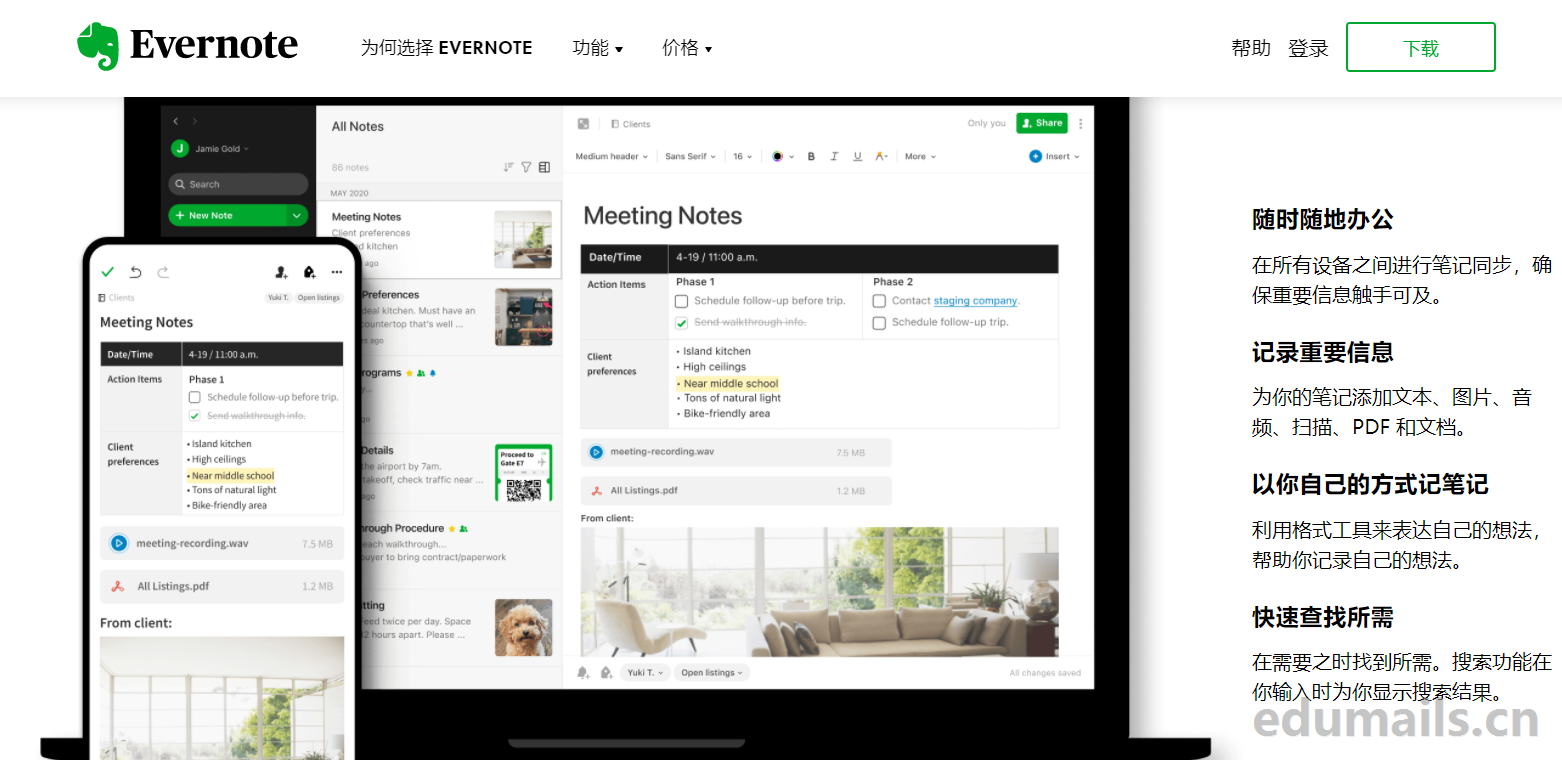
Introduction
EvernoteImpressionNote is a cloud-based note-taking software, and the name https://evernote.com/ belongs to its U.S. version. The logo has always been an elephant, probably from the saying that an elephant never forgets. The domestic version is called Impression Notebook, which has just split off from its US headquarters to become a Chinese internet company some time ago. I will use the terms "Impression Note" and "Evernote" to refer to the domestic and international versions of the software respectively. You can log in to "Impression Note" and "Evernote international" using either the client or the web.
As a long-time user of Evernote, I must admit that Evernote is a very powerful and heavyweight knowledge management tool: cross-platform, advanced search, multi-level tagging, web clipping, document scanning, and a myriad of extensions that rely on third-party interfaces ...... These features make Evernote still one of the best note-taking apps out there.
Product Features
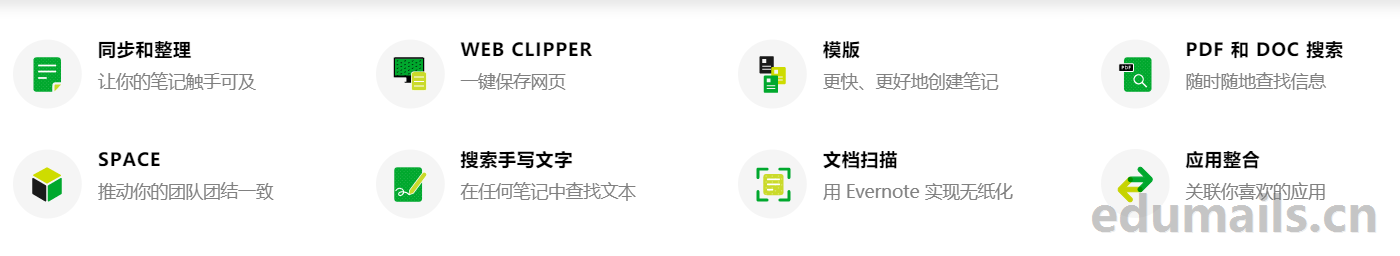
Type Comparison

Student Discount
Forever Discounts for Qualified Students : Make School Work with Evernote Enjoy 50% off Evernote Premium year round. Keep track of what you need to learn and take it with you wherever you go.
The following conditions apply to take advantage of this offer:
College students with a valid school-assigned .edu or .ac.uk email address College students with a valid school-assigned email address that is included in this list.
Evernote free for new or returning Evernote users. Use the specializedPromotional page for special offersVerify your school email address and sign up for a one-year subscription to an Evernote Premium account that hasn't been used before to participate in this offer with your school email address.Eligible Domains
Application Process

Student discount application address: https://evernote.com/intl/zh-cn/students After entering, create evernote account and password, this site in order to demonstrate the convenience of direct use of edu e-mail account as evernote account, and then create a new password, click "CREATE ACCOUNT" jumps to the Student Eligibility Verification page, as shown below:
The input conforms toEligible Domainsedu email, then click on send email, I use the unique lifetime on this sitegoogle unlimited space cloud drive edu emailThe site's Vietnam email address is also supported. This site is also supported by Vietnam Mailbox.
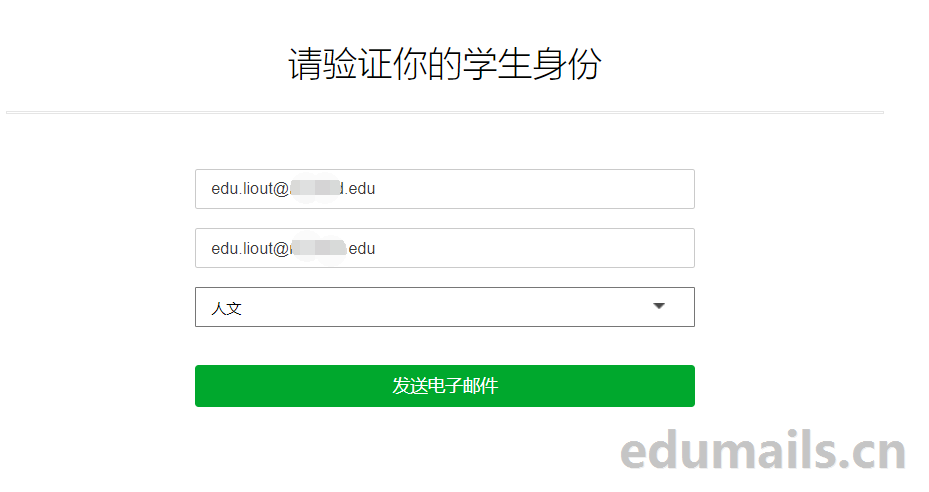 You have been prompted with a "go to email to redeem discount" confirmation email that has been sent to your email address.
You have been prompted with a "go to email to redeem discount" confirmation email that has been sent to your email address.
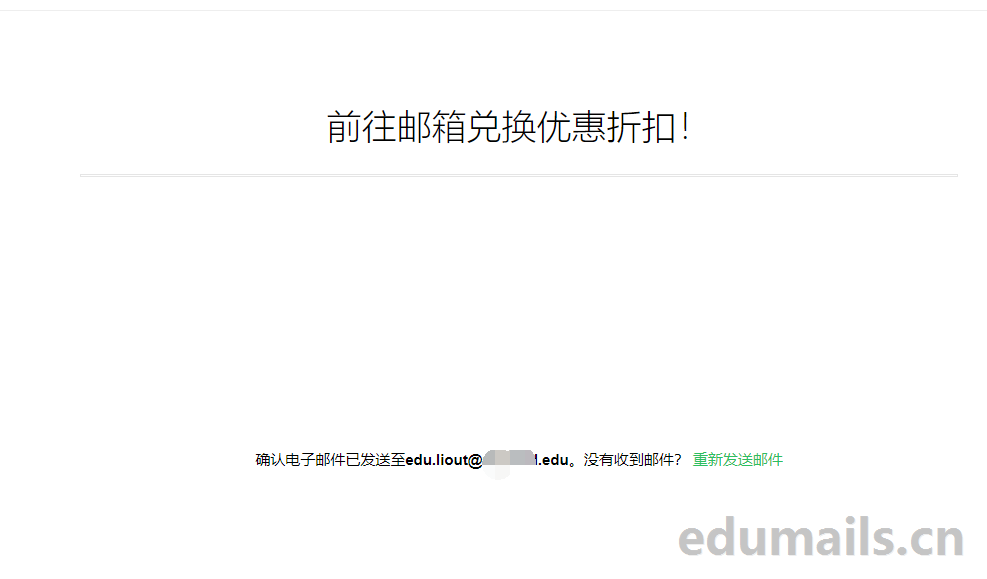
Opening the edu email we see two emails from evernote. The second is an account registration email from evernote and the first is a confirmation email of eligibility to receive the student discount.
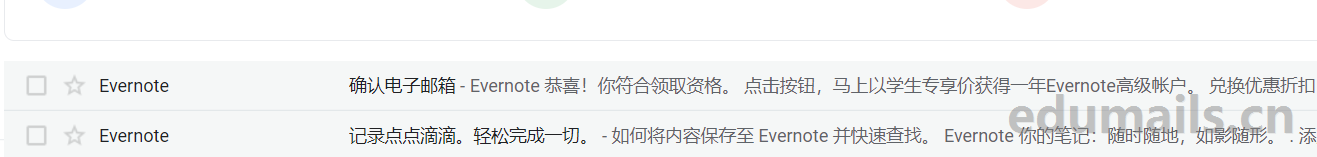
Congratulations! You are eligible to receive it. Click on the button and get it now at an exclusive student price!One year Evernote Premium account.

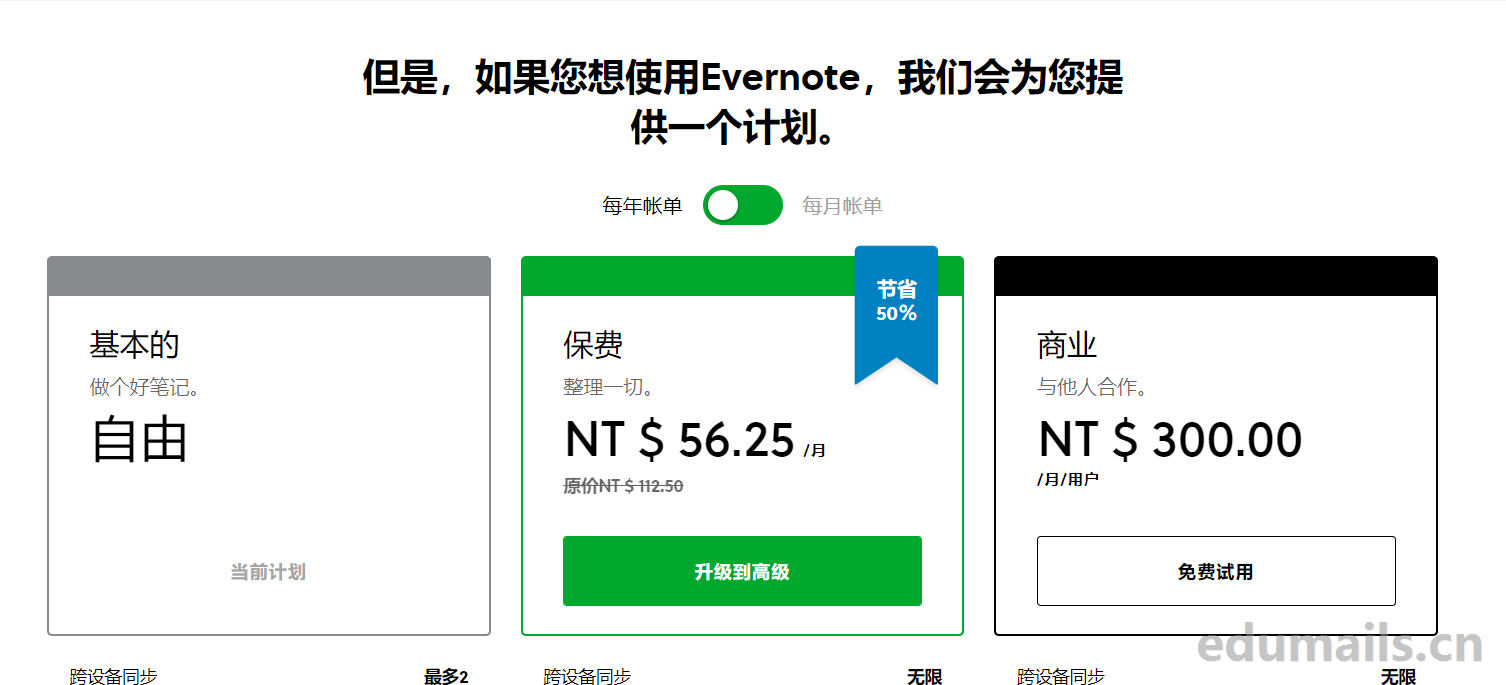
We see that the original price of NT $ 112.50 became, $ 56.25/month.
Latest Policy
2024 After the testing of this site, evernote education discount address has been replaced with https://evernote.com/unidays using undays method of authentication. If you don't know what U.S. edu email address to use to meet the requirements, please contact the artificial customer service in the lower left corner for communication and consultation.
For the purpose of student verification, you will be redirected to a third-party websiteUNiDAYSand is subject to itsprivacy policyBinding. By registering and using their website, the data you provide will be owned, controlled and processed solely by UNiDAYS and not by Evernote.
common problems
Who can participate in this promotion?
This offer is available to students who are not currently subscribed to any Evernote paid service and will receive a discount on the Evernote Professional Annual Plan 40% upon successful verification as a student.
How long is the free trial period for paid accounts?
The free trial offered is for 14 days. If you cancel before the end of the trial period, you will not be charged for the account type selected.
How do I switch account types?
Upgrade from a free account to a premium account: Go to Account Settings in the web version of Evernote, then click Manage Subscriptions on the Accounts at a Glance page. Select Evernote Premium. Enter your credit card information and select a billing cycle (monthly or yearly). To downgrade from a Premium account to a Free account, note that the process will depend on your payment method. For detailed instructions, visit this help & tutorial article.
Modify the method of payment:
Go to Account Settings in the web version of Evernote, then click Manage Subscriptions on the Accounts at a Glance page. Select your current account type. Enter your new credit card information. Select the same payment frequency (monthly or yearly) as your current subscription. Tip: If you already have a Premium subscription through iTunes or Google Play, in addition to following the steps above, you'll need to cancel your subscription through them!

 EDU Education Network Email Registration Application
EDU Education Network Email Registration Application
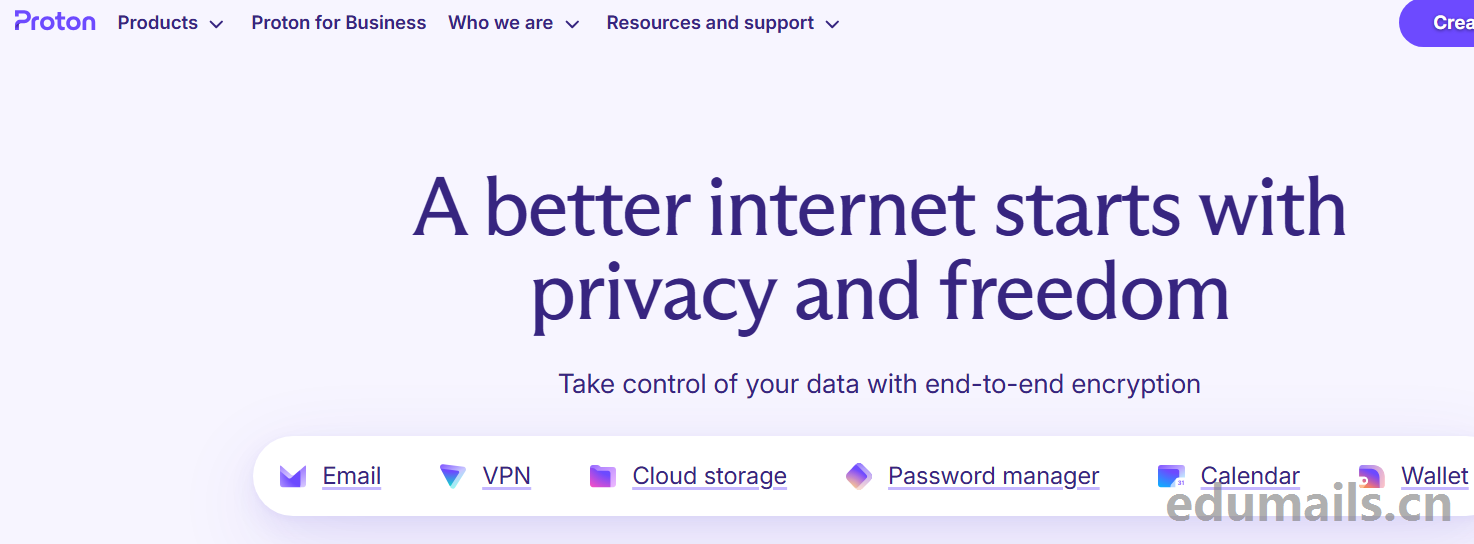
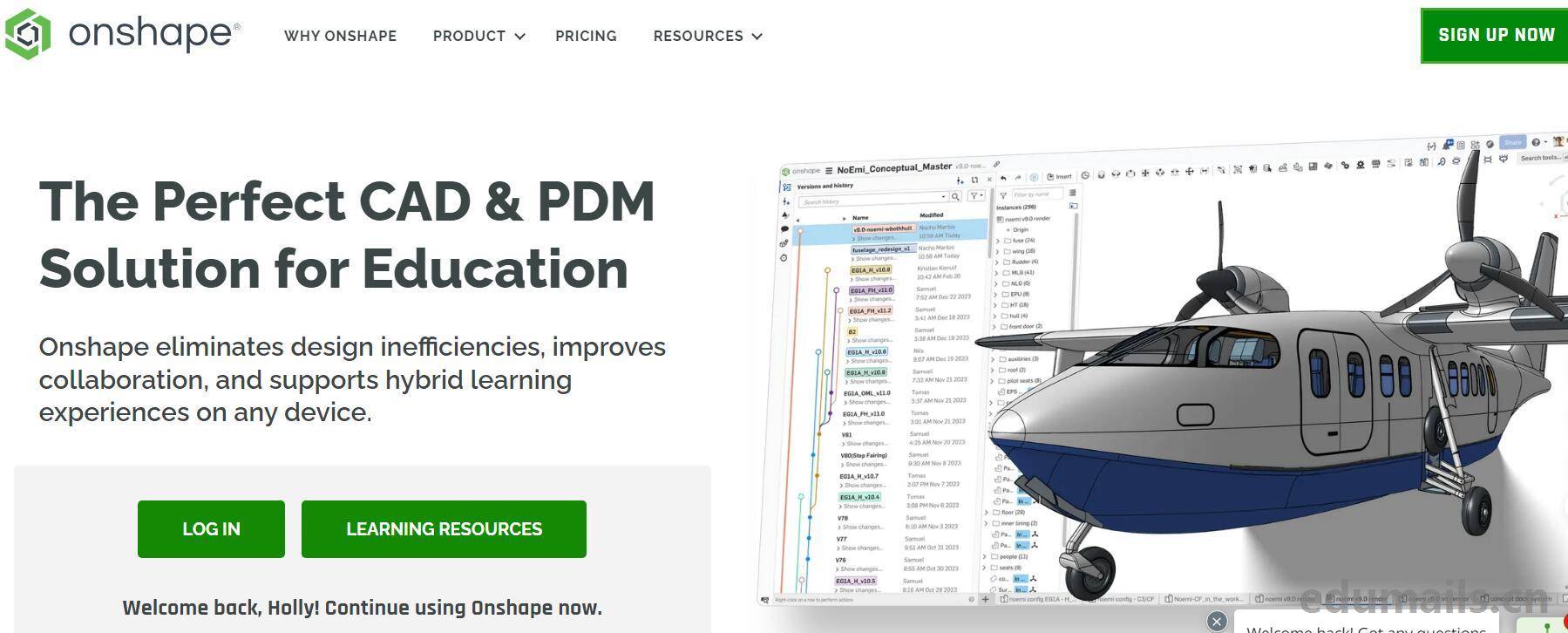
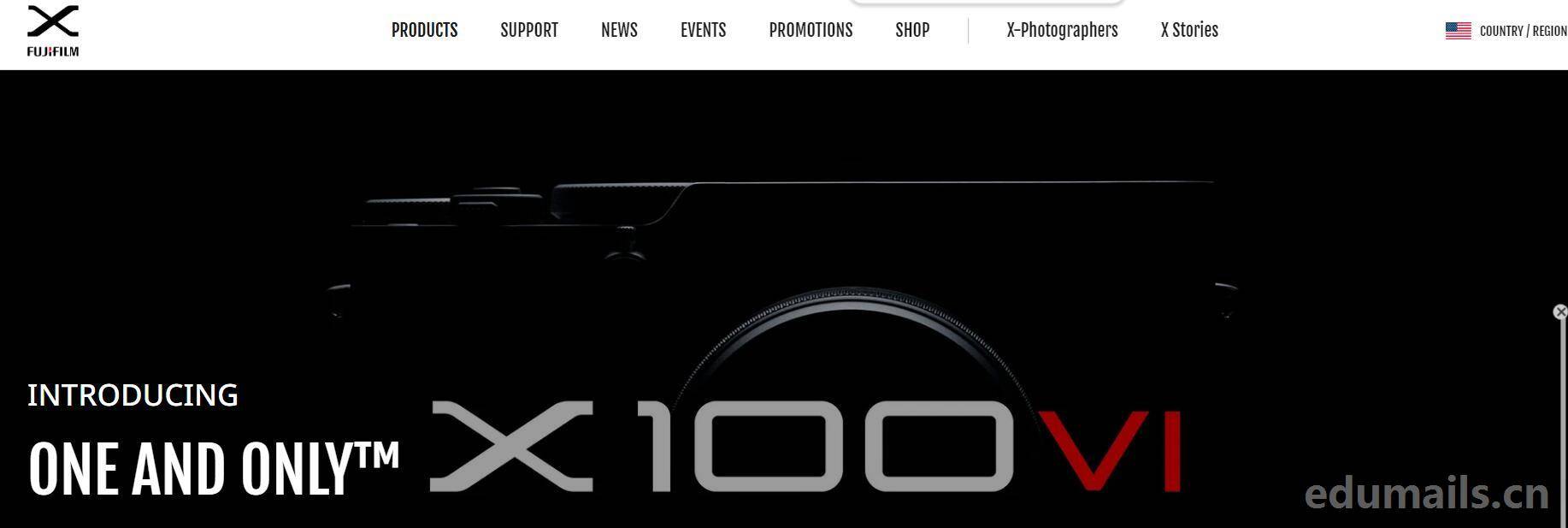
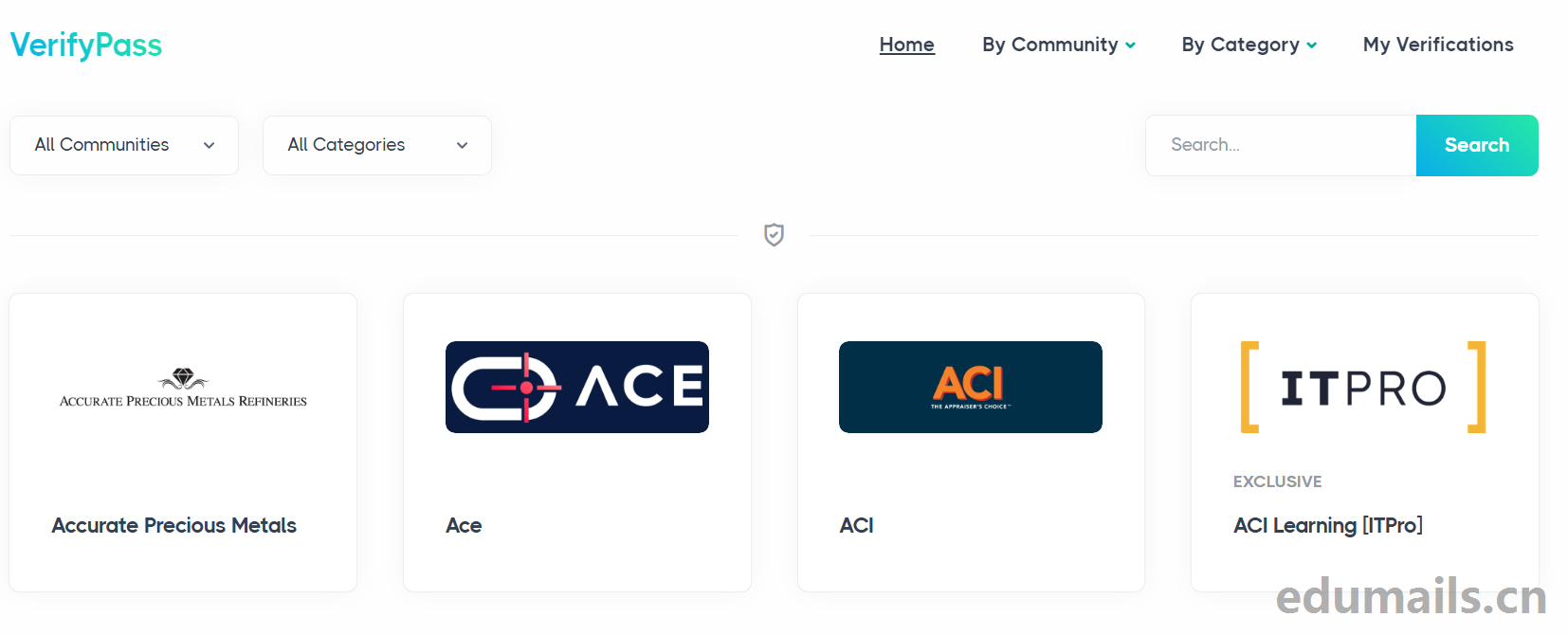
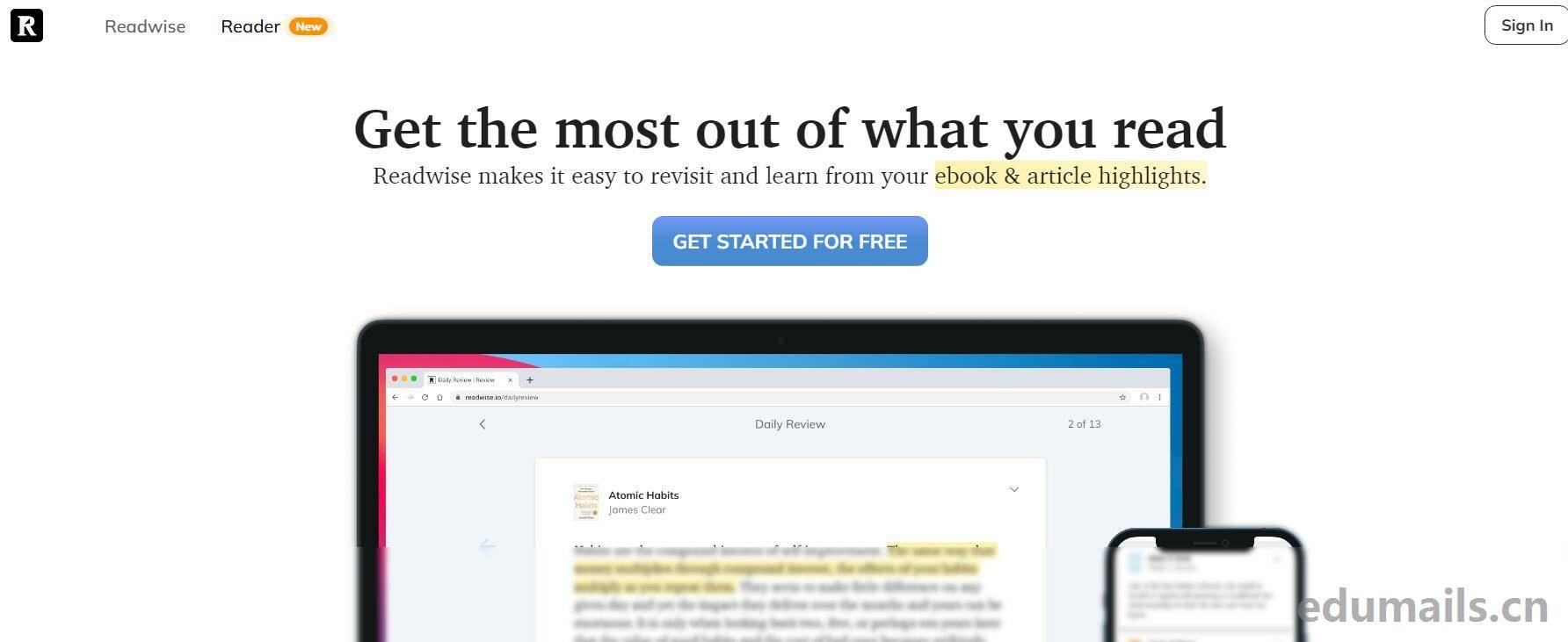
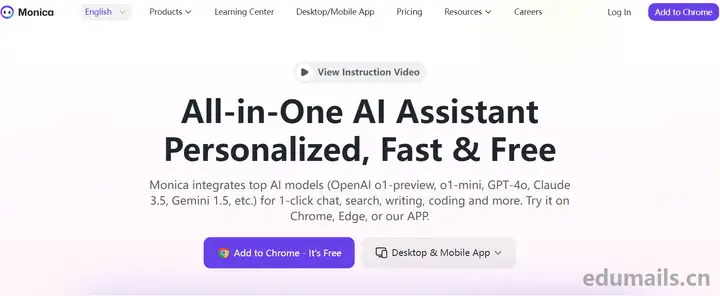
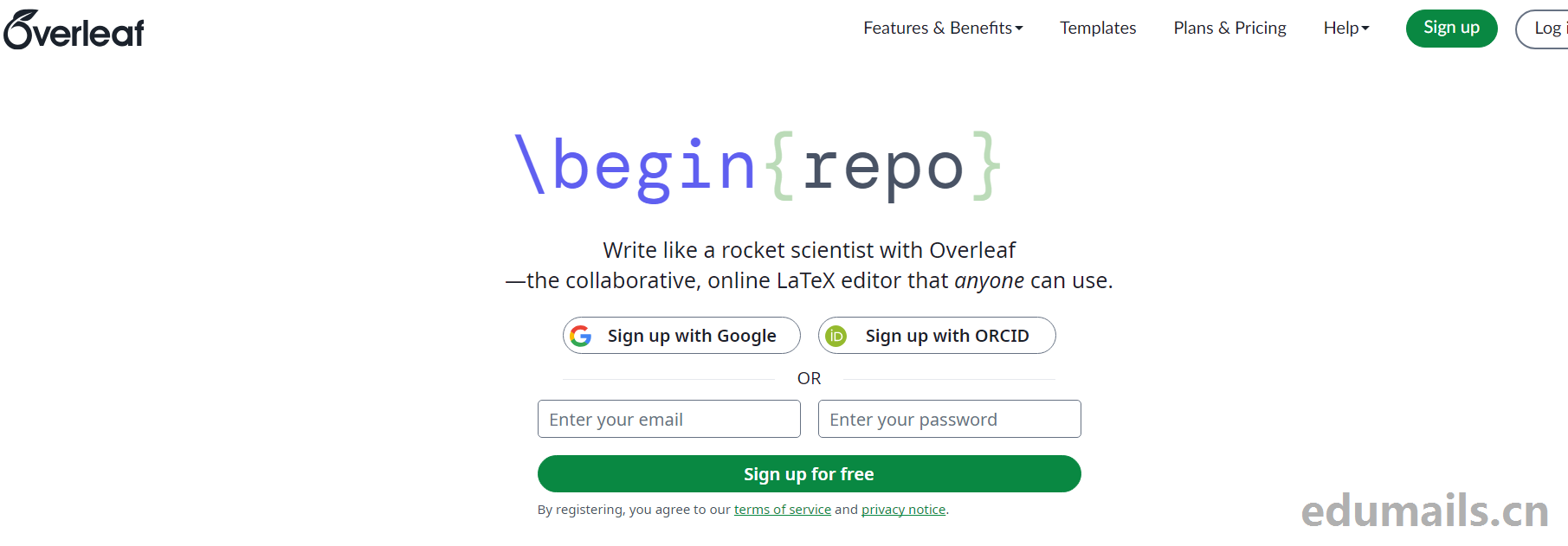

online experience
现在还有 50%的 student fee 吗? 还是只有15%的活动了?
感谢,已经可以用了
没看懂,到底登录个人号还是教育邮箱号验证学生
这还有个临时邮箱值得收藏:https://mail.udayun.com
Gospel of the Chemical Party