
School Introduction
The Ventura County Community College District (Camarillo) is a public community college in the U.S. state of California, consisting of Moorpark, Oxnard, and Ventura colleges, offering specialized degrees as well as certificates of proficiency in various professional programs and community service. The college district's oldest is Ventura College, founded in 1925. The following majors are offered by the Ventura County Community College District: Accounting, Agriculture, American Tribal Ethnic Studies, Anatomy, Anthropology, Architecture, Fine Arts, Asian and American Studies, Astronomy, Automation, Biology, Biotechnology, Accounts Management, Business Studies, Business Information Systems, Accredited Nursing Assistant Programs, Chemistry, Mexican American Studies, Computer Science, Dance, Building Science, Criminal Trial, Economics, Education, Emergency Medical Technology, Engineering, English, French, English as a Second Language Program, Geography, Geology, Environmental Science and Resource Management, Fashion Design and Merchandising Planning, History, Interior Design, and more.
Application Information
Official website: www.vcccd.edu 邮箱后缀:@my.vcccd.edu
Where to apply:Apply to any of Moorpark College, Oxnard College or Ventura College.
https://www.opencccapply.net/cccapply-welcome?cccMisCode=681
To apply for a Ventura County Community College District EDU email address, we recommend using the California (Oklahoma) U.S. Citizen Profile. Click "Create an account" to create an account.
Successful application
After the application is submitted, this site waits 5 days, the exact length of the wait varies from person to person. You will receive an email from the Ventura County Community College District with the subject line "Welcome to Moorpark College" and your VCCCD email account will be set up within 24 hours.
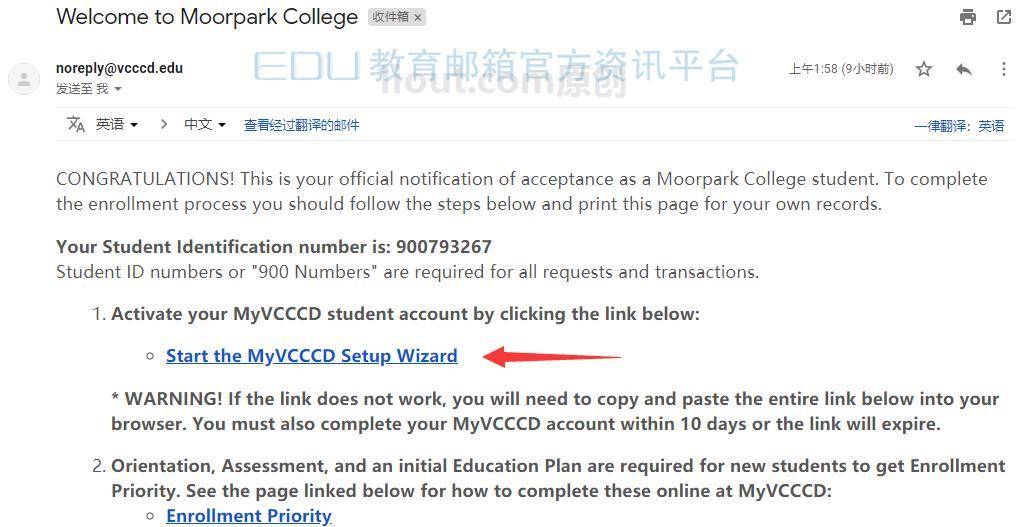
The content of the e-mail is as follows"Congratulations! Here's what you'll get as a student at Moorpark'sOfficial notification of acceptance. To complete the registration process, you should follow the steps below and print this page for your own records.
Your student ID number is:900793267 All applications and transactions require a student ID number.
Please follow the link below to activate your MyVCCCD student account:Launching the MyyCCCD Installation Wizard* WARNING! If the link does not work, you will need to copy and paste the entire link below into your browser.
You must complete your MyVCCCD account within 10 days or the link will expire.
Mailbox activation
Click on the activation link in the email. Enter the initialization system: the initialization process will show your student email address and the method of entry (below screenshot in da choice is asked to set up mail forwarding, see your own needs)
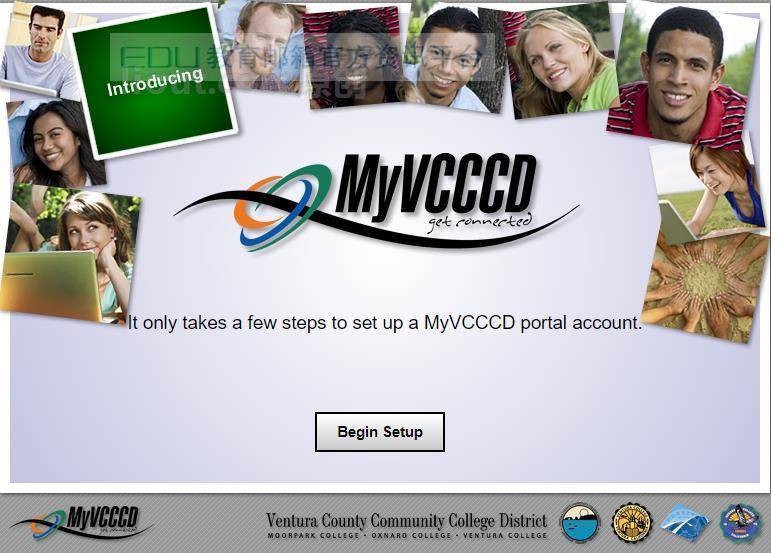
Your student email address is ready. 地址是她weeks1@my.vcccd.edu要访问电子邮件 Please use the email icon in MyVCCCD.Emall is in charge of my course If you prefer to use a different email address, please set up email forwarding. Would you like to set up forwarding now?
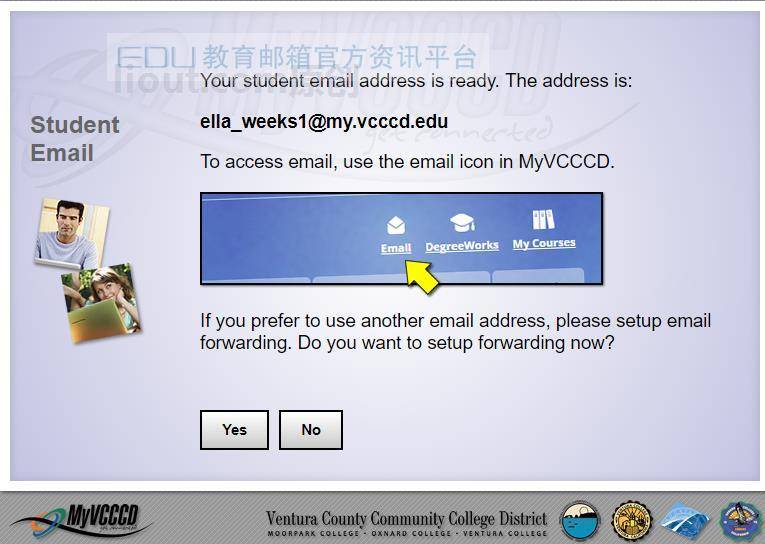
The last step of initialization will then display your school portal username and initial password. Do you still need to create a password? If you have not created a password yet, use Account Manager and a temporary password. Username:Iraweeks1 Temporary Password:e8fobf Flatbush Manager Login If you have created a password, you will be able to log in to the MyVCCCDI website:my.vcccd.edu (using your new password)
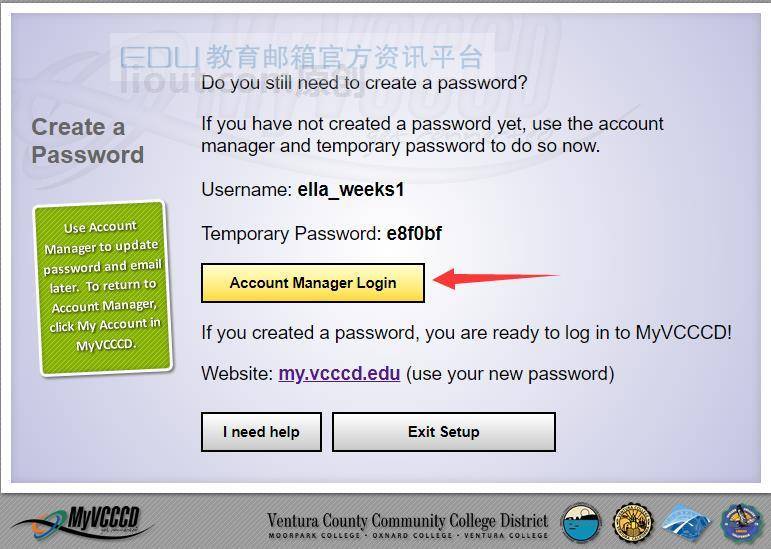
Click on Account Management Login Password Self Service to change your initial password and set up your password protection. Once everything is set up you can go to https://my.vcccd.edu/登入学校门户登入学校门户后即可在邮箱菜单和右上角的邮箱图标进入邮箱. The school email is hosted on Google Education Family Bucket.
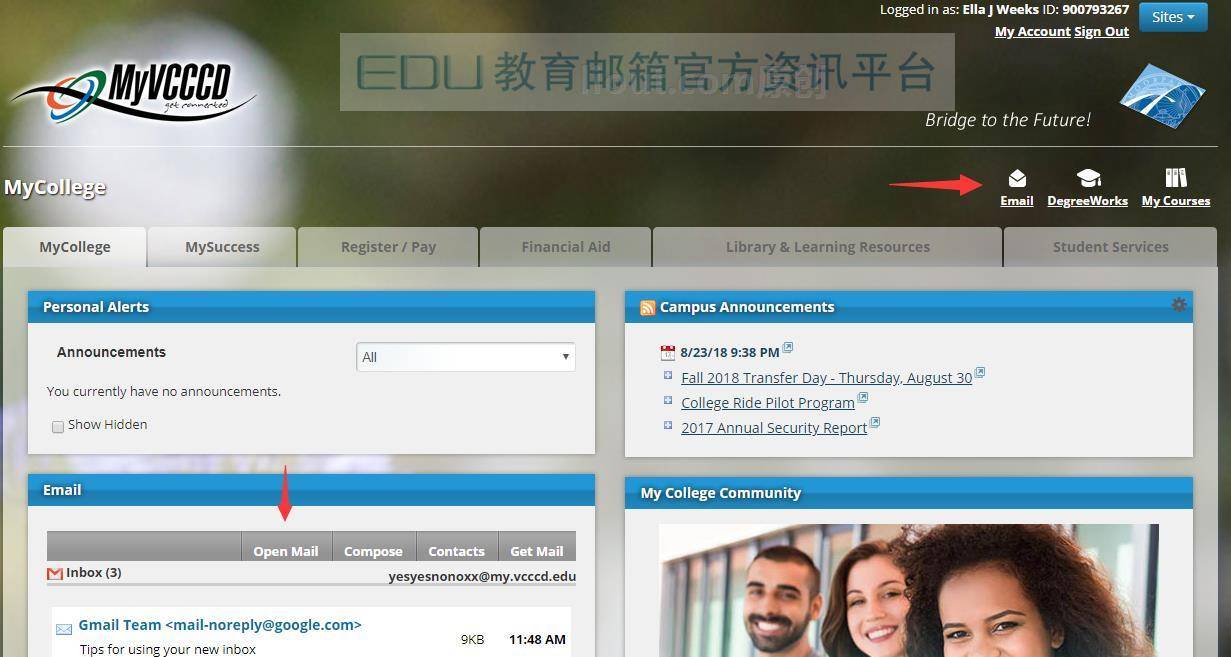
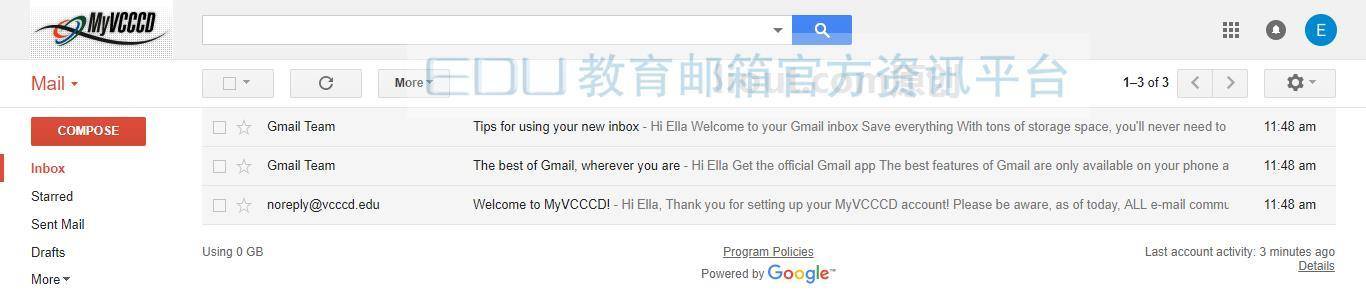
Office 365 Student License
As of October 2014, students at Moorpark, Oxnard and Ventura Colleges are now eligible to use Microsoft Office 365 ProPlus.This includes:
Office 2019 Professional Plus for Mac Office 2019 for iPad Office OneDrive storage (1 TB) Up to 5 machines and 5 tablets per user
office365 registration can also come with a desktop version, there are administrators, support for password recovery.
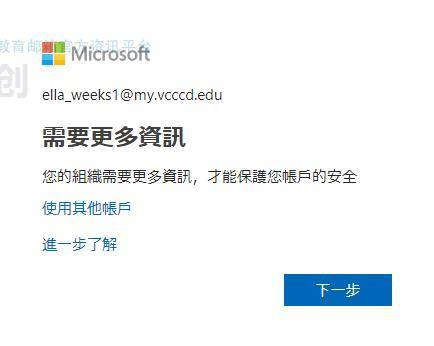
Information portal management
Automatic password reset
Steps to reset your password via a One Time Password (OTP) sent to your email address. When you have created a password reset email (not vcccd), the OTP will automatically be emailed to you.
- Use the "Forgot your password?" link on the login page.
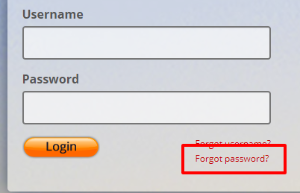
- Enter your username. (If you don't know your username, use the "Forgot Username" link to find it.)
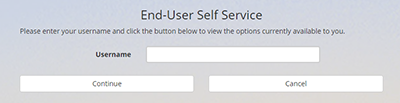
- Check an email message in your non-vcccd email account that contains a one-time password (OTP), and then enter that one-time password in the text box.Do not include any spaces or other characters.If you do not have access to the password reset email, did not receive an OTP password or do not have a password reset email, see thenext sectionSteps.
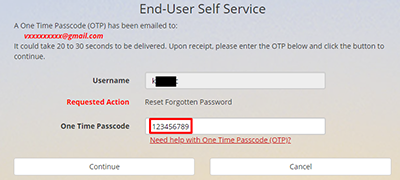
- If your OTP password is valid, create a new one. Note the password complexity rules.
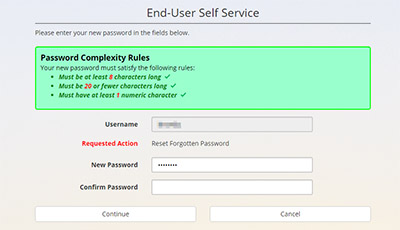
- If the password reset is successful, you will see a screen similar to the one below.
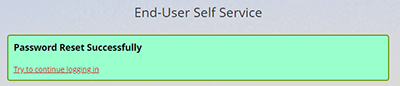
- You can now log in to the my.vcccd.edu portal with your new password.
Reset Password from HelpDesk
If you have not created a password reset email, or do not have access to a password reset email, the Help Desk can help you create a "one-time password" to change your password.
- please contactHelpDeskContact to receive the "OTP" password.
- Please follow steps 1 and 2 above.
- Click on the "Need help with a one-time password" link.
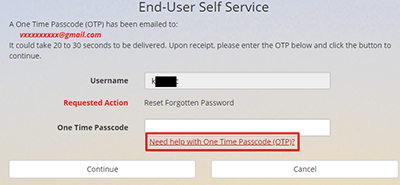
- Select option 2 to get the Help Desk OTP.
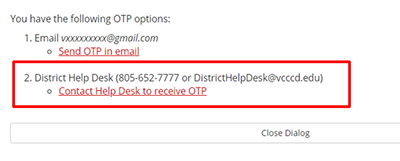
- Enter the OTP provided to you by the Help Desk and click Continue.
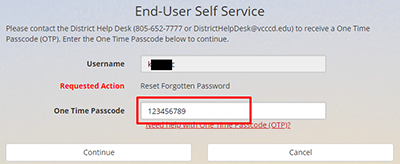
- If the OTP is valid, continue with the above section of theStep 4The

 EDU Education Network Email Registration Application
EDU Education Network Email Registration Application
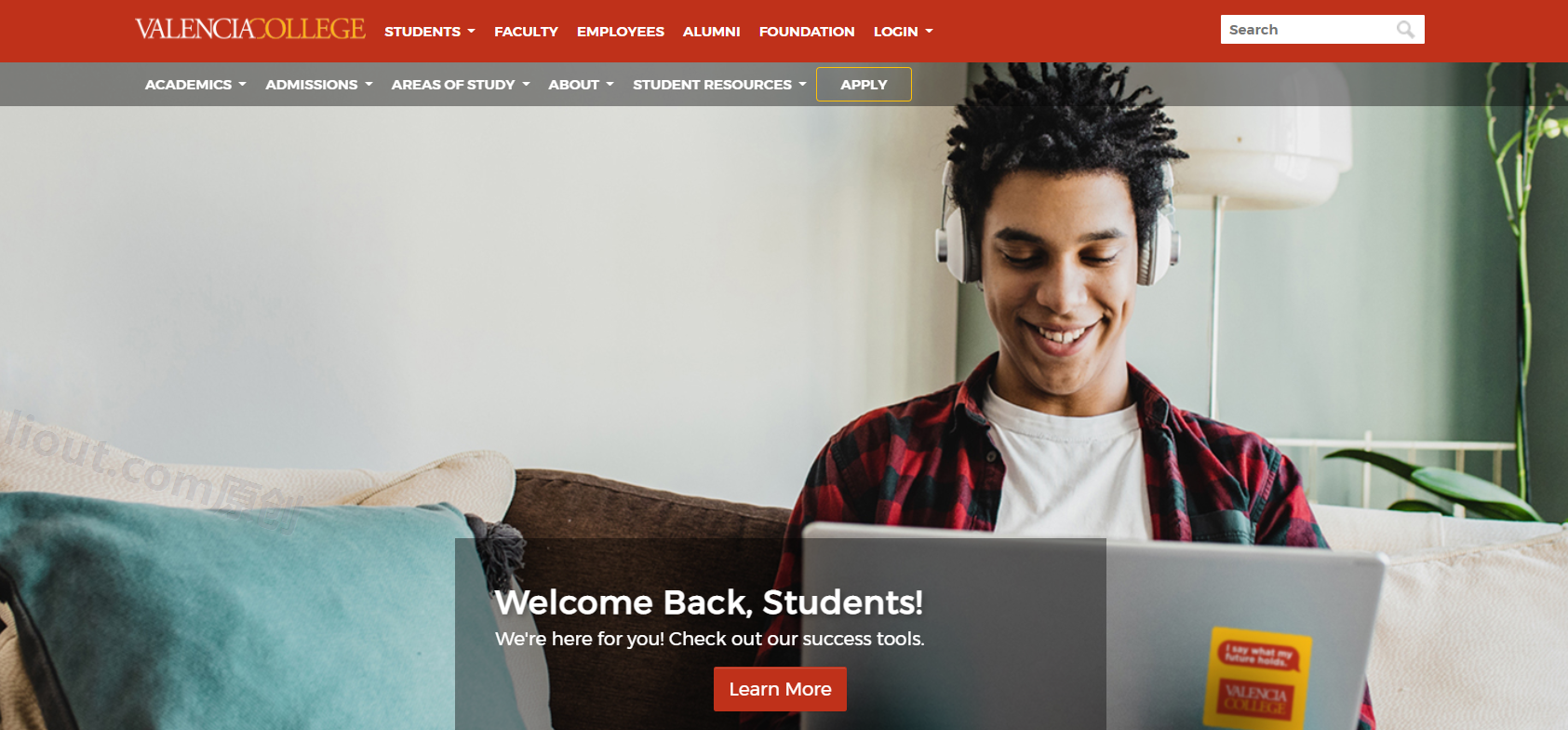
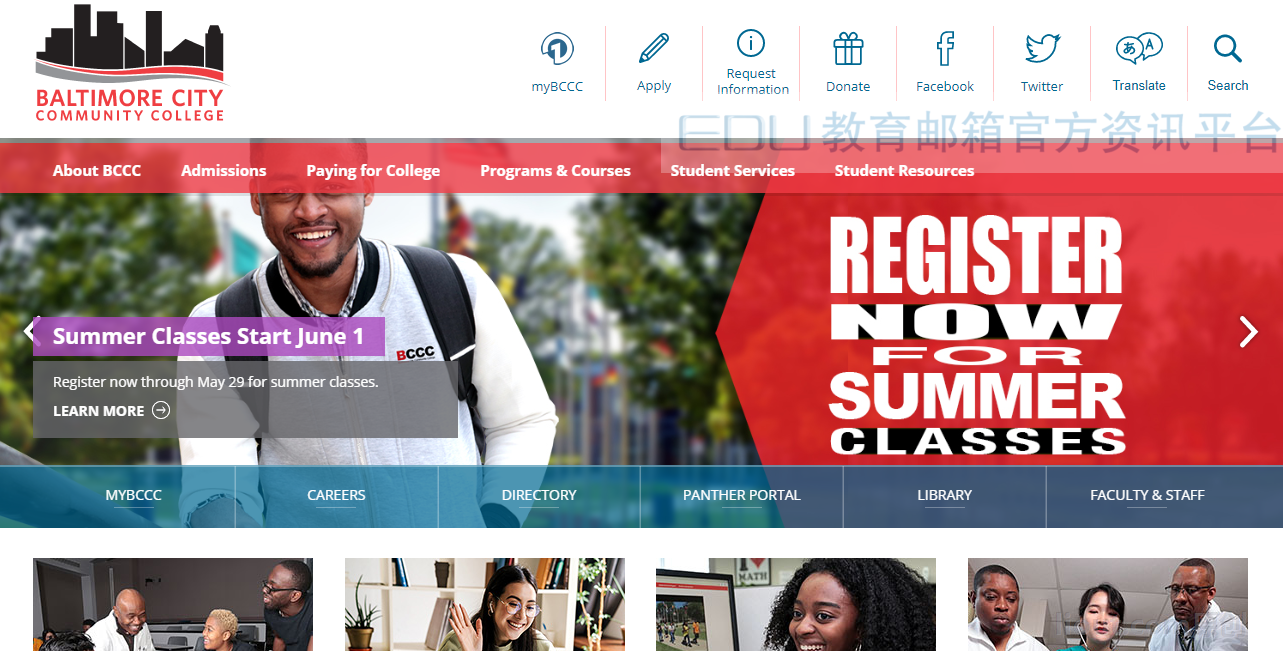



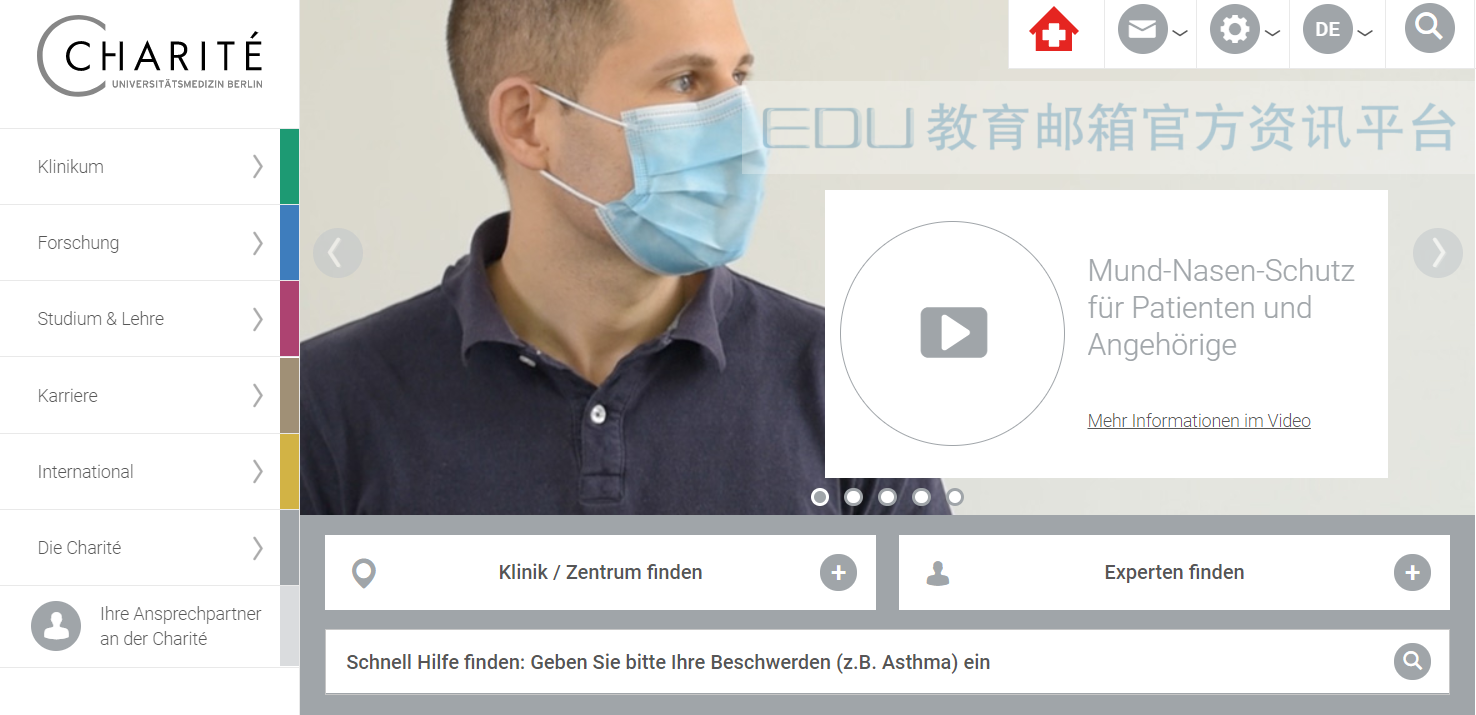
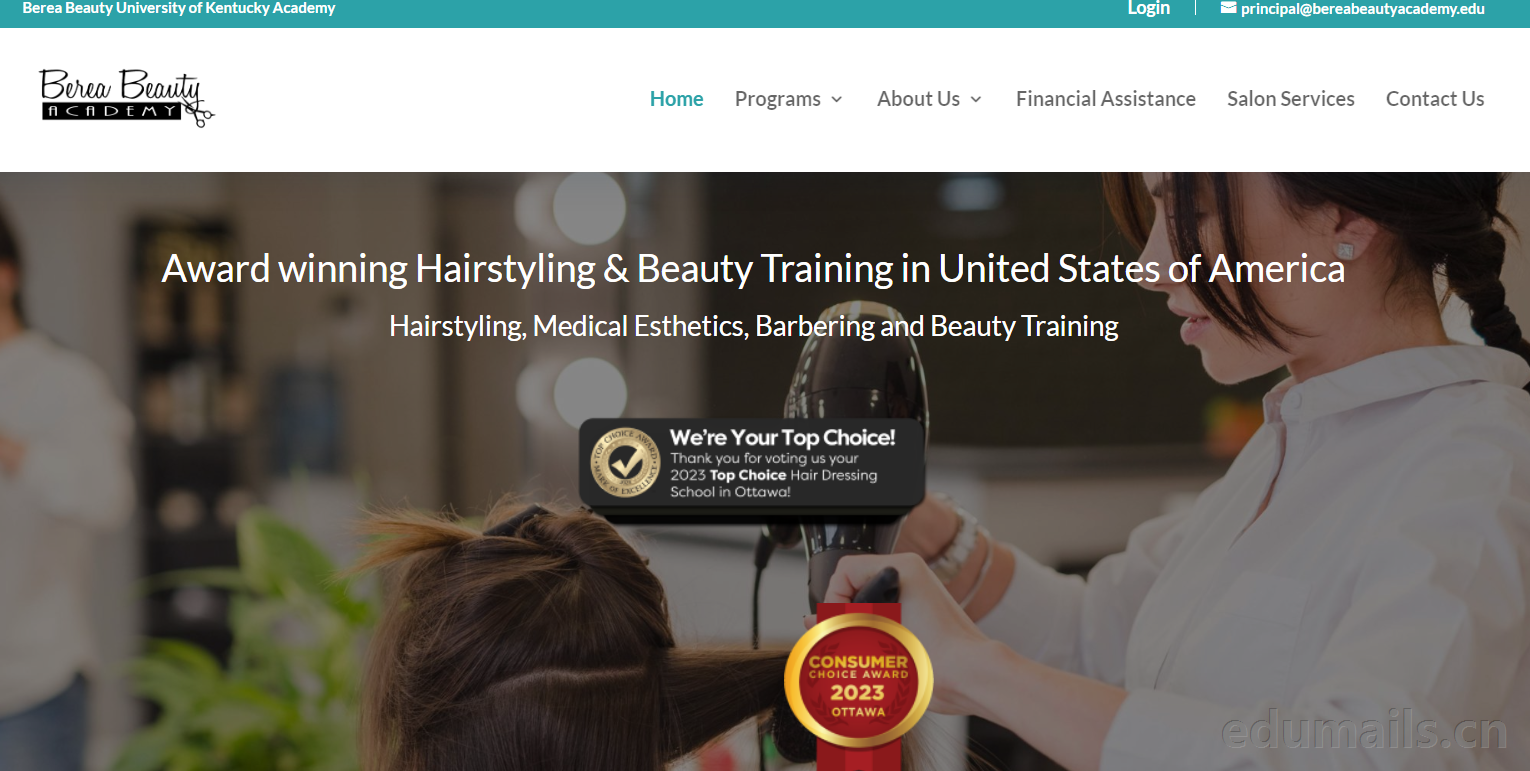

online experience
Gospel of the Chemical Party
Why am I only showing edu education email certifications here?
Purchased, trust the seller, have bought a few and honestly have been using them except for 2 of my world accounts that flipped. Can't blame the seller for the cartwheel, after all, it's not controllable.
It's bad luck. I just passed the code.
Said there is a chance to restore 5T, so long or 1t, if the long can be used or can be. Much better than tossing it yourself.