
Introduction
First of all, to clarify the role of the product to determine the mailbox, not the mailbox to determine the product, the mailbox is not omnipotent, to put it bluntly, the mailbox is just a role such as shopping mall coupons, shopping malls recognize it, it is only with the role of the product can be used for educational offers, depending on the product of the education of the mailbox what are the requirements, such as the requirements of the use of foreign or domestic or other. As to whether the product can be used for educational offers, it depends on what requirements the product has for educational mailboxes, such as the requirement of using foreign or domestic mailboxes or other requirements.
Here's a look at the terms and conditions of the Microsoft Official Store in China for the Education Email Offer. Link to terms and conditions:https://www.microsoftstore.com.cn/student
eligibility
To be eligible for this program, the customer must be currently residing in China and be (1) a student (including those who have been admitted) of a tertiary institution or tertiary-level institution; and (2) a faculty member* of a tertiary institution or tertiary-level institution. *"Staff" refers to teaching staff and school employees currently teaching in tertiary institutions and post-secondary institutions in China.
Authentication Methods
Academic Credit Network (ACN) certification
Applicable CustomersStudents enrolled in colleges and universities (including those who have been admitted)
Authentication MethodsVisit the school credit website, apply for the "Online Verification Report of School Registration of the Ministry of Education" and obtain the online verification code. Submit the online verification code and other information required for authentication on this site, and the authentication will be completed after the review and approval by the staff of the mall.
Accreditation time limitExpect 1-3 business days to complete the review.
sell-by dateAuthenticated through the academic credentials website and valid as of June 30th of the year of graduation.
Step 1: Log in to Microsoft Official Store, select Education Zone in "My Zone", and click "I want to be certified".

Step 2: Select Authentication by School Credit.
Note: If you have not yet obtained the online verification code, you need to go to the school credit website first, apply for the "Online Verification Report of School Registration of the Ministry of Education" and obtain the online verification code.

Step 3: Fill in the online verification code of the school credit card, and other information required for authentication. Submit the information.

Confirm that the information filled in is accurate.

Step 4: Wait for the audit (the audit result will be sent to the cell phone number reserved by the customer during the authentication via cell phone SMS).

Step 5: Complete the authentication. After the authentication is passed, the effect is shown in the picture. Click "Go to Zone", you can go to the education zone to place orders and enjoy the education benefits.

Purchase Restrictions
Each item in the Education Zone (software, hardware, games, accessories, and other categories) is limited to one purchase per academic year (September 1 to August 31 of the following year) for eligible customers. The offer cannot be repeated for the same item within one school year after the order is placed at the discounted price, and repeat orders will be considered invalid and canceled. Educational offers in this area do not apply to orders or purchases made prior to this date and are not transferable or redeemable for cash or coupon codes. Educational offers may not be combined with any other offer.
Site Summary
These are the terms and conditions of the education offer on the official Microsoft Store, let me summarize:
1, a mailbox can only buy a single product, the product must be in the Microsoft Store education offer list inside the product, with accessories is also not allowed.
2, your education mailbox if you have been abused, will prompt "the domain to buy more than the maximum limit", so there is no publicly available real education mailbox, do not take Microsoft as a fool, not all the hair can be jacked.
3, must be mainland China's university mailbox, this is the principle of territoriality, if you are outside the country on the use of overseas university education mailbox.
4, the education offer itself is for teachers and students groups, students need to buy a lot of computers a year? No, so Microsoft stipulates that the education offer is valid for one academic year.
5, some netizens use education mailboxes to activate the education offer found that the price of Microsoft is not the price of the desired price is still too expensive, big brother, Microsoft is your big brother, people have the right to explain the price of the useful is good.
6、Educational mailboxes to obtain matters, edu mailbox posting or edu posting has a relevant introduction.
Application Process
Let's get down to business and take the latest surface GO as a tutorial, the
Mailbox Authentication
Applicable Customers(1) students (including those who have been admitted) at colleges and universities, and (2) current faculty and staff at colleges and universities; and must have an e-mail address (which must be in the form of xxx@xxx.edu.cn) of the institution in which they are enrolled, will be enrolled, or are working.
Authentication MethodsSubmit the .edu email address and other information required for authentication to receive the verification code by email and return it for verification. Verified by the system
Accreditation time limitIt takes effect immediately after the system is validated.
sell-by dateAuthentication through the .edu mailbox is valid for one academic year (July 1 to June 30) and will require re-authentication after the expiration date.
Open the official Microsoft Store website:https://www.microsoftstore.com.cn/
Log in to your Microsoft account, select the "Education" section, it will come up with "Authenticate Now", click on it, enter your education email address, and choose to submit.

A prompt will come out after successful submission, indicating that your educational email is not being abused and can be used for educational offers normally.

Open the inbox of education mailbox to get the verification email in seconds. Regarding whether this is a second to arrive, different schools use different mailbox service providers, some schools are for foreign mail audit and filtering, there will be a certain delay, sometimes in the trash.
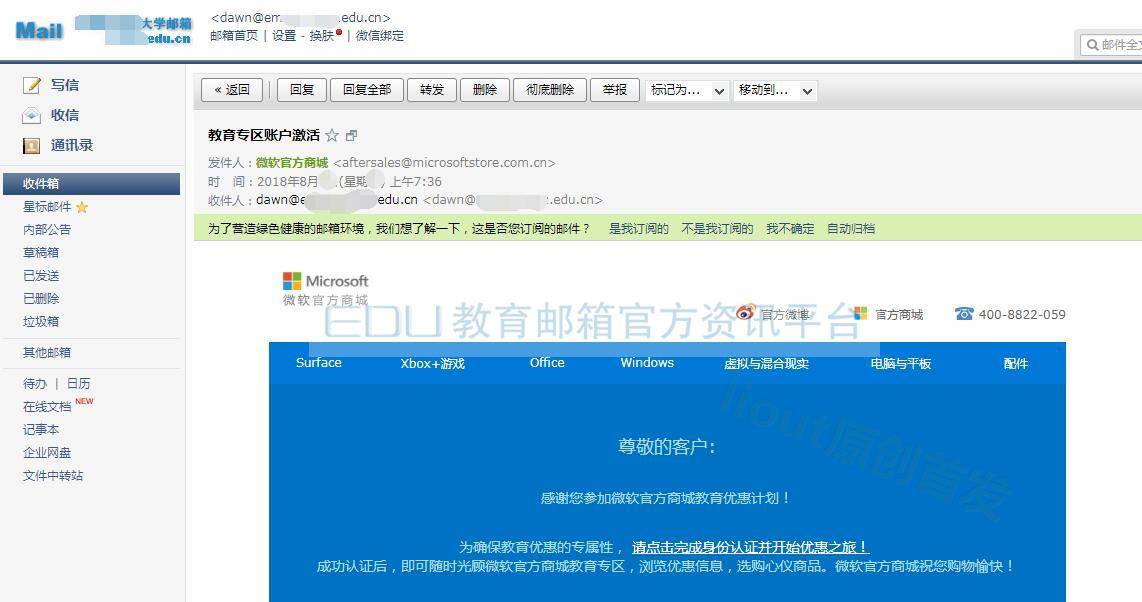
Select "Please click to complete the authentication and start the discount journey" in the email content! "The authentication is successful. Click on Education Offers again and the image below will appear:
The current user's Education Zone Mall certification is active!

Since the surface GO is a new model, the official website only states that the discount is 95%, so it's CNY2,838, and most of the previous models are 10% off.
Mailbox Authentication
Step 1: Log in to Microsoft Official Store, select Education Zone in "My Zone", and click "I want to be certified".

Step 2: Select Authenticate via .edu Mailbox.

Step 3: Fill in a valid .edu e-mail address, and other information required for authentication. Submit the information.

After successful submission, the system prompts the following.

Step 4: Check your email for the verification code and submit it online.

Step 5: Complete the authentication. After the authentication is passed, the effect is shown in the picture. Click "Go to Zone", you can go to the education zone to place orders and enjoy the education benefits.

Ordinary proxy mail. Generation verification is: you use the email address we provide to fill in the education offer fill in, click OK, our edu mailbox receives the verification email, forward it to you, you yourself click the confirmation link of the verification email to complete the education certification. 20 dollars.Ordering address

 EDU Education Network Email Registration Application
EDU Education Network Email Registration Application


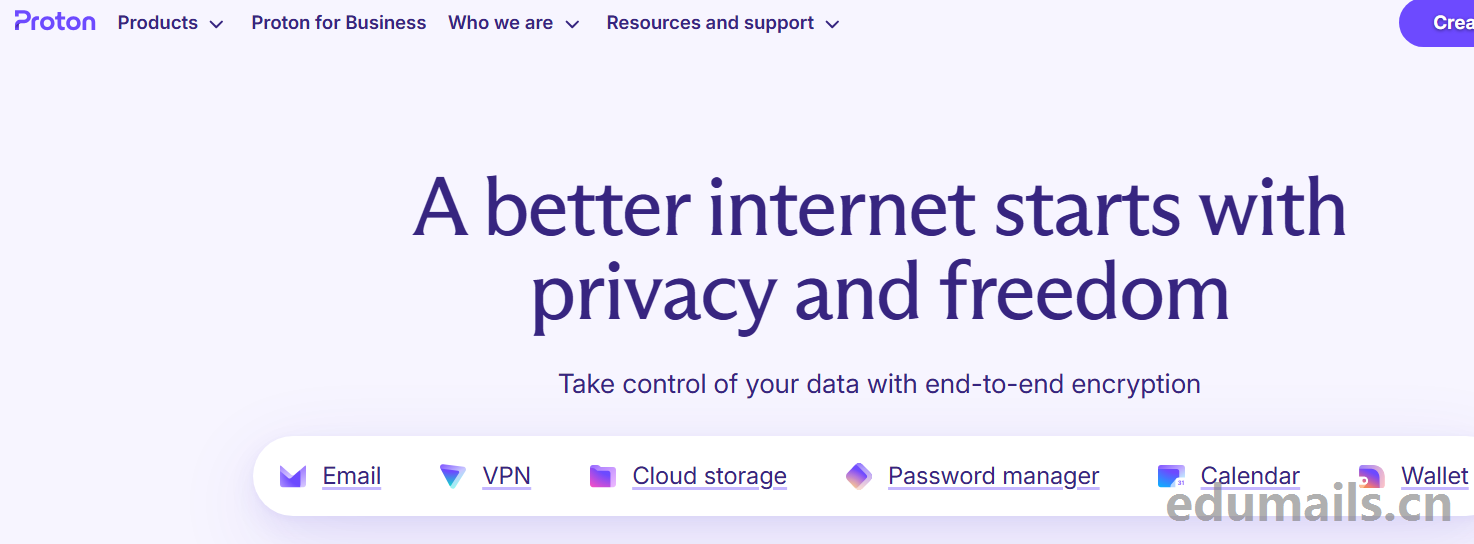
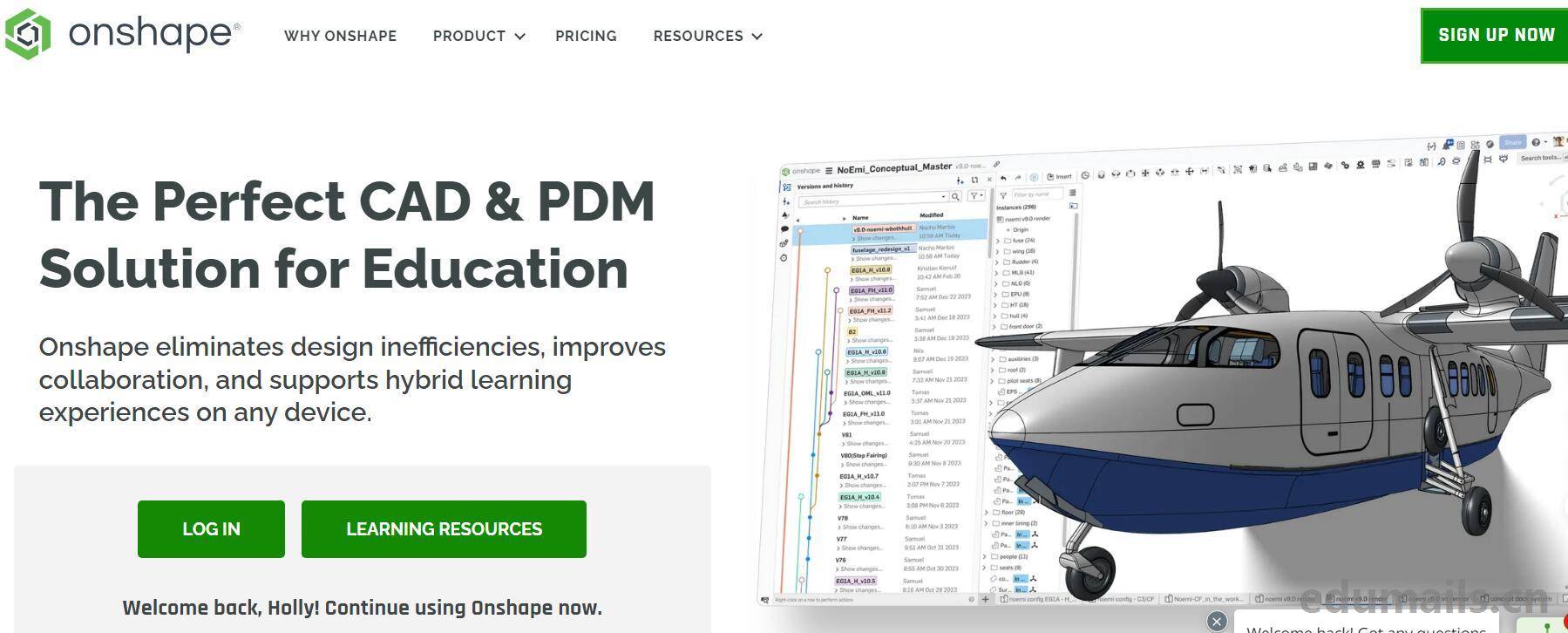
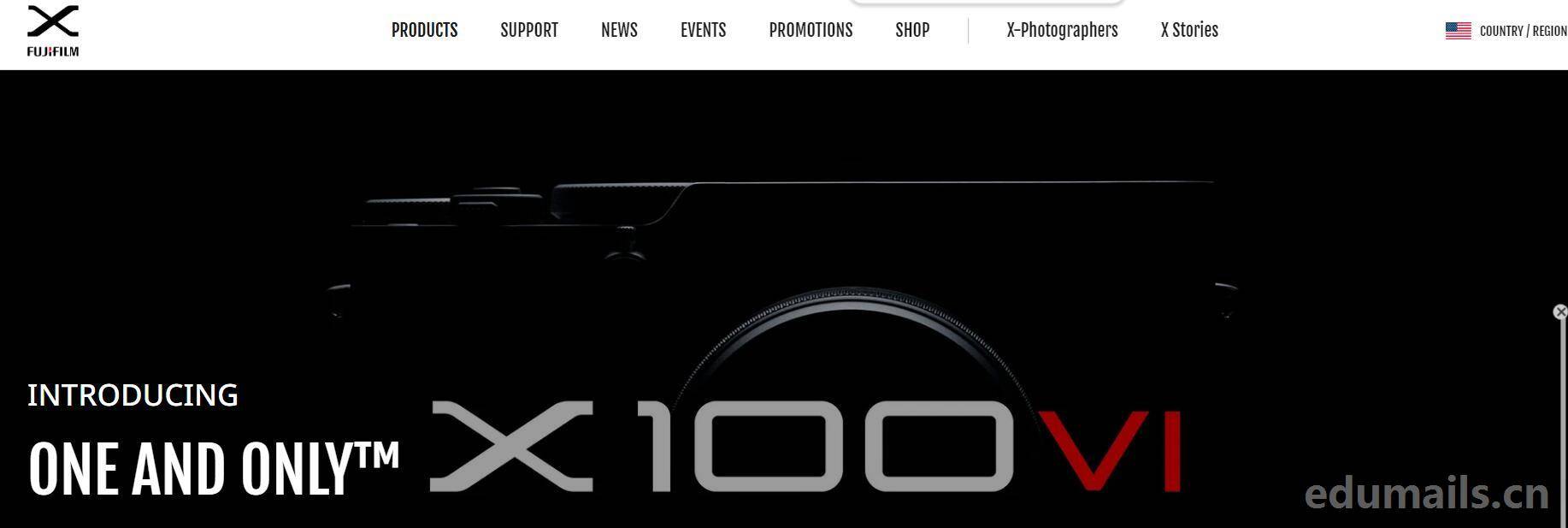
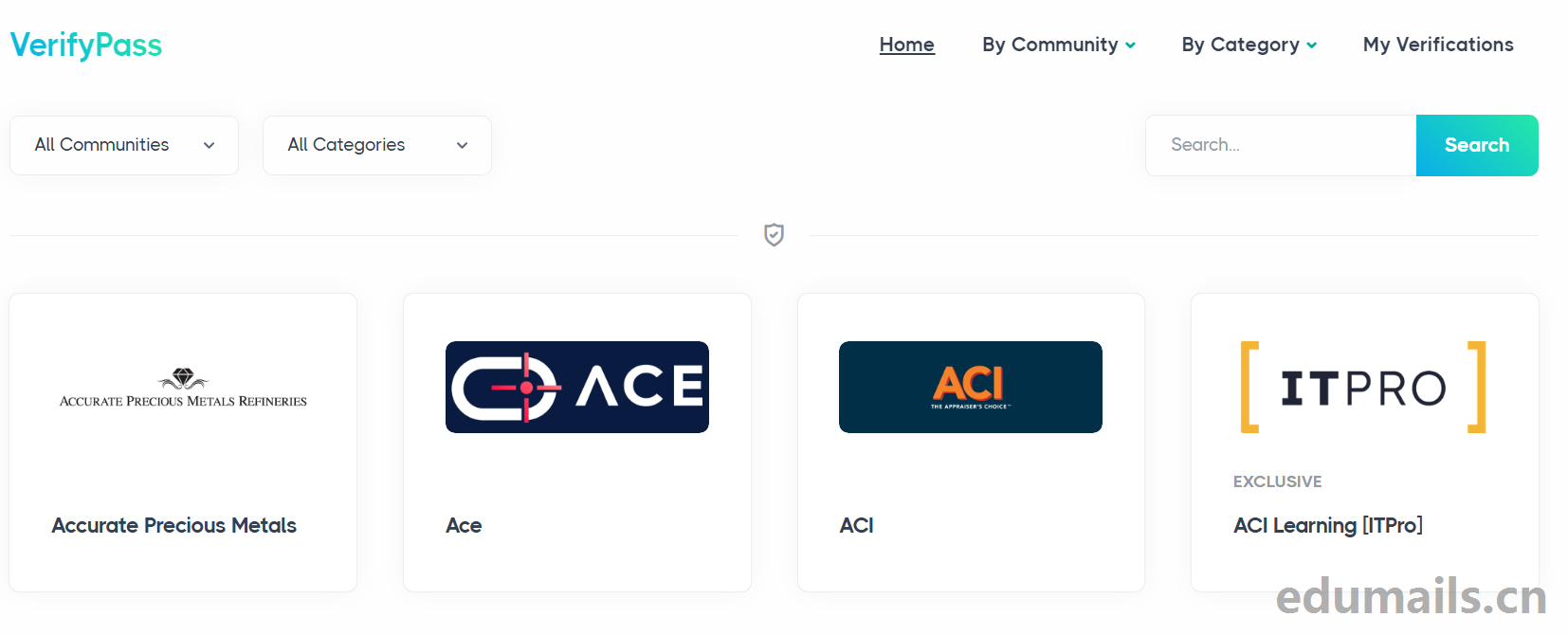
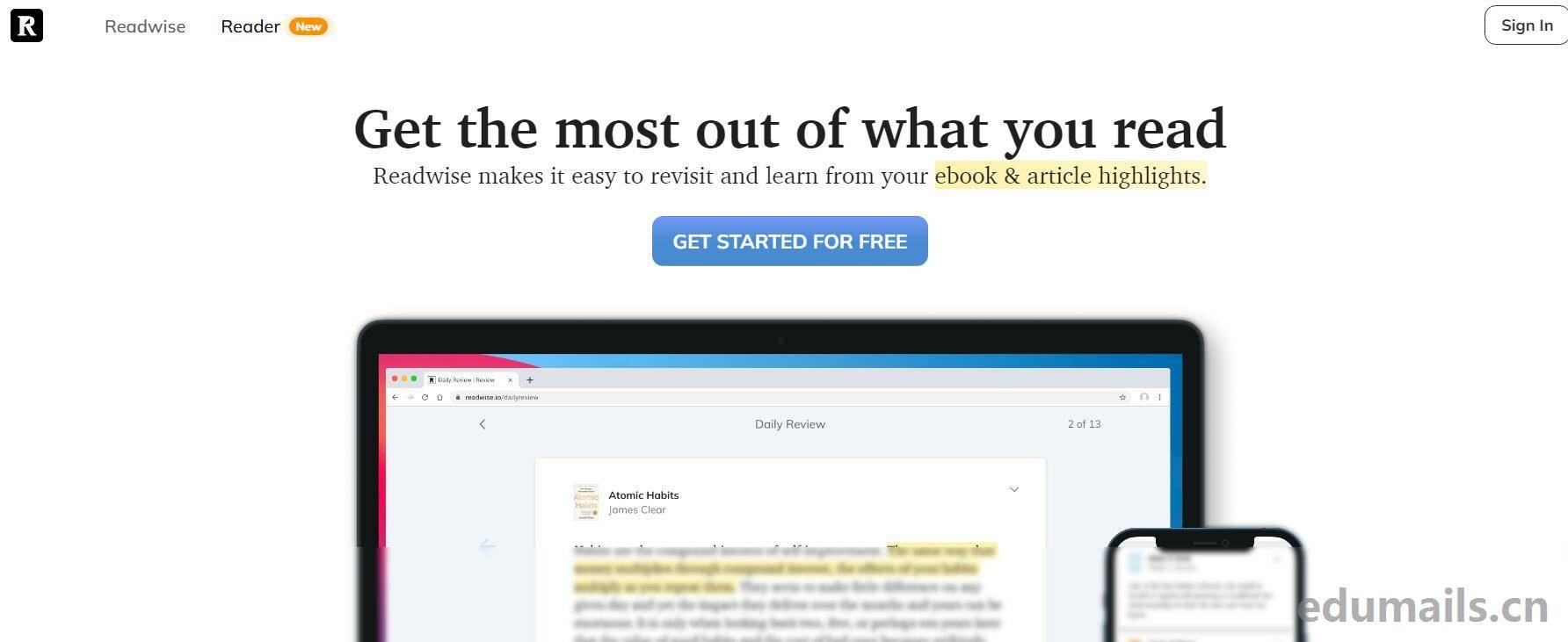

online experience
Gospel of the Chemical Party
Why am I only showing edu education email certifications here?
Purchased, trust the seller, have bought a few and honestly have been using them except for 2 of my world accounts that flipped. Can't blame the seller for the cartwheel, after all, it's not controllable.
It's bad luck. I just passed the code.
Said there is a chance to restore 5T, so long or 1t, if the long can be used or can be. Much better than tossing it yourself.