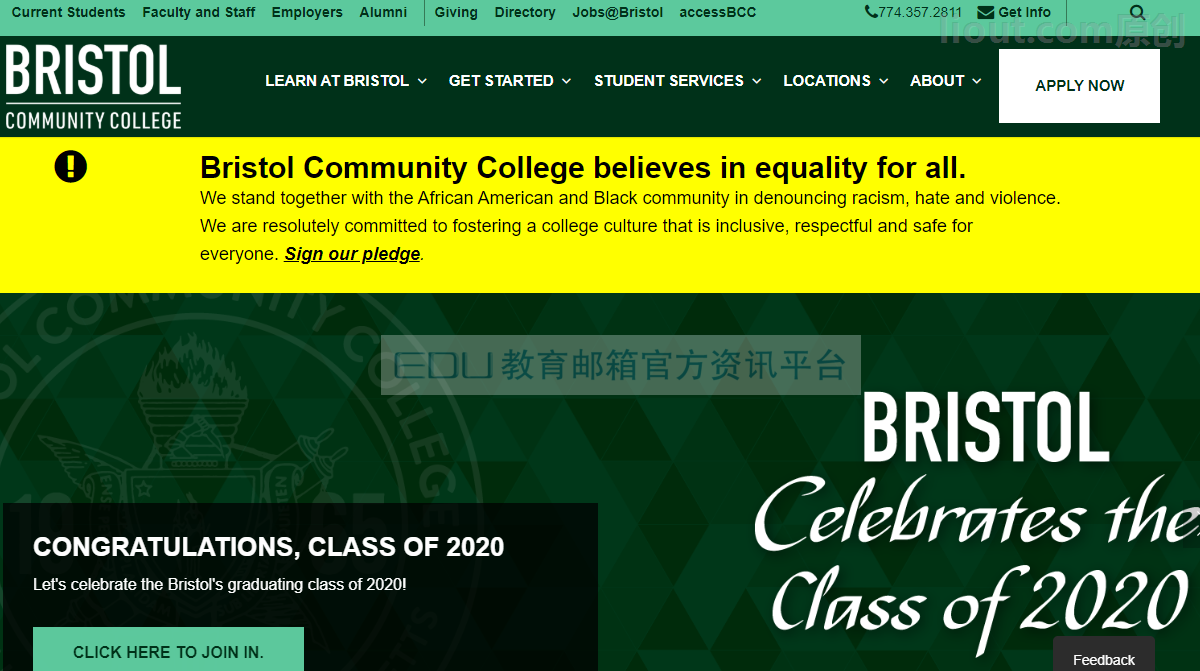
School Introduction
Founded in 1965, Bristol Community College is a medium-sized public community college located in Fall River, Massachusetts, USA, a place where people can begin to get ahead. The university awards associate degrees and credentials, and offers a university co-op program for some students, who can go on to pursue a bachelor's degree at another four-year university after graduation. If you have a dream but no action, if you envision a bright future for yourself, then Bristol Community College is a good choice for you.
Application Information
Student email addresses follow the following format: accessBCCusername@bristolcc.edu
Bristol port city in southwest Englandteaching and administrative staffHas a different email address system. The following email format is followed by all Bristol employees:
firstname.lastname@bristolcc.edu Example: jane.doe@bristolcc.edu
Official website address: bristolcc.edu
Application address:https://selfservice.bristolcc.edu/PROD/bwskalog.P_DispIndex?appno=1
To apply for the Bristol Community College EDU email address, it is recommended to use the Massachusetts (Massa) American Information Profile. Click "First time user account creation"Creating a user account for the first time!
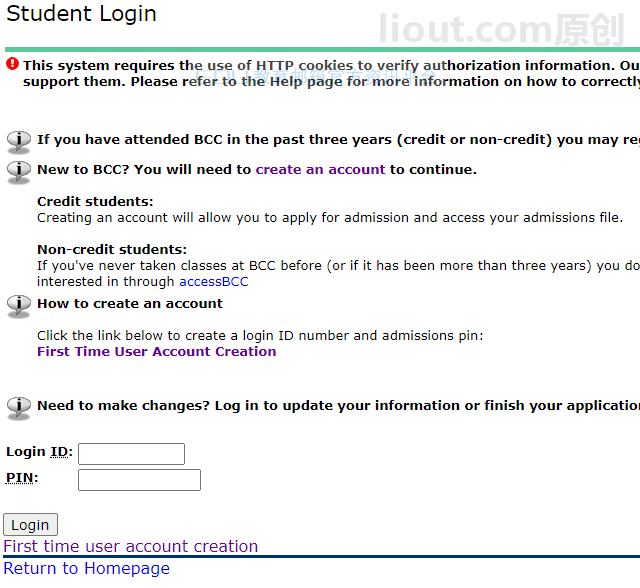
Successful application
There is an approximate wait time of 20 days after the application is submitted, the exact length of the wait varies from person to person. You will receive an email from Bristol Community College with the subject line.New BristolCC account ready to be set up #Numbers" email containing your student ID.

Bristol 900#: You have an almost working Bristol Network account. You will need to follow the steps below to complete the setup.
1. Visit accessBCC and use the "Set Up My Account" link at the bottom of the login box.
2. The system will ask you for the 900# contained in this email, followed by the last four digits of your Social Security number.
3. After that, you will set up your security questions and, if you wish, a recovery personal e-mail address and/or cell phone.
4. As part of this account, you will automatically be given an e-mail address. It may take up to 1-2 hours after you receive your new e-mail account. Please check your email frequently as this is the official way the school communicates with you.
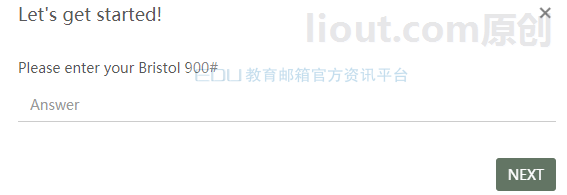
Initialize account
Initialization address: https://pwms.quicklaunchsso.com/api/open/showOpenChangePassword?tenantDomain=bristolcc.edu&firstTimeUser=true&returnUrl= https://accessbcc.bristolcc.edu Input Hello 900# followed by a numeric user name in the e-mail.Initialize the activation account to set the password.
School Accreditation
After setting up your information and password, you will be automatically redirected to Bristol Community College Unified AuthenticationAddress.Log in with your username and set password to use it.

After logging in, it automatically jumps to the prompts to set set security questions and answers to recover passwords, and the security measures are quite full-featured, such as email recovery and cell phone recovery.
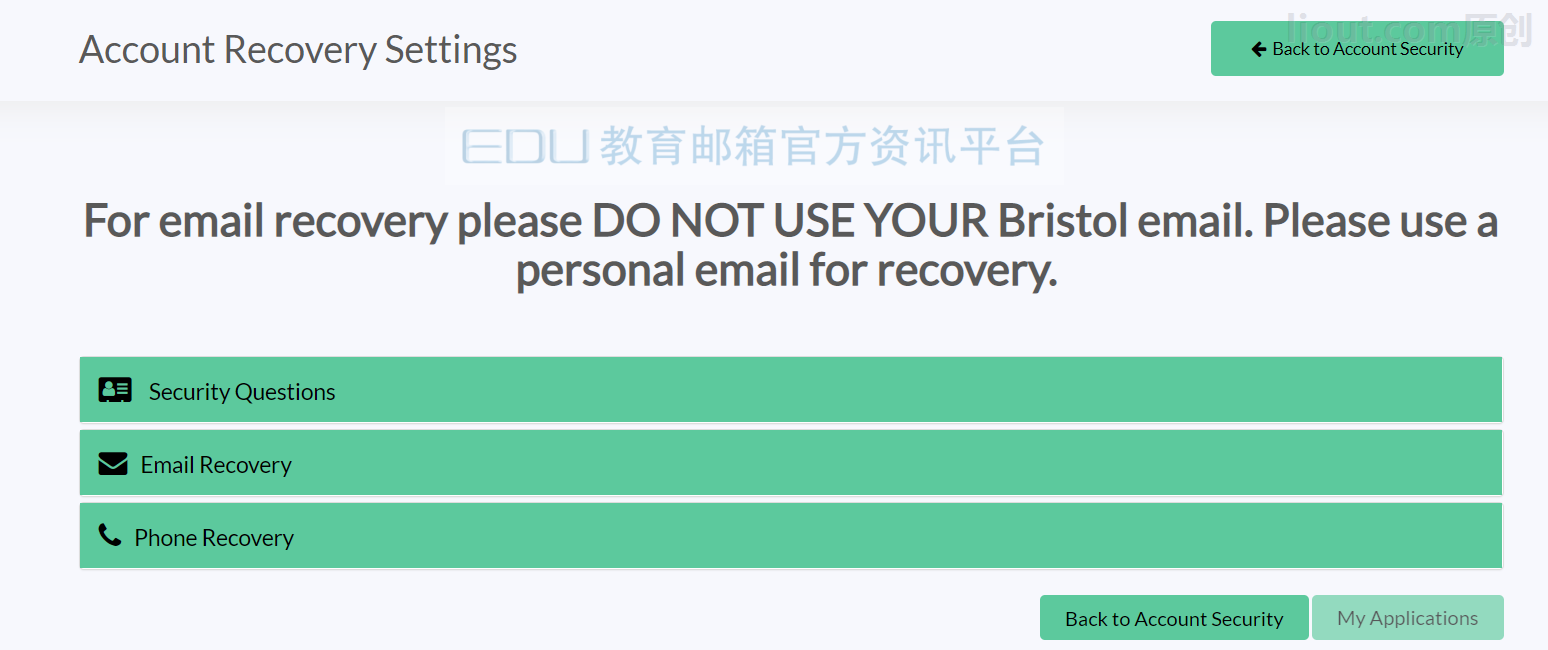
Mailbox Functions
Bristol Community College Student Email Hosting, office365 outlook, will provide all Bristol Community College students with free email registration. This can be accessed through the Student Portal under the "Email" tab Access Cc. Your email address is your Access Cc user ID followed by @ bristolcc.edu (即jstudent11@bristolcc.edu)
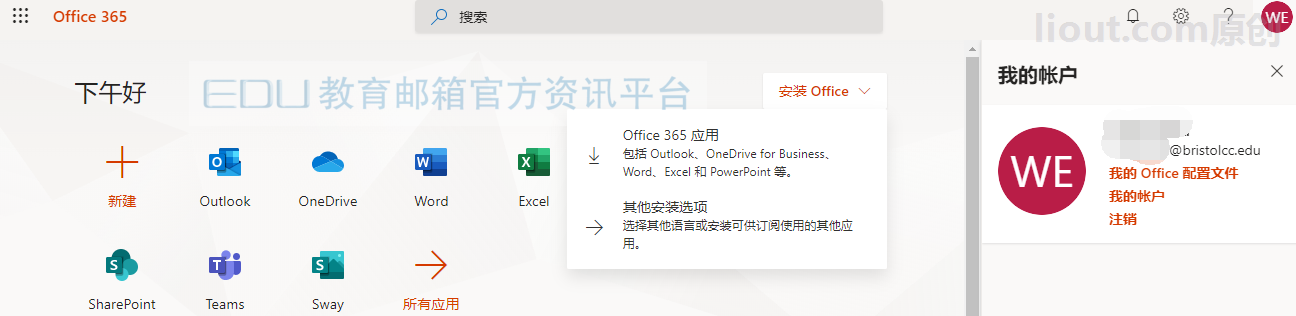
Bristol Community College students can access Office 365 on theirBristol e-mail.and use Web-based versions of common Office products (including Word, Excel, and PowerPoint). Students also have access to OneDrive, an online file storage and sharing service similar to DropBox and Google Docs.
In addition, all registeredStudents in credit coursesAll will receive an active subscription to download and install the desktop version of the Office 365 software for free at no additional cost on up to 5 devices. The Office 365 subscription will remain active as long as you are enrolled in a credit course at the College.
Bristol Community College students access Office 365 by logging in to accessBCC and clicking on the link provided under "Quick Links" In addition, students can access Office 365 through theOffice 365 Mobile AppsAccess using their PC, Mac, Windows RT, Android or iOS deviceOffice 365.
Technical Support
Email: its@bristolcc.edu Monday-Thursday - 8am-10pm Friday - 8am-4:30pm Saturday - 8am-4pm Sunday - Closed
common problems
I forgot my accessBCC username or password!
existOn the accessBCC login pageClick on " Forgot username/password" link
If you continue to experience difficulties after attempting this process, please contact the ITS Service Desk at (508) 678-2811 x2134.
I'm getting a "login failed" message.
If you see the message "Username and password pair not found" displayed, you may have entered something incorrectly. Ensure that CAPSLOCK is not enabled, and if you have forgotten your password, use the link to get your user information.
I got a message saying my account has been disabled
If you enter your username and password incorrectly more than three times, the system will temporarily disable your account. It will automatically unlock after 10 minutes. If not, please call (508) 678-2811 x2134 or use theITS Helpdesk Formstogether withHelpdesk contact
I changed my password but still can't log in to accessBCC
After changing your password, you must wait approximately 5 minutes before attempting to log in. This will allow enough time for the system to process your password change.
Where can I go if I have questions about Office 365?
View the Office 365 manual in PDF format.
I'm having problems with the course.
If you are having trouble with your e-learning course.Please don't be in a hurry.! Before contacting the helpdesk, please try a few things.
- You can find more information on thehttp://www.bristolcc.edugo upstreamBristol HomeWhat? - I don't know.
- If you have access to the college's homepage, you can visitaccessBCCWhat? - I don't know.
- If there is no luck connecting to the university, you can try toLog in directly to the eLearning server where your course materials are located::https : //bristolcc.blackboard.com/
Both servers are hosted offsite, so they should be available even if our local network encounters problems.
Please note that occasionally technical glitches may occur. We will make every effort to provide you with information on the College's homepage via thebulletin, accessBCC login page on thebulletinand the College's emergency response systemBEE NotifiedCommunicate with you about the malfunction.
Additionally, our servers have scheduled maintenance slots on Friday mornings between 2am and 6am, so please plan accordingly!!!

 EDU Education Network Email Registration Application
EDU Education Network Email Registration Application![2024 full year update: users personally test the use of [township 3] high-end U.S. edu education mailbox A type through Microsoft Azure and GitHub student package education discount case collection - EDU education network mailbox registration application](https://img.list68.cn/liout/11.27github.png)
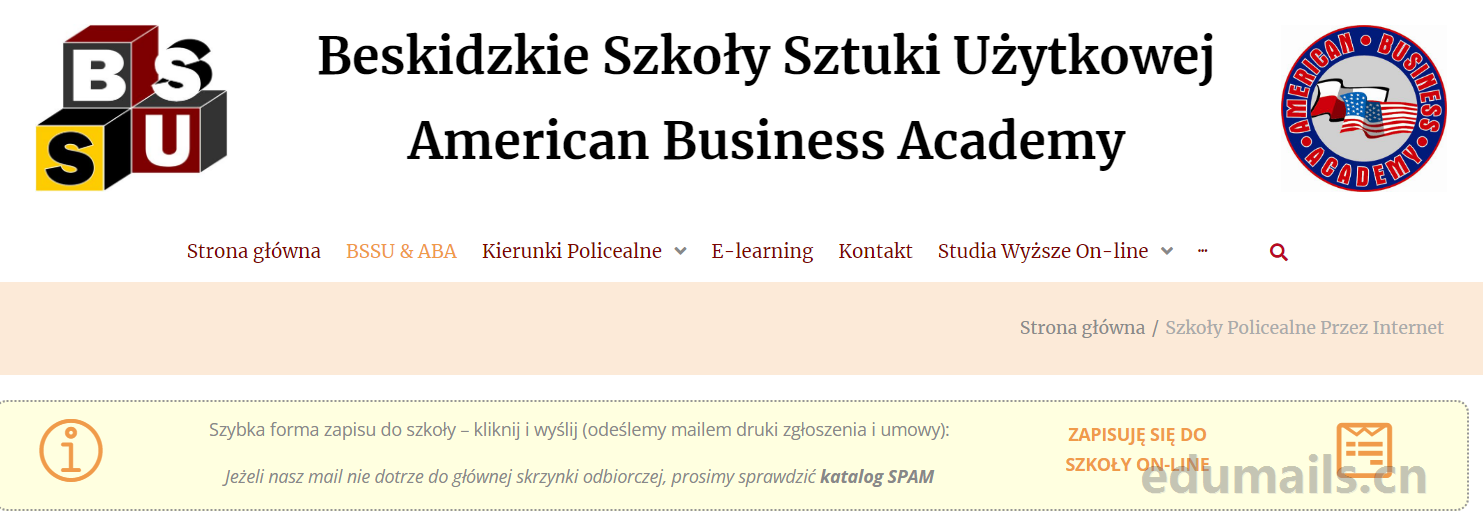






online experience
感谢,已经可以用了
没看懂,到底登录个人号还是教育邮箱号验证学生
这还有个临时邮箱值得收藏:https://mail.udayun.com
Gospel of the Chemical Party
Why am I only showing edu education email certifications here?