
Introduction
Founded in 1883, Chaffey College is a public community college located in Rancho Cucamonga, California. One of the oldest community colleges in the state. 2017 Named one of the top 10 community colleges in the U.S. - Aspen Institute Named one of the "12 Most Innovative Colleges for Adult Learners" Washington Monthly, 2017 Awarded the $1 million Premier's Award for Innovation in Higher Education - 2018 Established the Center for Cultural and Social Justice - 2018 Awarded more than 6,400 degrees to more than 3,100 students. 2018 Awarded more than 6,400 degrees and certificates to more than 3,100 students. Improving lives and communities, inspiring hope and success through educational excellence in a vibrant, supportive and engaging environment where our diverse student body can learn and benefit from foundational, career and transfer programs.
Application Information
Official website: http://www.chaffey.edu E-mail suffix: @panther.chaffey.edu
Application address
Apply online at https://www.opencccapply.net/cccapply-welcome?cccMisCode=921
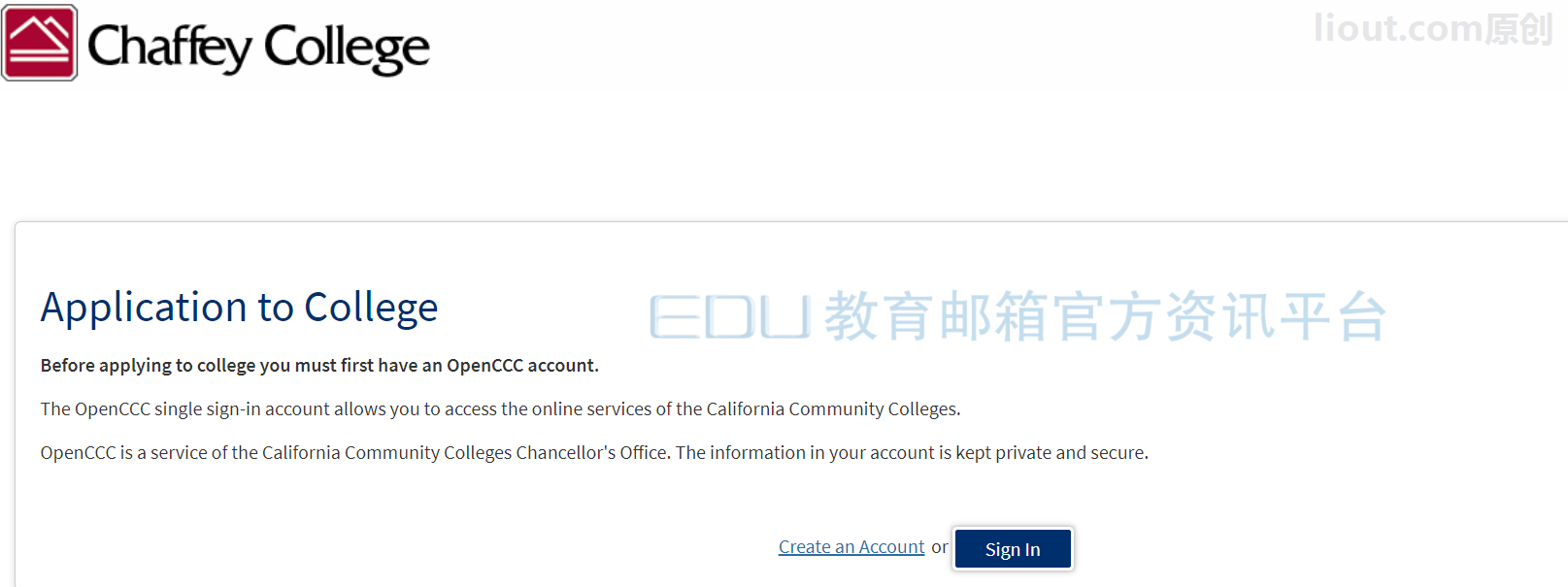
U.S. Chaffey Community College students EDU mailbox is still through the OpenCCC Apply fill out the form to apply, it is recommended to use the California American information to apply, in the application of U.S. Chaffey Community College students EDU education mailbox, you must first have an OpenCCC account (registered directly logged in)
After submitting your application, the school's instructions will be sent by email within 2 business days, with the exact length of the wait varying from person to person. You will receive an email with the subject lineChaffey College Application Accepted" email containing your student ID email.

login information

Login: https://my.chaffey.edu
The login username is: Firstname initial lowercase + Lastname initial lowercase + 7-digit student ID, and the initial password is your date of birth in the format: MMDDYY.
You can click "FirstTimeUser" to initialize your account for the first time. If you are unable to log in, you may need to wait patiently for one day for Chaffey College to activate your account.
Course Application
Once you are logged in and in the Portal Center, Chaffey Community College requires that you must be enrolled in a course in order to open an email address for you. Register for free courses online inside the Self-Service Express Lanes.


After registering for a course and continuing to wait for about - days, you will receive another email from Chaffey Community College with the subject line.New Chaffey College Student Email"The content of the email is to notify you that your mailbox has been opened.

Email Login
Chaffey Community College EDU email hosted on Gmail, Google Drive Unlimited.
https://img.list68.cn/liout/chaffey.edu/reg7.png
Log in to Gmail mailbox: https://mail.google.com The mailbox password is the college portal password Friendly Tip: After logging in to the Gmail mailbox, if you can't send or receive emails normally, wait patiently for the system to be activated.
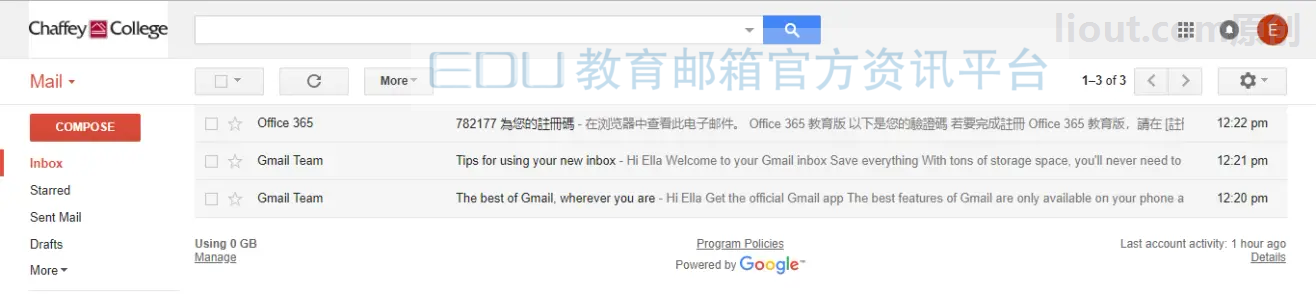
Request Office 365 Education Edition: https://products.office.com/zh-tw/student/office-in-education
Chaffey Community College EDU Mailbox supports the installation of Microsoft Office 365 Desktop Edition.

Chaffey Community College EDU mailboxes are tested to be available for CollegeBuys to get Windows 10 Education Edition Online Networking Activation KEY online for free!
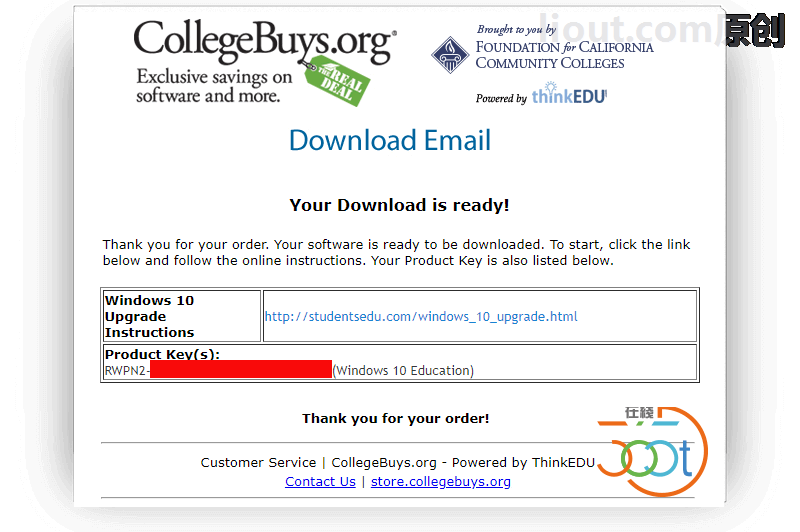
The CollegeBuys Store offers Microsoft Windows 10 Upgrade Education for Students for $$0.00.
common problems
Q: What is the MyChaffey portal?
A: MyChaffey is Chaffey's Web portal that provides easy access to registration, library resources, important notices, student email and other information for all users in one location with a single login.
Q: What is my login (username) and password?
A: Login Name/Username: First name and last initial + 7-digit Chaffey College ID (i.e. - jd0654321). Initial Password: 6-digit birthday (MMDDYY)
Q: How do I change my password?
A: Log in to the portal, click on the control panel, select "Reset Password" and enter a new password.
Q: What if I forget my password?
- On the login screen, click the Reset Password or Forgot Password link.
- Enter your user name (the same as your login name) and click OK.
- If you have successfully created the three required security questions, two of them will be displayed. Enter the exact answers you created and saved. The answers are formatted and case-sensitive.
- Reset the password to a minimum of 8 characters (there is no other limit) and click OK.
- Log in again with the same username and new password.
- If you do not enter the security answer correctly, the password cannot be reset and you must contact the Help Desk, Admissions and Records or e-mail portal.staff@chaffey.edu Request a reset. Include the last four digits of your username, date of birth and social security number.
- If you do not see the two security questions, you either did not create them, or you missed the case where you clicked the "Save" button during the initial login. In this case, you must contact the helpdesk, A&R, or email portal.staff@chaffey.edu. Include the last four digits of your username, date of birth, and social security number.
- The user may think "I did ask the security question. I do remember the answers." We realize that you tried but didn't save them, or simply forgot to type the format or exact text of the answers.
Q: I forgot the answer to my security question. What should I do?
A: If you do not remember the answer to the security question correctly, you will not be able to reset your password and must contact the Help Desk, Enrollment and Records or email. portal.staff@chaffey.edu Request a reset. Include your username, date of birth and the last four digits of your social security number.
Q: How do I get my Chaffey Panther email?
A: Any student enrolled in a credit course will be assigned a Chaffey email account. Once the account is created, the student will be able to access the account through the MyChaffey portal. Click the Gmail icon on the portal and accept the terms of the account.
Q: What is MyChaffeyVIEW?
A: MyChaffeyVIEW is an application accessible to all users in the MyChaffey portal.
Students can register for classes, check course schedules, grades, view holds, pay fees, check financial aid status, and more. Teachers can view their rosters, enter grades, etc.
Q: How do I access library resources?
A: After logging into MyChaffey, you will see the Launchpad on the left side of the page.
Click the Library icon to launch the application.
School Specials
Members of the Chaffey Community College USA community may be able to take advantage of discounts on a wide variety of items. Listed below are links to the websites of vendors that offer these benefits.
Chaffey College staff, faculty, and students price Adobe, Dell, and Microsoft products through the following methods California Community College FoundationThe
Chaffey College faculty and staff will receive "Members Only" pricing on all PCs offered by Dell, and "Exclusive Member Only" pricing for elites (30% off for certain Dell consumer PC configurations). (30% discount on certain Dell consumer PC configurations). Call 800-695-8133 or order online today at www.dell.com/epp. To receive your exclusive discount over the phone, Chaffey College members must mention member ID number US115573324 or, if purchasing online, members must enter this member ID online. Del websiteThe
If you find a better deal on a new Dell home system. www.dell.com Home site, call an EPP specialist to beat the current Dell Home PC price and get the best price guarantee.

 EDU Education Network Email Registration Application
EDU Education Network Email Registration Application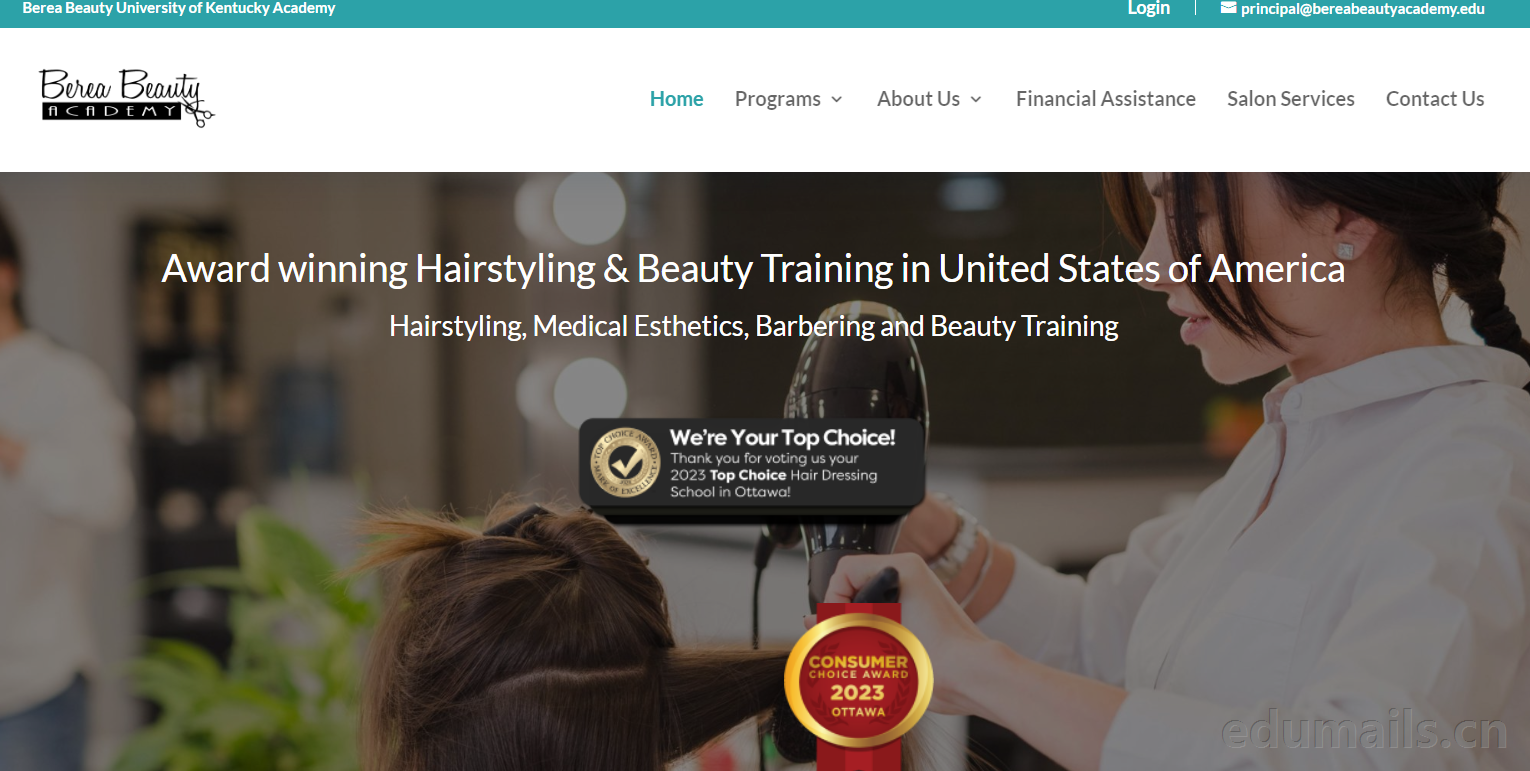


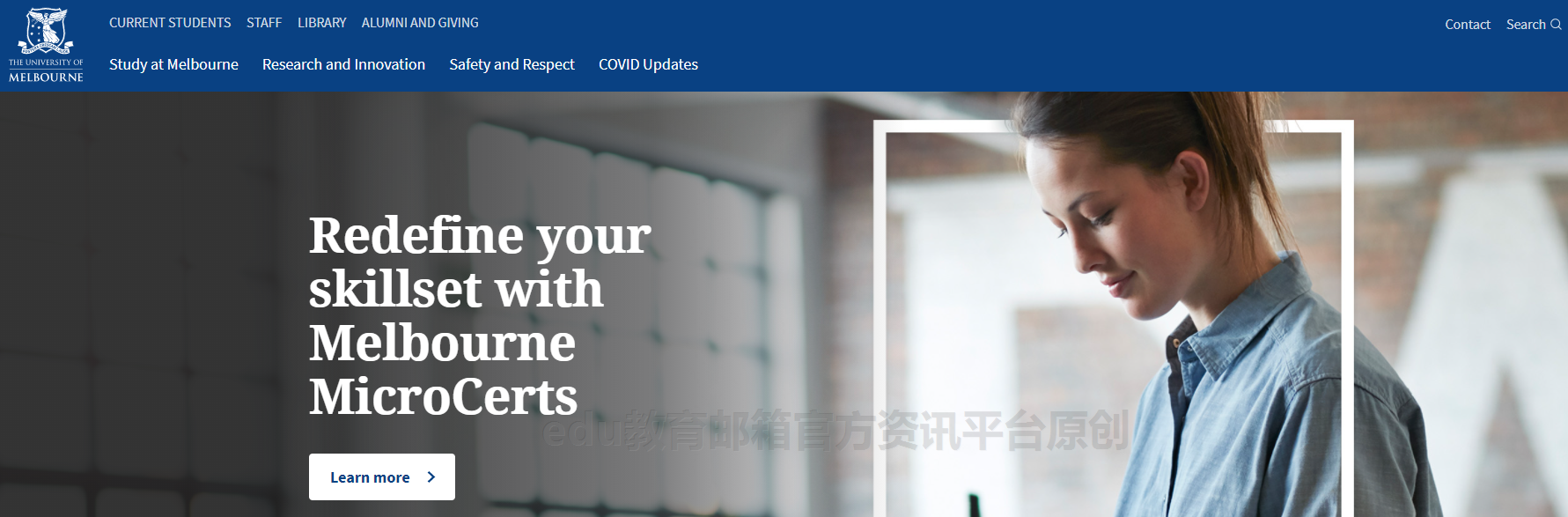
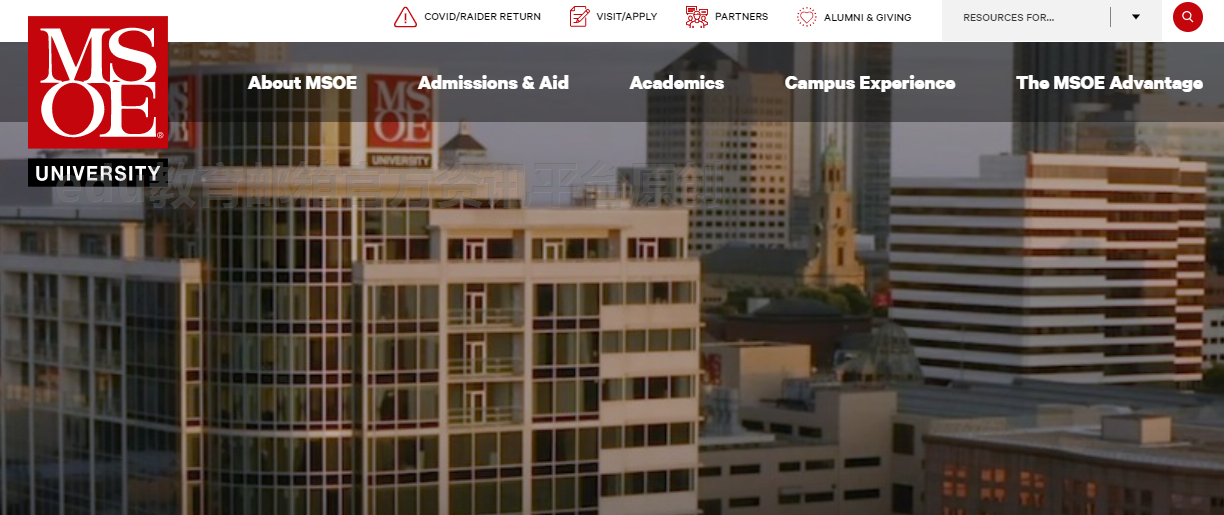
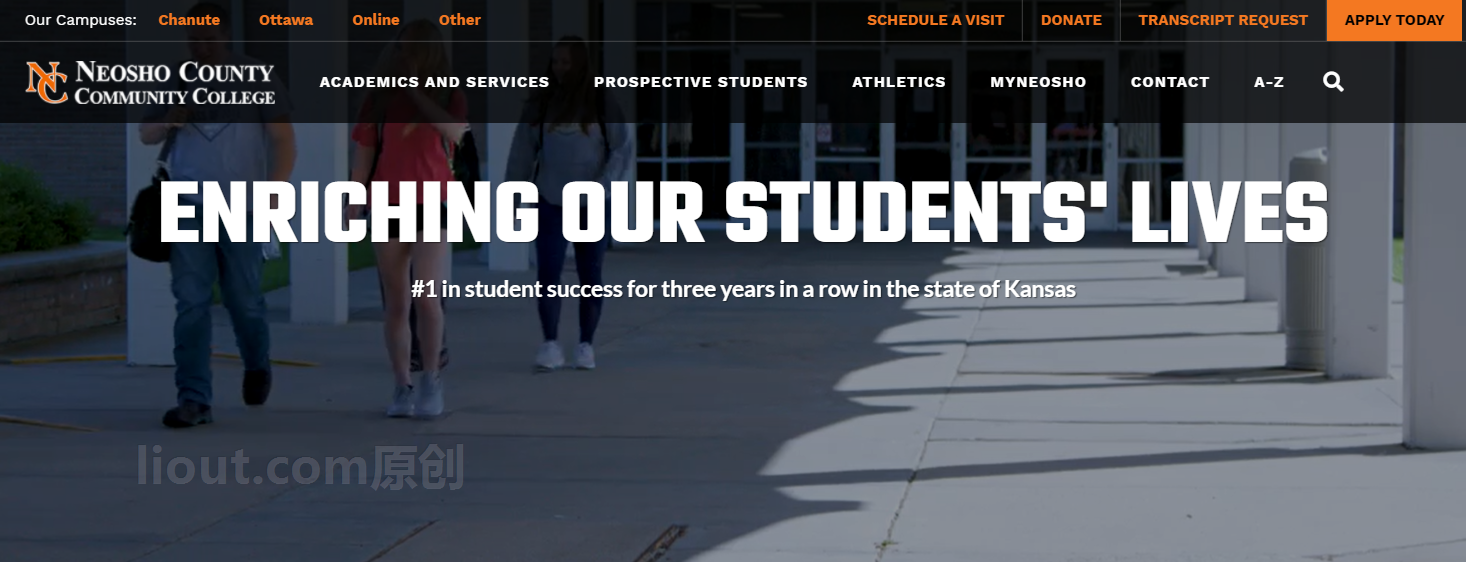



online experience
感谢,已经可以用了
没看懂,到底登录个人号还是教育邮箱号验证学生
这还有个临时邮箱值得收藏:https://mail.udayun.com
Gospel of the Chemical Party
Why am I only showing edu education email certifications here?