
Copyright : Bartolomiej Pietrzyk / 123RF Stock Photos
topnetwork speedThe tools are probably Speedtest by Ookla, which I'm sure we've all used at one time or another, Netflix launched a while back with the Fast.com It is also a very clean and simple interface speed test service, in fact, each service uses different test methods, the ultimate goal is to let users know their own speed, especially in the test need some objective and fair data will be used, such as in the rental of mobile networks, test the connection speed of different telecom operators, etc., you may have seen the speed test on some blogs to capture the picture.
One of the more traditional ways to measure speed is to download the file directly to see where the download speed falls in the range, and this method is often used by theweb hostingIt is used by companies to check download speeds by downloading files of varying sizes from a server. If you simply want to test the download speed of a file, regardless of server location, latency, etc., you can try this site.
In this article, we would like to introduce "TheDownload Test Files" is a very simple page.As you can tell from the name of the site, this site allows users to download test files and check the actual download speed by downloading sample files from the web page.This site contains test files of several different sizes, including: 1 GB, 512 MB, 200 MB, 100 MB, 50 MB and 10 MB.
Incidentally, the Download Test Files are sourced from the website of British telecom provider Vodafone, and the different sizes represent high quality movies, normal movies, 45-minute BBC movies, high quality MP3 music, MP3 music CDs, and normal quality movie trailers.
Site Name:Download Test Files
Site linking:https://downloadtestfiles.com/
Teaching and Learning
STEP 1
Open the DownloadTestFiles.com website, you can see several different sizes of sample files to download, click to start downloading, the most important are used to test the download speed of the network, if you want to test the latency, packet loss rate or upload speed, then try to look for othernetwork speedServices.

STEP 2
You can see the current download speed of the archive by opening your browser's download manager tool while downloading.

Compared to other sites that provide sample files for users to download and test their speed, Download Test Files have a fixed location.Unlike some hosting providers who provide test files that may also be placed in different countries, the speed of the network plus the variables of geographic distance can also be seen in the test more information.However, there may be a need for a similar page, so if you want to test how fast you can actually download a file, you can try this page without worrying about not finding the right file to download.
Three reasons why it's worth a try:
- Test the download speed of the Internet through the sample files in the webpage.
- Provides 1 GB, 512 MB, 200 MB, 100 MB file sizes.
- Test file sourced from the website of British telecom provider Vodafone
favorite Download Test Files Download test files of various sizes to check Internet download speeds. Do you? Feel free to sendfree resource network communityBookmark this page and follow updates on Facebook, Twitter, or Google+ for more tech news and free resources related to teaching.

 EDU Education Network Email Registration Application
EDU Education Network Email Registration Application![Win10 22H2X64 No Update [Deep Pure Lite] [1.26G] 2023.1.9-EDU Education Network Email Registration Application](https://s1.ax1x.com/2023/01/20/pSGktkn.png)
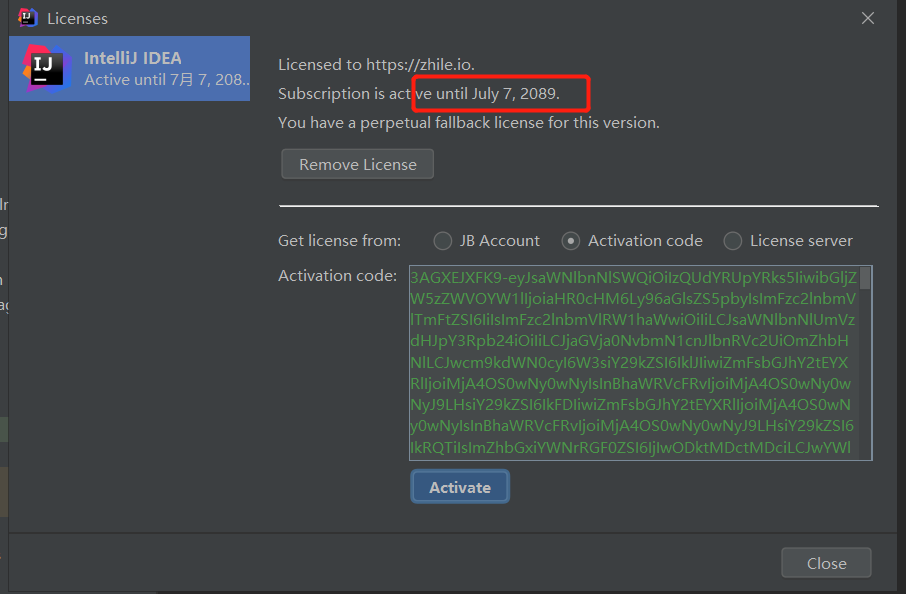
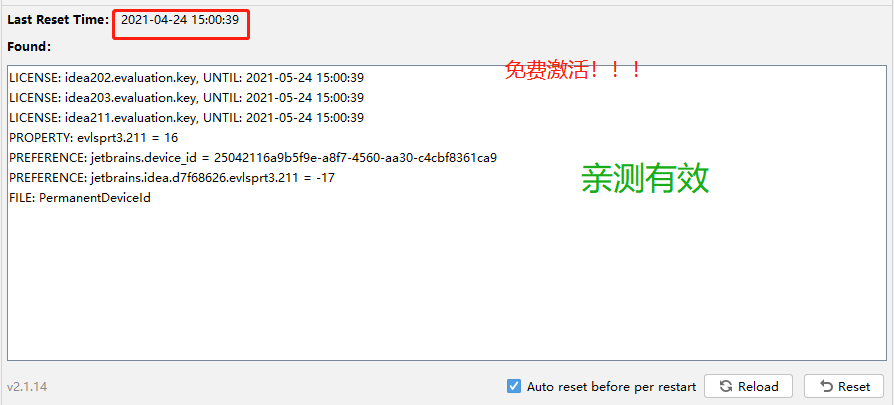

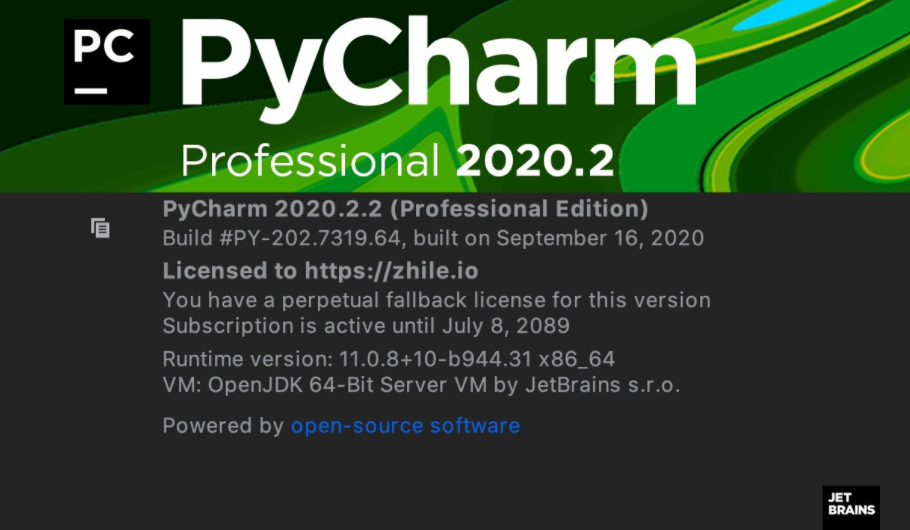



online experience
Gospel of the Chemical Party
Why am I only showing edu education email certifications here?
Purchased, trust the seller, have bought a few and honestly have been using them except for 2 of my world accounts that flipped. Can't blame the seller for the cartwheel, after all, it's not controllable.
It's bad luck. I just passed the code.
Said there is a chance to restore 5T, so long or 1t, if the long can be used or can be. Much better than tossing it yourself.