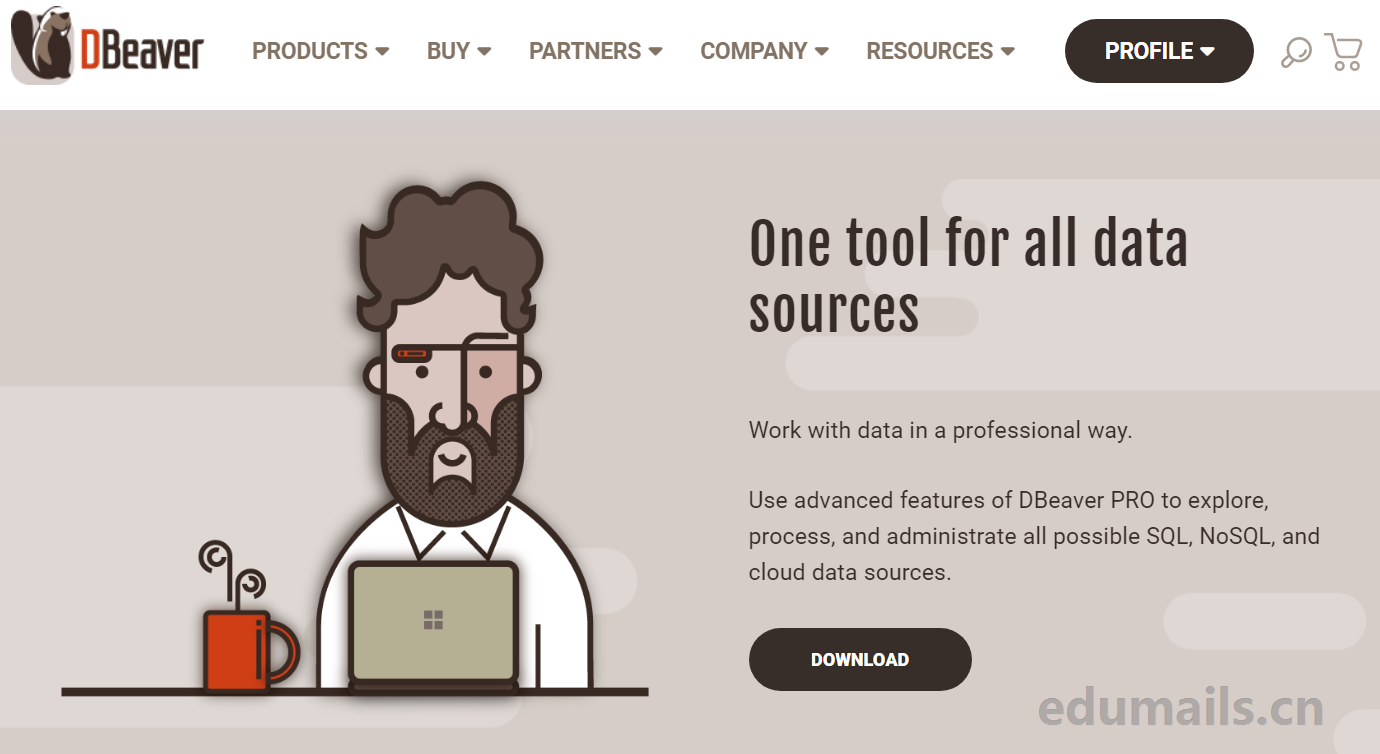
Products
DBeaver DBeaver is a Java-based development , free and open source general-purpose database management and development tools , the use of very friendly , and follow the ASL protocol. Since DBeaver based on Java development , can run on a variety of operating systems , such as Windows, Linux, macOS and other operating systems . DBeaver developed using the Eclipse framework , support for plug-in extensions , and provides a number of database management tools : ER diagrams , data import/export , database comparison , simulation data generation and so on.
DBeaver Through the JDBC connection to the database , you can support almost all the database products , including : MySQL, PostgreSQL, MariaDB, SQLite, Oracle, Db2, SQL Server, Sybase, MS Access, Teradata, Firebird, Derby and so on. The commercial version supports various NoSQL and Big Data platforms: MongoDB, InfluxDB, Apache Cassandra, Redis, Apache Hive, and so on.
Educational authorization
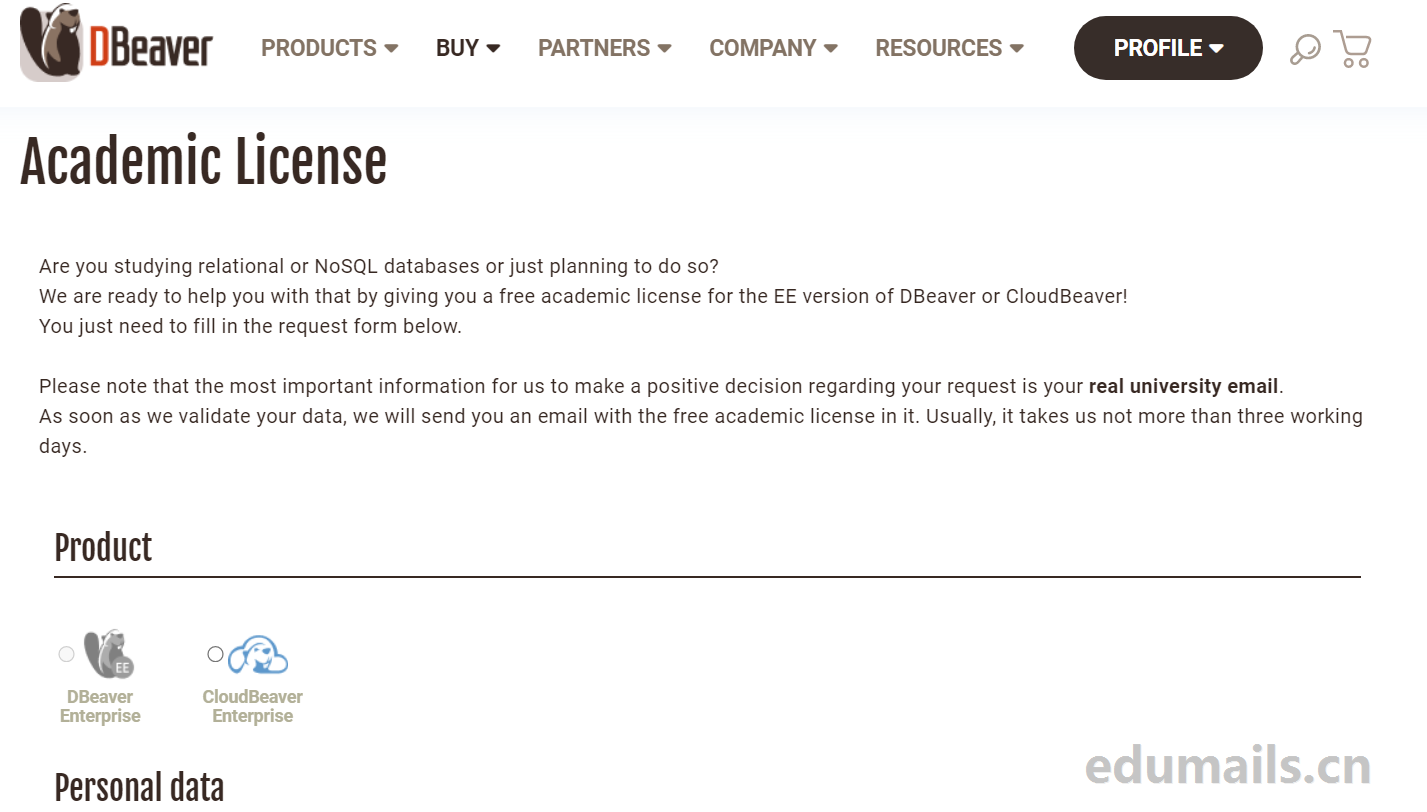
Official address for academic authorization: https://dbeaver.com/academic-license/
Are you researching relational or NoSQL databases, or just planning to do so? We are ready to help you by providing you with a free academic license for the EE version of DBeaver or CloudBeaver! All you need to do is fill out the application form below. Please note that the most important information for us to make a positive decision on your request is your real university e-mail. Once we have verified your data, we will send you an email containing your free academic license. Usually, it takes us up to three business days. According to online buyer feedback this academic license is valid for 1 year, there is no official indication of the time.
Application Process
We first go to https://dbeaver.com/官网 the upper right corner of the click to register to apply for a dbeaver account, in order to dbeaver academic verification is convenient, we have to register directly with edu mailboxes, and then recognize the time will be directly recognized mailboxes, do not have to replace the mailbox or something very troublesome.
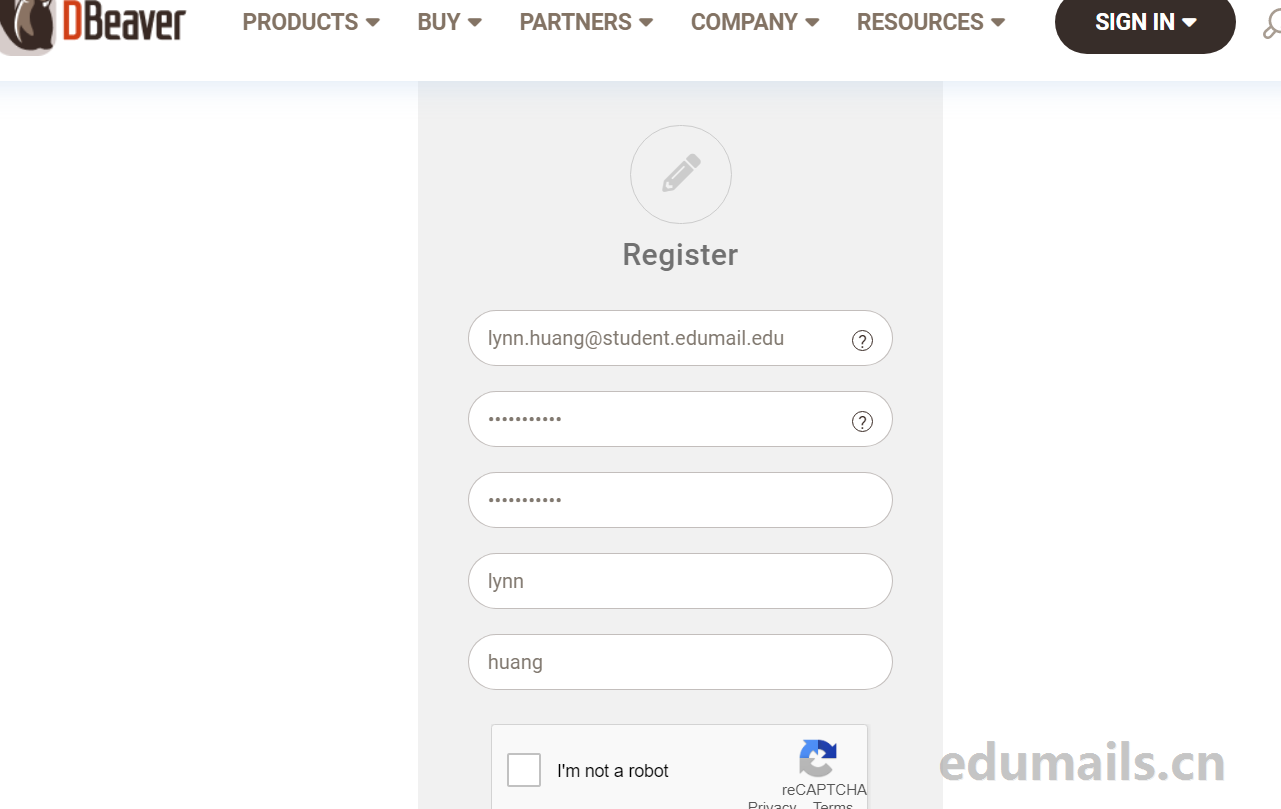
After applying for a dbeaver account, a dbeaver account verification email will be sent to our edu email address click to confirm.

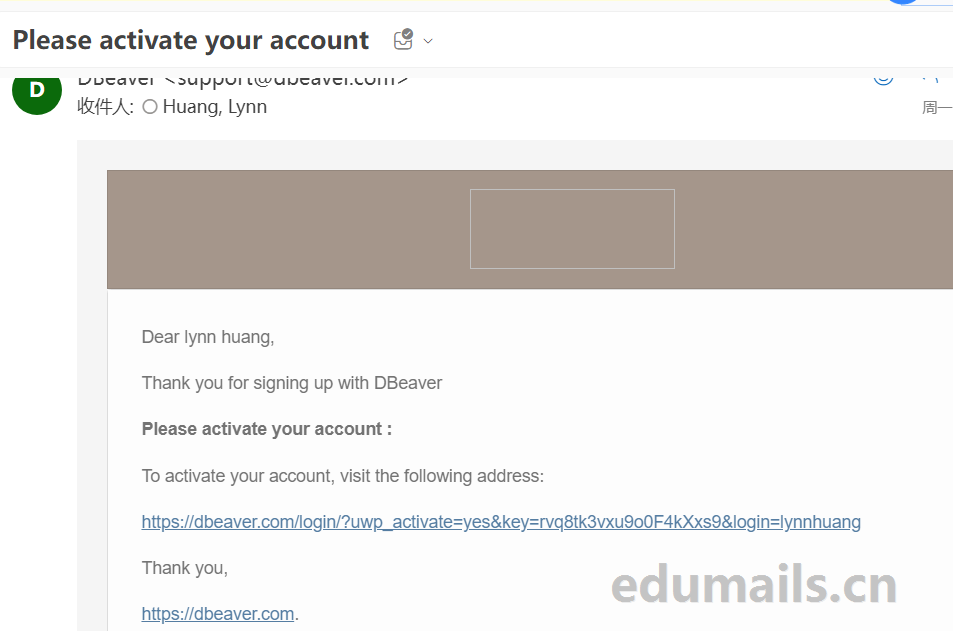
Academic Accreditation
After opening https://dbeaver.com/academic-license/, we choose the type of software we need to apply for, I chose randomly, I chose DBeaver Enterprise Then fill in the edu mailbox school and country, make sure to choose the right one.
We click to complete, there will be the following figure dbeaver automatically generated a work order, automatic seconds to reply to the software activation code. If the mailbox does not meet the DBeaver qualification is the need for manual review of three working days, this site with a third-party platform to sell high-end C mailbox is a second over dbeaver.



 EDU Education Network Email Registration Application
EDU Education Network Email Registration Application

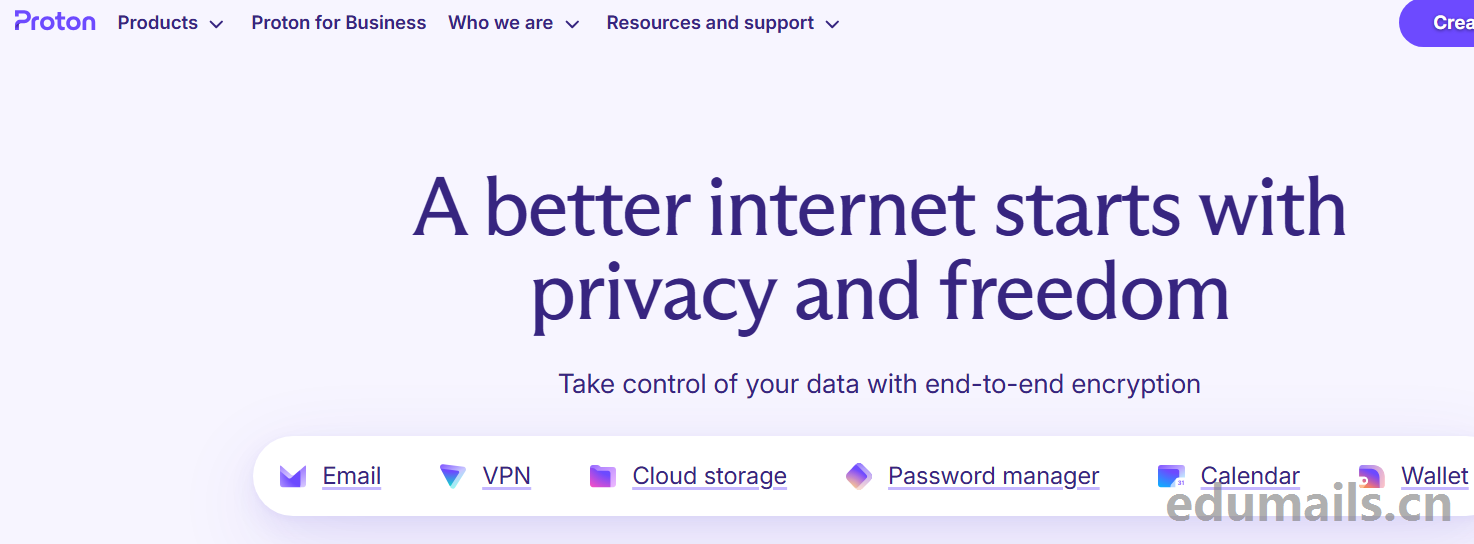
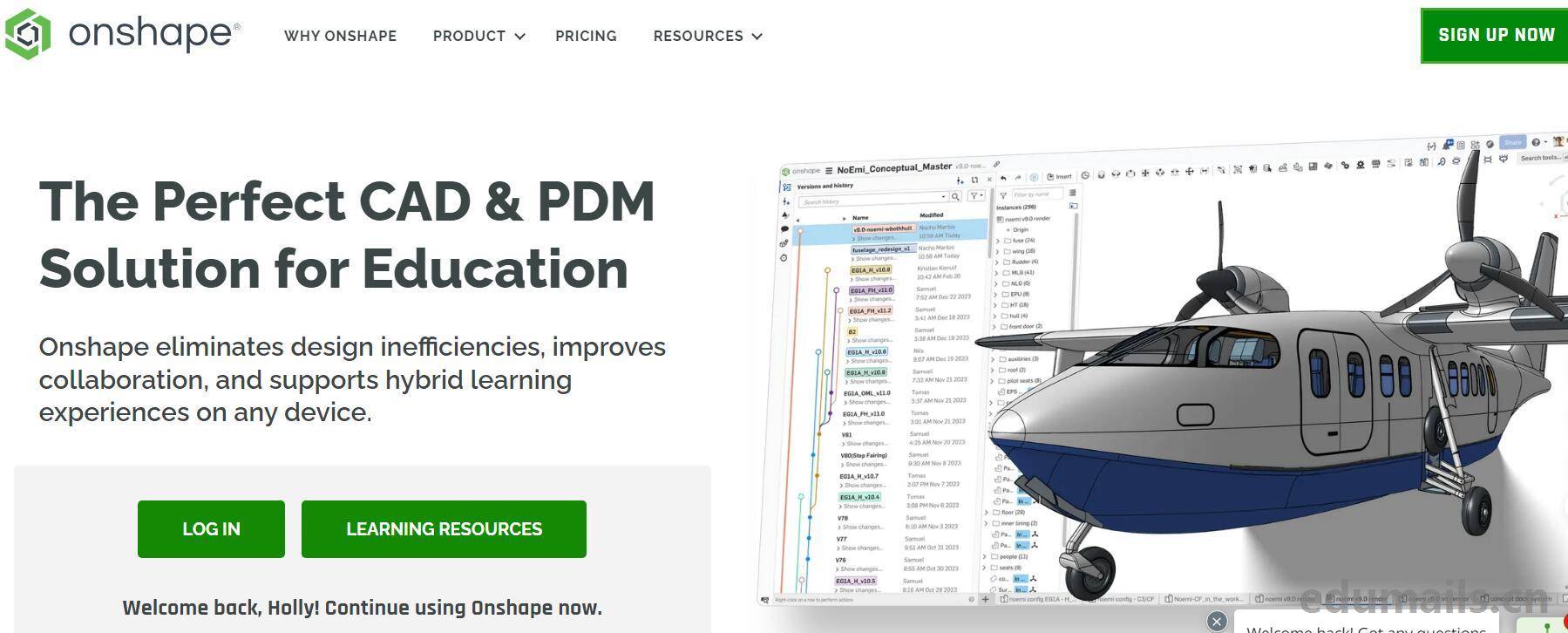
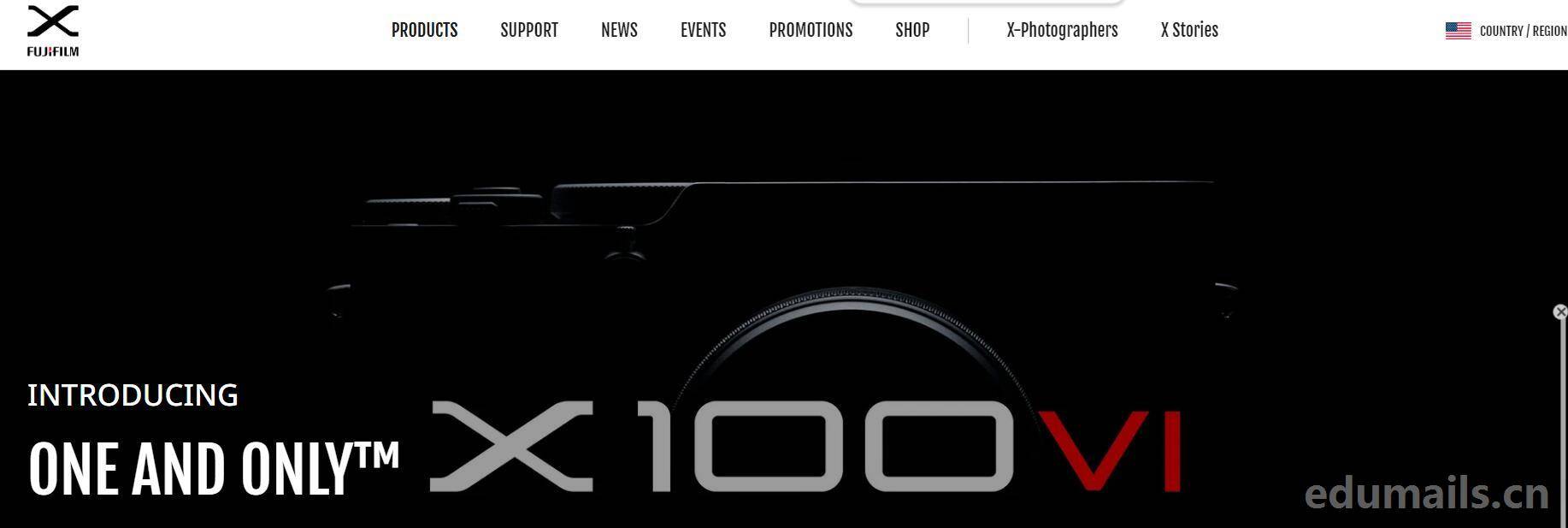
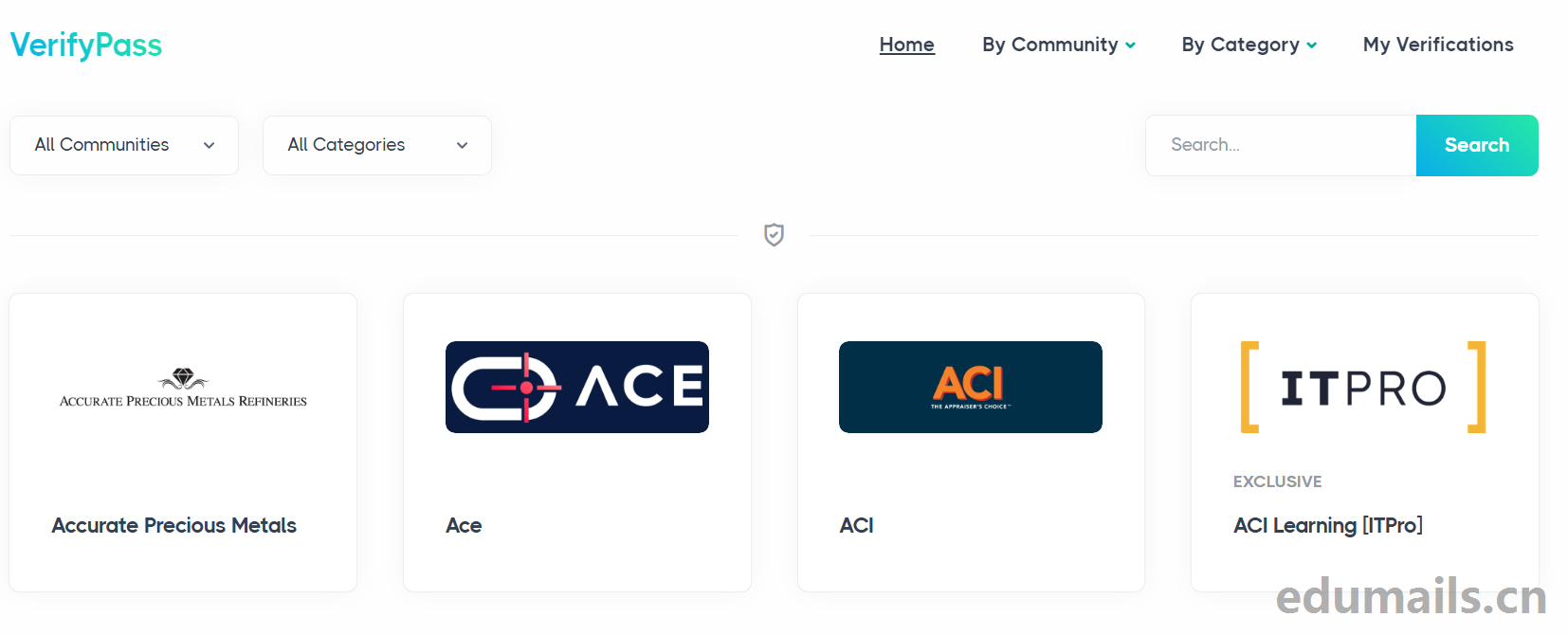
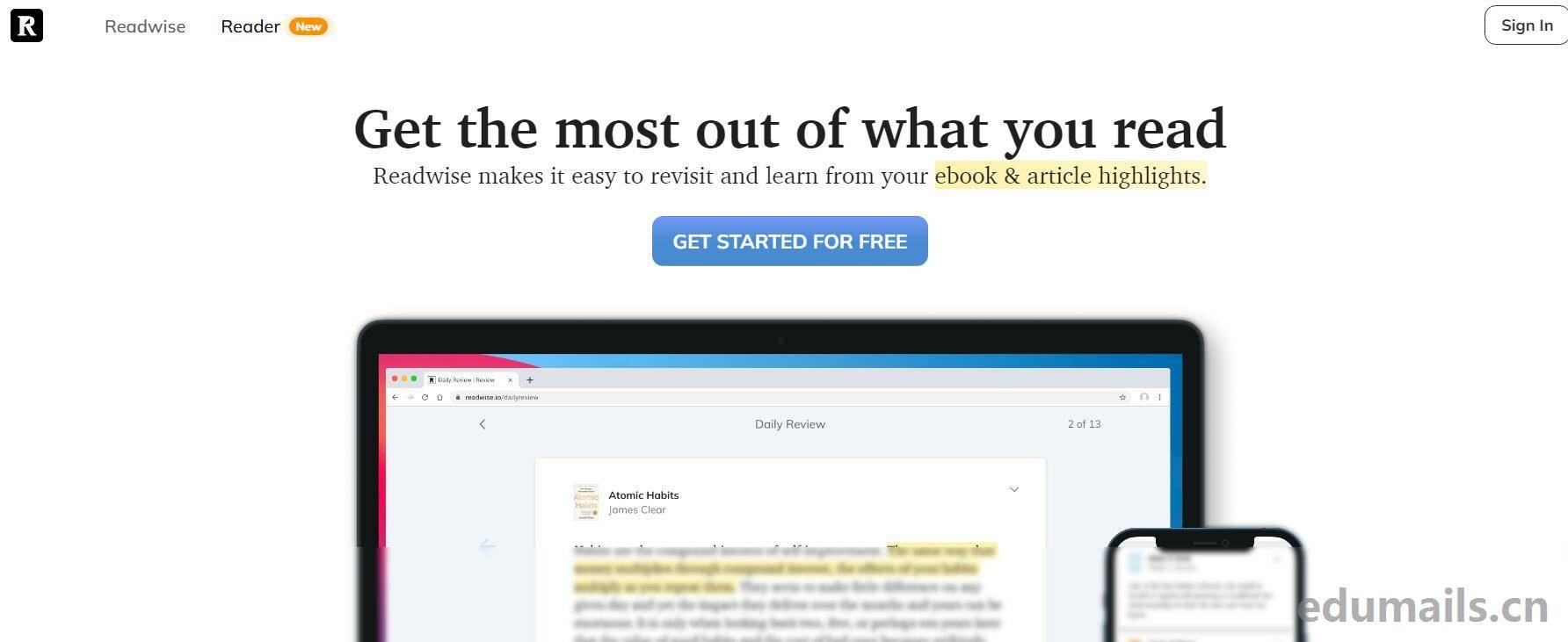
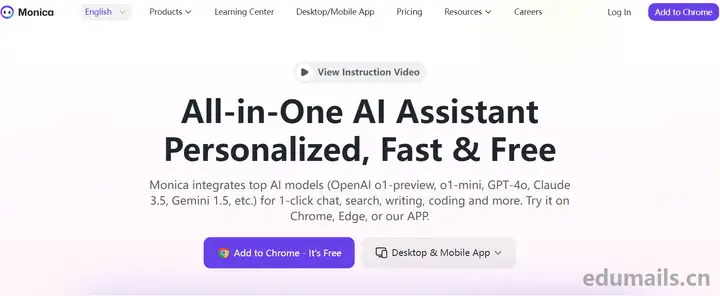

online experience
感谢,已经可以用了
没看懂,到底登录个人号还是教育邮箱号验证学生
这还有个临时邮箱值得收藏:https://mail.udayun.com
Gospel of the Chemical Party
Why am I only showing edu education email certifications here?