
Introduction
Recommended Reasons
If you are especially concerned about the control and migratability of your personal data, Craft is highly recommended. Craft now supports offline storage + iCloud synchronization, all documents can be traced back to the source file, and supports users to backup themselves. And Craft does not have a complex database, migration data will be more flexible.
Notion in the full-platform experience is currently doing better than Craft, but Craft has plans to expand more platforms, recently the web side has been open to experience, with a little bit or can be, but the Chinese input experience there are still some bugs that need to be dealt with urgently. In the future, both should support all platforms.
Product Pricing
官方价格介绍地址:https://www.craft.do/pricing
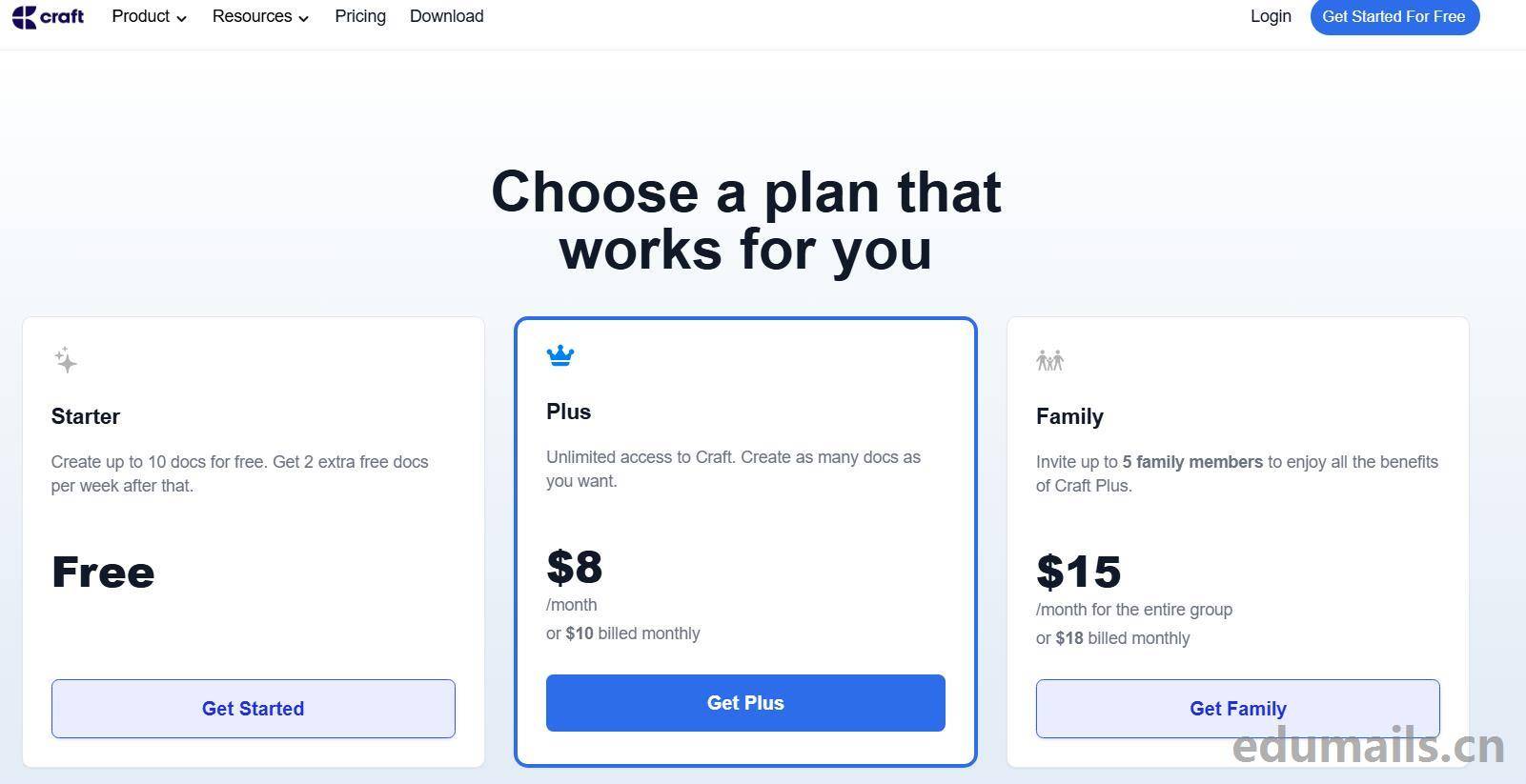
免费版最多可免费创建 10 个文档。此后,每周可额外获得 2 个免费文档。
Plus版无限制访问 Craft。创建任意数量的文档。8美金/月。
家庭版邀请最多5 名家庭成员享受 Craft Plus 的所有优惠。15美金/月。
团队版最多可邀请25 名团队成员享受 Craft Plus 的所有好处。50美金/月。
商业版邀请团队中的所有成员享受 Craft Plus 的所有好处。250美金/月。
Educational Benefits
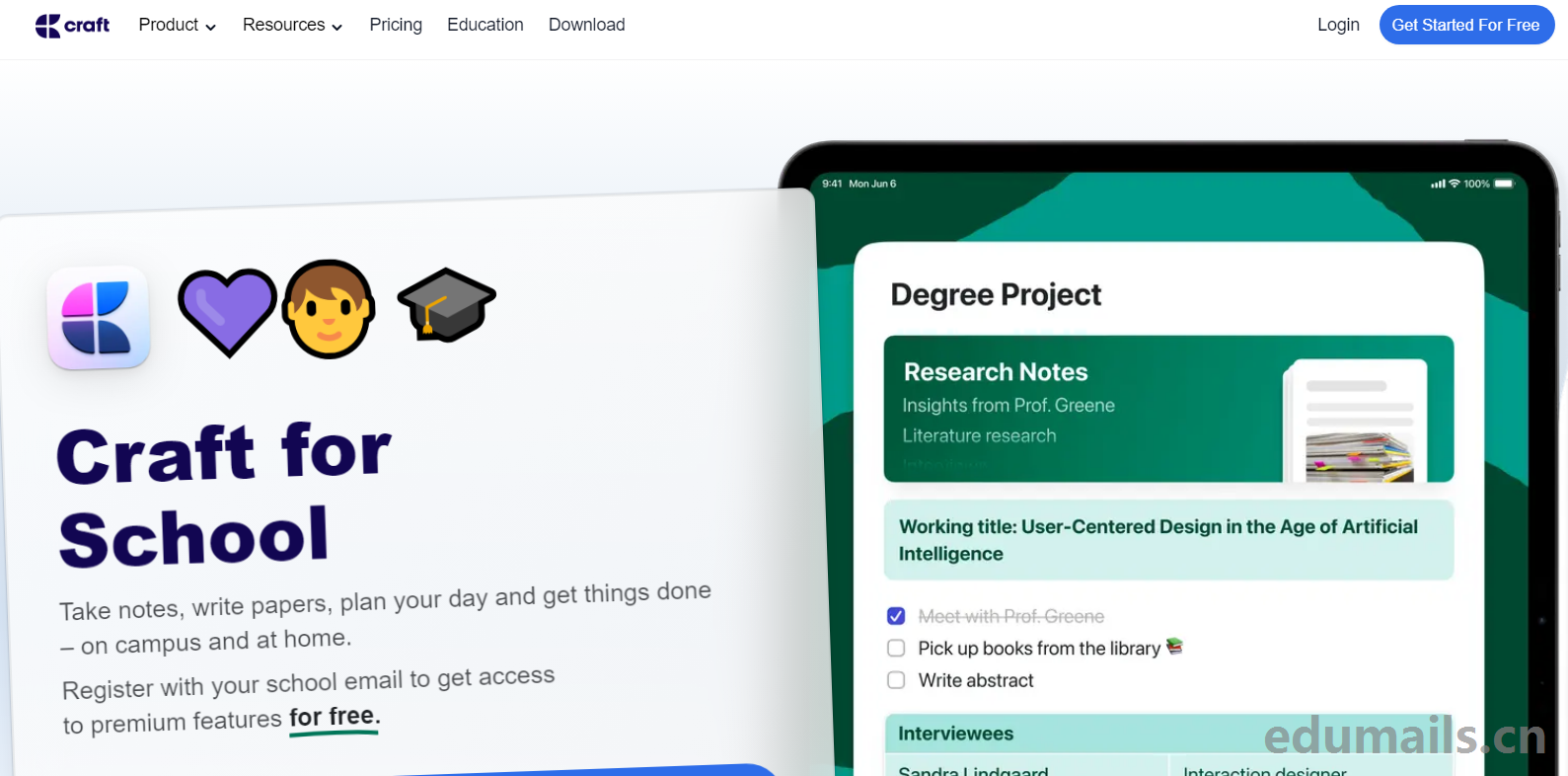
Application Process
我们今天为大家演示的是利用美国大学edu邮箱进行申请教育优惠,craft教育优惠注册比较简单,只需要拿美国edu邮箱直接注册craft网站账号即可,我们打开注册地址:https://docs.craft.do/recents 如下图所示:

我们使用edu邮箱注册后点击订阅状态看到默认是Craft免费版,接下来我们需要等Craft官方团队发来审核成功的邮件。
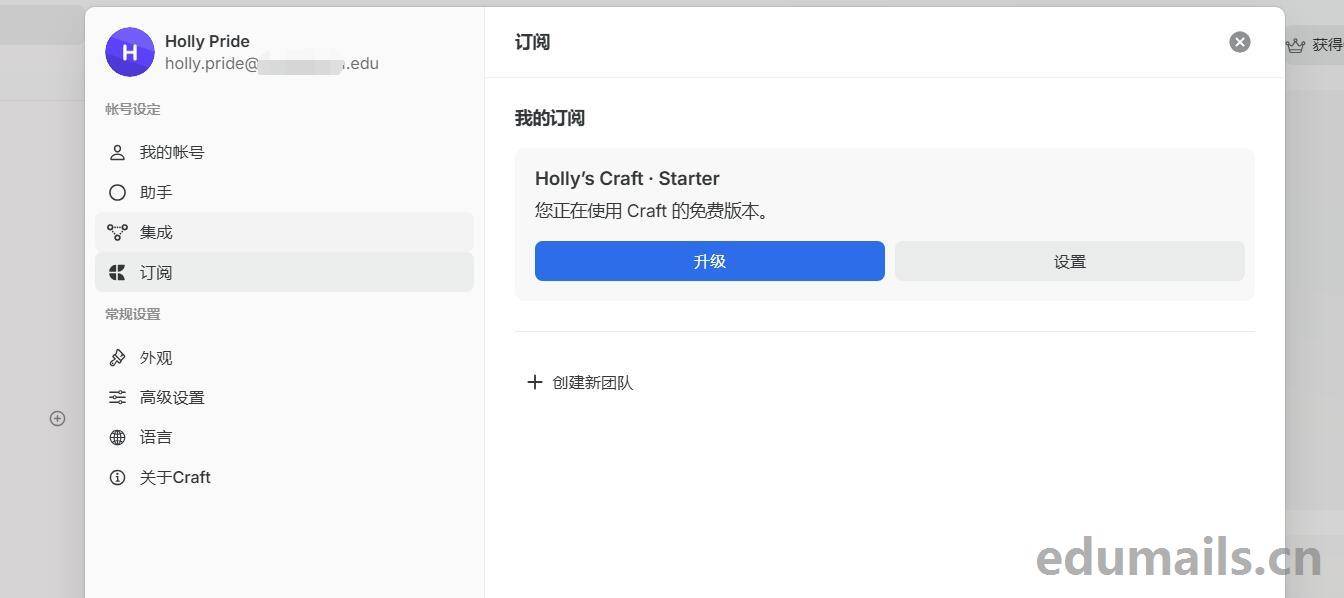
Successful application
我们今天打开edu教育邮箱就已经收到了craft的教育优惠申请通过邮件耗时半个小时,邮件标题为“Craft – Activate your free yearly subscription"
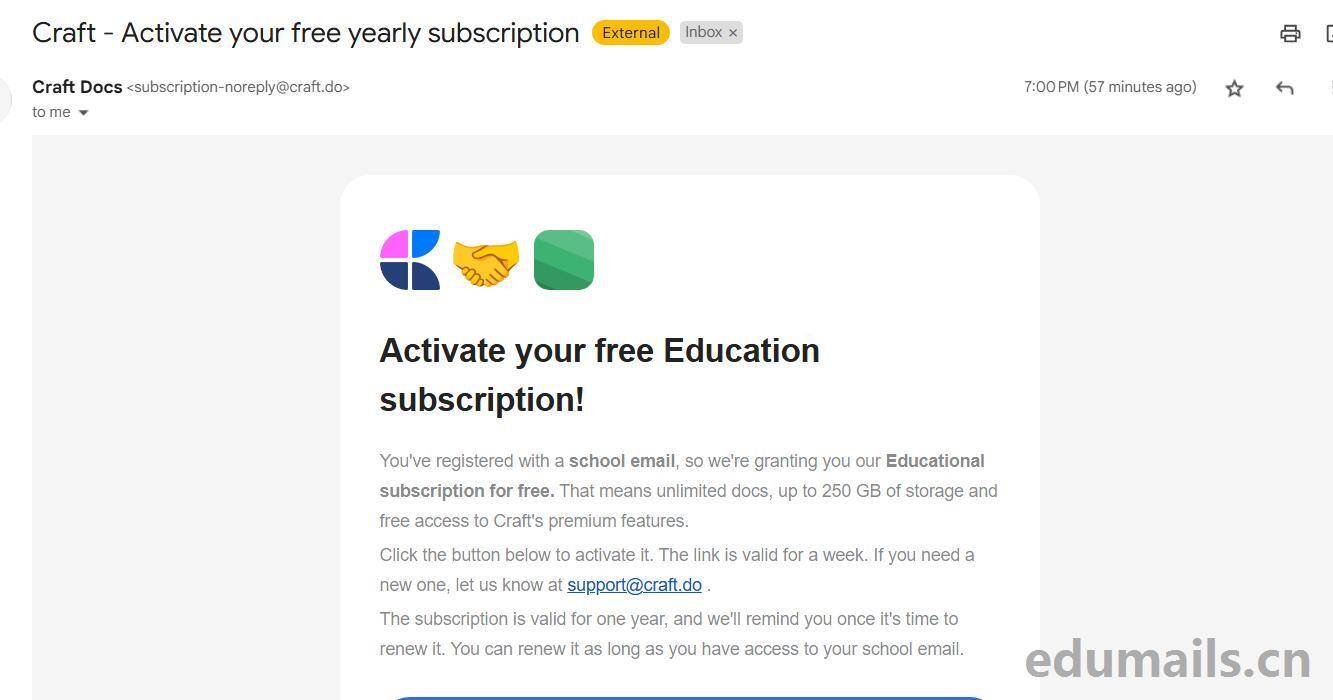
Activate your free Education subscription! You’ve registered with a school email, so we’re granting you our Educational subscription for free. That means unlimited docs, up to 250 GB of storage and free access to Craft’s premium features.Click the button below to activate it. The link is valid for a week. If you need a new one, let us know at support@craft.do .
The subscription is valid for one year, and we’ll remind you once it’s time to renew it. You can renew it as long as you have access to your school email.
激活您的免费教育订阅!您已使用学校电子邮件注册,因此我们免费为您提供教育订阅。这意味着无限文档、高达 250 GB 的存储空间以及免费使用 Craft 的高级功能。
单击下面的按钮以激活它。该链接有效期为一周。如果您需要新的订阅,请通过 support@craft.do 告知我们。订阅有效期为一年,我们会在续订时提醒您。只要您可以访问学校电子邮件,就可以续订。
我们点击上图邮件里面的“Activate Education Subscription”按钮,自动跳转到craft主页页面,点击网页右上角找到订阅查看,订阅已经更新为PRO版本。
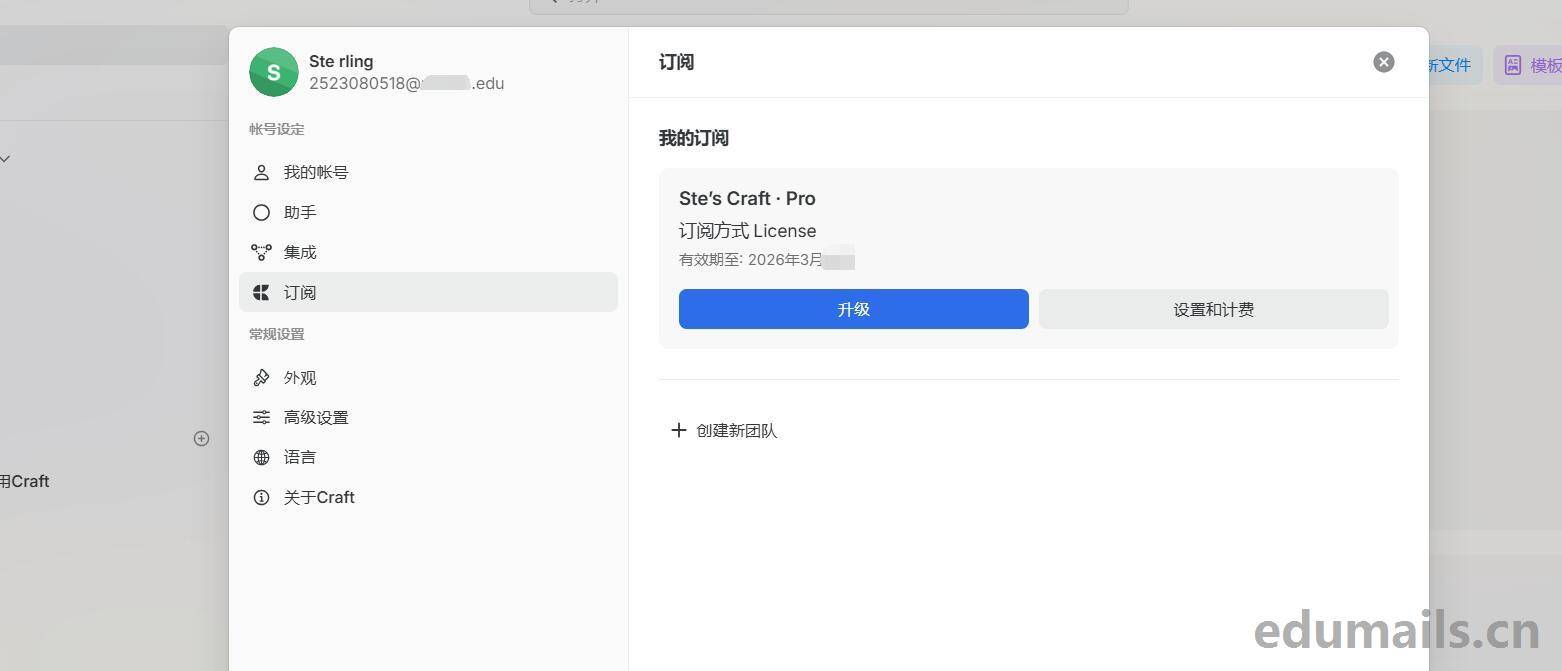
common problems
我有资格参加教育计划吗?
如果您是目前就读的学生、教职员工或学术机构的工作人员,您就有资格参加教育计划。
如何验证我的学生/教育者身份?
当您注册 Craft 时,我们会检查您在 Craft 帐户中提供的电子邮件地址是否属于官方学术机构。然后我们会向您发送一封电子邮件,只需单击其中的按钮即可激活计划。
如果您已经使用个人电子邮件地址创建了 Craft 帐户,请按照此帮助文章中的说明将您的注册电子邮件地址更改为您的学术机构颁发的电子邮件地址。然后您还会收到一封电子邮件,其中包含激活计划的按钮。
如果您的学术机构不提供电子邮件地址,请告知我们的支持团队。 如果您在创建帐户或更改注册电子邮件地址后一小时内没有收到电子邮件,我们将无法自动验证您的状态。然后您需要联系我们的支持团队。
我可以继续使用教育计划多久?我需要续订吗?
只要您是学术机构的在校学生、教育工作者或教职员工,您就可以继续使用教育计划。您的验证有效期为 12 个月,之后您需要重新验证您的状态。到期后我们会向您发送电子邮件提醒您。
我已经拥有 Craft 付费计划。我可以切换到教育计划吗?
是的,你可以!给我们的支持团队发送电子邮件,我们会帮你解决问题。
为什么你们免费向学生和教育工作者提供 Craft?
Craft 非常适合学生和教育工作者做笔记、写论文和规划他们的一天。我们认为教育应该让每个人都能享受,这就是我们免费向学生和教育工作者提供 Craft 的原因。
我想与我的同学、同事或学生组织一起使用 Craft。我该怎么做?
您始终可以与他人共享任何文档并开始共同处理该文档。如果您与他人密切合作,您还可以在 Craft 中创建团队。团队计划是付费的,但请联系我们的支持团队,我们可以考虑您的情况和用例以获得折扣。
您支持哪些设备?
Craft 可在 iPhone、iPad、Mac、Vision Pro、Windows 以及网络浏览器上使用!
我可以通过一次订阅在所有设备上使用 Craft 吗?
是的!只需一次订阅,您就可以在 iPhone、iPad、Mac、Vision Pro、Windows 和 Web 应用程序中使用 Craft。

 EDU Education Network Email Registration Application
EDU Education Network Email Registration Application

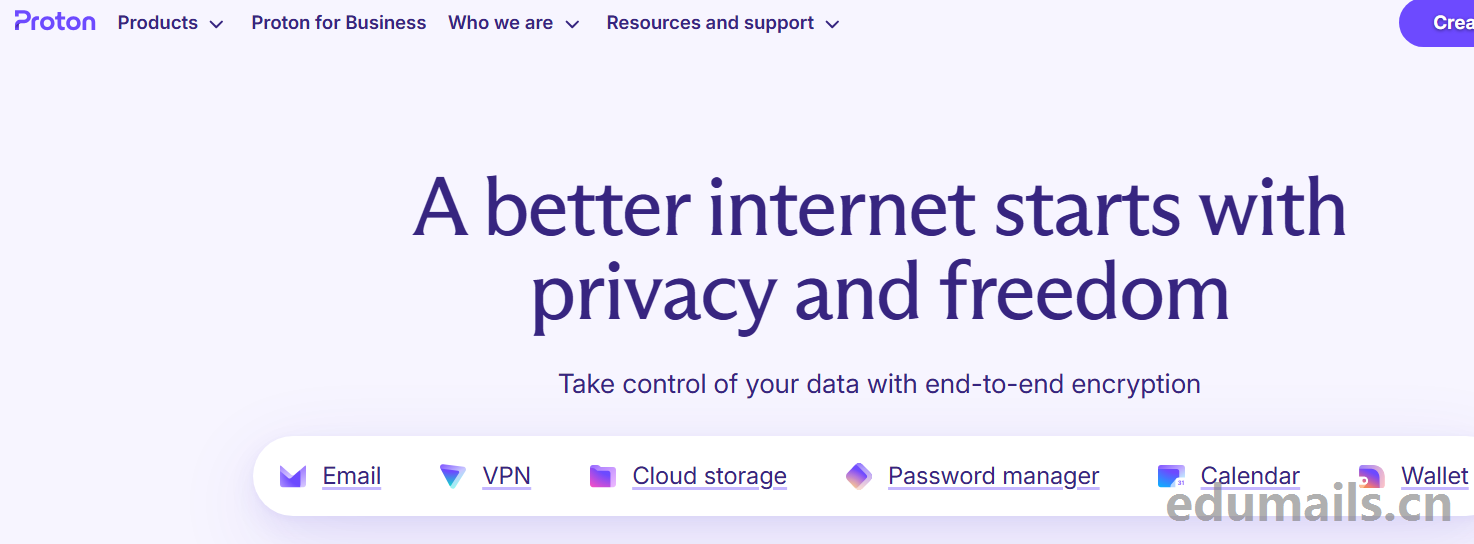
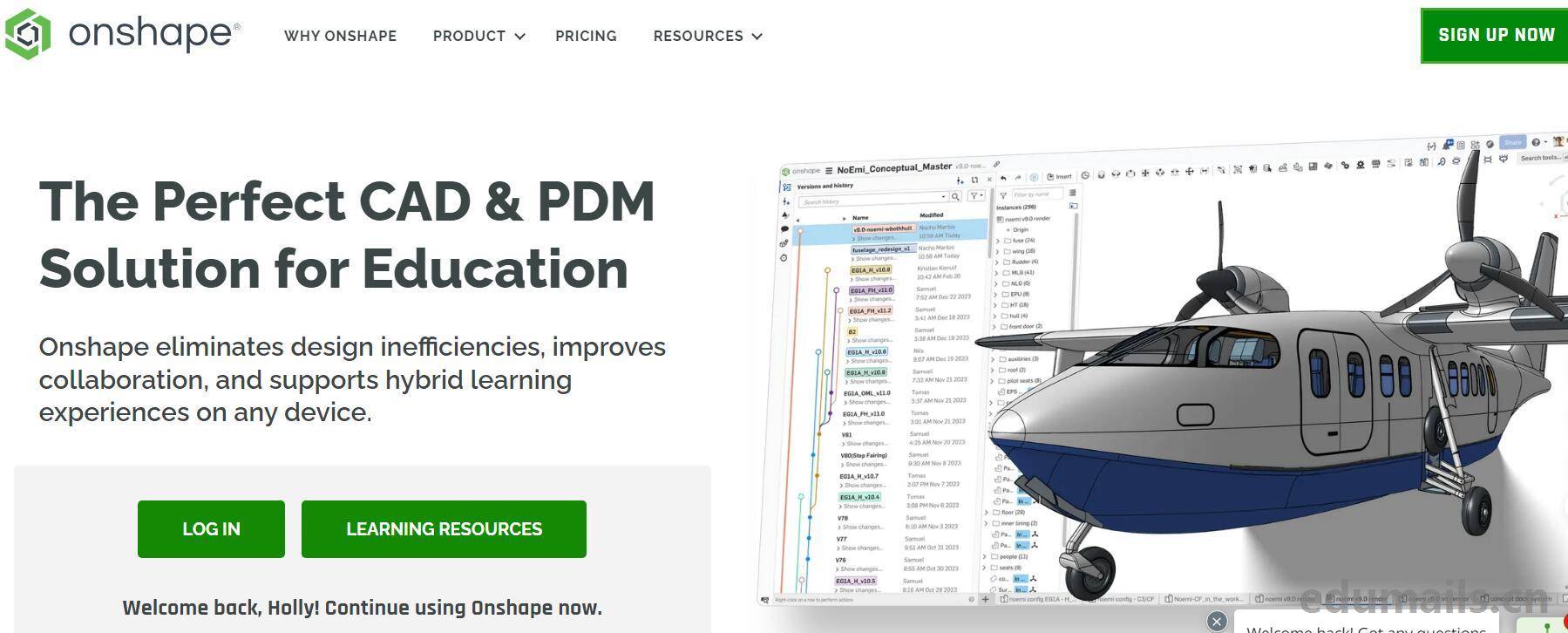
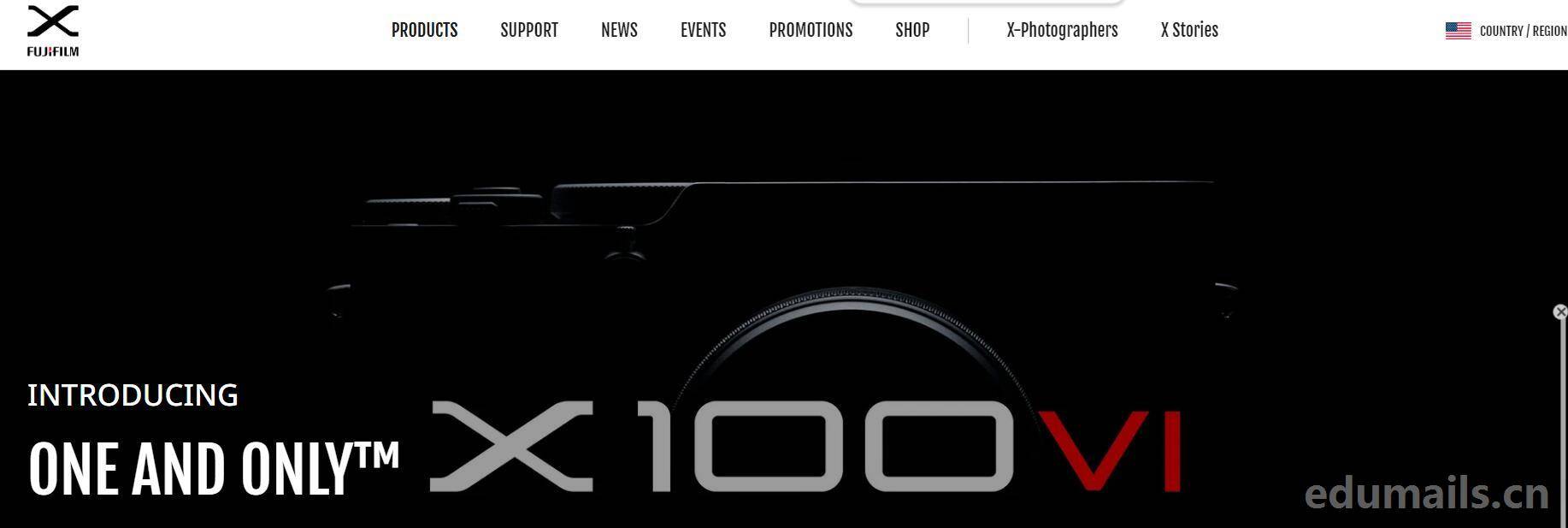
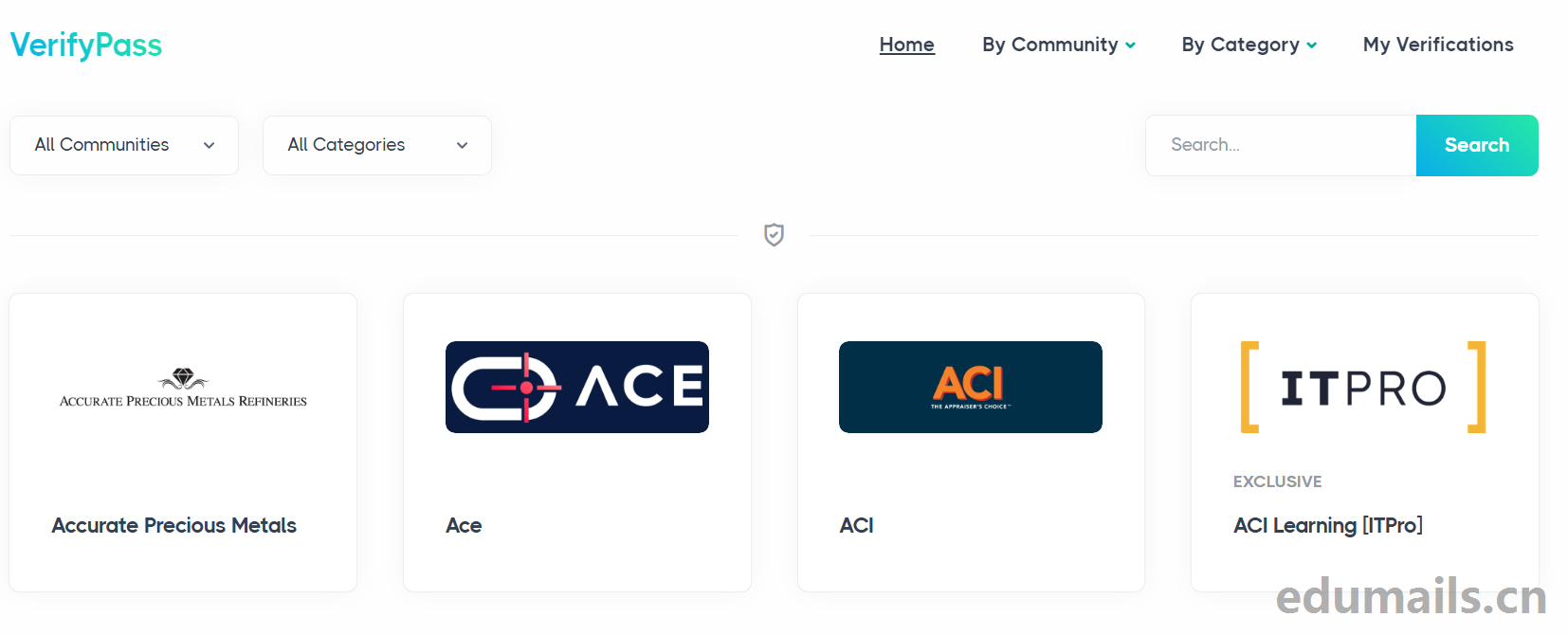
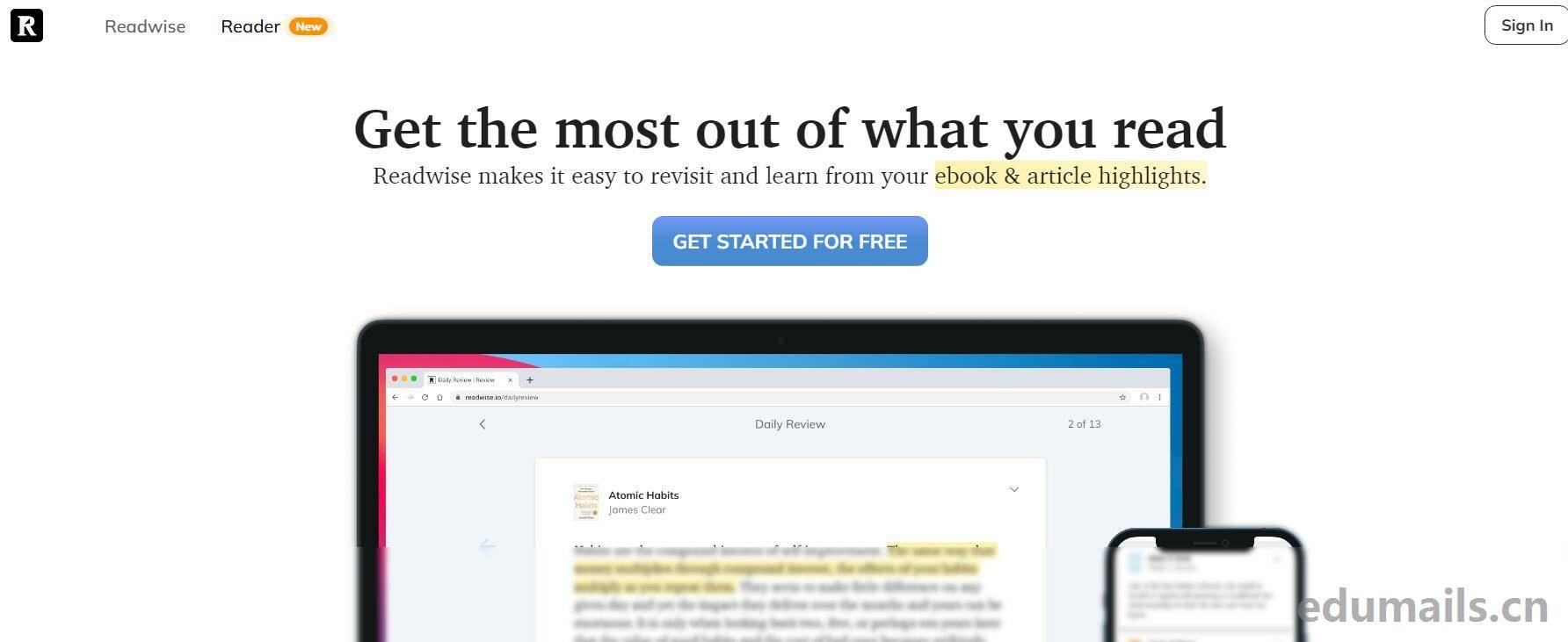

online experience
感谢,已经可以用了
没看懂,到底登录个人号还是教育邮箱号验证学生
这还有个临时邮箱值得收藏:https://mail.udayun.com
Gospel of the Chemical Party
Why am I only showing edu education email certifications here?