
Introduction
Canva is a Sydney-based online graphic design application platform founded in 2012. If we take a brief overview, Canva offers a simpler (and certainly less powerful) graphic design tool than Photoshop, and it's one of my favorite online design tools that's very easy to use. For most design needs, such as designing a poster, flyer, invitation or whatever, Canva is a tool that can basically satisfy, you don't need to specialize in certain design software, you can also quickly make a good design.
Given a blank sheet of paper, a row of brushes, many kinds of paints, can you draw a picture? What about giving you a template to change on? That's the need Canva solves, do you want to make a poster. You don't need to spend hundreds of hours learning PS or spend hundreds or thousands of dollars to hire a designer. You can design a poster online yourself.
Product Pricing
| liberty | Professional Edition | corporations | teach | |
| Everything you need to start designing | Unlimited access to advanced tools and content for easy professional design | Empower your team, manage the brand and scale content in one place | Create presentations, classroom decorations, infographics, worksheets, lesson plans and more. | |
| ¥ 0.00 | US$119.99/year | US$ 30.00 | ¥ 0.00 | |
| $9.99 per month | /person/month | |||
| 250,000+ Free Templates |
|
Everything is clinical, plus: | 420,000+ templates | |
| 100+ design types (social media posts, presentations, letters, etc.) | Create 1 branding kit and upload your own fonts and logos | Build the brand's visual identity with logos, colors and fonts from multiple branding toolkits | 75 million premium photos, videos and graphics available for free | |
| Hundreds of thousands of free photos and graphics | One Click Design Magic Resize | Control team access to apps, graphics, colors, logos and fonts through branding controls | More than 3,000 fonts | |
| Invite members to join your team | 420,000+ free templates with new designs every day! | Control team uploaded to Canva | Post student assignments and activities | |
| Real-time collaboration and commenting | 75+ Million Free to Use Premium Photos, Videos, Audio and Graphics | Built-in workflow to get your designs approved | Access your content from Google Cloud Drive, Dropbox and Folders | |
| 5GB of cloud storage | Save the design as a template for the team to use | Set which elements your team can edit and keep your brand visible with template lock-in | Bring Your Designs to Life with Bitmoji, Giphy and YouTube | |
| 100GB of cloud storage | Unlimited Storage | Share your designs with Google Classroom, Microsoft Teams and Reminders. | ||
| Schedule social media content to 7 platforms | Single Sign-On (SSO) | Unlimited Storage | ||
| 24/7 enterprise level support |
You can try Canva Pro for free for 30 days. To activate your Canva Pro account, you will need to enter your credit card. You can cancel at any time during the trial period and you will not be charged. We offer free subscriptions to Canva Pro for non-profit organizations.
Canva for Enterprise is ideal for organizations, corporations, franchises and agencies with large teams that need all the productivity and intelligent design features and advanced controls of Canva Pro to collaborate and publish brand designs at scale.
Educational Benefits
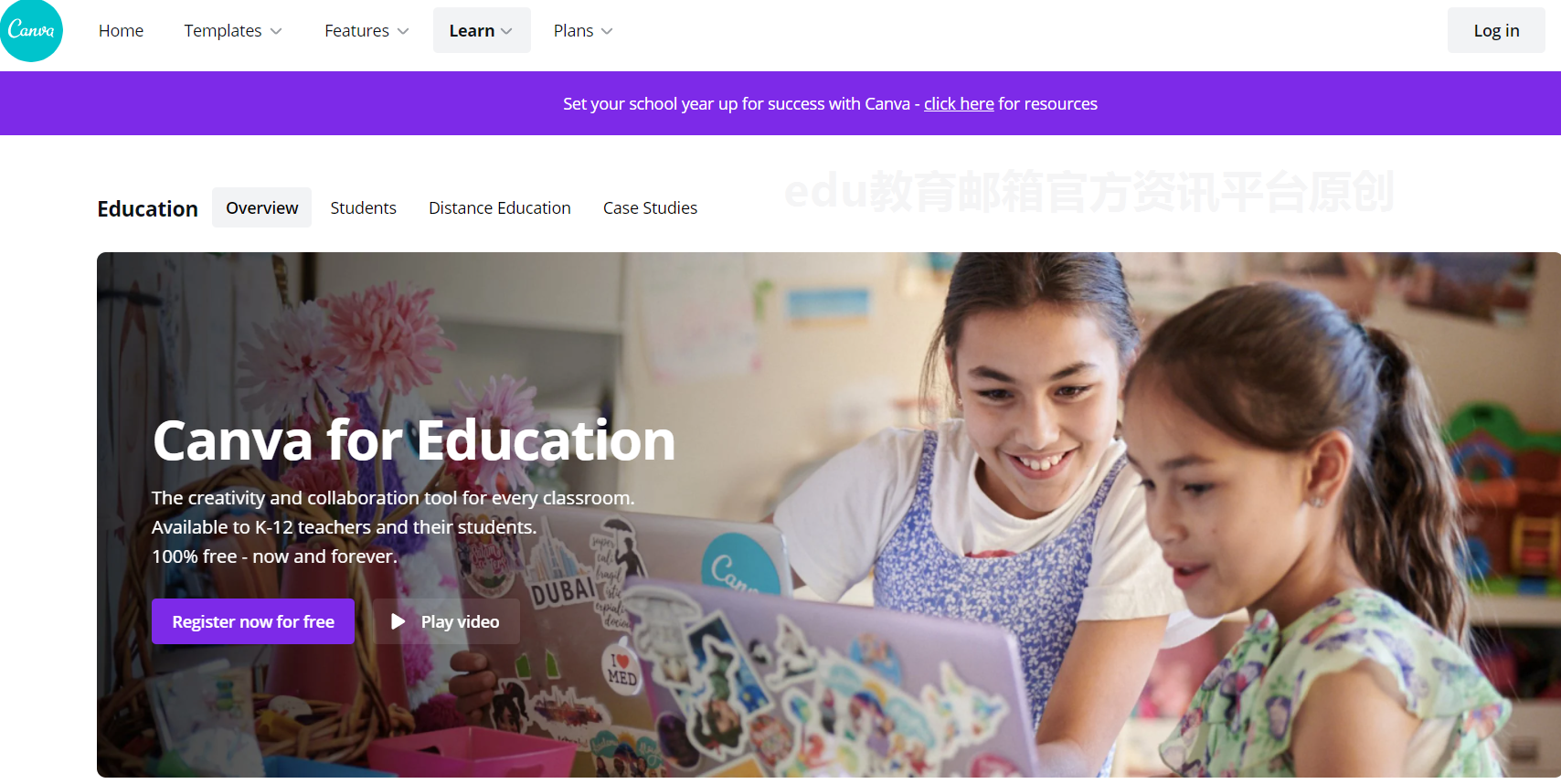
Canva is the only design platform your classroom will ever need. Deliver creativity and collaboration skills that can last a lifetime with our intuitive drag-and-drop tools that make visual learning and communication easy and fun. In addition.Free for all K-12 teachers and their students!TheEnrolling your school can unlock hundreds of dollars of value per user - completely free. From group discussions and worksheets, to presentations and posters, your whole class can work together to design anything, including any component. As the platform of choice for project-based learning, you can create assignments that reflect the challenges your students will face in the real world.Canva is also optimized for Chromebooks and full-featured cross-platforms.
Education is priceless. That's why we're offering the upgraded version of Canva free of charge for K-12 classrooms. Packed with value and time-saving features (including thousands of educational resources), every Canva teacher can invite all of their classes to participate for free. From binders that help you stay organized to classroom collaboration and assignments that increase engagement, there are countless ways to interact with students whether you're in the classroom or teaching remotely. Sign up today to unlock the best teaching tools Canva has to offer.
https://www.canva.com/en_in/education/students/
Our products are free for elementary/middle/K12 institutions only. We offer discounted payment options for universities and other higher education institutions. In a nutshell.The canva paintable educational version is not available as a free educational version to any university, universities need to pay for canva before it can be used by the students and teachers of the university.
Please note that Canva for Education is currently available for K-12 (elementary or secondary) teachers and institutions. It is not currently available for higher education teachers and institutions (colleges and universities).
To access Canva Education Edition, you must currently be in one of the following roles:
-
Certified K-12 (elementary or secondary) teacher from an officially accredited school currently in a teaching position
-
Certified K-12 (elementary or middle school) school librarian
-
Certified K-12 (elementary or secondary) learning support assistant or teacher
-
Certified K-12 (Elementary or Secondary) Curriculum Specialist
-
Certified teacher in a technical or vocational school serving elementary and secondary students (or equivalent)
-
Google Certified Educators (GCE), Google Certified Trainers (GCT), and Microsoft Innovative Educators (MIE) teaching at the K-12 (elementary or secondary) level
The following organizations can also access Canva for Education:
Government recognized and officially accredited:
-
K-12 (elementary, secondary or college prep) schools
-
school district
-
education sector
-
Other global school systems
As long as you are an active and eligible teacher or organization. All Canva for Education users will be prompted toRe-validate their credentials every 3 yearsThe
How can I prove that I am eligible to use Canva for Education?
If you sign up with a verified educational email domainCanva for Education You will get access immediately.
Application Process
canva canvas education version of some schools to provide canva education version, before 2023 canva did not revamp before, is the need to register and then use, now it is directly with the canva whitelist eligible school edu mailbox directly log in to the canva website, canva will self-check the domain name in the not in the canva education version of the database, and then enter the school mailbox account Then enter your school email account and password and you're logged in, it's relatively simple and rough.
We purchased our own edu mailbox for Polish universities on the official edu platform, this mailbox we also have a special review, edumails.co.uk search Poland, we logged into the official website of canva.com and clicked on login, using the email method.

We have to choose the sso login method, this is a way to go through the school authentication is more convenient to directly authorize the education version, we click on the sso authentication will jump to the edu email login page. Now there is no sso option, canva will jump directly to edu email login page, it is a Google page, directly enter edu email password.
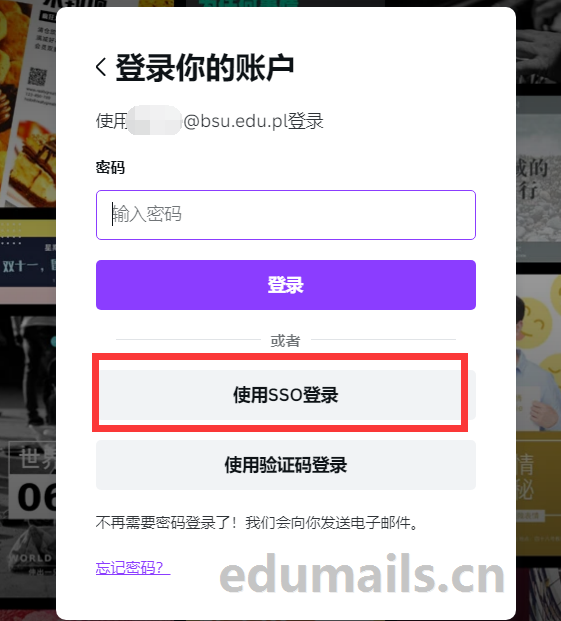
Enter your edu email account password after the jump to Google and you're good to go.
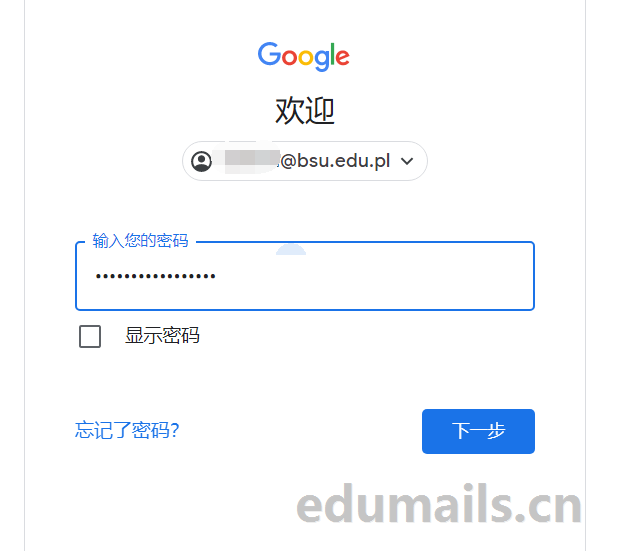

We successfully defaulted into the official education edition team of canva at the University of Poland.
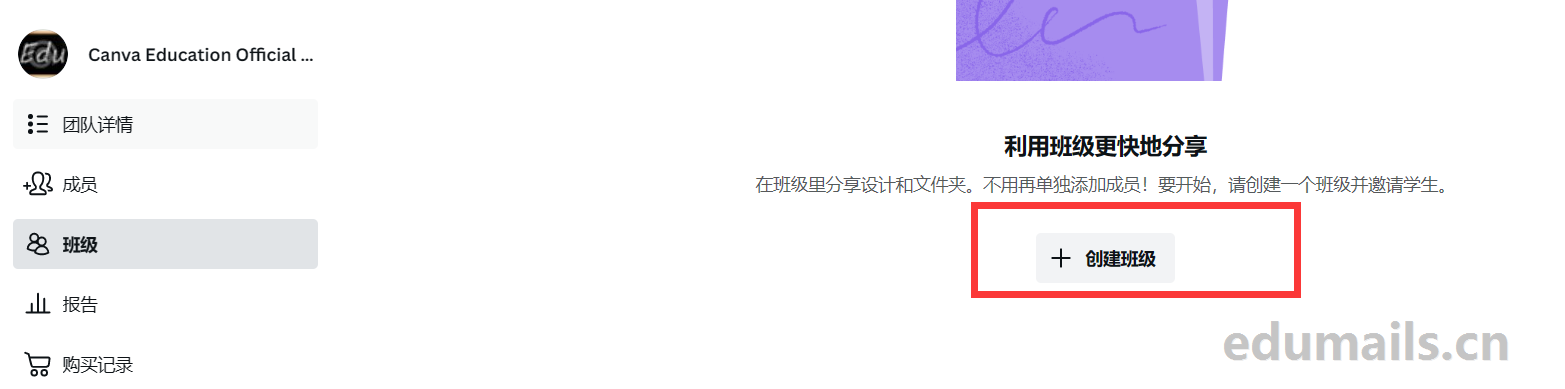
magic marker
- Canva Paintable Free Edition users get lifetime access to Magic Quick Write 50 times.
- Canva Canvas Premium, Canva Canvas Team Edition, Canva Canvas Pro Bono Member orCanva Paintable Education EditionYou can use Magic Quick Write 500 times per month. This limit applies per user, and is refreshed once per billing month (not calendar month).
Note: If you are on an annual plan, your bill will be billed monthly. For example, if your annual plan starts on November 10, your Magic Writing limit will reset on the 10th of each future month. You can exTo "Bills and Programs" to see when your billing month begins.
market disorder
At present, a treasure on the sale of a large number of low-priced canva paintable account, about 5 yuan, according to user feedback, the merchant registered free trial membership account, a month after the expiration of the kind; another is the merchant has a teacher's qualification number open a lot of student number, canva administrator in the people full of time will modify the permissions to kick these teacher's qualification number to get off, then the student number will also be affected by the provisions of the canva A school of up to 500 people, then Taobao merchants in the admission of 500 people will certainly delete the canva number of other buyers, and then join the new buyers canva account, and so on, so there are users feedback Taobao canva is the king of cartwheels is such a principle, the old buyers kicked off the car, to accept new buyers, and so on. So buy canva education version of the user must ask the merchant, the merchant whether the school qualification, or itself is the school administrator, so it is safe.
Buying Advice
Canva on the market is divided into international and domestic version of the canvas, the international version of the canva is required to hang agent to access, stability is higher than the canva canvas Chinese version, because Taobao's domestic version of the canva are temporary open, the form of sale is to send an educational version of the invitation link or invitation code, that is, you click on the invitation link to join their team, rather than your own through the official form to log in! canva, the follow-up they will be full of people after the users who joined kicked out.
After studying the official policy of canva on this site and researching canva merchants all over the net, we chose this Polish University edu mailbox to apply for the canva education version of the experience. https://edumail.vip/426.html If you have any questions, you can click on the lower right corner of the web page customer service to communicate and consult.

 EDU Education Network Email Registration Application
EDU Education Network Email Registration Application
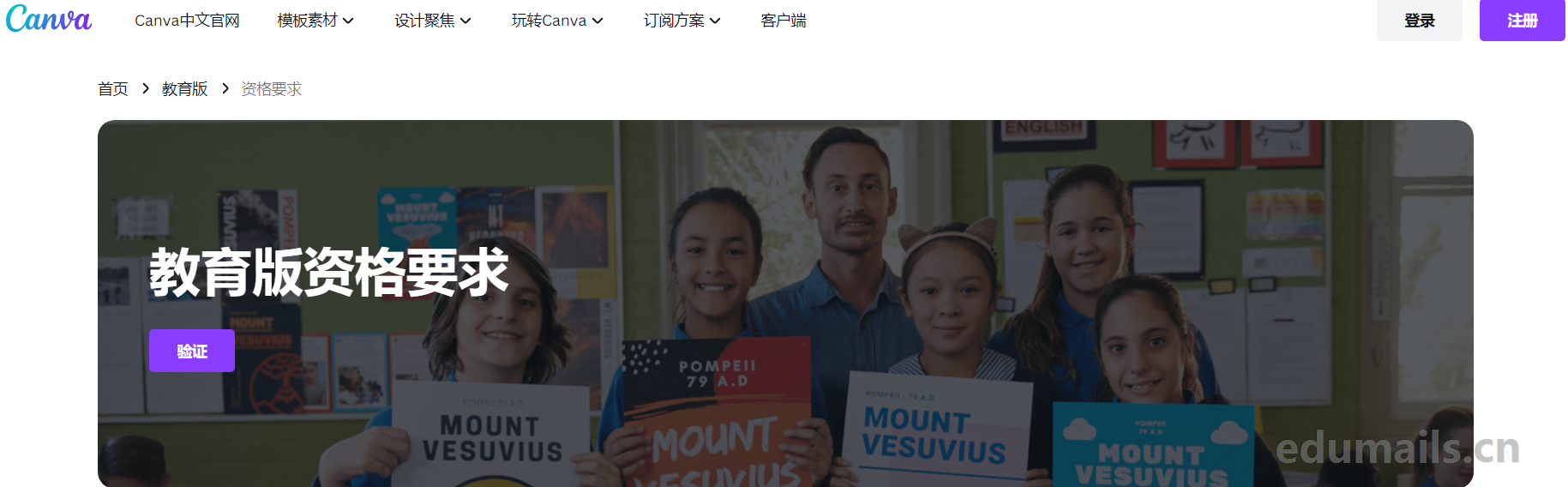
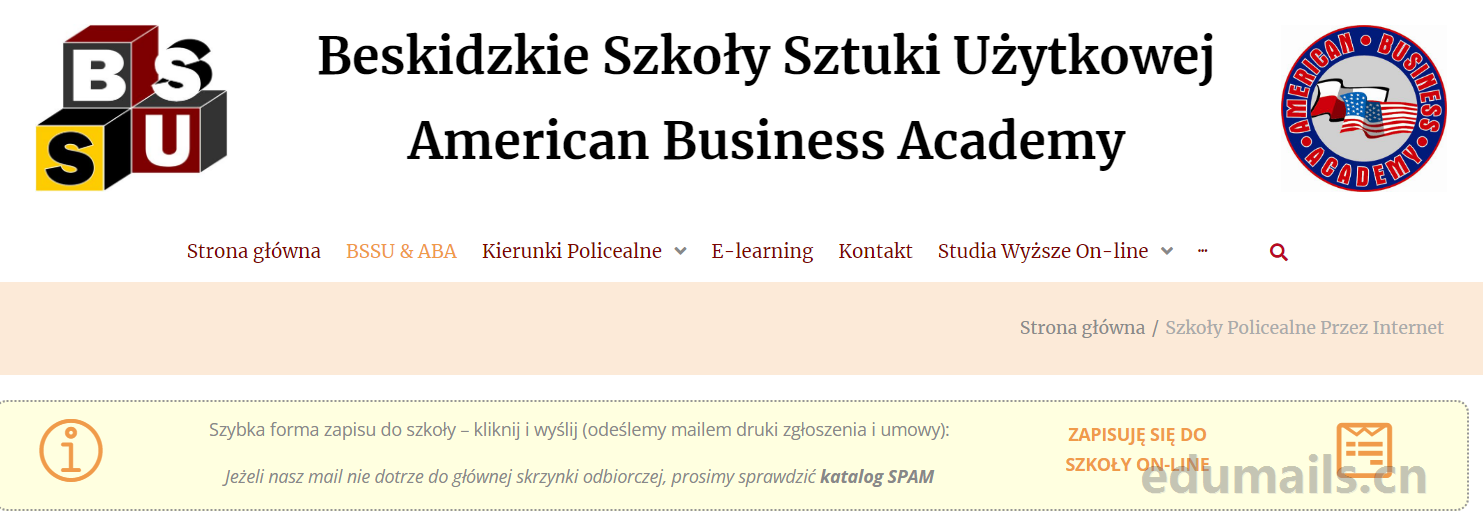


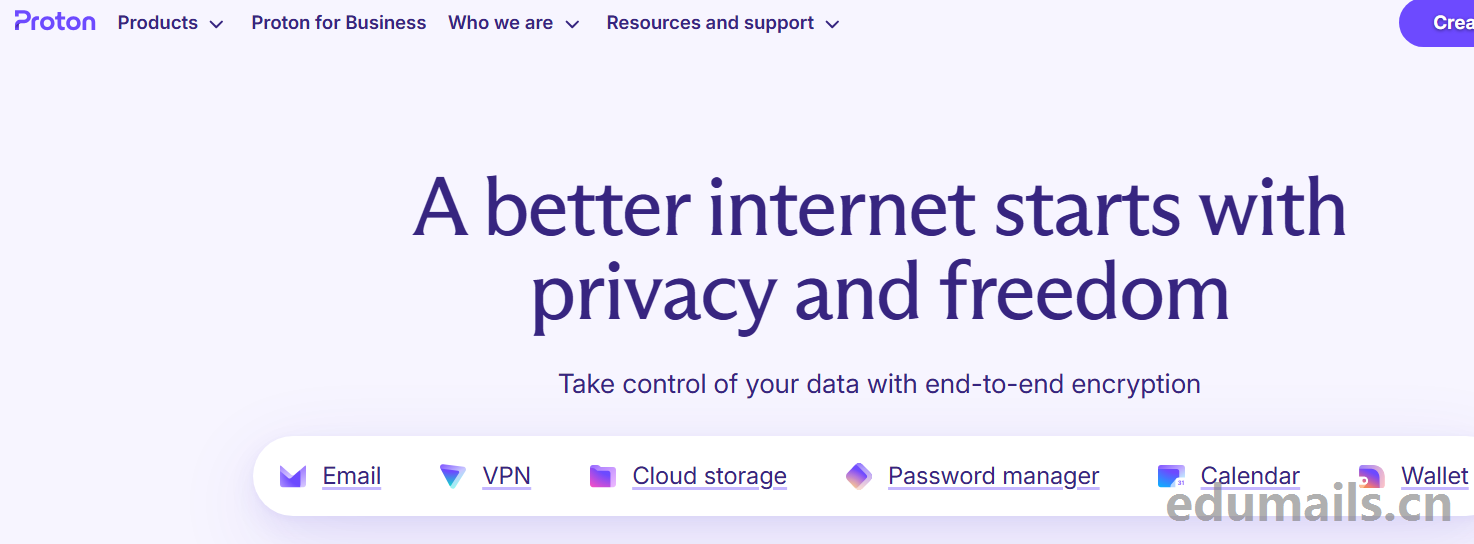
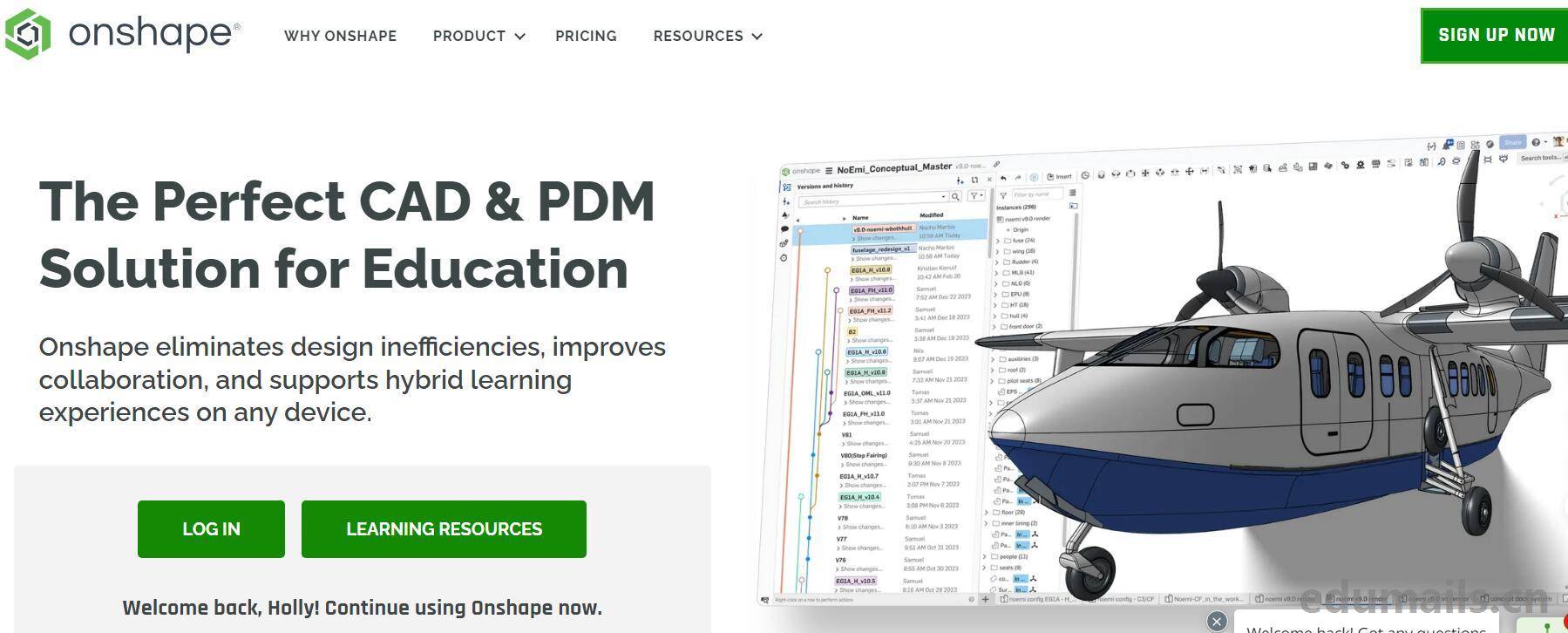

online experience
Gospel of the Chemical Party
Why am I only showing edu education email certifications here?
Purchased, trust the seller, have bought a few and honestly have been using them except for 2 of my world accounts that flipped. Can't blame the seller for the cartwheel, after all, it's not controllable.
It's bad luck. I just passed the code.
Said there is a chance to restore 5T, so long or 1t, if the long can be used or can be. Much better than tossing it yourself.