
Introduction
The year before last, Microsoft developers have not been revamped before doing an application tutorial, that time is to apply for registration with a domestic e-mail, basically seconds, this is the previous tutorial, you can review the nextMicrosoft Microsoft Azure domestic edu education mailbox verification tutorial Through the developer student authorization can get to windows sever2019 and other authorization keys, due to last year, Microsoft developers have updated the application method, coupled with the domestic netizens to play bad, so the domestic mailbox has not been able to apply for azure, this site through their own student ID application, but also by the Microsoft official told, not to the Chinese region to provide. Today, this site with the U.S. edu education mailbox to share the demonstration.
preliminary
This site uses the United States IP, so to use the United States edu education mailbox, this site uses the edu United States education mailbox is based on outlook, so you can directly log in to Microsoft services.
azure application address: https://azure.microsoft.com/en-us/free/students/
We clicked on "Activate now"Click Activate Now, login/register a Microsoft account to enter the application interface, as shown below.

Account Registration
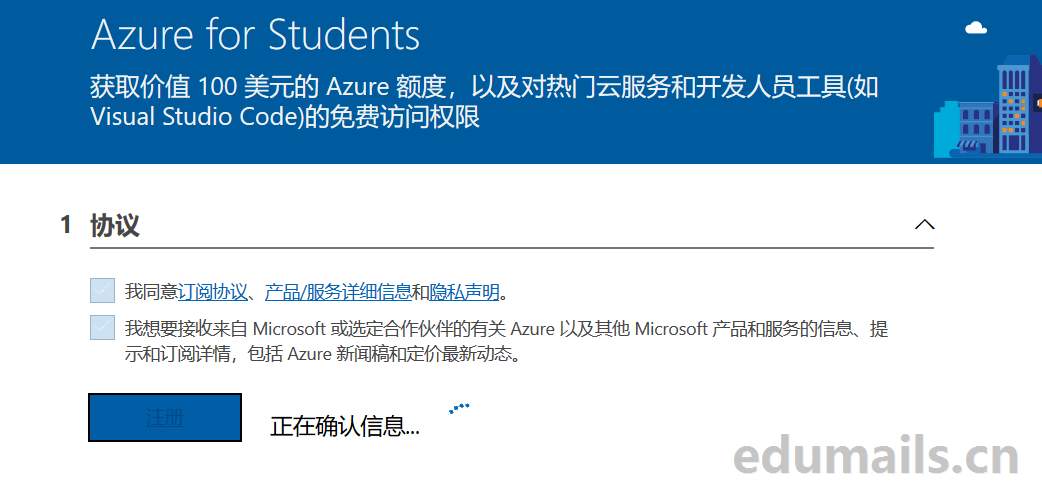
Then there was no information verification, cell phone number verification, or name filling session that followed; after waiting 1 minute, the account was automatically set up. (It's weird, it's just straightforward.
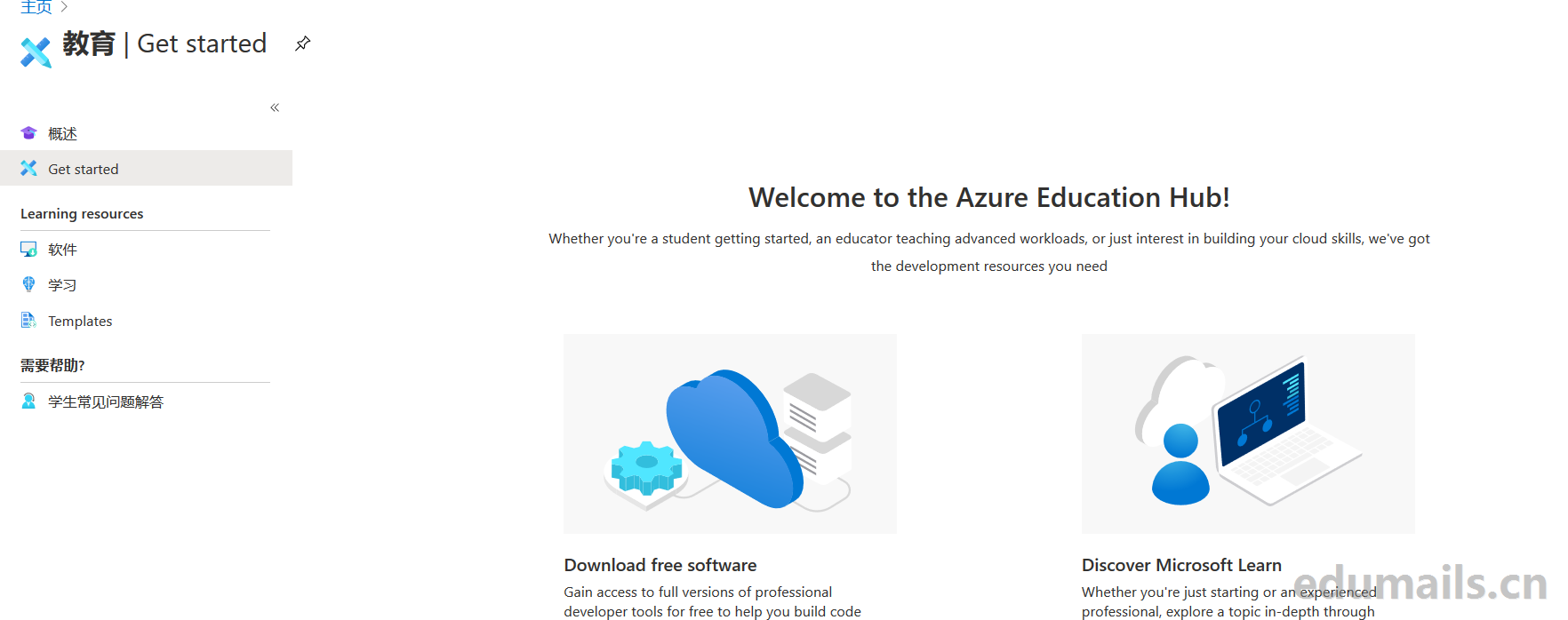
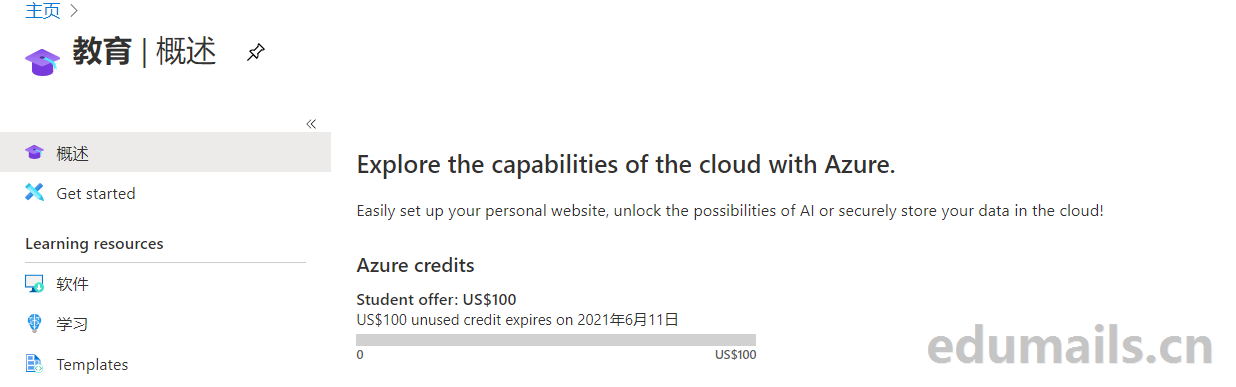
Click on the software as follows.
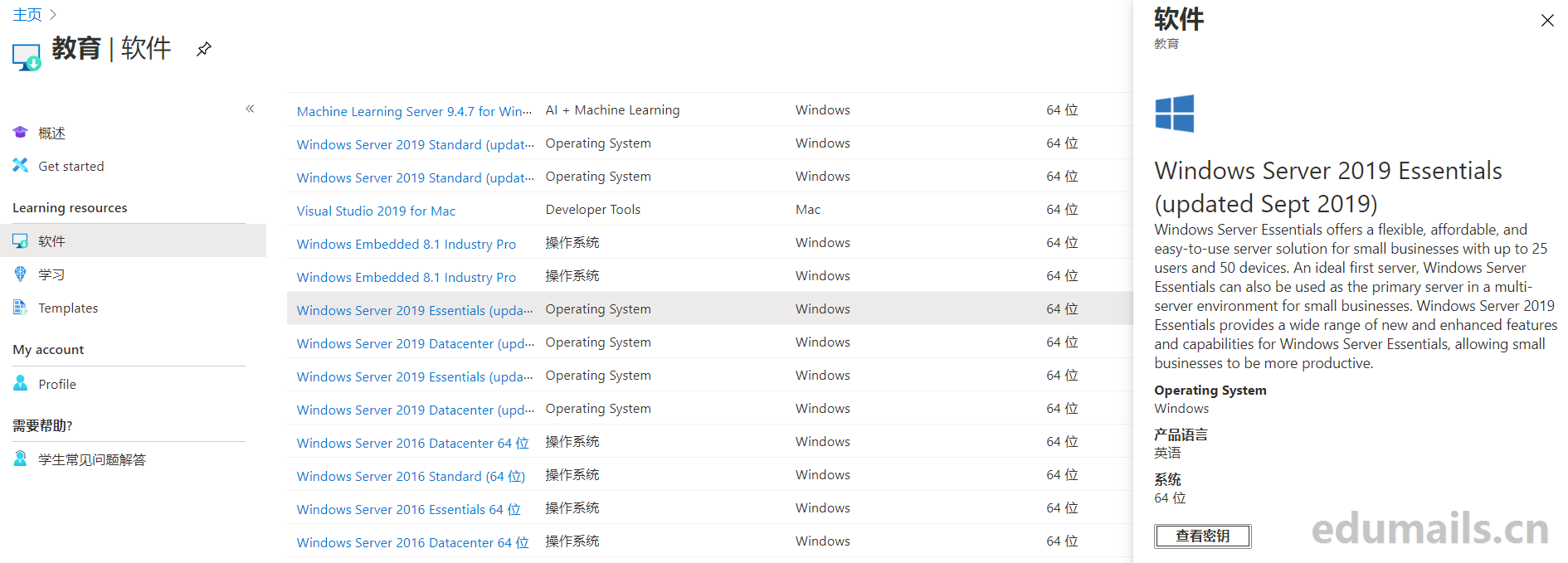
Subscribe to view
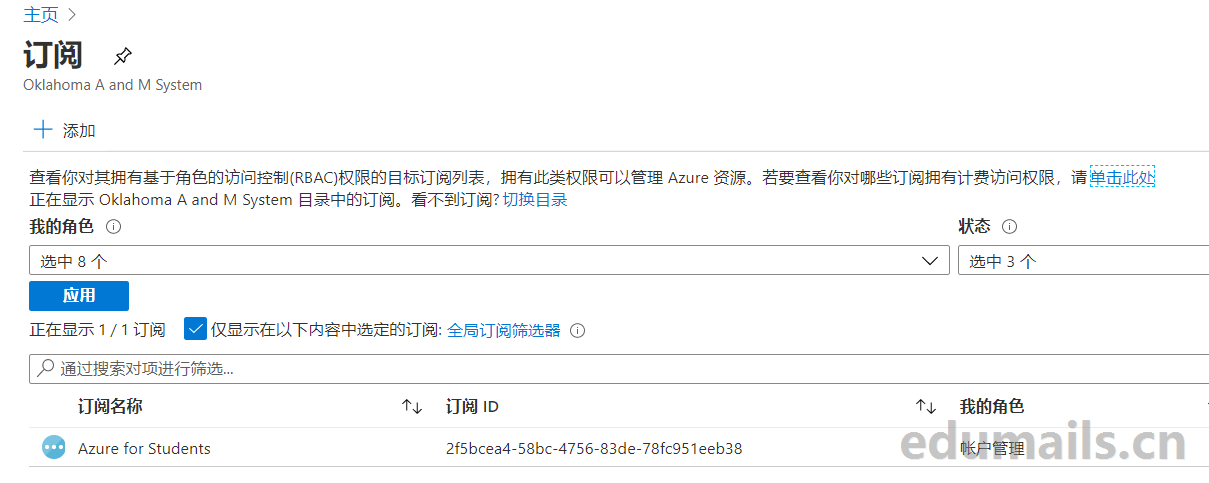
Examples of successful applications
After successfully applying for azure, the edu education email address will also receive a prompt to open it, as shown below:
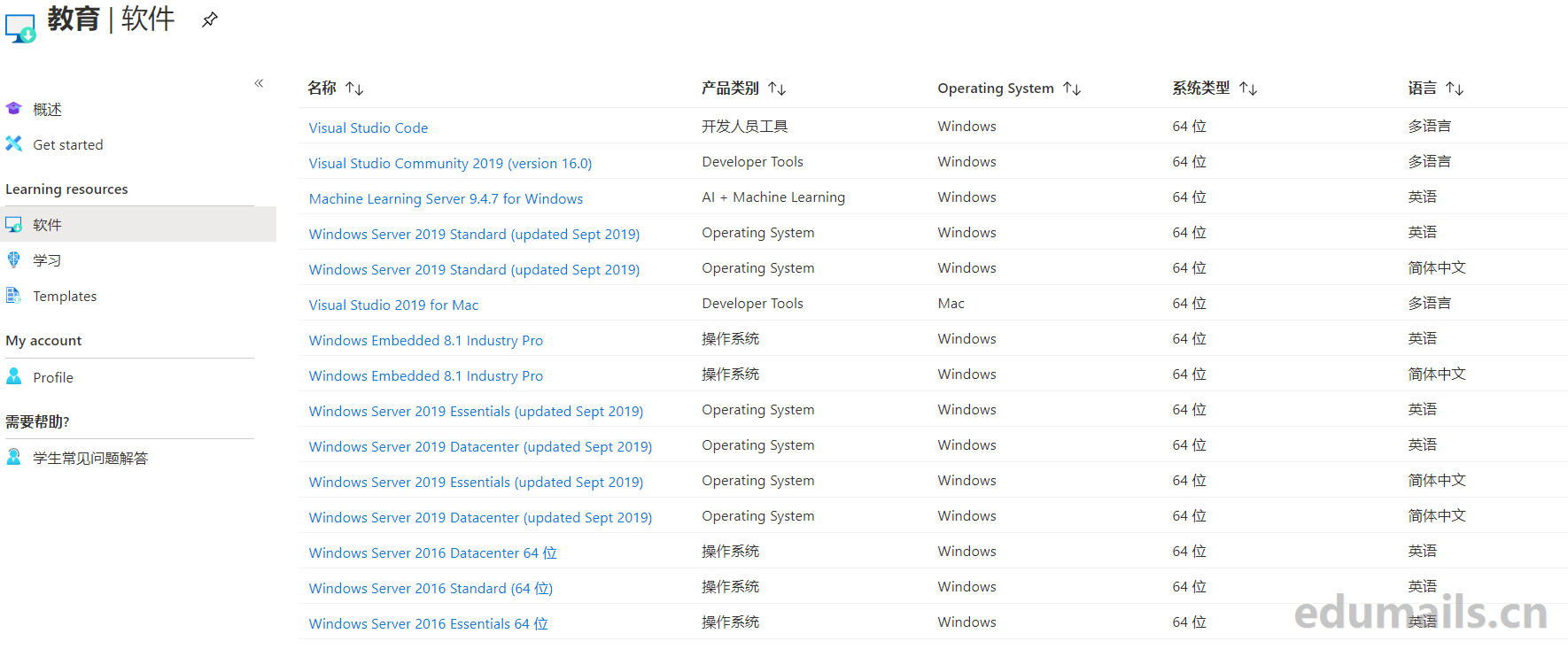
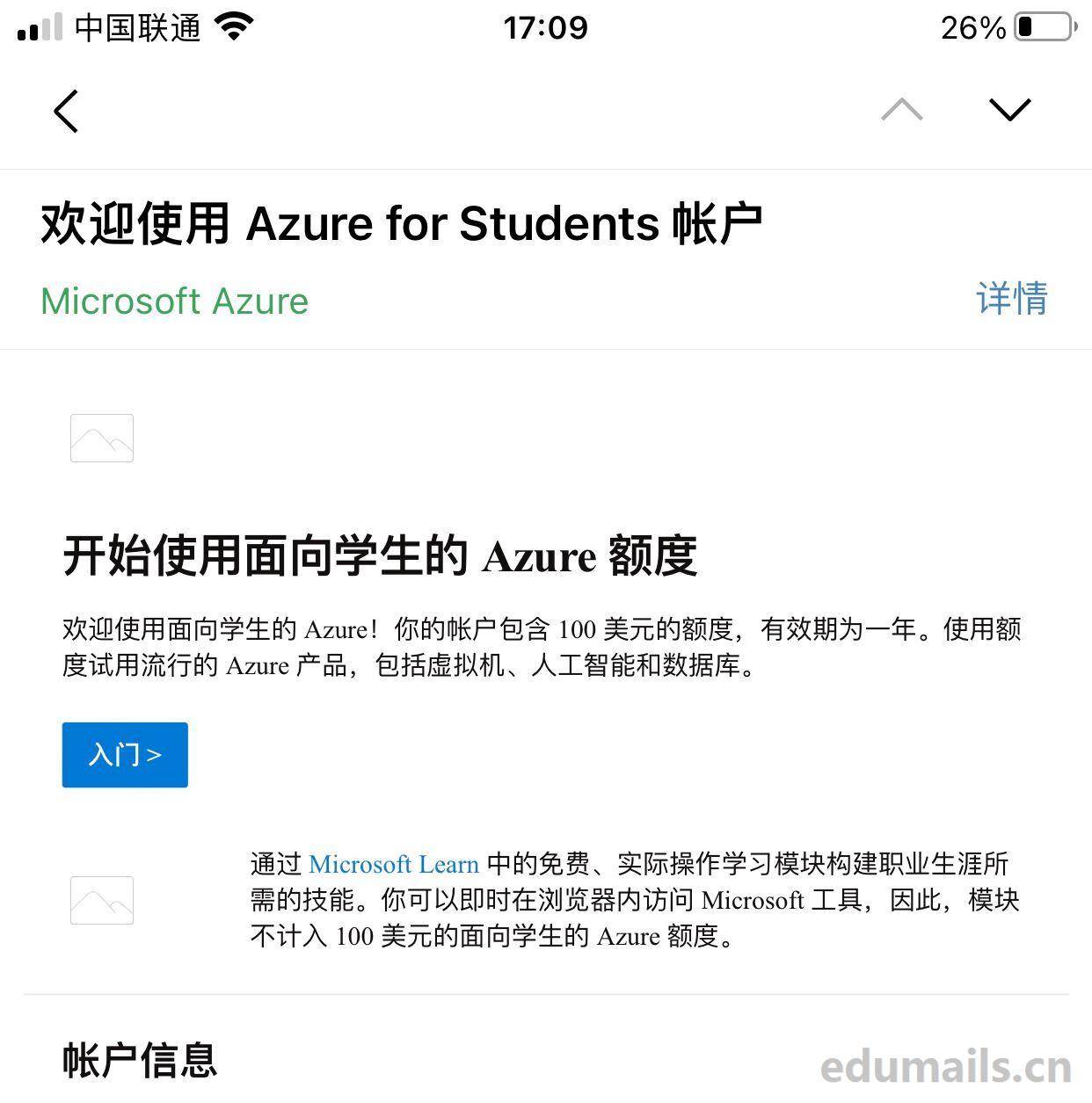
Failure to be blocked example
I applied with two different school edu email results, the second email opened azure after 10 minutes after the other number was blocked, as shown in the following picture: tipsWe're sorry, but we couldn't verify your access to Equity (Transaction Id: 0E620F0A89D969B203C601EC88E5685B, Message Code: 715-123170). Please contact support
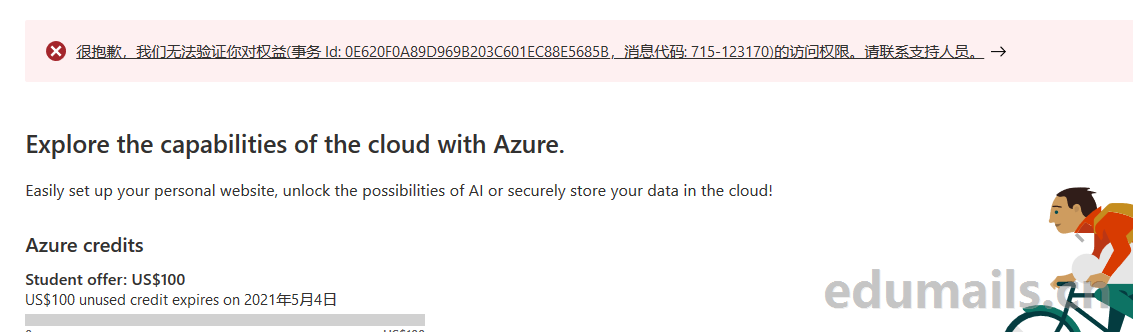
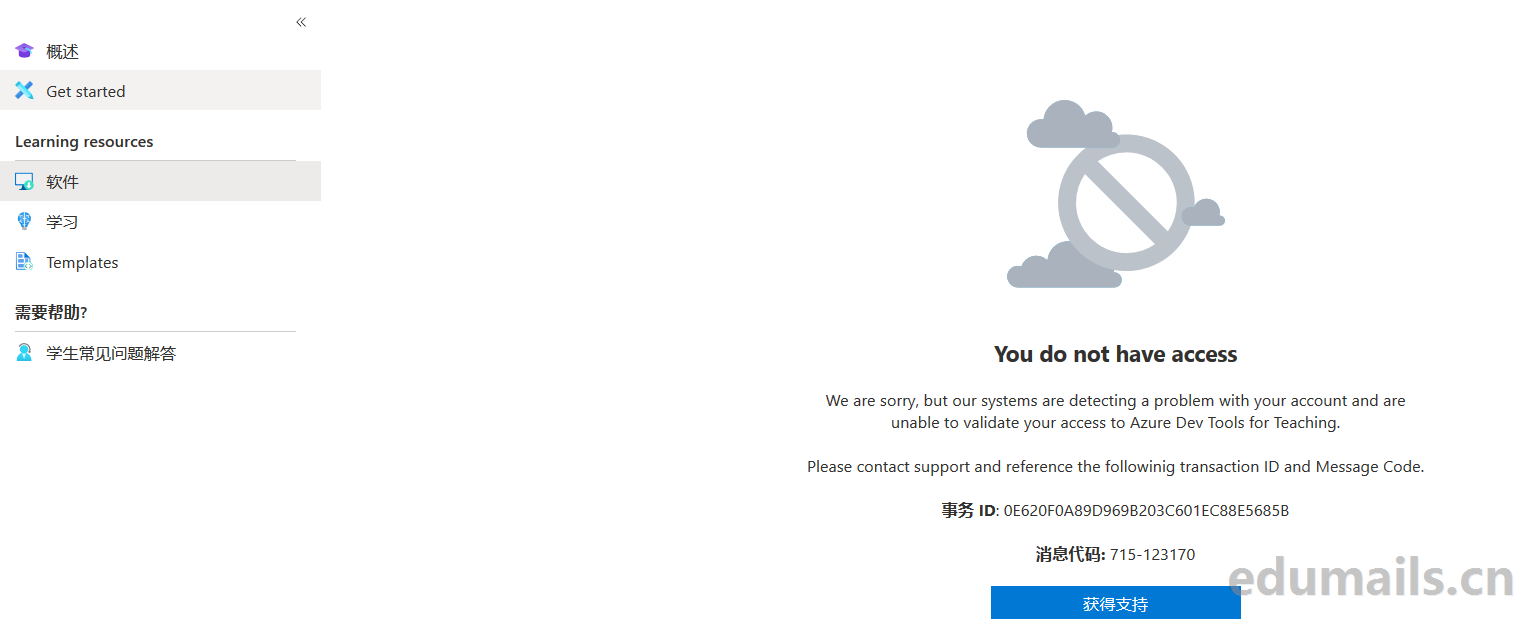
Remaining quota
You can check the remaining amount here https://www.microsoftazuresponsorships.com/Balance
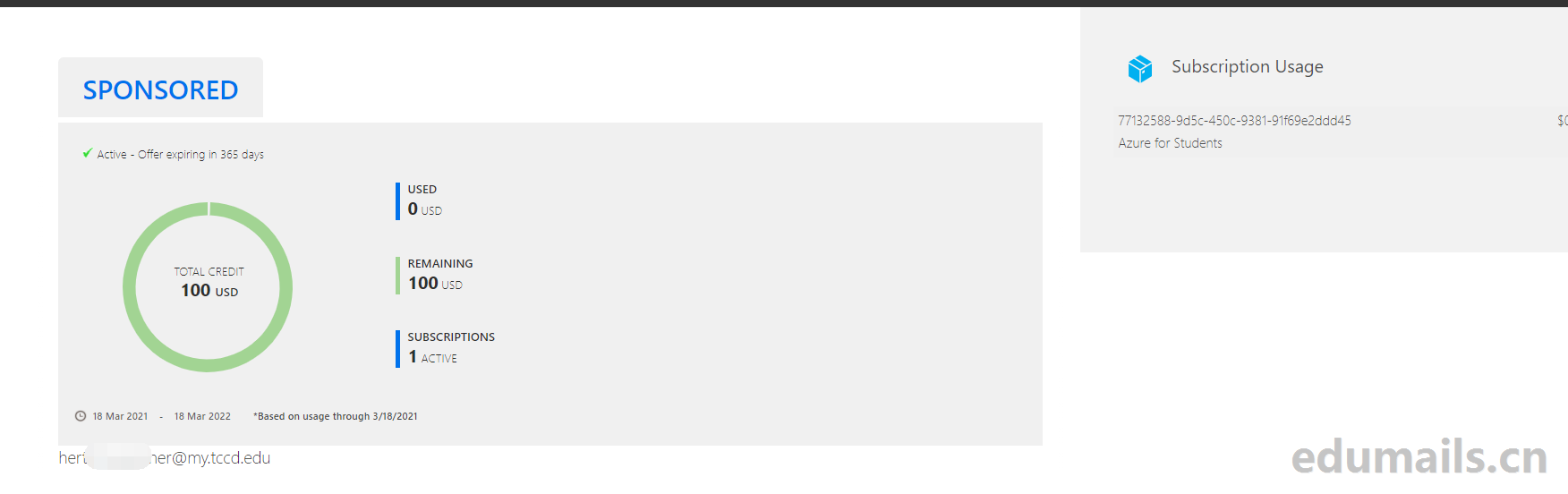
2024 Update
Other methods
1. an ip that is not an airport (native)
2. Open a fingerprint browser
3. A general edu
4. register office-sign in-Azure for Students-access code-being set up account
5.OK
Method 2:
1. an ip that is not an airport (native)
2. Open a fingerprint browser
3. Ordinary e-mail registration azure
4. Enter Azure for Students
5. Fill in the general edu verification
6.Pickup code - Account being set up
7.OK
Method 3:
Do azure, the browser recommended fingerprint browser,. Proxy use residential agent, check the risk value by yourself, do not use your airport ip, 10,000 people riding the engine room ip, pick up the code with the corresponding country, Hong Kong and Macao can use Firefox, other countries can sms-active, durian now pick up the code fee.

 EDU Education Network Email Registration Application
EDU Education Network Email Registration Application![2024 full year update: users personally test the use of [township 3] high-end U.S. edu education mailbox A type through Microsoft Azure and GitHub student package education discount case collection - EDU education network mailbox registration application](https://img.list68.cn/liout/11.27github.png)


online experience
感谢,已经可以用了
没看懂,到底登录个人号还是教育邮箱号验证学生
这还有个临时邮箱值得收藏:https://mail.udayun.com
Gospel of the Chemical Party
Why am I only showing edu education email certifications here?