
Introduction
AWS Educate Account Application Overview I won't go into too much detail here about what AWS Educate Starter is. In a nutshell, it's a cloud service qualification offered by Amazon to the student population.
AWS specializes in providing educational institutions. Educators. Students apply for a free program called AWS Educate program. There are: a, no credit card tied to the application method: AWS Starter Account b, the general already tied to the credit card AWS account into the AWS Educate program. The difference between the two application methods is: the first: to provide students without credit cards. Educators who facilitate the application for AWS accounts receive the lowest free amount and are unable to use certain specific AWS services. b. For students with credit cards. Educators who successfully apply for an AWS account receive a higher free credit and have access to all AWS services.
Application Process
Unbundled Credit Card Application
Student Education Account Application (AWS Starter account, no tied credit card)
Go to the AWS Educate URL: https://aws.amazon.com/tw/education/awseducate/ Click on the yellow box "Join AUS Educate today"

Here we chooseStudent
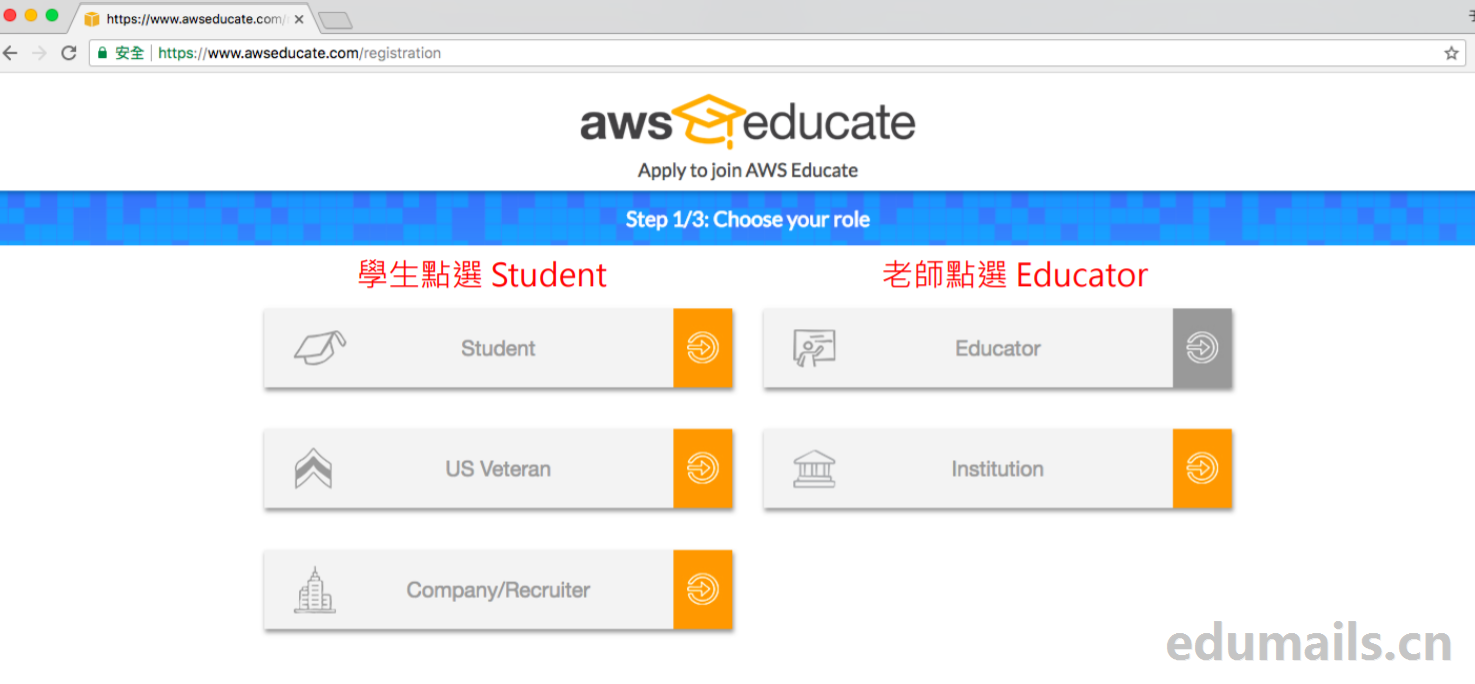
The full name of the school should be in English, and the edu education e-mail address should be filled in. Freshmen and sophomores: Undergraduate-Intro Courses - Juniors and seniors: Undergraduate-Adv Courses - Graduate: Graduate Select the year and month of graduation; students who have already graduated are not eligible to apply. Promo Code is not required.

Option 1: Bundled with a credit card application You need to apply for a 12-digit account at AWS https://portal.aws.amazon.com Option 2: No need to bundle with a credit card application but the subsidy amount is relatively small.
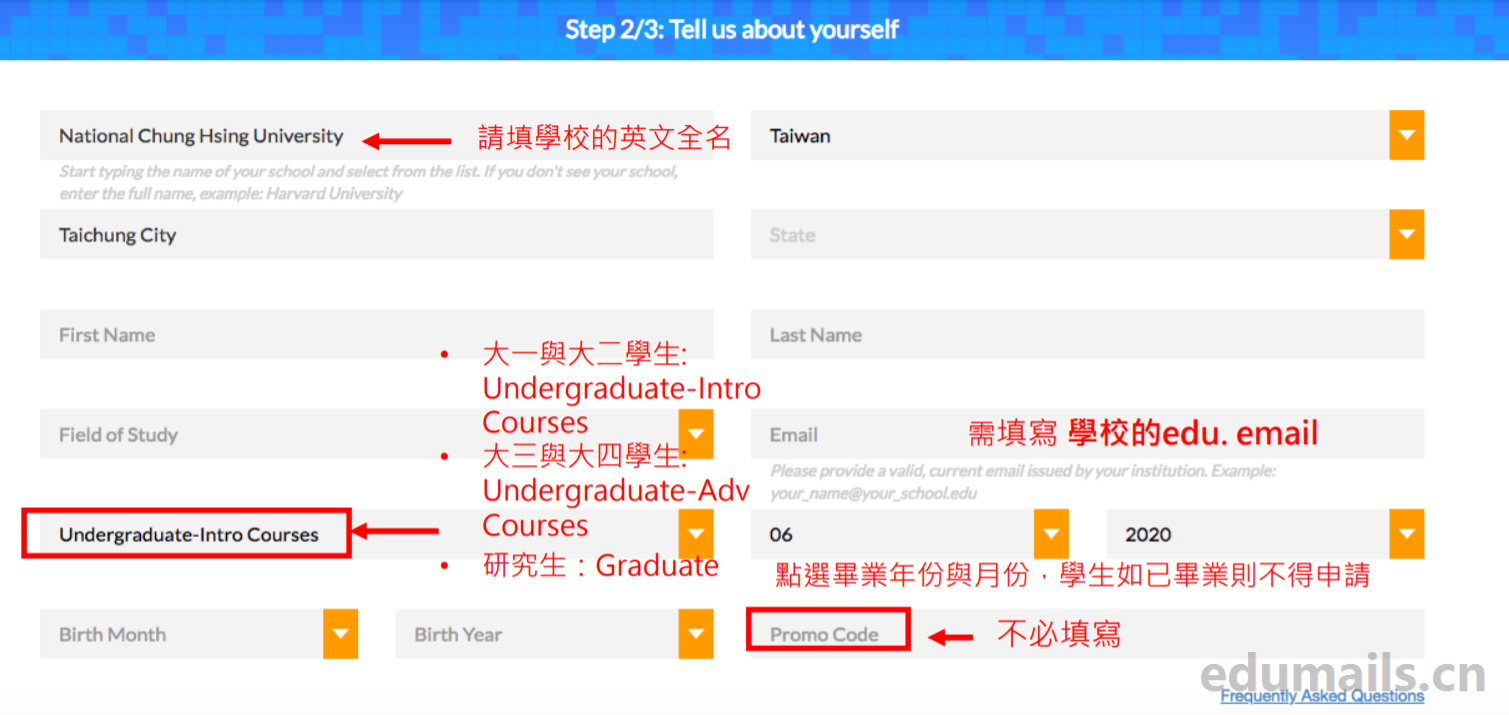
Email Authentication Example - Step 1
I. The email inbox will receive a certification request letter from AWS The content of the email is translated as follows "Hi Yu Xuan, thank you for submitting your AWS Education application!In order to process your AWS Education application, we need to verify your email address.Please use the verification URL below to confirm your email address to view AWS.Educate on program terms and conditions and complete the application processThe"
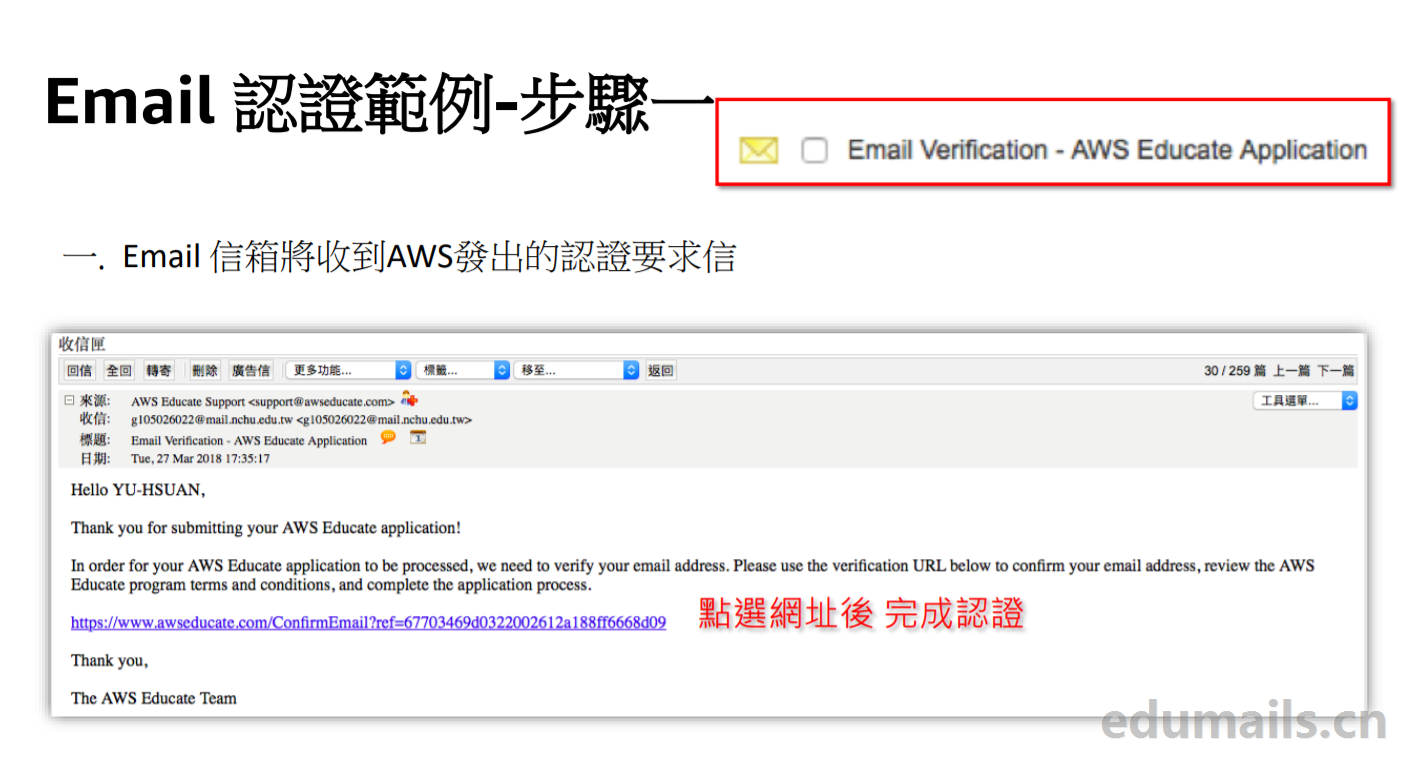

Click the "I Agree" button. The email inbox will receive another letter from AWS representing the successful completion of the authentication. AWS will start reviewing your account and you will receive a letter with the results in about three days or so. Translate the following "Hi Xuan Yu, thank you for applying for AWS Education.We have received your application and are currently reviewing it.You will receive an email when the review is complete.If you have any questions, please click here to contact AWS Education Support.Thank you!AWS Education Team"
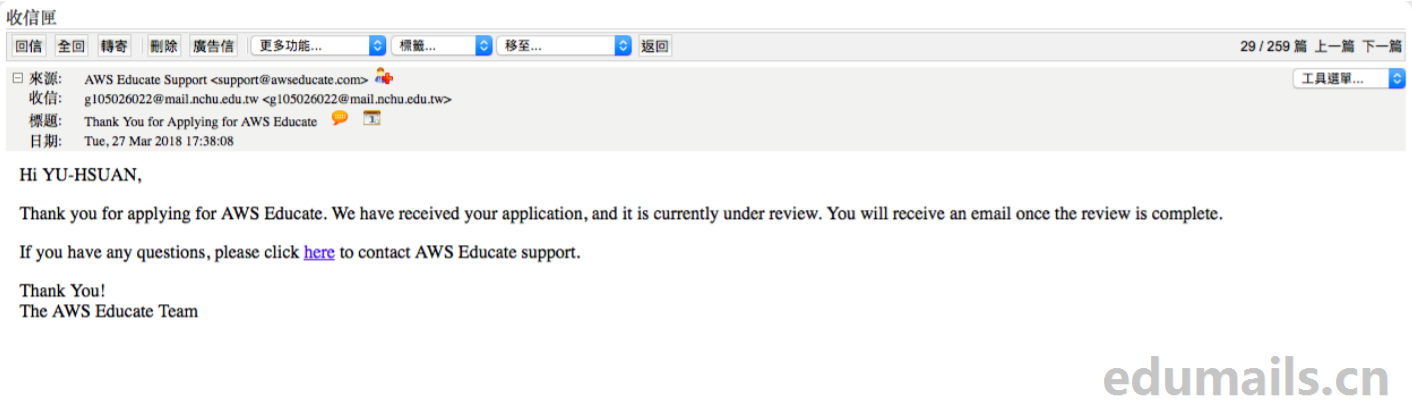
Successful application
Certification about three days after the certification will receive a certification through the letter from AWS, you will be able to collect credits, the U.S. mailbox is about 2 minutes. The content of the e-mail is translated as follows "Dear YU-HSUANCongratulations !Your AWS Education application has been approved.As a member of the AWS Education Program, you will receive the benefits listed below:AWS Education Student PortallThe AWS Education Student Portal HubAWS Worldwide Education StudentsFind AWS content with homework plutonium, connect to elf-paced labs and training resourcesClick here to set up your password/login to the AWS Education Student Portal.Once you're logged in, regardless of whether yot entered an AWS ID in your application or chose to launch an account, click AWS Account at the top of the page to access AWS services.Note that startup accounts are noteworthy for the AWS free tier.Bookmark the AWS Education Student Portal for easy access, or click here to log in directly, where you can access a video demonstration of the AWS Education Student Portal.AWS Promotional Credit We are pleased to issue you an Amazon Web Services (AWS) promotional credit code in the amount listed below."
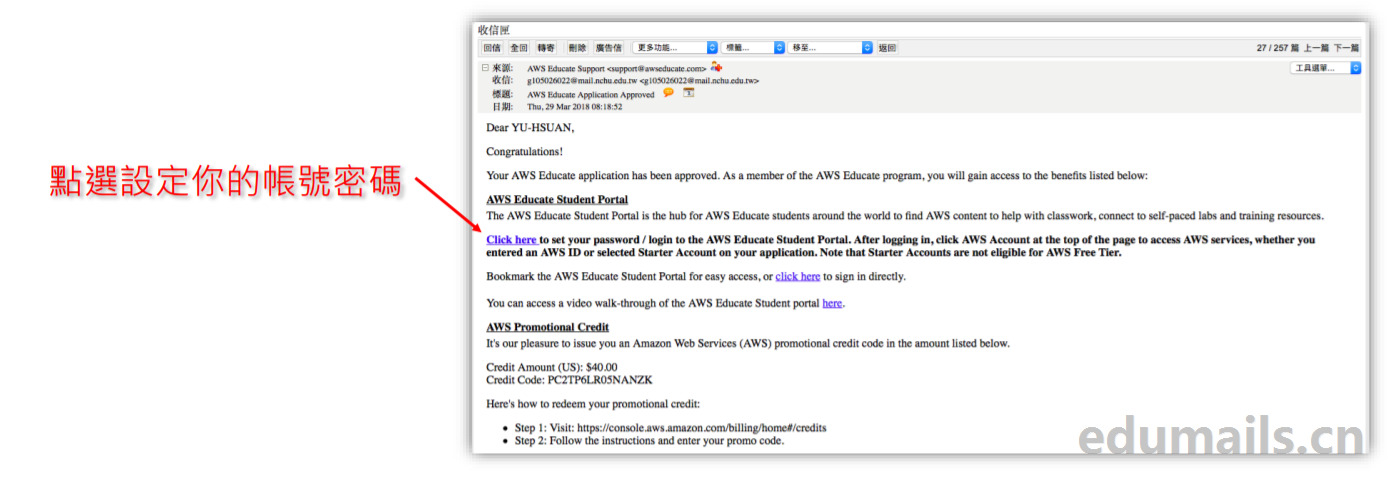
Once the settings are complete, you will be able to log in to aws with this set of passwords.
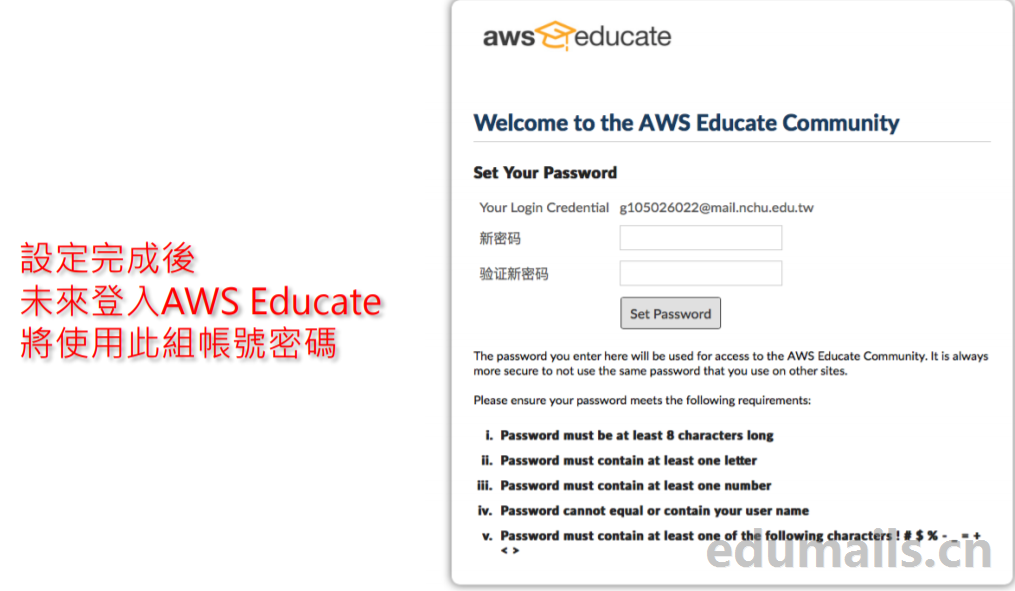
Binding Credit Card Application
Student Education Account Application (AWS Starter account, tied to credit card)
Need to go to AWS first to request a 12-digit Account ID:https://portal.aws.amazon.com/billing/signup#/start

Apply for an AWS account
Please click on the following link to go to the application page: https://portal.aws.amazon.com/billing/signup#/start

You will then be asked to fill in your credit/financial card information.
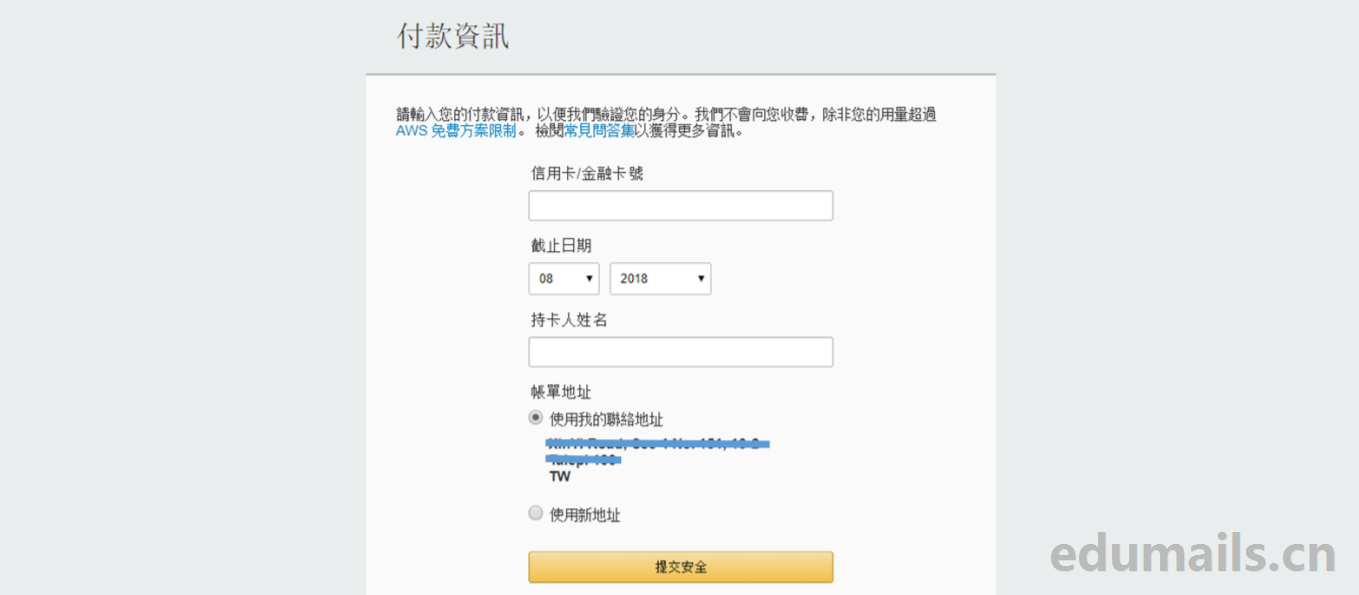
Once you have applied, you will be taken to this page when you log in to your AWS account. Please click on your name in the upper right hand corner and then click on "My Account".
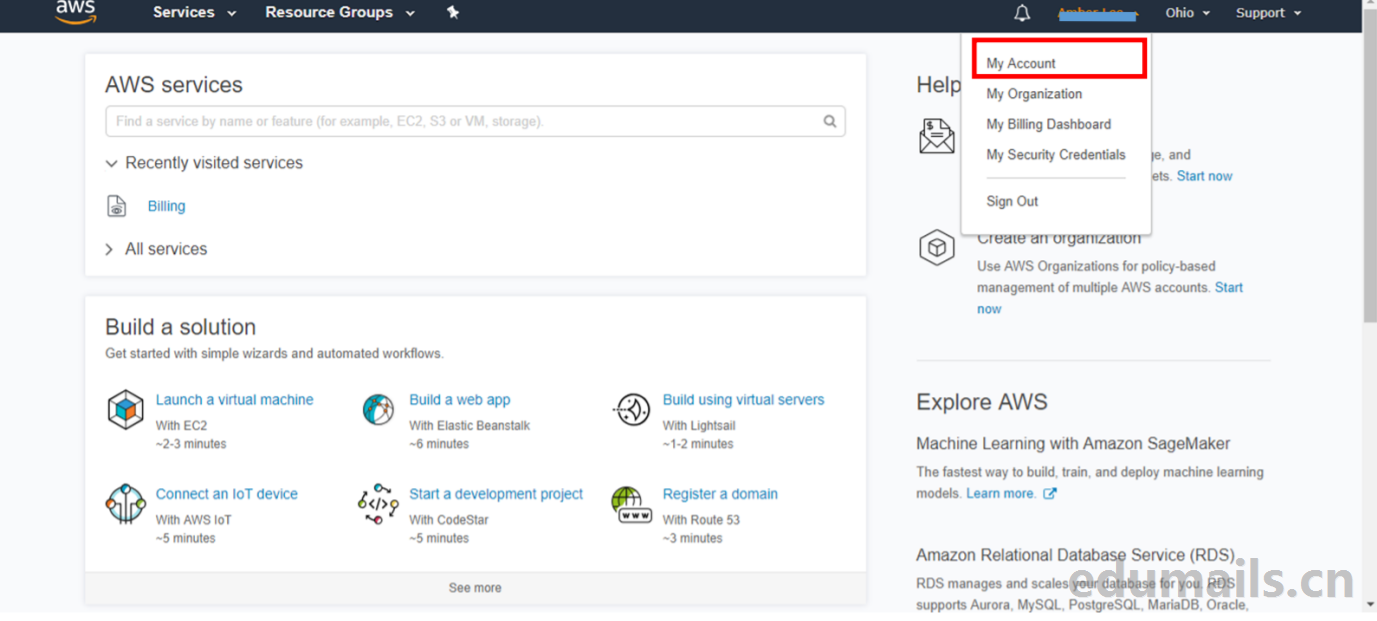
Click on "My Account" and you will be taken to the following page. The 12-digit number in the red box will be your AWS Account ID.
Account ID and go back to the AWS Educate application page to continue completing the application.
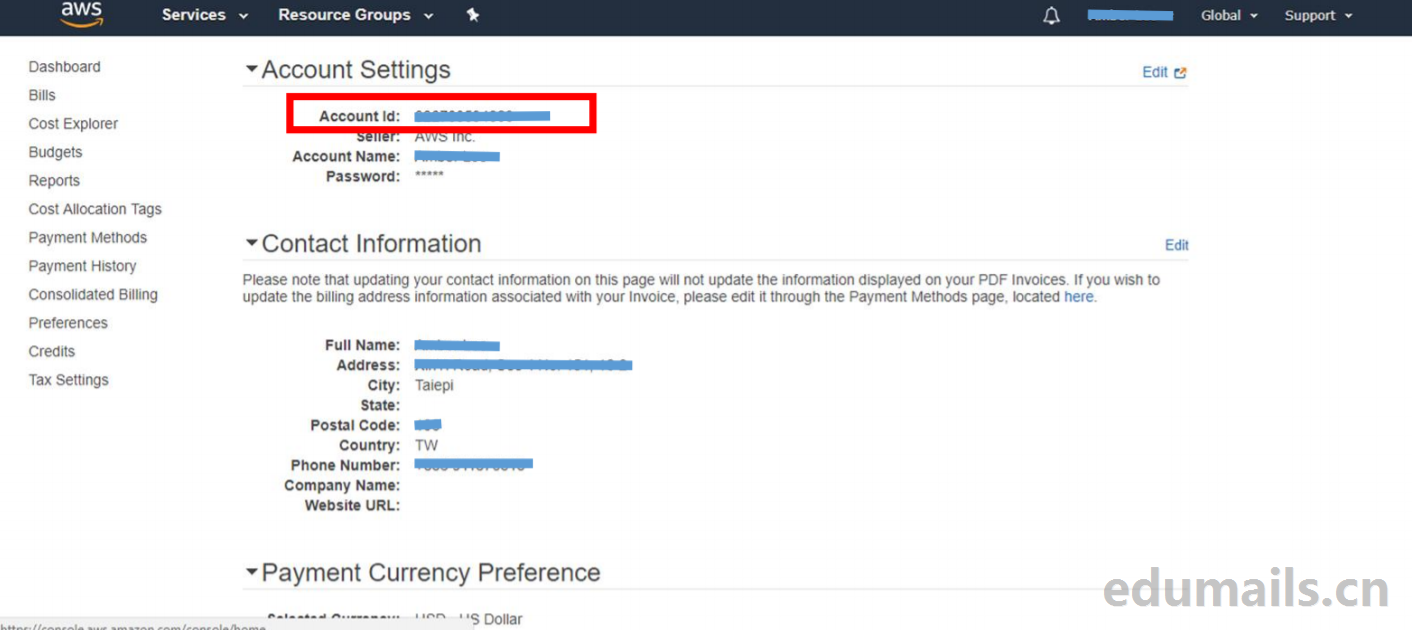
Return to this page and paste the AWS Account ID you just copied in the box to continue completing the application.
Buyer Feedback
Since this site is also a bit of a noob when it comes to servers, I've communicated with the online buyer to confirm thatedu official website self-service purchase platformUS mailboxes for sale are on AWSMember ListInside after that, the buyer tested himself successfully.
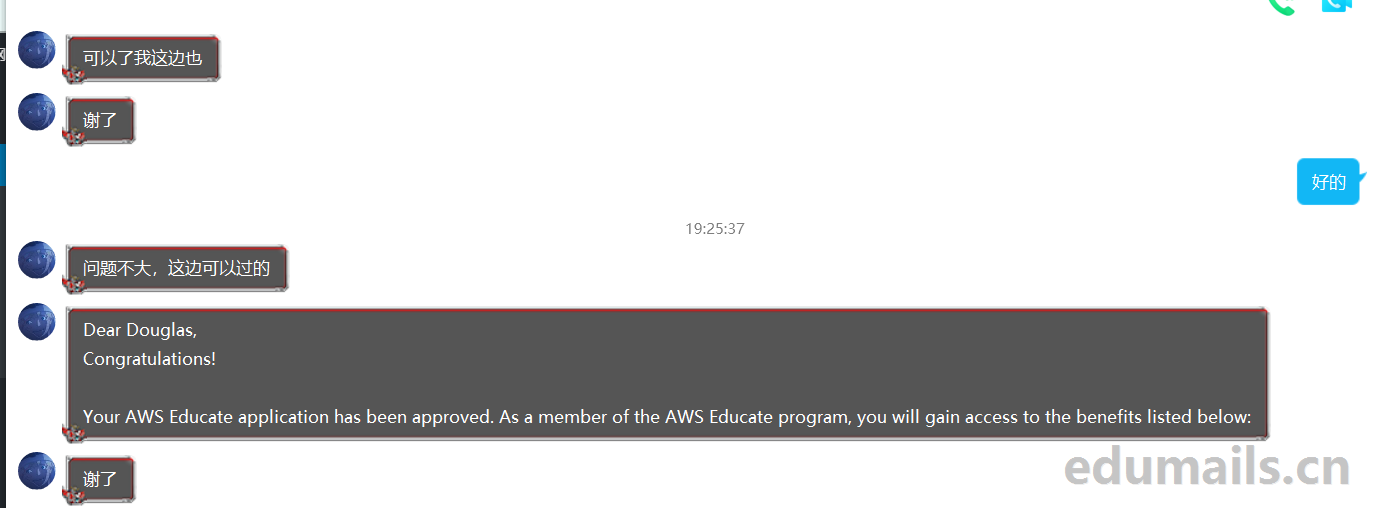


 EDU Education Network Email Registration Application
EDU Education Network Email Registration Application
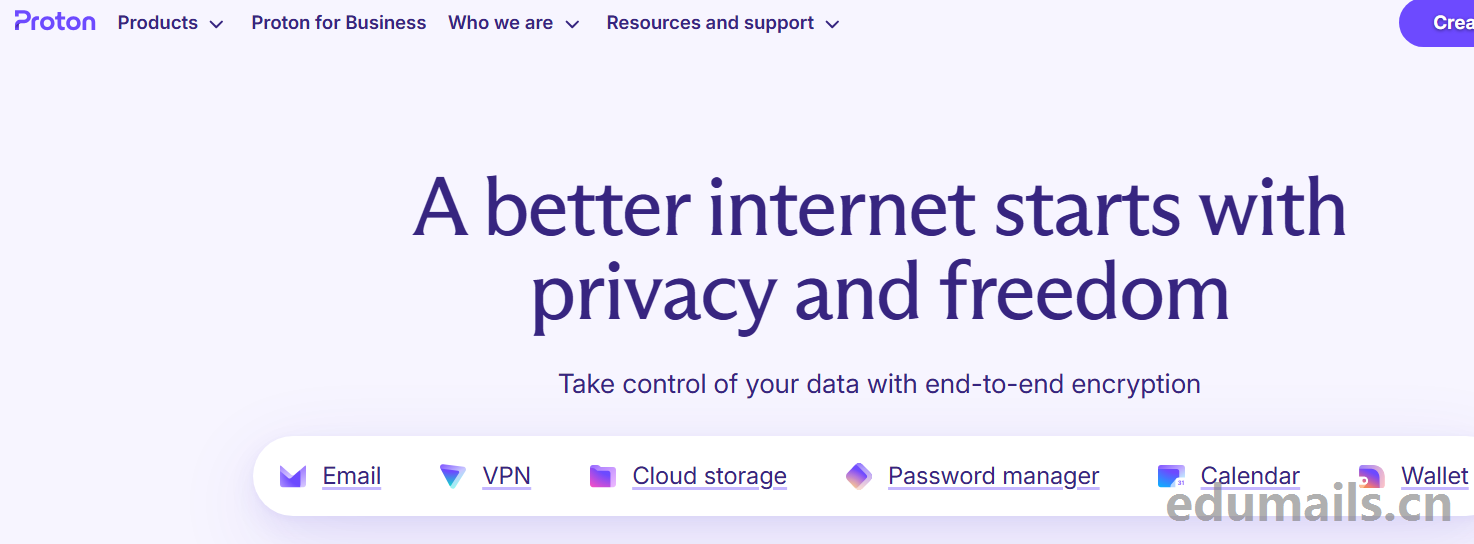
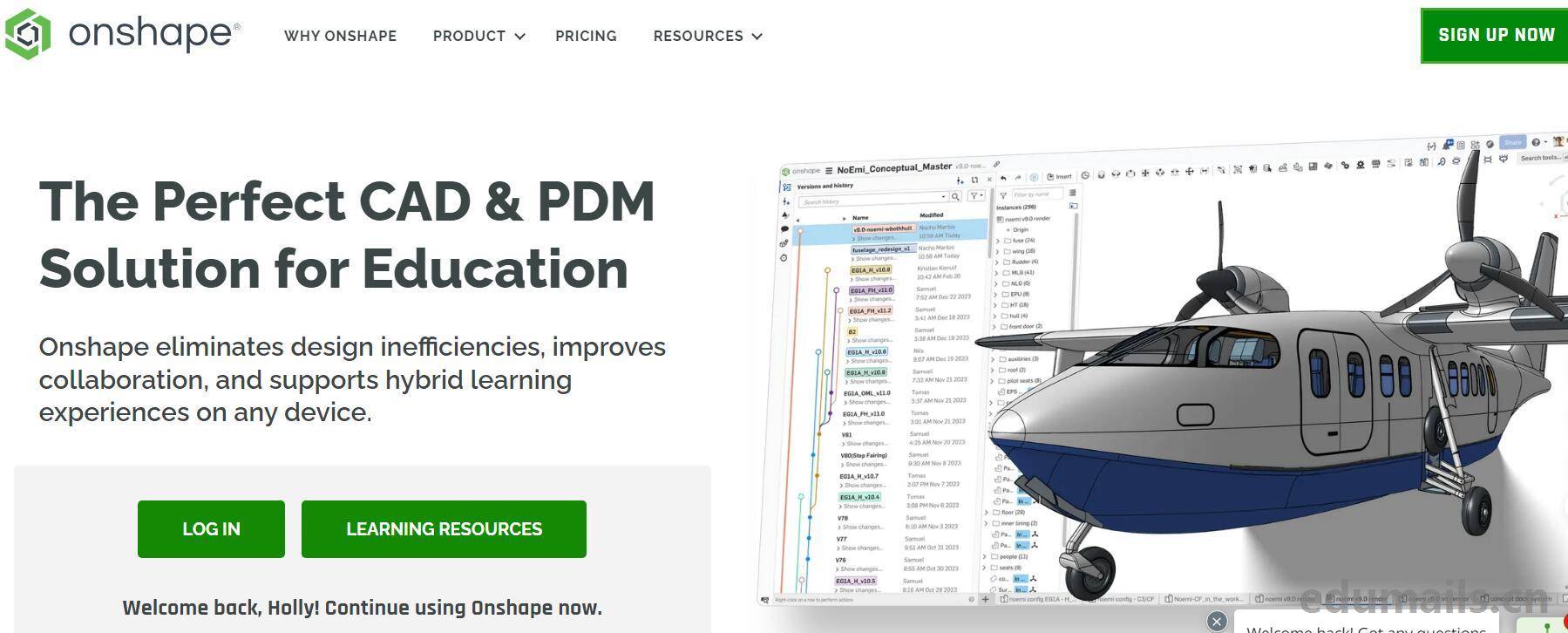
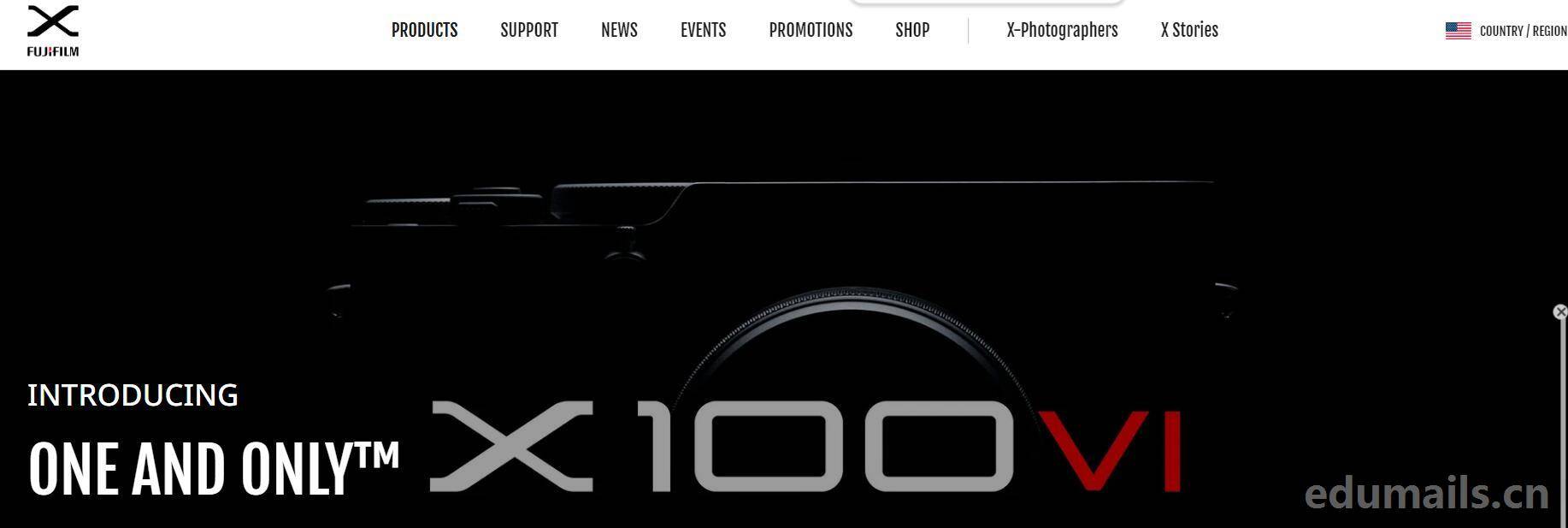
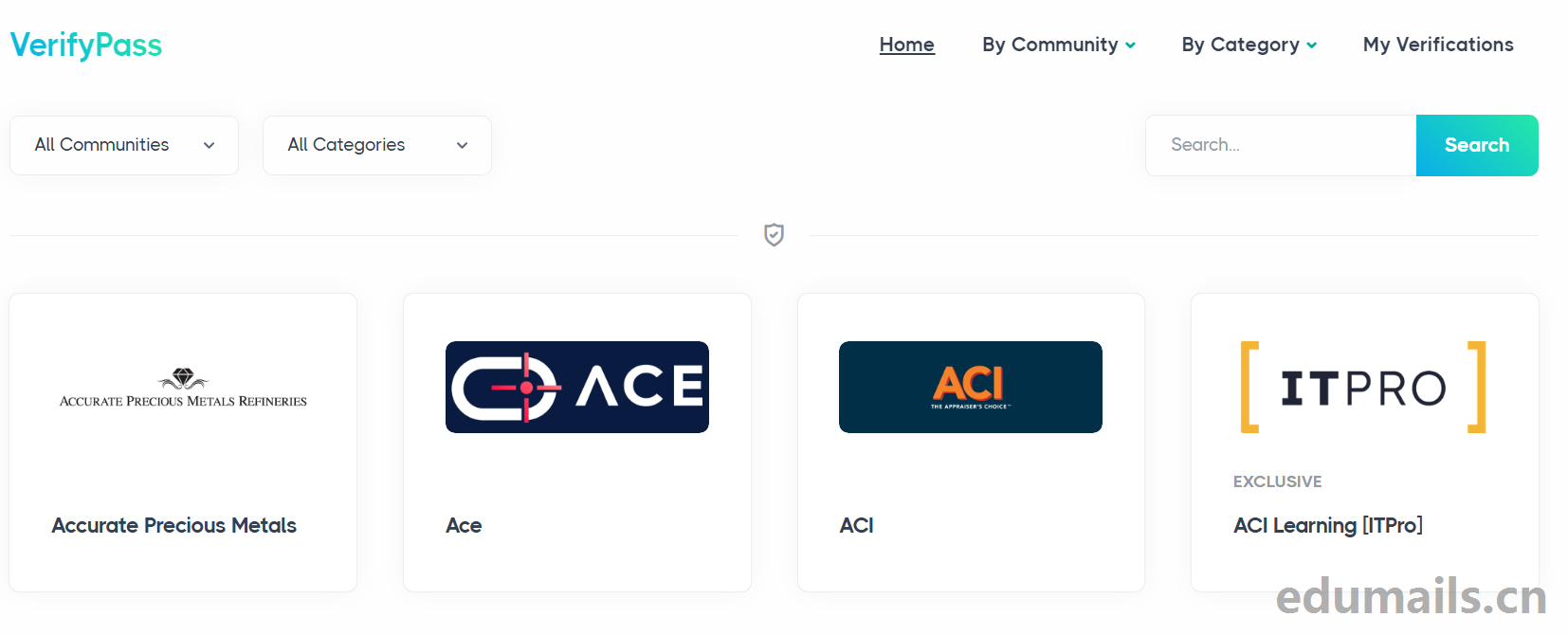
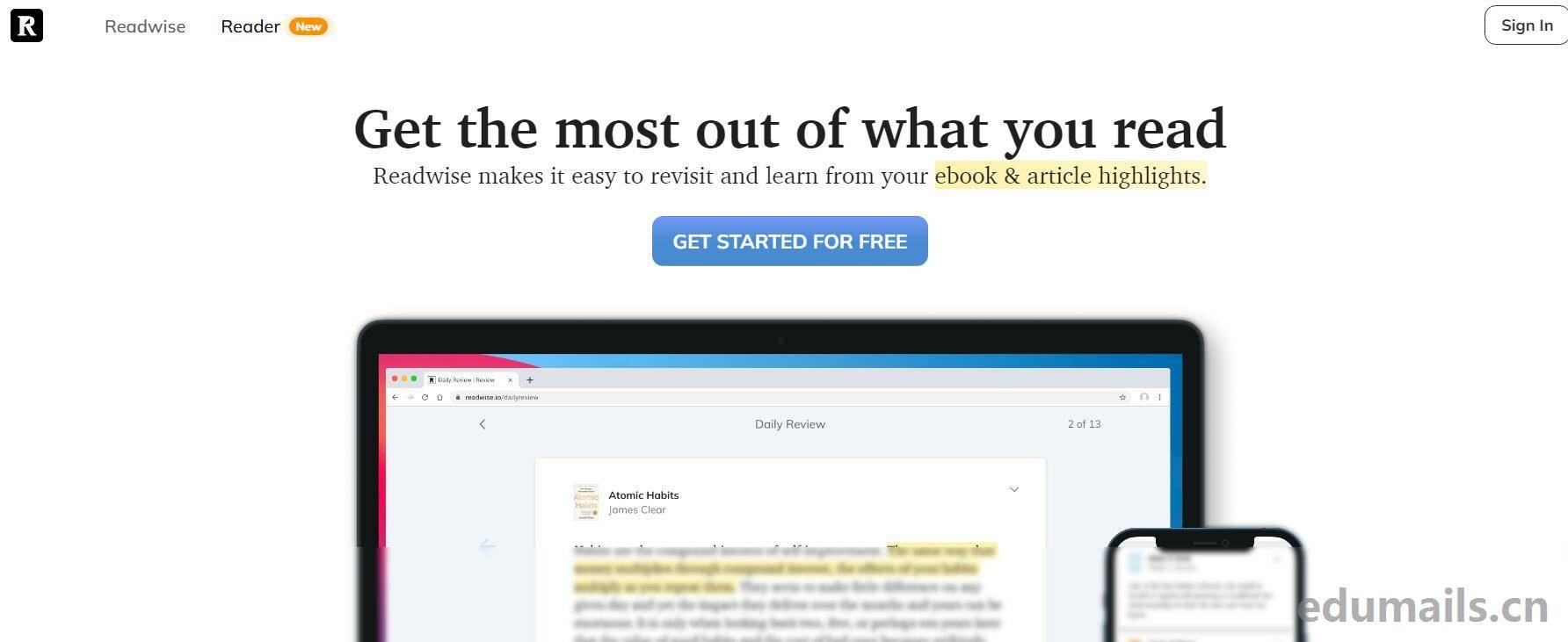
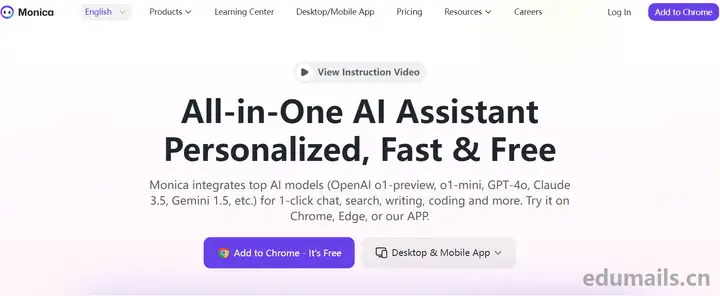
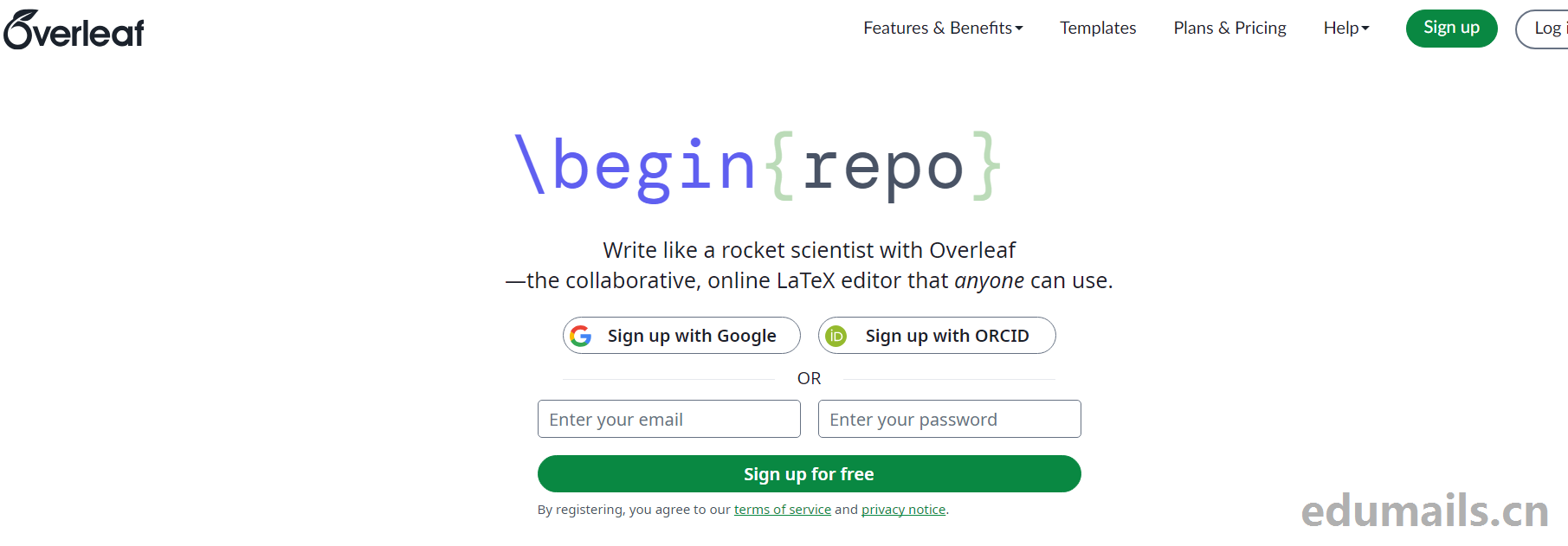

online experience
群人数已满
人满了
群过期了
谁说的 还有的 刚弄好了
现在改了,只有一个月会员