To connect a springboard to a PTT, two types of software must be available first
1. Onion Tor (official website)
Tor is a program that can be used to anonymously surf the Internet, using the springboard function on it to hide your real IP.
2. Pietty (Official Website)
Pietty is also a program for Telnet, which has the advantage of setting up proxies and chaining to a springboard for PTT. After downloading the above two software, open the Tor program first.
Tor Link Success Page
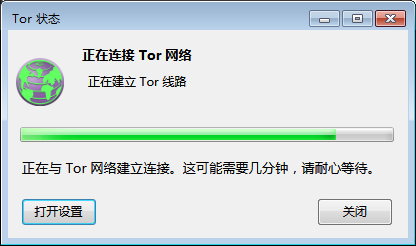
Turn on PieTTy and click Putty Mode

Click [Yes].
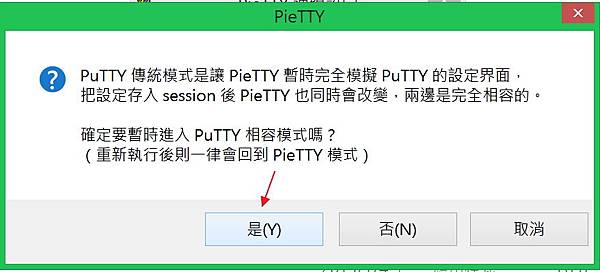
This will open the connection settings, first click on the left Proxy.
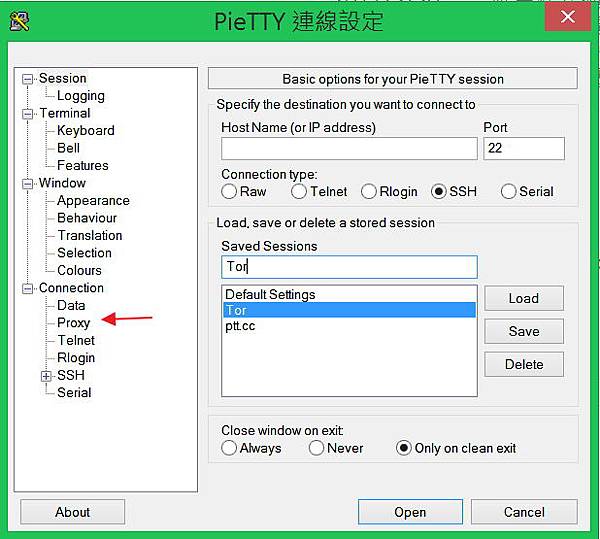
To configure the Proxy settings in the Proxy tab, select Proxy hostname under SOCKS5 and type 127.0.0.1 Port and type 9150, then go directly back to the Session tab on the left.
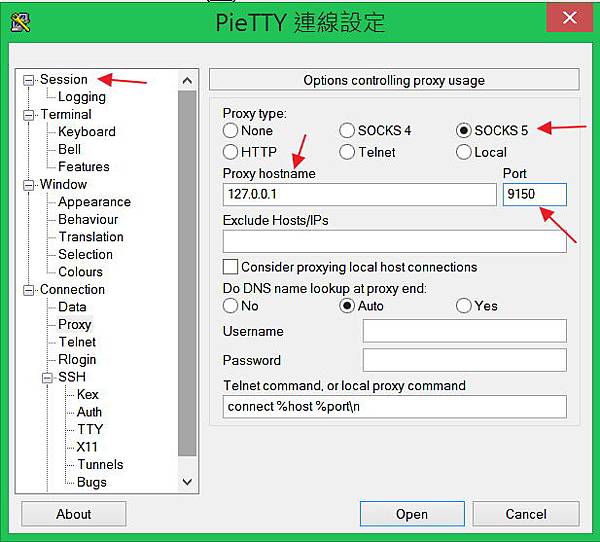
When you return to the Session tab, we suggest you to do the SAVE action First, type Host Name ptt.cc port 23 connection type Telnet The following part can be named by yourself, and press Save to save it, so that you don't have to reset PieTTy every time you reopen it. After reopening it, you just need to select the saved name, and press "Laod", and it will show you the saved settings. After rebooting, just select the saved name and press "Laod", the saved settings will be displayed. After setting, press "Open" at the bottom of the screen.
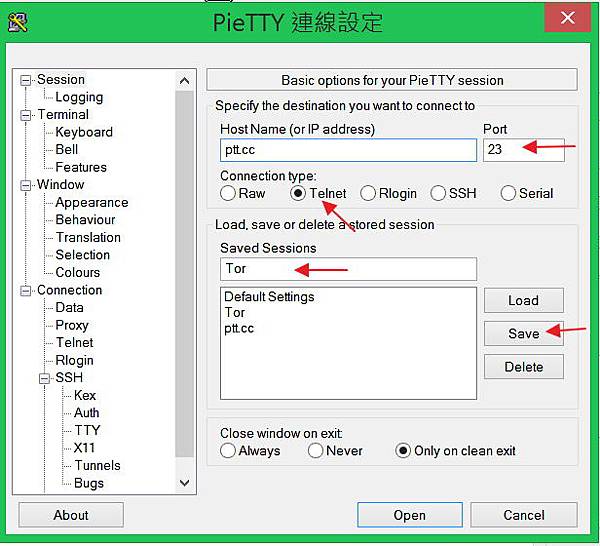

 EDU Education Network Email Registration Application
EDU Education Network Email Registration Application
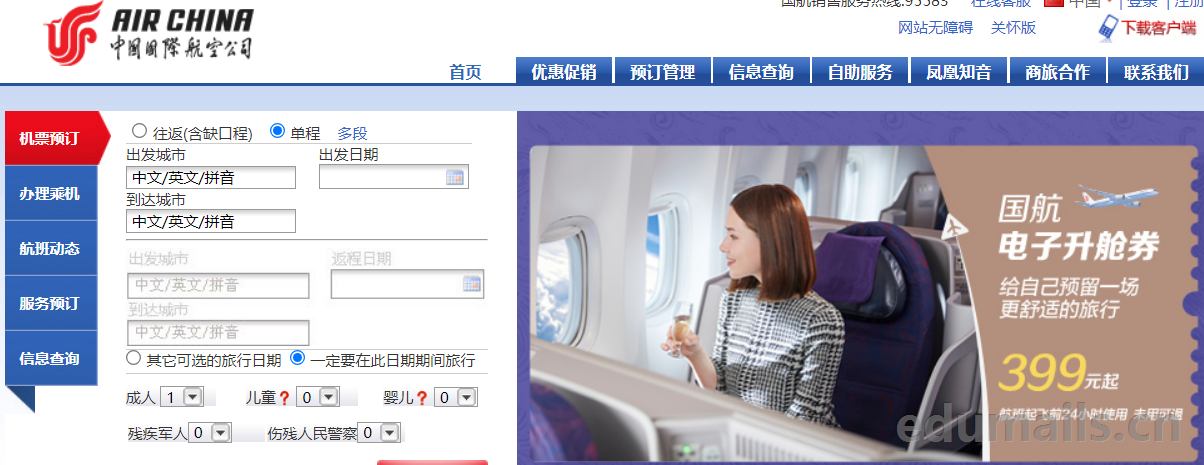
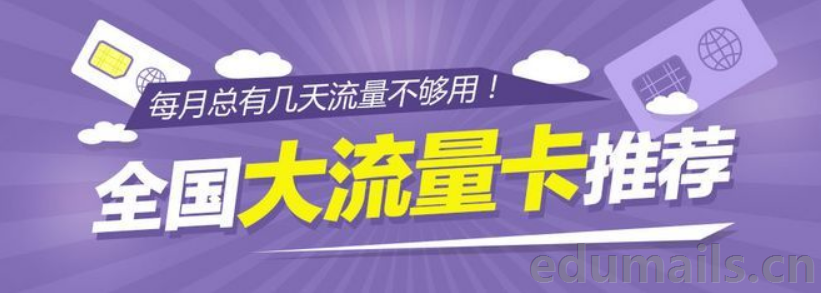



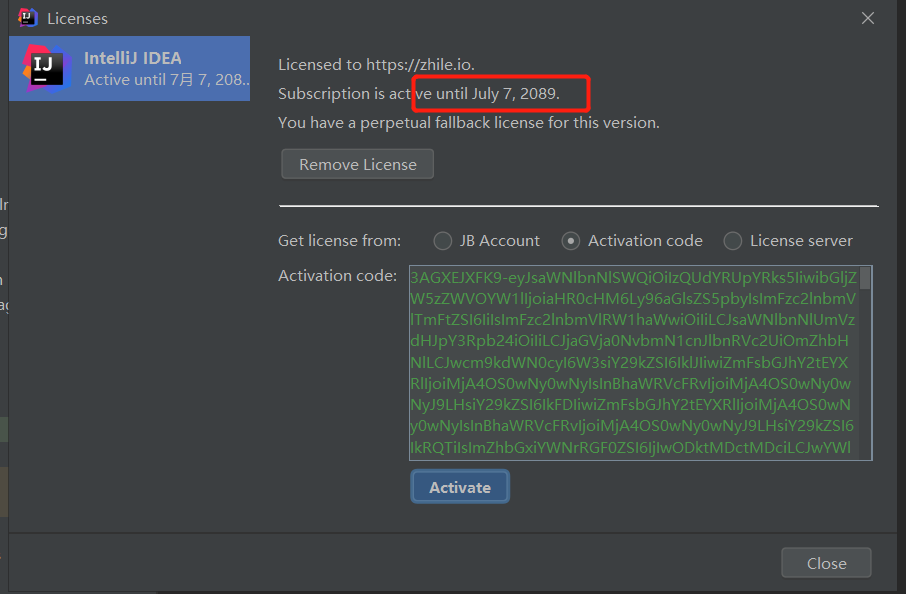
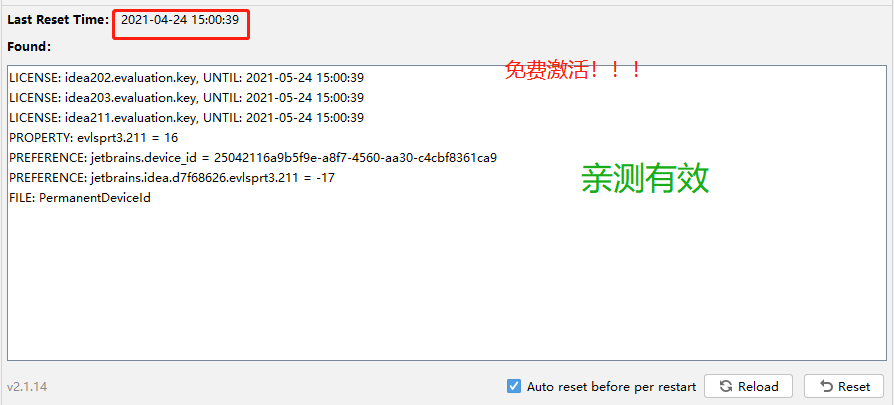

online experience
感谢,已经可以用了
没看懂,到底登录个人号还是教育邮箱号验证学生
这还有个临时邮箱值得收藏:https://mail.udayun.com
Gospel of the Chemical Party
Why am I only showing edu education email certifications here?