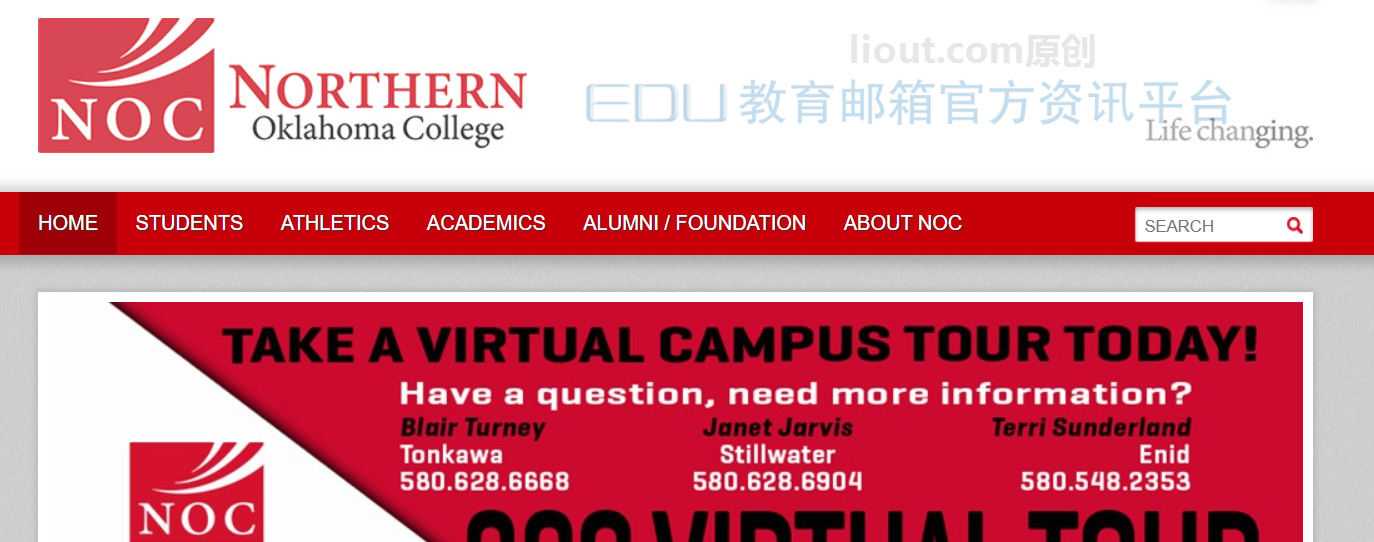 School Introduction
School Introduction
Northern Oklahoma College - Northern Oklahoma College (abbreviation: NOC) is a two-year public community college founded in 1901 and located in the Tonkawa region of Oklahoma. There are also campuses in the northern Oklahoma cities of Enid and Stillwater, with the Enid campus being transformed from the Enid campus of Phillips University, which was acquired in 1999. Northern Oklahoma College offers two-year associate degrees in 18 fields and a number of other diploma programs in a wide range of majors, with popular majors including: liberal arts and sciences, liberal arts and humanities, health sciences and related services, business, management, marketing, and related majors.
Application Information
Official website: http://www.noc.edu E-mail suffix: @students.noc.edu
Apply online at http://www.noc.edu/apply
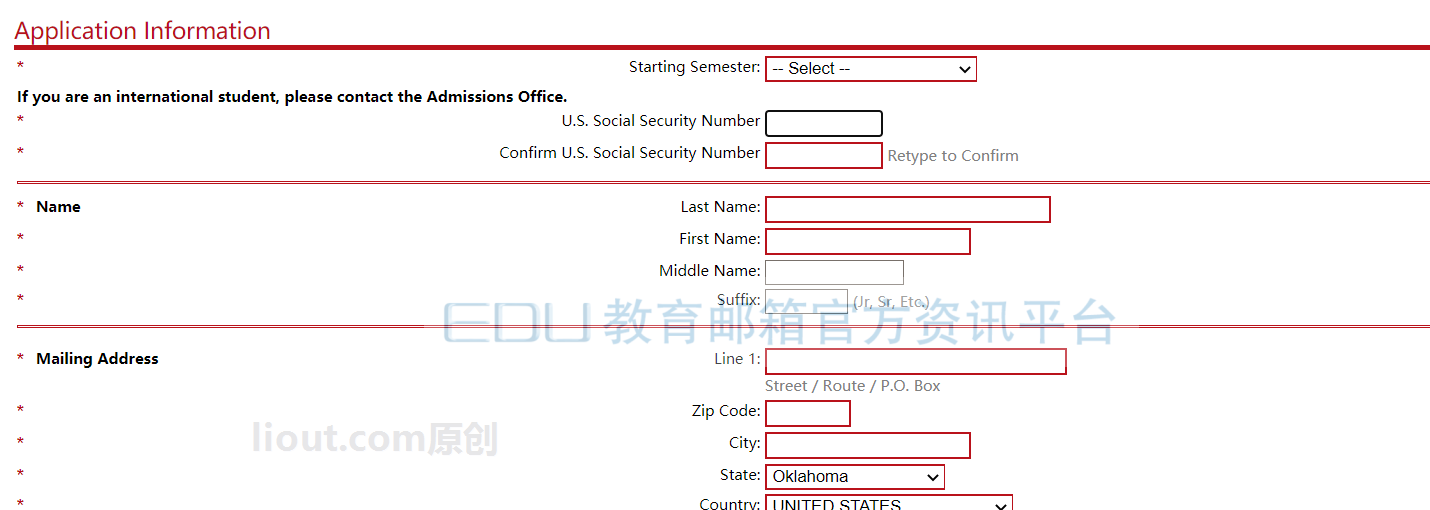
To apply for the Northern Oklahoma College EDU email address, it is recommended to use the Oklahoma American Information Profile.
Immediately after your application is submitted you will receive an email from Northern Oklahoma College titled "NOC Admission Application Confirmation" containing your student ID.
Log in: http://portal.noc.edu/ics Enter your Student ID, PIN.
Click on "Display my Northern Access Credentials" to display your username and password. Login: https://portal.office.com
Northern Oklahoma College EDU mailboxes are hosted on Microsoft Office 365 and support the installation of Microsoft Office 365 Desktop Edition.
It can be verified through a Microsoft Imagine student account, and Microsoft Azure student account activation requires authentication through a U.S. phone call.
The e-mail address consists of "((username)" " @ students.noc.edu.
When logging into your NOC student email, use your Northern Access username (e.g. JDoe1234) and password when logging into your account.
mail forwarding
To forward NOC email to a personal email account, do the following:
Go to the NOC homepage. Under the Student link, click Student Email. Log in to Student Email using your full NOC email address and password.
Open Outlook. Click on the gear icon in the upper right corner for settings. Scroll to the bottom and click View all Outlook settings.
In the Settings window that pops up, click Mail on the left and then Forwarding in the center. Check Enable Forwarding. Enter your personal e-mail address.
Check "Keep a copy of forwarded emails". Click Save in the upper right corner. Send the test email to your NOC student email address and confirm that you received it at your personal email address.
Client Settings
Set up a cell phone for your NOC email account (students):
Setting up student email in iOS https://support.office.com/zh-CN/article/set-up-email-using-the-ios-mail-app-7e5b180f-bc8f-45cc-8da1-5cefc1e633d1?ui= zh-CN&rs=zh- US&ad = US
Setting up student email in Android https://support.office.com/zh-CN/article/set-up-email-in-android-email-app-71147974-7aca-491b-978a-ab15e360434c? ui=zh-CN&rs=zh-CN&ad=us

 EDU Education Network Email Registration Application
EDU Education Network Email Registration Application![2024 full year update: users personally test the use of [township 3] high-end U.S. edu education mailbox A type through Microsoft Azure and GitHub student package education discount case collection - EDU education network mailbox registration application](https://img.list68.cn/liout/11.27github.png)
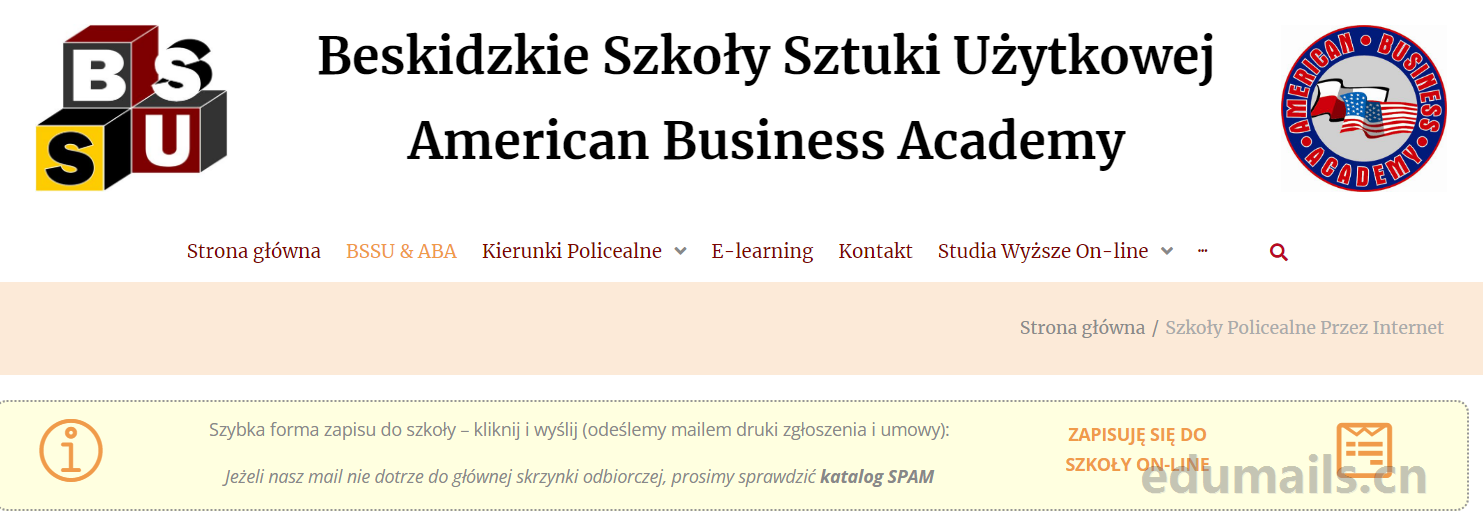

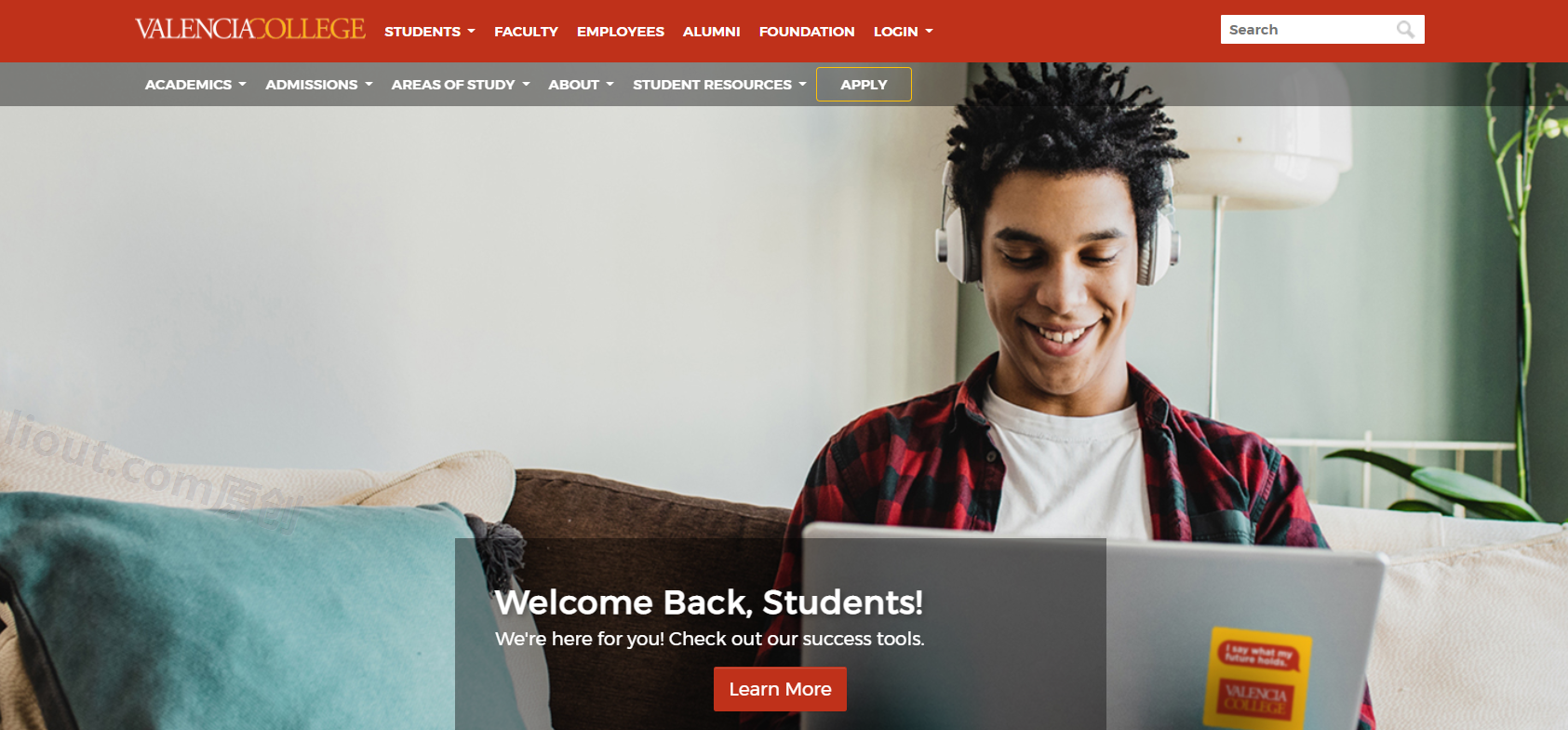
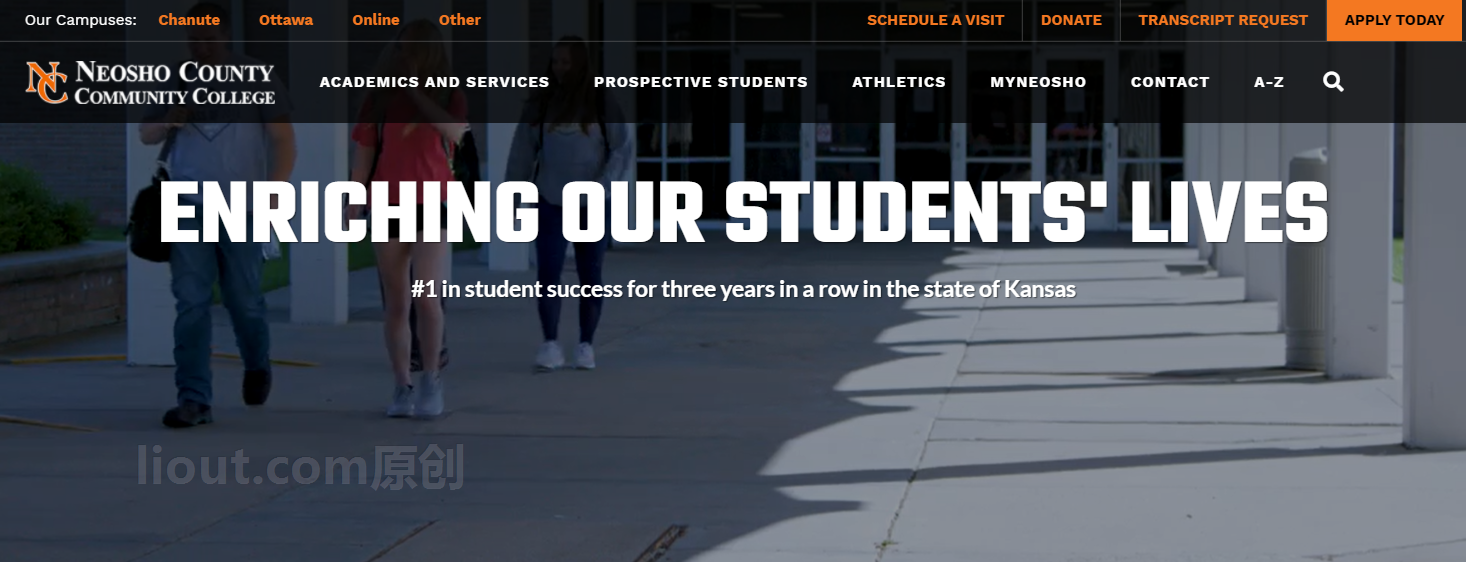



online experience
Gospel of the Chemical Party
Why am I only showing edu education email certifications here?
Purchased, trust the seller, have bought a few and honestly have been using them except for 2 of my world accounts that flipped. Can't blame the seller for the cartwheel, after all, it's not controllable.
It's bad luck. I just passed the code.
Said there is a chance to restore 5T, so long or 1t, if the long can be used or can be. Much better than tossing it yourself.